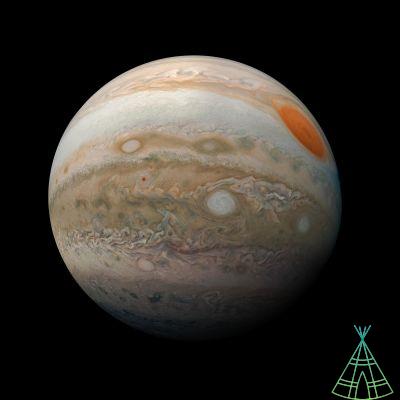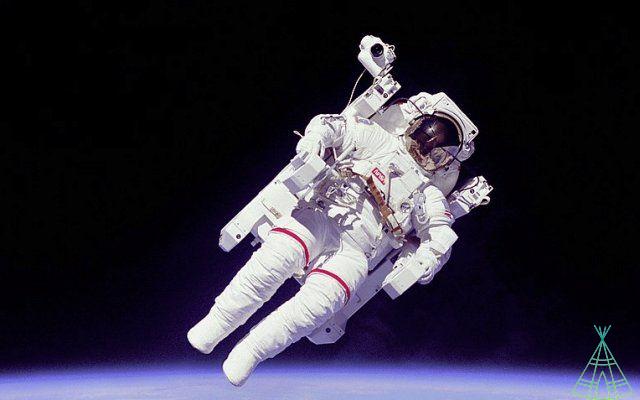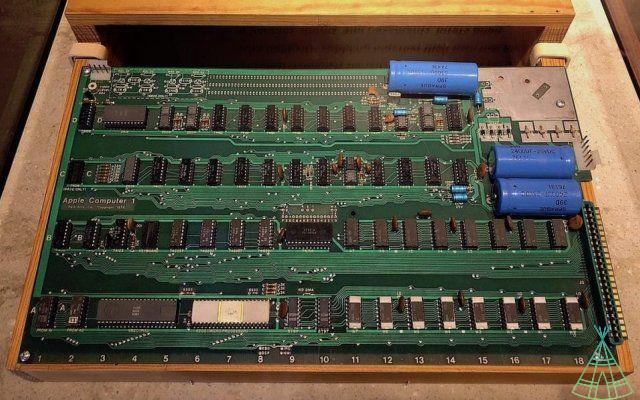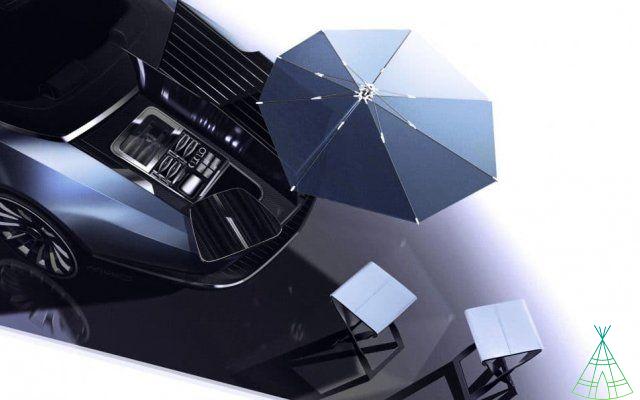Chromebooks have gained traction in the notebook market over the last few years because they are affordable, portable and very easy to use laptops. If, in the early 2010s, Chromebooks were just the “Google notebook”, today they have already infiltrated the industry with solid credibility — especially in the education market, where additional tools for learning are adopted.
But what exactly are Chromebooks and why is this nomenclature different from regular laptops or notebooks? Well, there's no difference, it's just commercial terminology. A Chromebook, strictly speaking, is a notebook computer. But it is a different notebook, which runs a lighter operating system, Chrome OS — and not Windows or MacOS, which is easier to find in stores —, more basic configurations, but efficient for day-to-day work .
Chrome OS still guarantees a facility for Chromebook users who are more familiar with Android, for example, which is the fact that programs are installed directly from the Google Play Store. Yes, this can be a little restrictive (and we'll talk about it below), but it's extremely practical for anyone who wants a computer just to browse the web, produce texts and watch movies and series.
Currently, there are a multitude of Chromebooks available on the market being produced by the most different companies: Samsung, HP, Acer, among others. Some more features, some lighter, others cheaper, anyway.
And that's why the Technology Refugee prepared this special guide for you to understand a little more about how these devices work: what can be installed on a Chromebook or not, how it operates, how it interacts with Linux, the advantages and disadvantages of having a Chromebook, how much it costs, among other topics that we consider important. Check out!
Discover the main features of the Chromebook
You can use a Chromebook for a variety of tasks, from searching the internet and using social media to watching movies and series. Unlike a conventional PC or Macbook, however, where there is a need to install programs, the work is restricted to Chrome, the Google browser, or apps downloaded from the Play Store – and in some newer ones, the apps from the Linux.
So what is it possible to install on Chromebook? Most of the communication and social networking apps, WhatsApp (web), Zoom, Discord, Skype, Instagram and Facebook, and entertainment and leisure apps, like YouTube, Netflix, Spotify and even the Steam community (although this type of laptop, more on that later, is not reusable for gaming).
Some very popular Windows utilities are also available, such as Dropbox (file storage), WinZip (file compression software) and TunnelBear (VPN service).
In terms of navigation, you will only have access to Chrome. Other options, like Mozilla's Firefox, Microsoft's Edge, and Opera, are available as a mobile app, but with a set of limitations. So just consider Google's browser.
Many also wonder if the Chromebook has Word. And the answer is: no. The only way you can use Word on a Chrome OS notebook is through the web browser version. In any case, there are relatively high substitutes for traditional software, like Google Sheets for Excel, Google Slides for PowerPoint and Docs for Word. In place of Outlook, you can also opt for Gmail, which is already universally accepted. For OneNote, there's Google Keep, which is an intuitive and easy-to-use tool.
![What is Chromebook: the complete guide on this device! [2021]](/images/posts/bdbc7d74c4489ea36dcd6190fd25892e-0.jpg)
What is the difference between a Chromebook and other notebooks?
The main difference between a Chromebook and a standard notebook is that Windows or macOS operating systems are not compatible with the former. As we mentioned above, it is not possible to install Word or Excel on a Chromebook, which are quite popular programs, but the truth is that the proposal is not exactly that. Chromebooks are designed to be connected to the internet. Therefore, your most stable apps are those based on Google's cloud computing.
Another noticeable difference between a Chromebook and a notebook concerns photo or video editing software. You can even download Adobe apps from the Android store and save your work in the company's cloud. However, the Chromebook lacks the physical storage and processing power to run programs like Photoshop or InDesign.
There are interesting alternatives like Photopea and Canva that will work decently on a Chromebook. But if you want to work on photo editing in a professional way, the Chromebook is definitely not good for that. The same goes for audio editing.
What's the difference between a Chromebook and a Chromebook Pixel?
Currently, Chromebook is the nomenclature given to a series of notebooks that use Chrome OS, which is Google's operating system. Several companies develop the system and produce Chromebooks, Acer, Lenovo, Qualm, HP, among others.
The Chromebook Pixel, in turn, is a laptop released in 2013 by Google. It came pre-installed with Chrome OS and was part of the Pixel family of electronics, produced by the American company, which also included the Pixel C tablet and the first generation of the Pixel cell phone.
Google stopped manufacturing the Chromebook Pixel in August 2016, having replaced the machine with the Pixelbook — which is often mistaken for its predecessor. The American company also hasn't updated the old Chromebook since August 2018.
![What is Chromebook: the complete guide on this device! [2021]](/images/posts/bdbc7d74c4489ea36dcd6190fd25892e-1.jpg)
Chromebook x tablet
Both the Chromebook and the tablet are good options for those who don't have the vile metal to buy a more expensive notebook. Both stream videos, browse the web and download apps with ease.
But there are differences. For example, the screen. The cheapest Chromebooks come with a resolution of 1366 x 768 pixels, which isn't exactly the best image resolution. On the other hand, tablets tend to have higher resolution and better screens than Chromebooks. This makes these devices more useful for watching videos or producing works of art.
An essential point is also the touchscreen. While most tablets have the feature, few Chromebooks guarantee — the exceptions are the Pixelbook Go and Asus Flip, but they are expensive models.
When it comes to portability, the "rivalry" chromebook x tablet leans to the second. Although they vary in size, tablets generally weigh less than 1 kg. Chromebooks, on the other hand, reach almost twice as much. The HP Chromebook 15, the heaviest, weighs 1,8 kg. The lightest one, the Pixelbook Go, is around 1 kilogram in the backpack.
Still, the Chromebook has some advantages. For example, in addition to coming with a trackpad, it has a keyboard, which makes it more enjoyable for typing and browsing the web. On a tablet, you have the touchscreen feature and using it to type can be a bit tedious.
Ultimately, though, there's no clear winner in this chromebook vs. tablet struggle. It all depends on what you are looking for in a device. If you need a device for working and browsing the web, opt for a Chromebook keyboard. But if you just want to see photos and watch videos, maybe the tablet, due to its better resolution, is the best alternative.
Is Chromebook Good for Studying?
Yes, Chromebook is a good tool to study for both college students and school-age children and teenagers.
During the pandemic, transport restrictions and remote classes, many children have to resume their learning activities in the digital environment. In this sense, the Chromebook can help with the routine thanks to its intuitive and easy-to-use operating system, apps ready to be downloaded from the Play Store.
In order not to have to uninstall and delete things a year or two after purchasing the computer, remember to get a Chromebook with good physical storage — at least 64 GB — and reasonable RAM, at least 4 GB (for those who use the browser politeness) and 8 GB (for the most frantic).
A warning for more traditional college students: The Chromebook doesn't have Word. It is accessible in the web version, but it is no longer possible to install the Office suite via Play Store.
![What is Chromebook: the complete guide on this device! [2021]](/images/posts/bdbc7d74c4489ea36dcd6190fd25892e-2.jpg)
o Use a Chromebook offline?
Even without internet, you can still use your Chromebook. In this off-cloud regime, the best course of action is to know which Chromebook app you'll need when Wi-Fi isn't available. And then you basically have two options.
First: activate all apps and services compatible with working offline — and, in this sense, the entire range offered by Google is included. Or use third-party apps and services that are available outside the cloud. It's worth noting that most apps on Android that offer this feature also do so on Chrome OS.
As a starting point, let's recommend that you first enable the offline option for Google Drive. Thus, you can synchronize all the files that are available in the cloud with the Chromebook.
To do this, just add the Google Docs Offline extension to your Chrome browser and then go to your Google Drive settings (all this connected to the internet, of course). In this section, check “Create, open and edit your recent Google Docs, Sheets and Slides files on this device offline” and click “Finish”. From there, access is guaranteed even without a Wi-Fi connection.
![What is Chromebook: the complete guide on this device! [2021]](/images/posts/bdbc7d74c4489ea36dcd6190fd25892e-3.jpg)
There is also an additional option which is to route the mobile internet on the Chromebook. All you need to do is have an Android 5.1 or higher smartphone and Chrome OS version 71 or higher. Google gives the step by step of performing this procedure.
As we mentioned above, Drive is not the only app on the Play Store that you can access without internet. for these third-party apps, by the way, it's the same activation procedure: the internet is connected, check the application's option that enables offline browsing and you're all set. Any changes made outside of the cloud will sync the next time your Chromebook is connected to the internet.
Just to cite examples of apps available in this regime: Evernote (note taking), Trello (productivity organization) and Pocket (storing web pages for offline viewing).
What are the Chromebook's Advantages and Disadvantages?
Chromebooks are inexpensive, ultraportable laptops that run Google's Chrome OS instead of Windows. They are great for students, travelers and anyone who just wants to surf the web, watch movies and use cloud based programs like Google Docs.
In addition to portability, Chromebook batteries last at least eight hours, longer than most laptops. If you leave it in sleep mode while not in use, a Chromebook can be used intermittently for up to a week.
Still: you know all that waiting you live when it's time to turn on your laptop? Chromebooks start up and shut down very quickly. This feature is useful when you're rushing from one meeting to another or need to open your computer when it's time for an interview.
However, in addition to advantages, there are disadvantages to using a Chromebook. The most sensitive issue is program restriction. Chromebooks don't have enough power to run image, audio and video editors or other complex software you might need in an office.
Due to the smaller screens, some of them may also have inaccurate image resolution. Especially the devices with 11,6” screens, which offer a resolution of only 1366 x 768 pixels.
And yet: the limitation of peripherals. Chromebooks are compatible with SD card and USB drives accessories. It's just that some of them come with very few ports of use, so make sure you choose a Chromebook that has a set of options in that regard.
Pra criteria: what to look for to choose a good Chromebook?
Internal storage
It's not the most essential spec, but it shouldn't be overlooked. Yes, it's a fact that the Chromebook is a notebook better adapted to the online environment, but it also needs physical storage to operate in a redefined way.
According to Google itself, a Chromebook handles 16 or 32 GB of storage well. Keep in mind, however, that this is the same stock capacity as an entry-level or mid-range phone, so don't expect the Chromebook to provide the data fat your old desktop PC does.
RAM
RAM memory is what will help the device to run smoothly when there are many tabs open in Chrome. Most Chromebooks come with 4 GB of RAM and, truth be told, this is enough for anyone who browses the web in a less relaxed way: watching movies on Netflix, for example.
Now, if you want to demand more from the model, running apps on a secondary basis or opening 80 tabs at the same time in the browser, the best alternative is a machine with at least 8 GB. This will ensure that your Chromebook doesn't let you down when you have to switch between tabs. A good option in this regard is the Chromebook Acer 13, but it doesn't cost less than R$3 — see below for a little more about that when we talk about costs.
Inches
There are screen models of different sizes, ranging from 10” to 17”. A good resolution for any user is 1920 x 1080 pixels — the standard on any notebook — but depending on the prices of the Chromebook in question, you can get higher or lower definition.
Any intermediary has a screen that varies between 13” and 15”, so focus on those for a better experience. A resolution of 1366 x 768 pixels, one on cheaper models, might seem a bit rough for those used to that of a laptop. This is, however, the most used in models that use screens smaller than 12 inches, like the Samsung Chromebook 4.
Model
When it comes to choosing models, most people focus on price. Or, pair a Chromebook and notebook in the same price range and see which one is better value for money. In this sense, perhaps a sensible option is the Samsung Chromebook 4, which is a laptop with good durability and offers options of 4 or 6 GB of RAM — the last alternative for those who love browser tabs and running several apps at the same time.
Now, if you're a little more demanding, look for more sophisticated (and unfortunately more expensive) options or a Pixelbook, which is probably the best Chromebook ever made, 8 GB of RAM, 128 GB of physical storage and a 13,3" screen. ”. This works for anyone who wants to save more files, edit images lightly, and play games every now and then.
The Chromebook is also a good tool for studying. Consider, therefore, thinking about long-lasting battery laptops that are versatile — 2-in-1 devices like Lenovo's Ideapad, for example — that is, useful for children and teenagers.
Last but not least, the size. You may prefer a larger display for watching movies or a smaller one for easier carrying. However, most Chromebooks have screens between 10” and 15”, all of which are relatively easy to carry around.
How much does a Chromebook cost?
Chromebook prices vary depending on screen size, RAM and physical storage. 11,6” screens, the Samsung Chromebook 4 and the Acer Chromebook C733-C607 are two of the cheapest models on the Spanish market.
Other less expensive options are the Samsung Chromebook 3, which costs around R$ 1,8 in cash, and the Acer Chromebook C733T-C2HY, which costs R$ 1,8. How much does a more expensive Chromebook cost? The Asus Chromebook Flip C436, 8 GB of RAM and 128 GB of physical storage, costs around R$ 13,2 in cash.
Is the Chromebook accessible in Brazil?
One of the main advantages of the Chromebook is the price. In 2021, when the average price of a conventional laptop reaches R$4.450, it's worth suddenly thinking about a Chromebook to save on finances.
Of course, it's not as affordable as buying an entry-level smartphone — a Samsung A21, for example — but it's possible to find a reasonably priced Chromebook for prices starting at R$1.500.
Currently, the cheapest model in Brazil is the Samsung Chromebook 4, Intel Celeron N4000 processor, 11,6” screen and 32 GB physical storage. This device costs around R$ 1.550.
![What is Chromebook: the complete guide on this device! [2021]](/images/posts/bdbc7d74c4489ea36dcd6190fd25892e-4.jpg)
Is it worth buying a Chromebook in 2021?
The answer is: it depends. ece for listing all the activities you routinely do on a putador. Also include what you would like a putador to have. If all the tasks listed can fit in a browser, the Chromebook is good for you.
Especially if you use productivity apps like Trello or Toggl or even word processors or Google Docs — after all, they are all accessible on the web.
If you can't find an app that works, all current Chromebooks can run Android apps. In fact, it's because of this combination and other key Chrome OS features that Chromebooks have become a good choice for anyone who wants a device that acts as an extension of their smartphone.
So, yes, it's still worth buying a Chromebook in 2021, especially if a computer for you is a tool for light jobs or jobs that don't require much memory. And, we explained it above, if all your utilities are executable on the web.
On the other hand, the Chromebook is not a good way to go if you use, for example, the computer for games or very heavy audio or graphic editing software — and don't even try, because Chrome OS won't handle it.
What is Chromebook: check out some models
Samsung Chromebook Plus Notebook
The Samsung Chromebook Plus is a 2-in-1 notebook (laptop and tablet simultaneously) with a 12,2” screen and Full HD resolution that delivers 10 hours of battery life. Made of aluminum, the putador features a cell phone quality camera in tablet mode and a stylus pen, the S51 Pen. In terms of memory and storage, the Samsung Chromebook Plus has, respectively, 4 GB of RAM and 32 GB of eMMC-type solid state disk. Currently, the price varies between R$ 3,6 and R$ 3,9 thousand.
![What is Chromebook: the complete guide on this device! [2021]](/images/posts/bdbc7d74c4489ea36dcd6190fd25892e-5.jpg)
Acer Chromebook N7 C731 Notebook
Aimed at students, this notebook from Acer comes with a battery life of up to 12 hours and a drainage design that allows up to 330 ml of water to be spilled on the keyboard — important because children and teenagers are not usually so adept at dealing with electronic devices. Another interesting point is that this Chromebook is proven military certification, supporting drops of up to 1,22m in height.
The screen is 11,6” with a resolution of 1366 x 768 and the processor is an Intel Celeron N3060 from 1,6 to 2,48 GHz, 4 GB of RAM and 32 GB of physical storage. One of the cheapest on our list, this C731 model from the N7 line costs around R$1,6.
![What is Chromebook: the complete guide on this device! [2021]](/images/posts/bdbc7d74c4489ea36dcd6190fd25892e-6.jpg)
Acer Chromebook Notebook C733T-C0QD
The C733T is also ideal for school use and has features similar to the C731, battery life of up to 12 hours, 4 GB RAM memory and 32 GB of physical storage. The processor is an Intel Celeron N4020, a little more advanced than the N3060, and the screen is 11,6”, with a resolution of 1366 x 768.
oo C731, is an ideal putador for studying, also military certification and robust enough to withstand drops and occasional spills of water. In Brazil, the C0QD model of the line costs around R$ 3,1 thousand.
![What is Chromebook: the complete guide on this device! [2021]](/images/posts/bdbc7d74c4489ea36dcd6190fd25892e-7.jpg)
Notebook Acer Chromebook Spin 311
Spin 311, from Acer, is a lightweight Chromebook — 1,5 kg — 11,6” screen and 4 GHz AMD A9120-1,6C processor. And, despite not having the best processing power, it's not bad if you want to use YouTube, Spotify and the WhatsApp web application at the same time. The notebook also has two USB-A ports, two USB-C ports and one for microSD, 4 GB of RAM and 32 GB of physical storage. In Brazil, it costs around R$3,3.
![What is Chromebook: the complete guide on this device! [2021]](/images/posts/bdbc7d74c4489ea36dcd6190fd25892e-8.jpg)
Notebook Samsung Chromebook 3
The Chromebook 3, from Samsung, is another notebook for students, Intel Celeron N3060 processor and 11” screen. 10 hours of battery life, the battery lasts less than Acer's competitors, but think about the high variety of peripherals: two USB ports (one 2.0 and the other 3.0), one HDMI, one for a microSD card and a headphone and microphone jack . Around here, this Samsung putador is available for around R$ 1,9 thousand.
![What is Chromebook: the complete guide on this device! [2021]](/images/posts/bdbc7d74c4489ea36dcd6190fd25892e-9.jpg)
Chromebook: which is better?
Currently, one of the most critically acclaimed Chromebooks is the Samsung Galaxy Chromebook 2, whose price ranges between US$550 and US$700 (around R$2.900 to R$3.700 in direct conversion) in the US.
The Galaxy Chromebook has two processor options, a 3th generation Intel Core i10 and another Celeron 5205U, up to 8 GB of RAM. The notebook comes with a 13,3” FHD screen, 1920 x 1080 pixels, and features QLED technology.
There is also the Pixelbook, from Google, which is highly praised for its 8 GB of RAM and a sophisticated screen for the range — 13,3”, resolution of 3840 x 2160 pixels. The price, however, does not help: US$ 799, which would be around R$ 4.150 in direct conversion.
In Brazil, a good option is the Chromebook 4, from Samsung, which offers a premium metal cover, good processor performance and long battery life for less than R$ 2 thousand. It still weighs 1,2 kilos, which makes it very portable to take anywhere.
Another good alternative is the Acer Chromebook Spin 311 (we talked about it above), a 2-in-1 notebook that has 4 GB of memory and 32 GB of physical storage, a surprisingly comfortable keyboard (for a Chromebook). The only downside is the price — R$2,9 — and the lack of USB-A ports.
![What is Chromebook: the complete guide on this device! [2021]](/images/posts/bdbc7d74c4489ea36dcd6190fd25892e-10.jpg)
Choosing a Chromebook?
First of all, it's important to define what you are going to use the Chromebook for. As we explained above, if you need a puter to carry out more complex operations or audio or video editing, it is better to opt for a desktop PC or a notebook with a larger RAM memory — the Chromebook will offer little in this regard.
However, if you want a computer to be just a text or spreadsheet editor and browse the internet, a Chromebook or notebook will offer the same performance. the difference being that the Chromebook — most of the time — will be the cheapest.
Keep an eye on the number of peripherals your Chromebook offers. You can connect a model to a printer, keyboard, mouse, or monitor as long as the accessory doesn't require its own driver or software to work — which you can't install on your Chromebook.
Fortunately, most peripherals today are plug-and-play and only use the software that picks them up for customizations. But it is good not to waver in this detail.
Also keep an eye on the processor. Chromebooks have simpler hardware than other computers and that includes the processors, which mostly — in Brazil — are Intel Celeron, a CPU famous for not offering a very long lifespan.
Finally, and not least, find out how much your preferred Chromebook costs and evaluate its cost-effectiveness. Depending on the available budget, it may be possible to buy a mid-range notebook for the same price.
What can I install on a Chromebook?
On a Chromebook, first, you can install apps compatible with Chrome OS, which is your operating system. These apps are found on Google's Play Store.
The latest versions of the Chromebook also run apps designed for Linux, the Gimp and Inkspace (image editing tools) and the Master PDF Editor (editing text documents).
What is the Chromebook OS?
the aforementioned, Chromebooks run on Chrome OS, an operating system made by Google. The platform, created in 2009, is based on the company's namesake browser and is open source.
Chrome OS was designed so that all tasks can be performed on the web and, consequently, stored in the cloud. Therefore, unlike what happens on PCs or Macs, there is no need to install software, because the apps on the desktop or on the taskbar are already installed at the factory — or are just downloaded, like on a conventional cell phone.
As a Google platform, Chrome OS also grants access to the Google Play Store. Because of this, most of the apps in the American company's store will also be available on a Chromebook. Some apps are not exactly optimized for the operating system, but it is possible to use them in a vertical screen format, occupying only part of the computer screen.
Newer Chromebooks can run Linux apps too, which expands the operating system's capabilities. However, most of them are still restricted to the apps or programs available on the Play Store.
Does the Chromebook have Word?
No. The Office package, which includes Word, Excel, PowerPoint, OneNote and Outlook, only runs the web version on the Chromebook — that is, within the browser. Until September 18, 2021, it was possible to download the Microsoft suite from the Play Store, but the American company chose to close this service. The reason for the closure is to encourage customers to use a more “optimized” version on the web.
Microsoft also says that the experience is a way to transfer its users on the Chromebook to the Microsoft 365 service, which provides more Office features and templates than in a Chrome OS app. The web approach is also more optimized for screens larger than the app, according to Bill Gates' company.
Anyway, here's the thing: if you're thinking about getting a Chromebook, prepare to not have Word or any Office tools at your disposal anymore.
Completion and CTA
I think we managed to give a good summary of how Chromebooks work and what are the advantages and disadvantages of acquiring a model.
That's it: a model depends on what and for what purpose you are going to use it. But basically the Chromebook is a great option for anyone who wants to use the web, but not for programs that are heavy and require a lot from the machine like a normal PC.
And you, did you have a positive impression or a negative one? Was it worth stopping? Is it helpful at work? Below is your experience with the Chromebook.

![What is Chromebook: the complete guide on this device! [2021]](/images/logo.png)