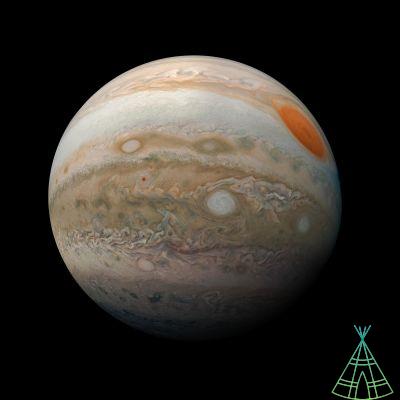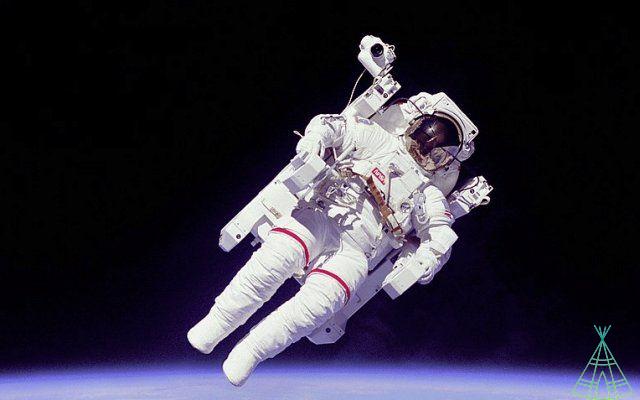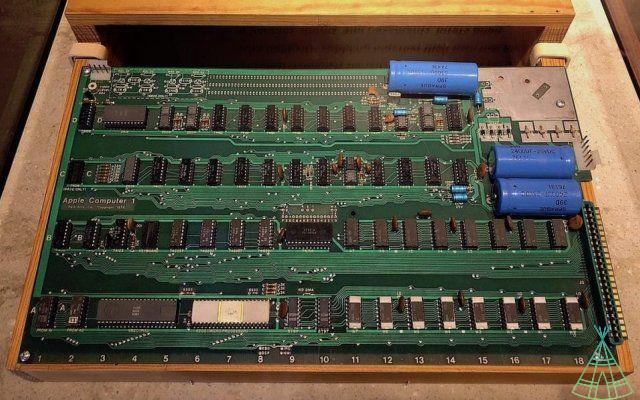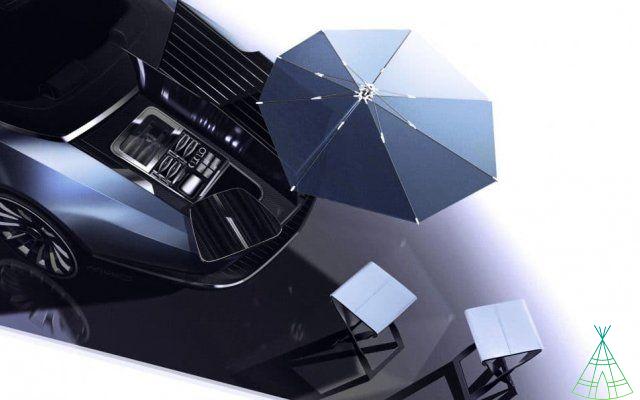Among Android users, Google Photos is undoubtedly the most democratic app for gallery backups. Lately, the app has received several updates and improvements for those who use it, such as: chip shortcut, Real Tone filters and even a shortcut on the home screen for screenshots. This time, the latest version allows you to add a new element to the information section for images, making it easier to inform the resolution and backup size of each file.
As the photo backup is accessed via a web browser, select any image and subsequently click the “i” button. On the occasion, the EXIF data for the upload, file name, location, camera used, camera settings, day and date of capture will be presented.
- Here are 5 tips to get the most out of Google Photos
In addition, they detected a new entry in this information section called “Backup”. This time it shows the quality of the backup and whether the file is taking up space on the account's storage. In January, there was a change, as Google provided unlimited downloads of high quality images and, those who used them before, will not have their storage corrupted. However, if it happens, the user will see the file size in “backups”.
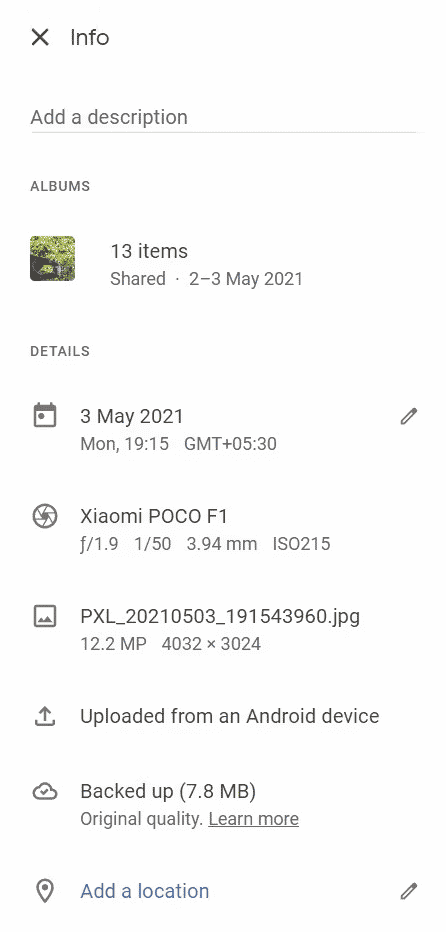
/ Android Police
Google photos updates
Read more:
- What is and how to use Google Takeout
- Google removes “App Permissions” list from Play Store
- Google Expands Print Service to Europe and Canada
First of all, apparently, the improvements to Google Photos are being rolled out in phases, as Android Police reports that it has seen the “backups” section available to users, but 9to5Google says no. However, it's a server-side improvement, so it probably won't need a specific update.
Via: Android Police
Have you watched our new videos on YouTube? Subscribe to our channel!