Ookla Speedtest is a platform that allows you to measure both the speed and the quality of the Internet on Android and iPhone (iOS) cell phones, as well as on a computer. The tool provides data on download and upload rates, latency, and even shows the location of the server being used by the operator that provides the network.
In the following lines, Technology Refugee shows how to measure your internet speed by Ookla Speedtest. The tutorial was carried out in the iOS app on an iPhone 11, but it is also possible to use the tool directly from a web browser on your cell phone or PC.
Read also:
- o test your internet speed through the Google page
- o check coverage area o Speedtest
- o measure your internet speed the Netflix tool
or measure the speed of the non-cellular internet
Time needed: 2 minutes.
Follow the tutorial below to measure your internet speed using Speedtest.
- Download the Ookla Speedtest app or access the platform's website via a web browser:
The Ookla Speedtest app is available for free from the App Store on iPhones or the Google Play Store on Android.
- Click “Start”:
On the first screen of the application or website, start the speed test and wait.

- Wait a few seconds:
The tool will find the server closest to your location and measure latency and download and upload speed.

- See the results:
When the test is complete, the app will show you your internet performance results.
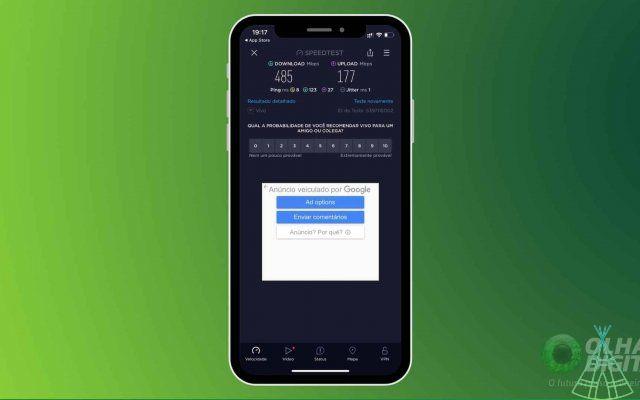
or measure the speed of the internet on PC
- Access the Ookla Speedtest website through the web browser;
- Click “Start”;
- Wait a few seconds;
- See the results.
Image: Unsplash.


























