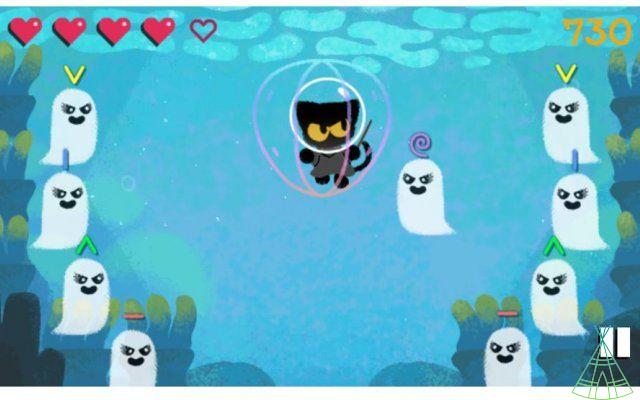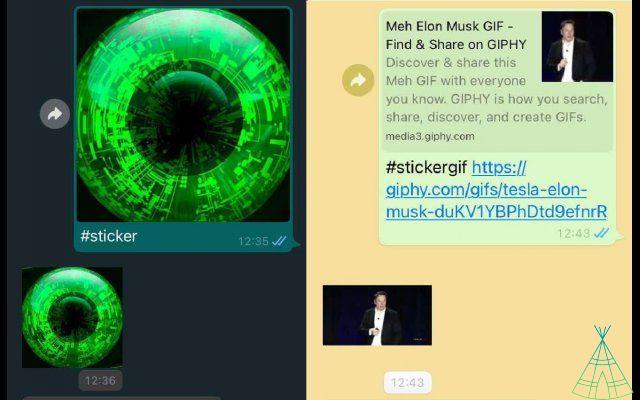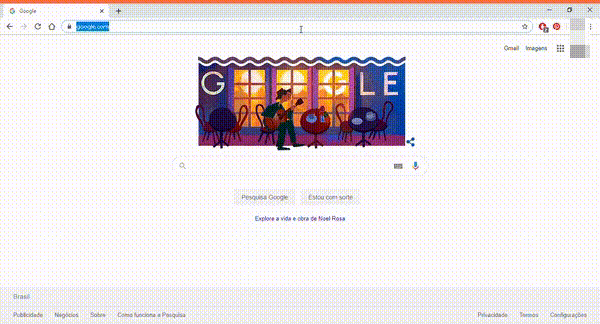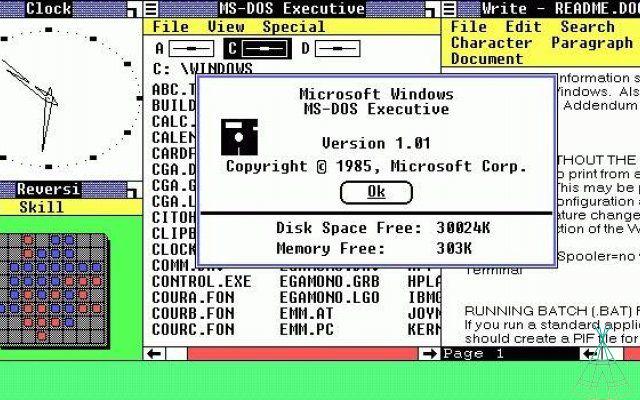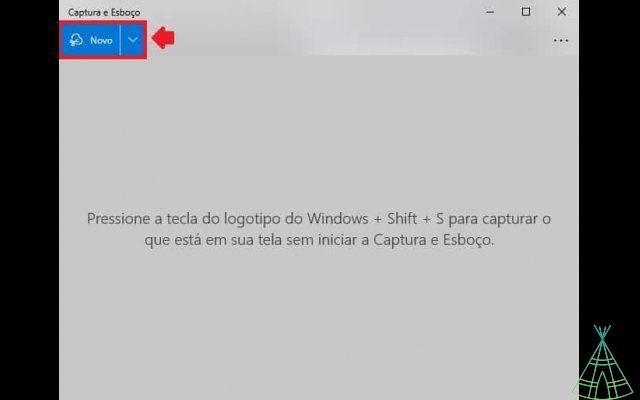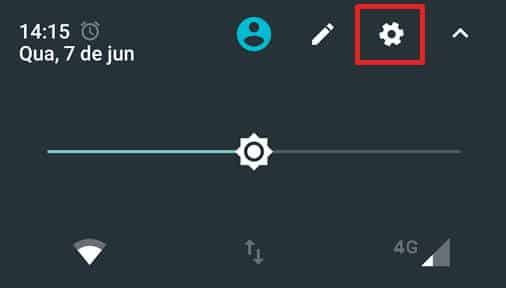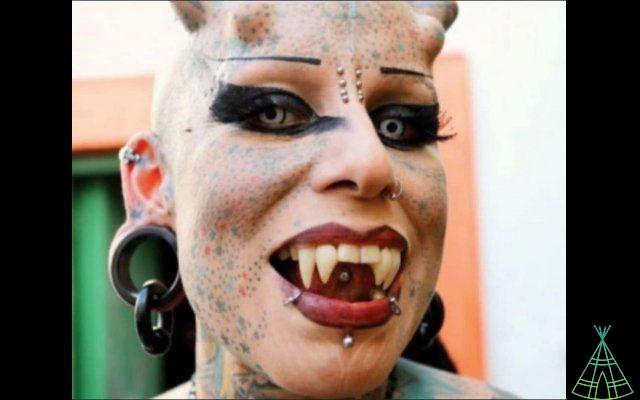In the period from July to August 2020 alone, Samsung sold 80,4 million cell phones. The South Korean giant leads the ranking of the largest cell phone manufacturers in the world and one of its main achievements is always to innovate in the technology of its devices.
However, the brand's phones have so many features that some are still little known, like the trick of dragging your hand over the smartphone screen to take a screenshot.
At the end of last year, a post gained great repercussions on Twitter when it entered about the function of Samsung cell phones. Many netizens were surprised by the tool, others were outraged by the number of people who did not know about the trick present in the brand since the S2 model.
Users at the South Korean company are still debating which is the best way to take a screenshot. Some support the traditional method of holding the volume button on/off, others defend the practicality of the hand gesture over the screen.
See trick to take print on Samsung phones:
To start, you need to check if the function is enabled on your device.
1 - Open the "Settings" menu;
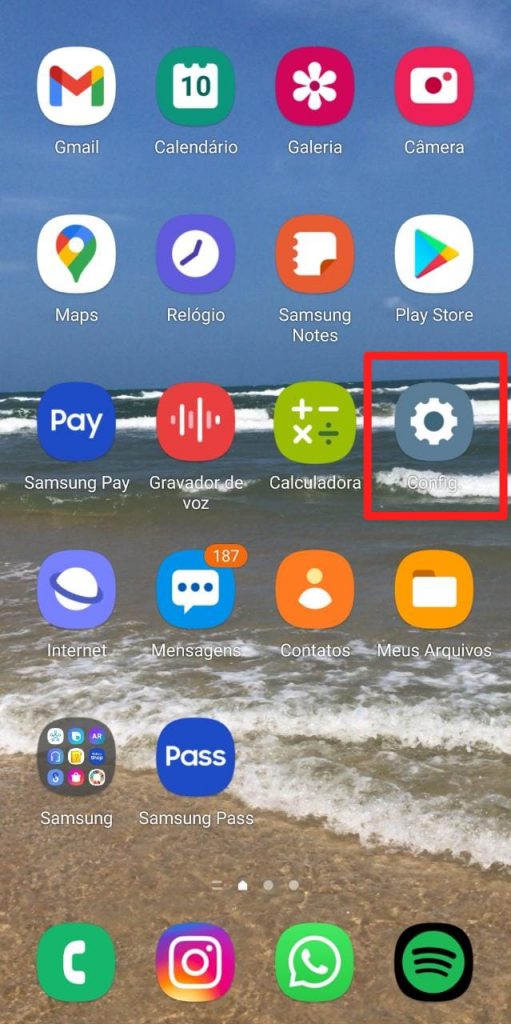
2 - Click on "Advanced features";
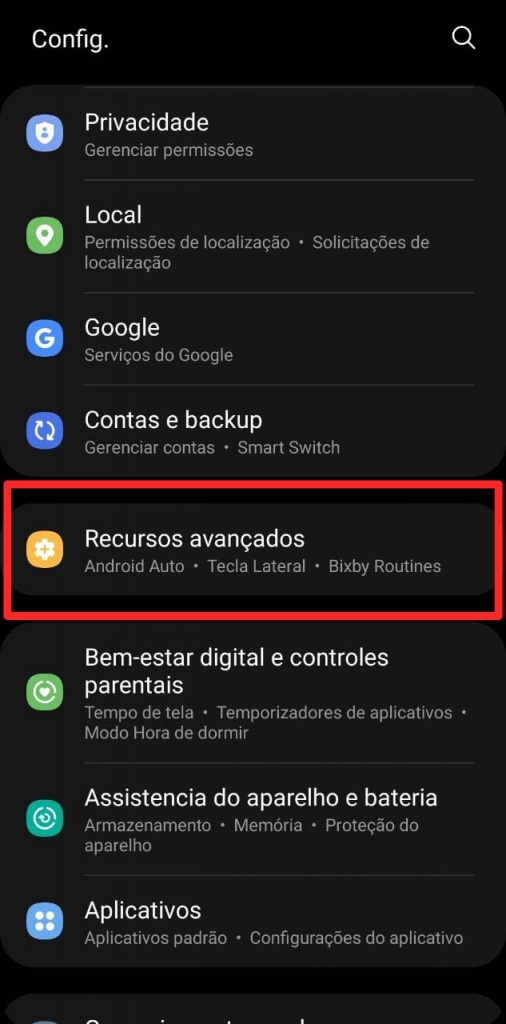
3 - Select the option “Movements and gestures”;
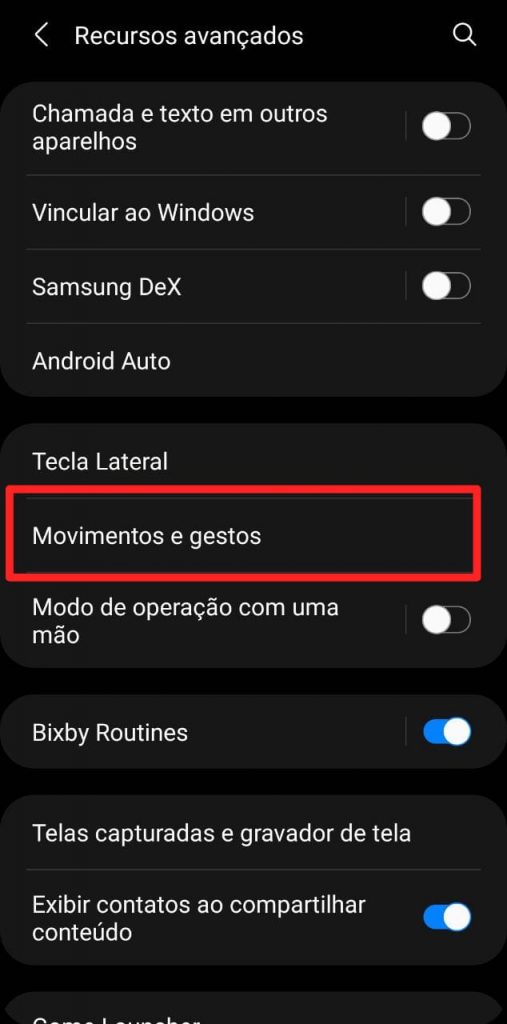
4 - Enable the function “Slide the side of the hand to capture”.
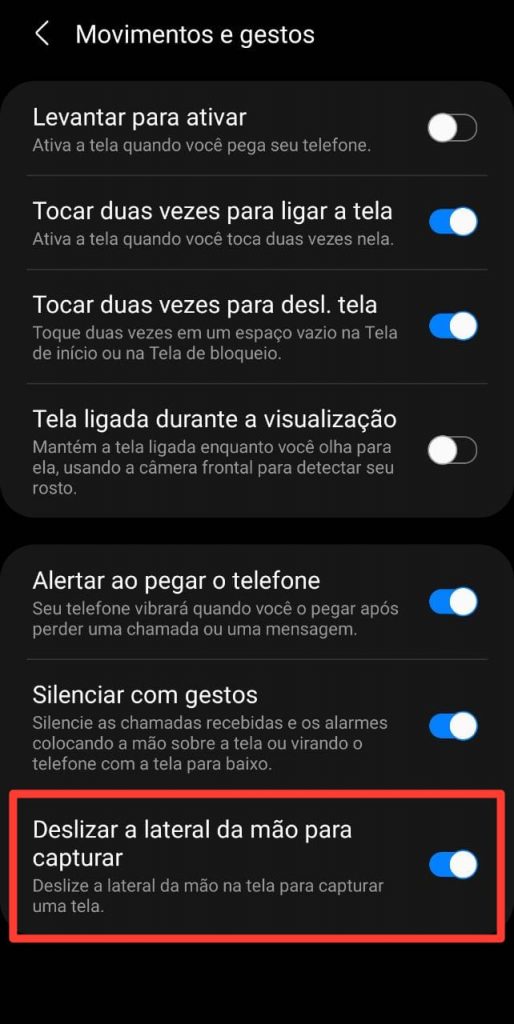
Now that you've activated the function on your smartphone, just choose the screen you want to print, place your hand laterally with your little finger on the screen and swipe from left to right.
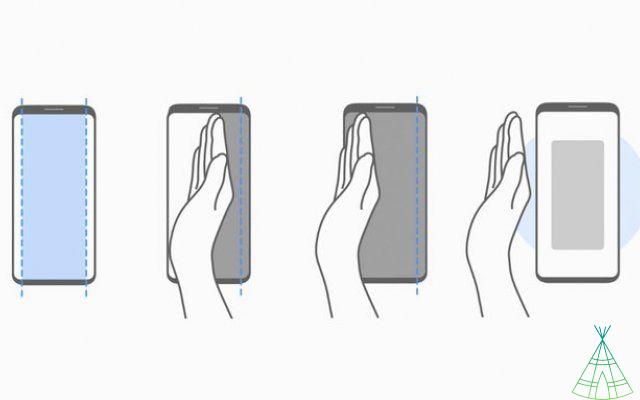
At first the method may not work very well, but after some practice it is difficult to let go of the function. It is even useful in case you break a button on your device.
Ready! Now you know a new trick to print on your Samsung phone.
Have you watched our new videos on YouTube? Subscribe to our channel!