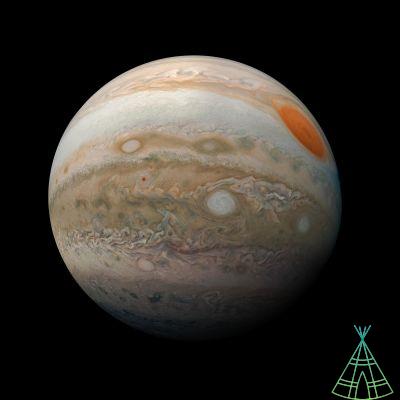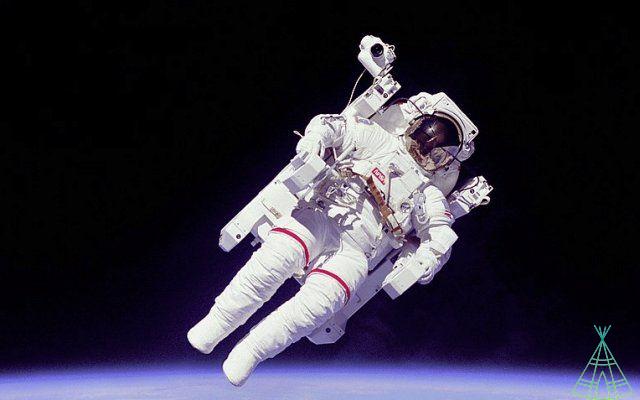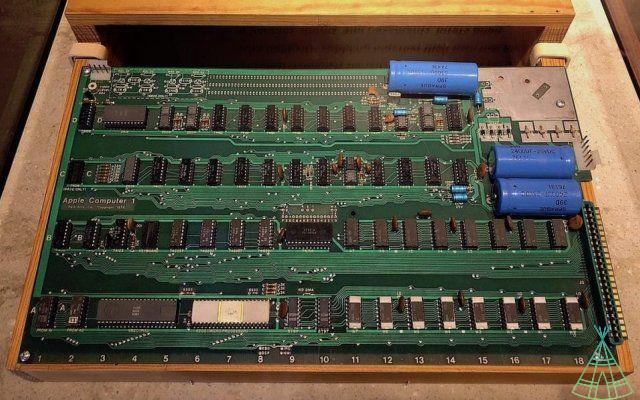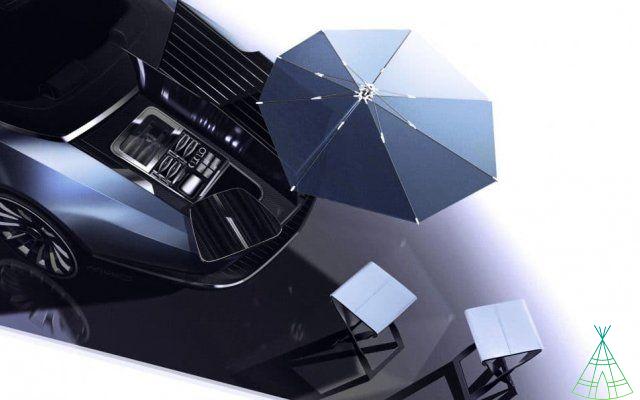Announced by Apple in June, during the WWDC 2022 event, the new macOS Ventura operating system officially arrived this Monday (24) for Mac users. The update is free, but not all the manufacturer's computers are compatible with Apple's new operating system. Check out the major features coming in this update and if your Mac supports it.
According to Apple, macOS Ventura, successor to macOS Monterey, takes the “Mac experience to a whole new level” by introducing features that help users be more productive. Among the main novelties are the Continuity Camera, Stage Manager and an updated Safari browser to work without passwords. Other apps, Mail and Messages, also received major updates.
Read more:
- MacBook Pro chip Apple M2 starts to be sold in Brazil in immediate delivery
- Apple plans to use TSMC's new chip technology in its iPhones and Macs
- 9th generation iPad is still sold and so Apple does not abandon Lightning
Camera Continuity
The so-called Continuity Camera makes Apple devices work together. In this way, Mac users can, for example, use the iPhone's cameras or webcam. When an Apple smartphone is nearby, the Mac will automatically recognize and use the iPhone's camera to unlock new features.

Desk View, for example, taps into the Ultra Wide camera on the iPhone to simultaneously show the user's face and an overhead view of their desk. Continuity Camera also brings Center Stage, Portrait mode and the new Studio Light — an effect that brightens the user's face while darkening the background — to all computers running macOS Ventura.
Internship Manager
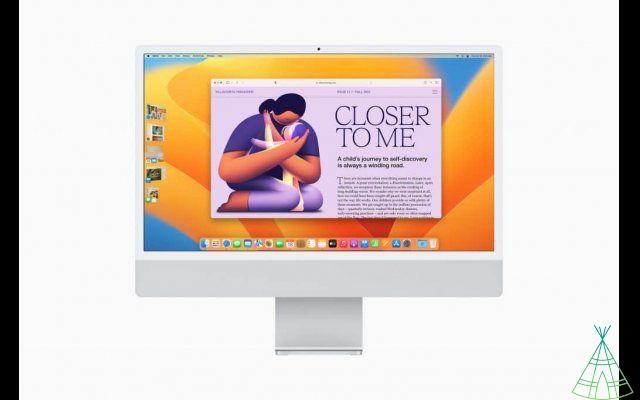
The Stage Manager works as a new way to switch between open program windows on the desktop. The tool alone handles the organization of everything that is open and visible to the user, creating a vertical list in one of the corners where each name of each app is visible. It only centralizes what is in use in a similar way to smartphones and tablets.
Spotlight now searches within images
Spotlight, the name used by Apple for the universal search tool within the computer, will now also be able to display images as search results. The feature is able to understand the content of the photo, ranging from the visual presence of a dog, to reading texts photographed in the file that must be in the Photos app library.
Safari, Mail and Messaging

The Mail app also received tweaks to better filter internal search results. Safari now allows you to display the tabs opened by your friends and this happens in real time, in addition to natively supporting the use of fingerprint to authenticate the person on websites, leaving passwords aside.
The Messages app now lets you edit or undo a recently sent message, retrieve accidentally deleted messages, or even mark a message as unread if you can't reply right now.
Is your Mac compatible with macOS Ventura?
macOS Ventura is available as a free update for Apple computers starting today. Patability covers both Apple Silicon (M1 and M2, for example) and Intel-based Macs.
You will be able to install the new macOS Ventura on the following Macs:
- iMac 2017 or later
- iMac Pro 2017 or later
- MacBook Air 2018 or later
- MacBook Pro 2017 or later
- MacBook 2017 or later
- Mac Pro 2019 or later
- Mac Mini 2018 or later
Have you watched our new videos on YouTube? Subscribe to our channel!