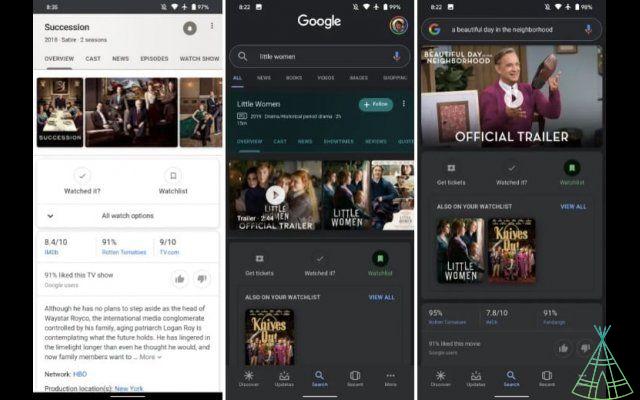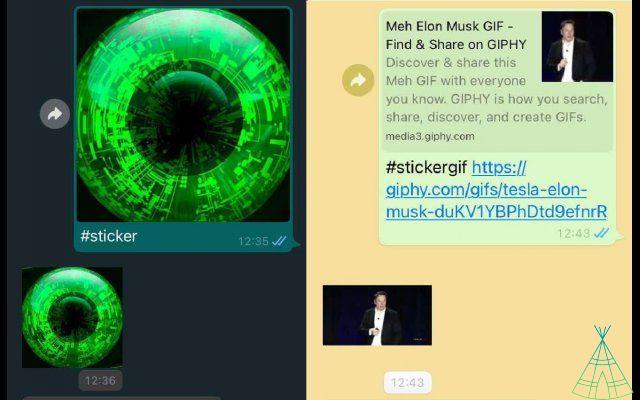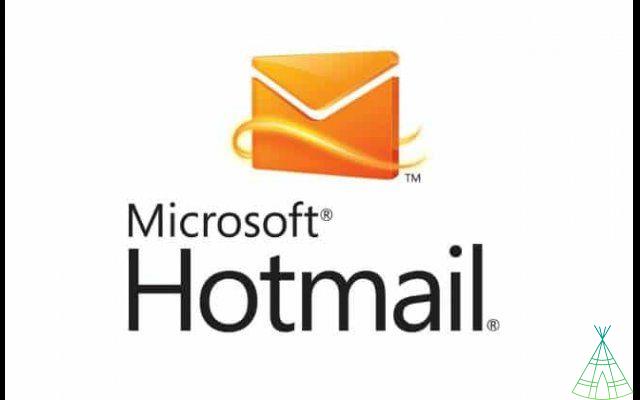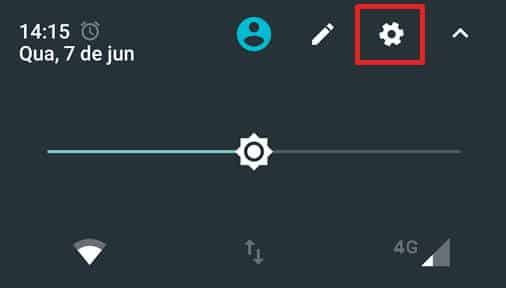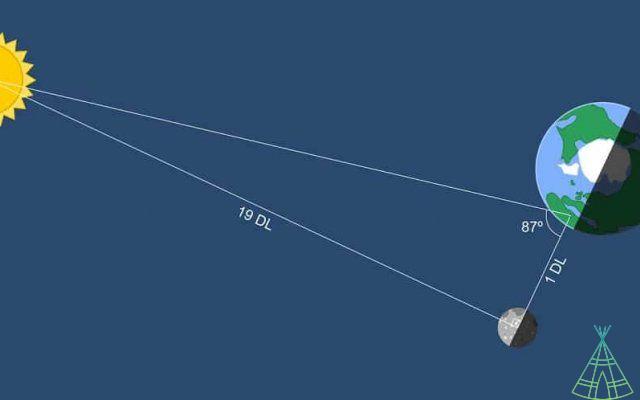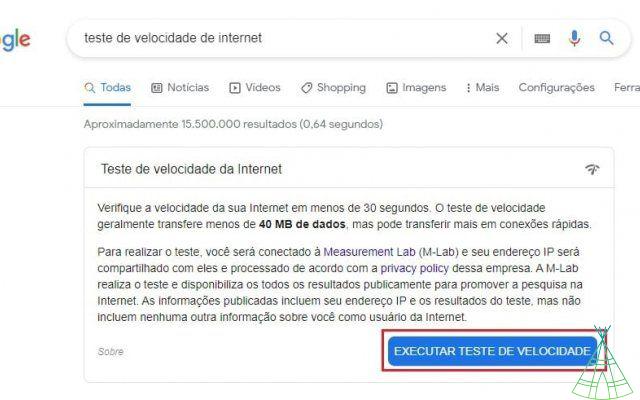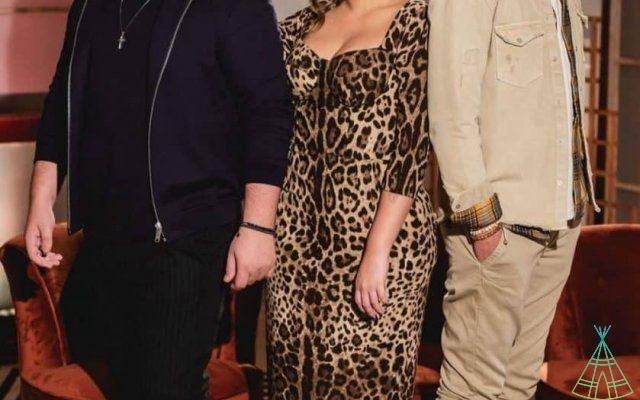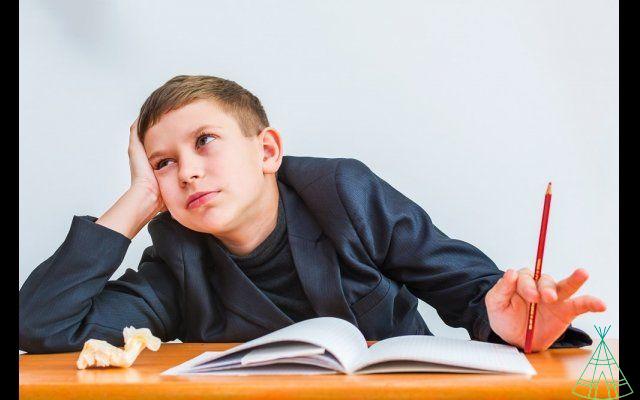35 years ago Microsoft, hitherto best known for the operating system used on the IBM PC and patents, MS-DOS, launched a product called Windows. Its objective was to facilitate the use of the putador thanks to a revolutionary concept and tool: the graphic interface and the mouse. Instead of memorizing and typing complex steps, I simply pointed to options on the screen.
It was not an immediate success, but over several years and multiple versions the system grew and gained space, until it completely dominated personal opinion. There is no lack of alternatives, like Linux and Mac OS, but for many people Windows is synonymous with “PC”, and it is inconceivable that one could exist without the other.
In this article we are going to tell a little about this long journey, remembering the past versions of Windows and their main highlights. It is worth noting that we are only going to talk about the versions for home computers. There is a whole other timeline for Windows NT, aimed at the corporate market, in addition to Windows Server, for servers. Not to mention operating systems for mobile devices, such as Windows CE and Windows Phone.
Windows 1.0 (1985)
Released on November 20, 1985, Windows 1.0 was the beginning of it all. The software was a graphical interface (and not an operating system) that ran on MS-DOS, and did not have a “desktop” as we know it today: the main element of the interface was a file manager. There were apps like Paint, calculator, agenda, text editor (Write) a simple game, Reversi.
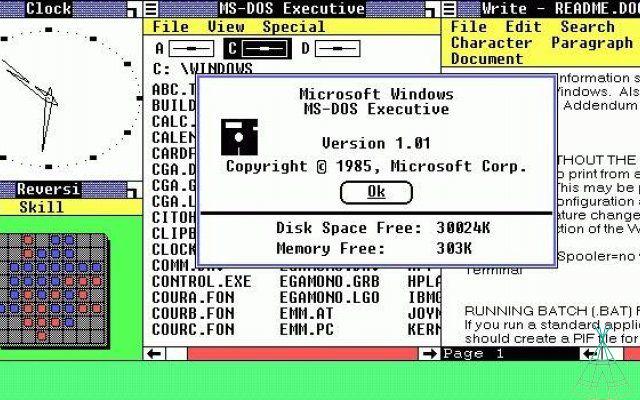
Windows 1.0. Image: Reproduction
It was possible to see several applications on the screen at the same time, dividing it half and half on Android, something revolutionary at the time. Open apps were represented by icons at the bottom of the screen, reminiscent of a rudimentary version of the Windows 10 taskbar.
The first version of Windows was not popular. It was just one of many graphical user interfaces for the PC that appeared after the launch of Apple's Macintosh. One of the main criticisms was that the system was “heavy”, requiring at least an XT PC, two floppy drives and 192 kB (yes, kilobytes!) to run, 256 or 512 kB being the patch, plus a mouse and a board. graphic mode video.
Windows 2.0 (1987)
This was the first version of Windows where an application's window could be superimposed on the others, something that seems trivial to us. It was also where terms related to window management "Minimize" and "Maximize" made their debut, and that many floors were given keyboard shortcuts, since one of the criticisms of Windows 1.0 was that it relied too much on the mouse.
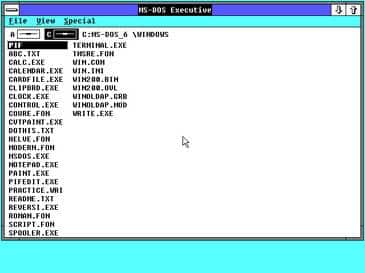
Visually, Windows 2.0 was similar to the first version. Image: Wikimedia mons / Microsoft
Windows 2.0 was also the first version capable of taking advantage of the processing power of the Intel 286 and 386 CPUs, with the 386 being capable of running multiple MS-DOS programs at the same time, each in a “virtual” session of the MS -FROM.
Windows 3.x (1990)
Windows 3.0 was the first version of the system to be a critical and public success, praise for its multitasking ability and ease of use. innovations o the Program Manager (responsible for the desktop) and File Explorer (file manager), it established the look and feel of Windows for the next five years.
It was there that the classic Solitaire appeared, one of the most popular games in the world, and that PCs took the first steps towards multimedia, an extension called WIndows 3.0 with Multimedia Extensions that added support for sound recording and reproduction, MIDI devices and joysticks analogues.
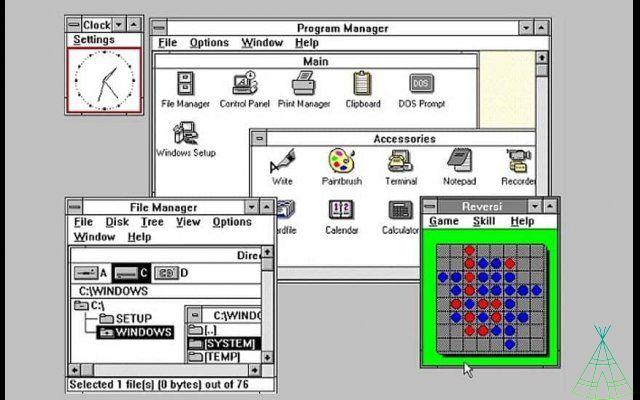
Windows 3.0 established the look and feel of the system for the next 5 years. Image: Reproduction
In 1992 Windows 3.1 appeared, the first version to become popular here in Brazil, thanks to the end of a market reserve that limited the importation of hardware and software. It was there that TrueType fonts appeared, which made the system a viable option for "Desktop Publishing" (DTP, digital layout of books, newspapers and magazines) and things that we consider commonplace, the ability to drag a file to a program's icon for it to open.
Windows 95 (1995)
Backed by a multi-billion-dollar marketing campaign, which included licensing the song “Start Me Up” by the Rolling Stones and a video featuring Friends actors Jennifer Anniston and Matthew Perry, Windows 95 arrived with a bang. Users all over the world lined up at store doors on launch day to get a copy of the software that promised to make PCs even easier to use.
It was there that the Start Menu and the Taskbar made their debut, concepts so different at the time that a whole industry of books and courses emerged to “train” users in the new system. Yes, having a “Windows 95 course” in the curriculum was already an advantage!
Windows 95 promised to make it easier to upgrade your computer thanks to Plug & Play technology: all you had to do was plug in an expansion card (video card, sound card, modem, etc.) and install a driver to start using it, without having to worry about configuring IRQs and memory addresses manually. It didn't always work out, but it was better than before.

Windows 95: the first major change in the interface. Image: Reproduction
It was also the first version of Windows "ready for the internet" and networking in general, a TCP/IP stack integrated as part of the operating system. The protocol is, to this day, the backbone of our unication networks. Finally, it was in Windows 95 that the hegemony of MS-DOS, the main operating system for personal computers, began to wane.
Windows versions of applications, text editors, image editors and spreadsheets had been around for a while, but better multimedia support meant that game developers, who were still clinging to MS-DOS, began to migrate to the system. Responsible for this was DirectX, a set of programming interfaces that made it much easier to deal with graphics, sounds and joysticks.
Windows 98 (1998)
The main focus of Windows 98 was the Internet. Internet Explorer became a component of the operating system (which Microsoft sued) and even the good old desktop was “connected”: a feature called Active Desktop allowed information and widgets coming from websites to be displayed on the wallpaper. from the web, updated whenever the putador was connected to the internet.
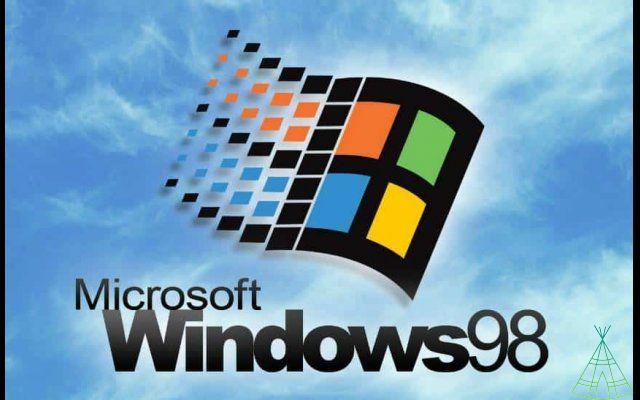
Who doesn't remember this screen? Image: Reproduction
It was also the first version of Windows to natively support USB, DVD drives and the AGP bus, used for 3D accelerating video cards, which were becoming popular at the time.
Windows Me (2000)
Windows Millenium Edition was a “patch-up” between Windows 98 and Windows XP, and was only on the market for one year. It was the last version of Windows that still ran on MS-DOS, and its main attraction was better support for the creation and consumption of content, utilities like Windows Movie Maker, Windows DVD Player and Windows Media Player integrated into the system.
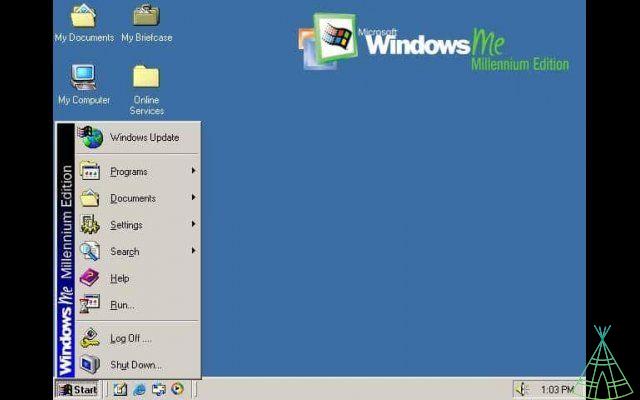
Windows ME was “buggy” and didn't bring much improvement over 98. Image: Reproduction
However, it was seen by many as an unnecessary upgrade, as it brought little that was no longer available or could be added to Windows 98. In addition, it gained a bad reputation for performance and stability issues. In June of this year, it was named the “worst operating system of all time” in a ranking by PC World magazine.
Windows XP (2001)
After 16 years, Windows has finally become a "real" operating system. Windows XP no longer depended on the old MS-DOS under the hood and was based on Windows NT, created for the corporate world. that Microsoft united the two markets under a single system.
The graphic interface was renewed, gaining more colors and effects and abandoning the “gray” look adopted since Windows 3.0. The default wallpaper (called Bliss), green hills under a blue sky, has become one of the most famous images in the world.
The operating system gained more performance and stability (although the infamous “blue screens” were still a thing), and support for new technologies such as USB 2.0, Firewire 800 and ClearType, to improve font readability on the then new LCD monitors.
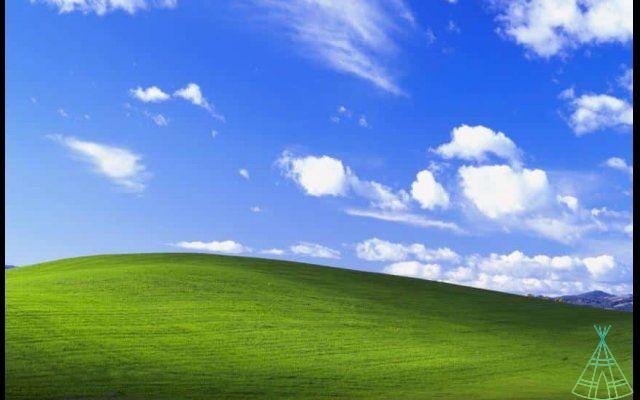
The Windows XP wallpaper is considered to be one of the most viewed images in the world. Image: Reproduction
The “quick user switching” resource popularized the practice of each computer user having their own desktop and preferences, making the computer, even if shared, more “personal”.
It was in XP that Microsoft began to integrate more security features into the operating system, the Windows XP Service Pack 2 Security Center, which facilitated the configuration of features or the system firewall and alerted if there was no antivirus protection installed.
Windows Vista (2007)
One of the most hated versions of Windows (along with Me), Vista was born from an internal Microsoft project called Longhorn, a “revolution” in Windows that would incorporate several advanced technologies into the operating system. However, a troubled development process caused Microsoft to lose focus, features being added in a disorganized way and without a concern for the final product.
Therefore, in 2004 the company pressed the reset, paralyzed the Longhorn project and restarted the development, adopting a methodology that focused on the high quality of code and modularity. Longhorn features considered mature enough have been retained, while others have been postponed to future versions of Windows.
The initial vision for Longhorn was different from what became Windows Vista
Vista's main focus was security, after several incidents of Worms and viruses that affected thousands of Windows XP users over the years. Resources such as UAC (User Access Control, the window that asks the user for permission before an application can modify parts of the system) were born out of this concern.
The interface was again remodeled, more effects and transparencies, a visual style that was called “Aero”. Features like instant search, voice recognition, Windows Defender (an anti-malware), and a data backup and restore utility have been integrated into the system, and Windows Update has been streamlined.

The Windows Vista desktop. Image: Reproduction / Wikimedia mons
However, all these features require more hardware, and Vista quickly gained a reputation for being a slow and unwieldy system. Changes in the driver system introduced instability in the functioning of various hardware components, and users did not get used to features such as UAC, which required confirmation to perform actions that were previously automatic.
Windows 7 (2009)
Windows 7 added better feature support to many modern computers, multi-core processors, SSD drives and multiple video cards. In addition, stability and performance are significantly improved over Windows Vista.
It was now possible to pin apps to the taskbar, and icons could have shortcuts (“jump lists”) to tasks within an app. Window management also gained new features: a useful feature that emerged was the ability to “paste” windows to the right or left of the screen, making it easier to run two apps side by side, each occupying half of it. Something that, curiously, was standard in Windows 1.0.

Windows 7 was a relief after Vista. Image: Wikimedia mons / Playback
The system was well received and generally seen as a good upgrade over its predecessor. Interestingly, it became even more popular after Windows 8 was released, for reasons we'll explain below.
Windows 8 (2012)
By 2012, the standard look and feel of Windows was well established. Despite changes over the years, the system's "hand" was basically the same since Windows 95: the taskbar at the bottom of the screen, the clock in the inner right corner, the start menu in the lower left corner and apps running in windows that could be positioned and superimposed at will.
And then Microsoft, a company notoriously averse to big changes, did the unthinkable in Windows 8: it completely changed the system's entire interface in one fell swoop. Inspired by the popularity of smartphones and tablets, she decided to replace the Start Menu with the “Start Screen”.
The desktop was replaced by colored blocks, of various sizes and divided into categories, representing the apps. Some of these blocks could be dynamic, bringing constantly updated information like the news, the name of the song playing in the Media Player or the weather forecast.

Windows 8 brought a completely new interface, optimized for touchscreen PCs. Image: Kleineganz, via Pixabay
The design was part of a visual language called Metro, an evolution of the one used on Windows Phone, more space between screen elements, large titles and simplified menus, primary colors being used for emphasis. The emphasis was on applications running in full screen, reducing “visual clutter”.
The system gained an app store, and two classes of apps emerged, the “traditional” ones, which adopted the look and use conventions of past systems, and the modern ones, which adopted the new language. Only the modern ones would be available in the store.
According to Microsoft, one justification for the change was the need to make Windows easier to use on touchscreen PCs, which were beginning to become popular. The old desktop was still available, but hidden as an “application” inside the Start Screen.
Users, of course, hated the idea. In addition to having to learn to deal with a completely new interface, the two “worlds” were constantly clashing, and it was not uncommon for the same action to have completely different results depending on the app you were using.
Simple tasks on one side were complex or impossible on the other, and so on. An example was system configuration: half of the things had to be done in the “old” Windows 7 control panel, and the other half in the new Settings app.
Microsoft initially put its foot down, saying the new interface was the future and that users would just have to get used to it. Quickly, dozens of utilities emerged to disable the new interface and make the system behave more familiarly.
The pressure was building, and in Windows 8.1 the company finally gave in and gave the user the option to choose which would be the system's default interface, the “new” or the classic.
Windows 10 (2015)
Finally we arrived at Windows 10. The main highlight of this version was the reversal of the interface to the traditional Windows 7 desktop paradigm, Taskbar and Start Menu. Windows 8 features and modern apps and the app store persist, but in a way that's much more integrated into the traditional interface, and much more familiar to longtime users.
To remove the “bad taste” from users' mouths and encourage migration, Microsoft did something unprecedented: it offered the system, for one year, a free upgrade to any user who already had a legal copy of Windows 7 or 8 on the computer. Even after the end of this period, it is still possible to migrate a copy of Windows 7 to Windows 10 for free.
The system draws attention because it is constantly evolving: Microsoft launches a six-monthly update package that, in addition to fixing bugs, adds new features or modifies old ones, which makes the Windows 10 you use today very different from the one you use today. was released five years ago.
Furthermore, these updates are free, delivered via Windows Update. In a way, Windows started to behave like Mac OS, which gets a new version every year, available to all users. Just click “update” and wait for the download.
The difference is that mac OS gets a new version or codename every year (either Yosemite, Catalina or Big Sur), while new versions of Windows remain, as a whole, “Windows 10”.
We don't know what the future holds for our personal computers. Perhaps they are dual-screen devices, the Surface Neo tablet and its Windows 10x. Or folding PCs, like the Lenovo Thinkpad X1 Fold. Perhaps laptops based on ARM processors, like the Surface Pro X. But you can bet: probably Windows or its descendants will somehow be running on them.