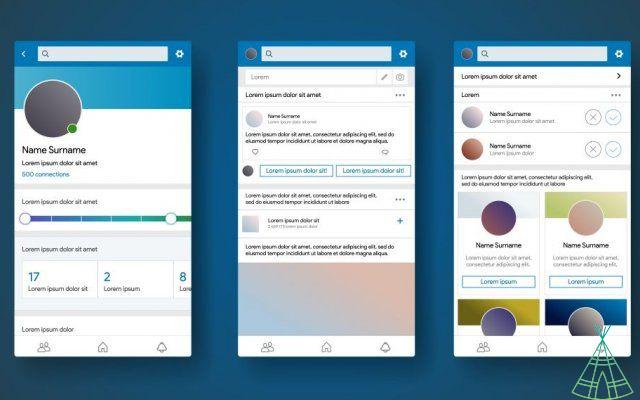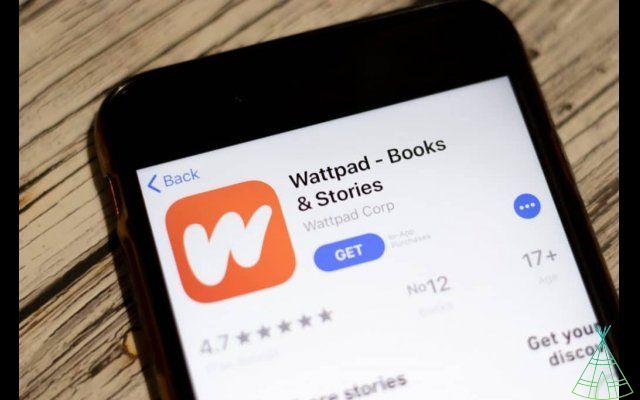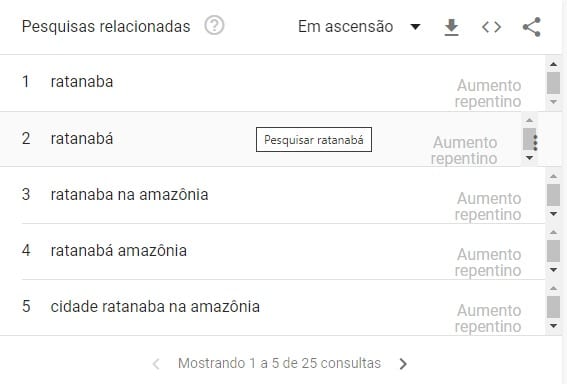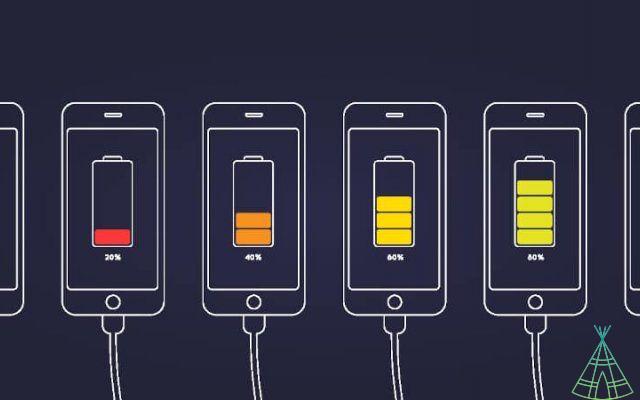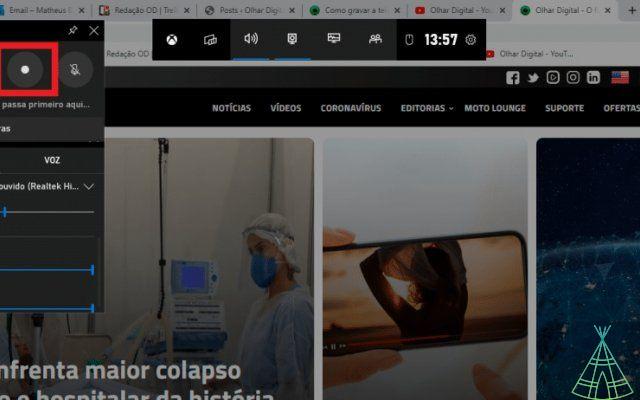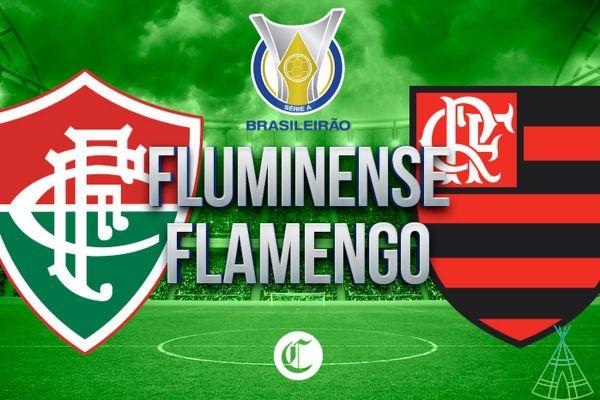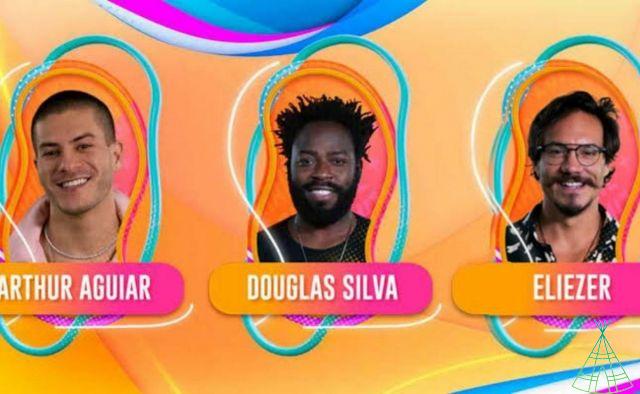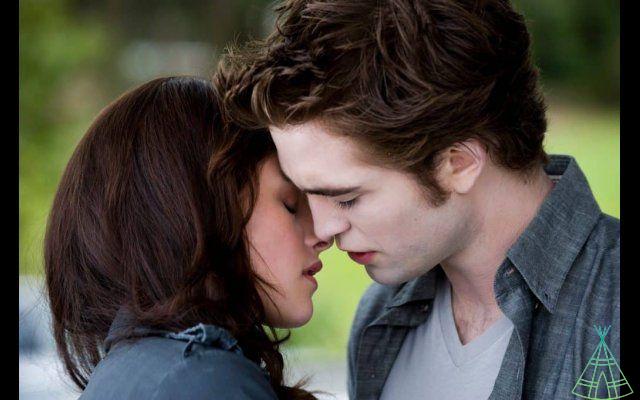If you got tired of Instagram and want to take a break from sharing photos and videos for a while, you can temporarily deactivate your account without deleting your profile. Therefore, the social network keeps the account hidden from followers. If you want delete instagram permanently, follow this other tutorial.
The process is pretty simple, but it must be done from a browser. Here are some tips for you who have decided to do an Instagram “detox”.
Tutorial
By cell phone:
1 – Open a browser on your mobile. Go to the Instagram website and login to your account. Click on your photo to access the profile at the bottom of the page and then click on “edit profile”.

2 – Now, scroll to the bottom of the page and select “Deactivate my account temporarily”.
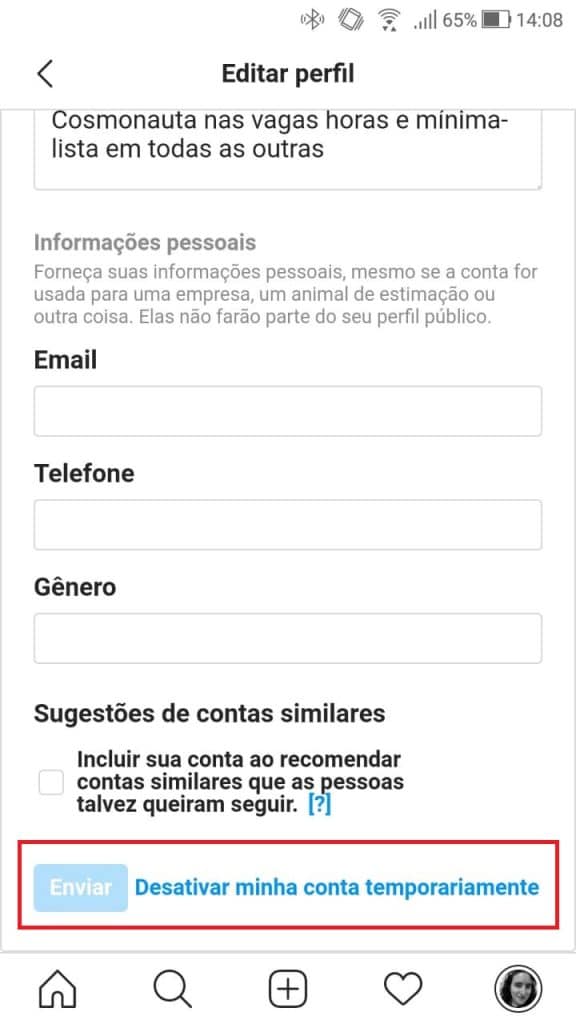
3 - Then, it will be necessary to choose the reason for deactivating the account and entering the password again to validate the procedure. To finish, just click on “Temporarily disable account”.
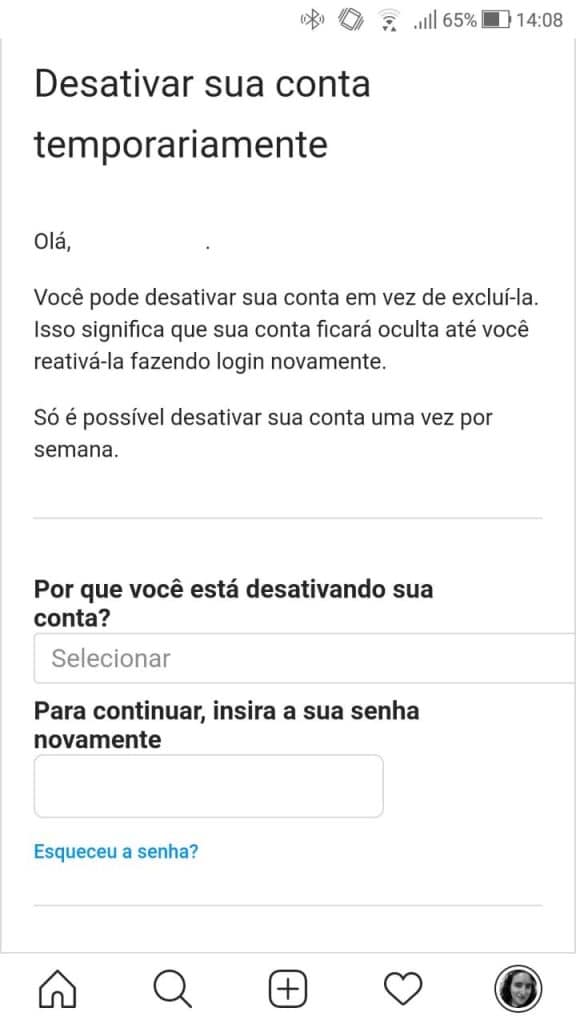
By puter:
1 – Open a browser on your computer. Go to the Instagram website and log in to your account. Click on your photo to access the profile at the top top of the page, click on the username and then on “settings”.
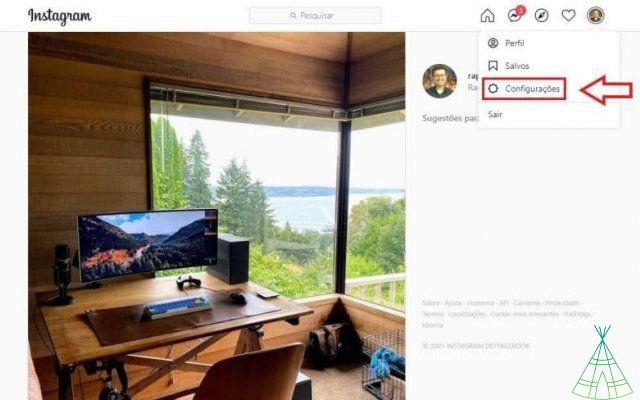
2 - When clicking on “settings”, in the option “Edit profile”, click on “Temporarily deactivate my account”.
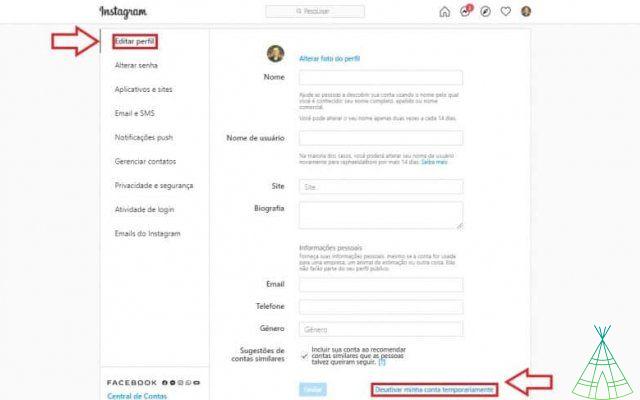
3 - Then, it will be necessary to choose the reason for deactivating the account and entering the password again to validate the procedure. To finish, just click on “Temporarily disable account”.
Remembering that when deactivating the account, the photos, videos, likes and entries will be hidden. If you decide to reactivate, just log in through the Instagram website or app.
Tool to recover deleted photos and videos on Instagram
If you chose to deactivate your Instagram profile for security reasons involving account hacking, rest assured.
The social network announced the launch of the “Recently Deleted” feature, which allows you to recover photos and videos that have been deleted from the platform. The measure should also help its users with content management.
Basically, any post (photo, video, reels, IGTV or stories) deleted will be automatically directed to a separate section in the user's profile. While the stories will remain in the folder for 24 hours until they are deleted, the other media will have an extra useful life of 30 days before being permanently deleted.

During this time, the media will be accessible only by the profile owner. If the user chooses to recover or permanently delete any photo or video from Instagram he will have to verify the identity to confirm the action. The new feature is available in "Settings", "Account" and "Recently deleted".
It is important to note that the feature acts as a two-step verification, but does not replace two-factor authentication, which is essential to protect the user's account.
Read also:
- BMW is the most viewed luxury car brand on TikTok
- o use the cartoon filter in Zoom meetings
- Robot builds mural of dominoes from Mario Bros. 100.000 pieces in a single day