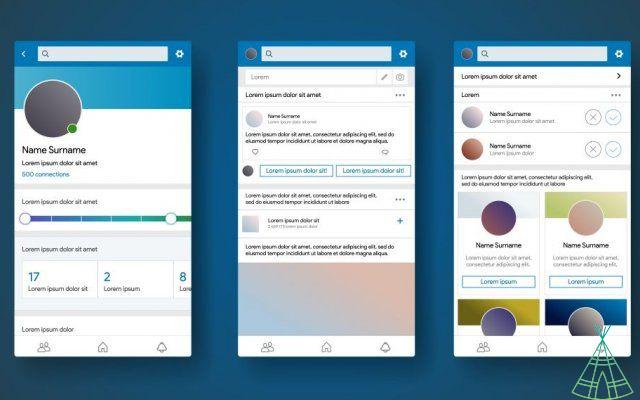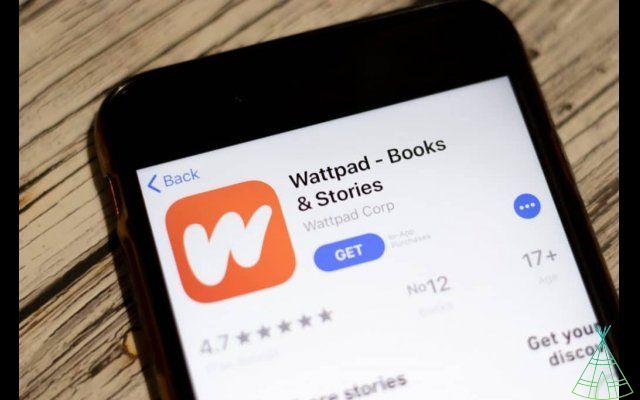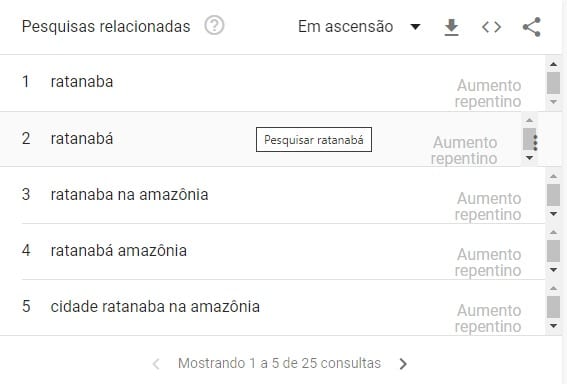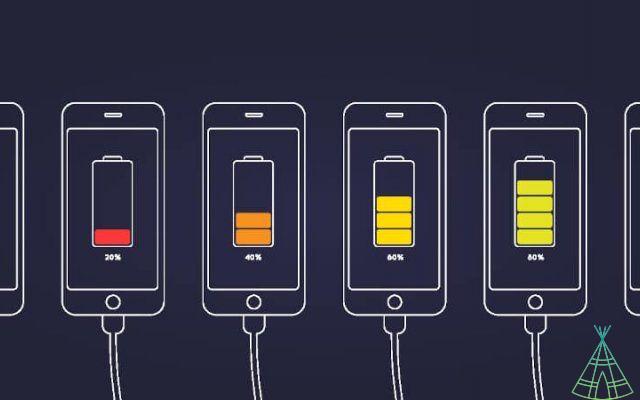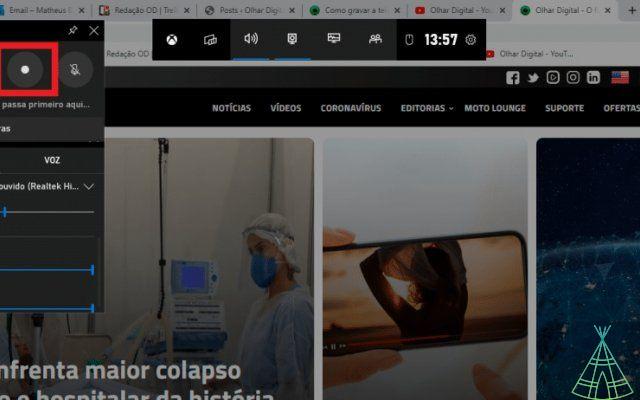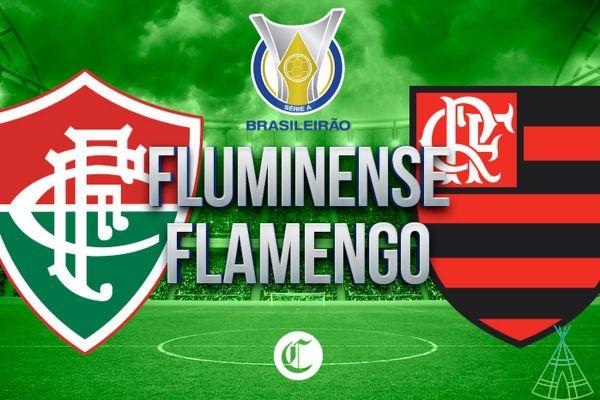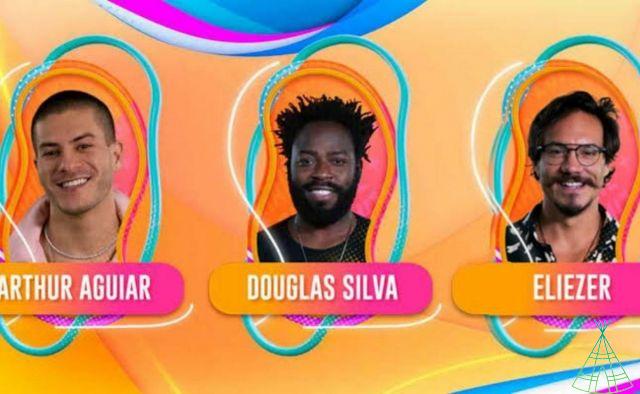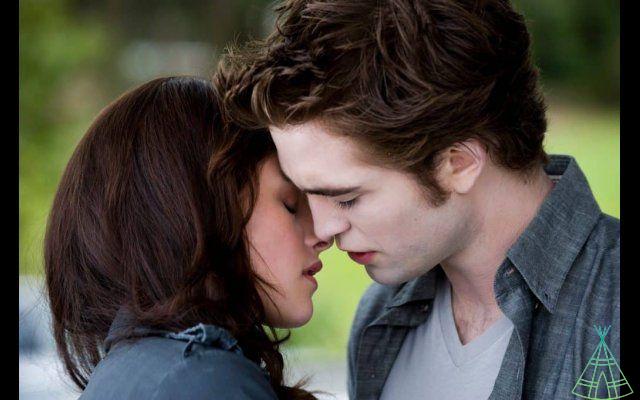Google has recently made available the ability to change browser colors on the web. The setting to make the Google page black is easy to use and, also called dark mode, helps to save energy, in addition to being very useful for those who have eye sensitivity (or photophobia).
o put dark mode on google on pc?
- Open Chrome and click, at the bottom of the screen, on “Customize Chrome”;

- Then, tap on the “Color and Theme” tab and select the color black from the palette – or whatever you like. To complete click on “Done”.
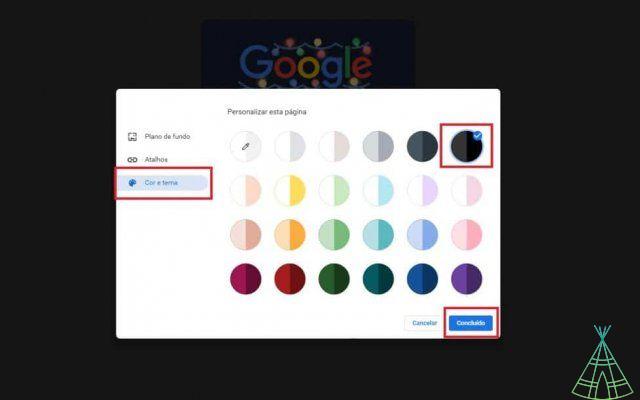
It is worth remembering that, it may be that because the feature is relatively new in the browser, Google itself will send a notification for you to try the theme. If this happens, just click on “Activate”.
what to disable for dark mode chrome?
- To take Chrome out of dark mode, just follow the same path as the previous step and, in the palette and colors, select the “Default Color” – the first in the list. Then click on “Done” to complete the process.
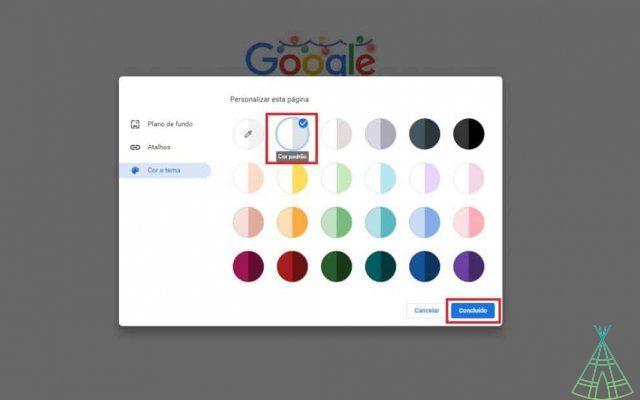
- In other Google designs, it may be that the option to turn dark mode on and off is also at the bottom of the screen under “Settings”.
Read more!
- Instagram: see how to do a retrospective on the social network
- IMAX film: what is it and how is it different from the conventional one?
- o request a ride through inDriver?
o leave Google black on the cell phone?
It is also possible to leave Google black on your cell phone, be it Android or iOS. It is noteworthy that some details may vary from one brand to another, Samsung and Motorola, but the path and objective is the same.
On Android:
- Open Chrome on your phone and click on the three dots on the top side of the screen;

- Then click on “Settings”;
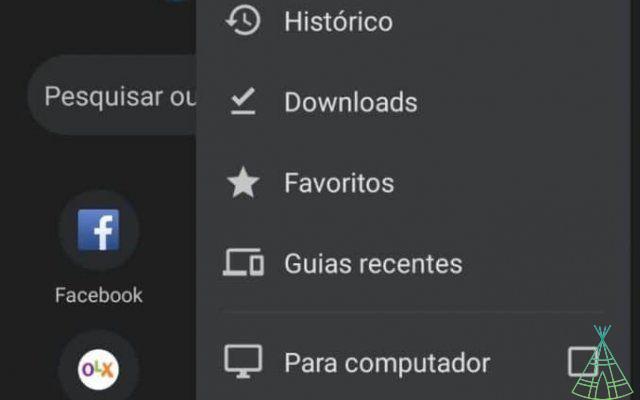
- Then tap on “Theme” and click on “Dark”;
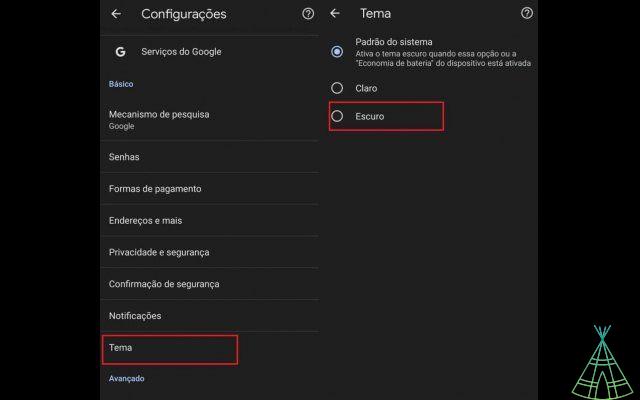
- To disable the Android phone's dark mode, just retrace your path and click on “Light”.
On iPhone:
On the iPhone, to darken not only Google Chrome, but other apps, it is necessary to go to “Adjustments” > “Screen and Brightness” and click on “Dark” in the appearance setting.
However, if you usually access Google from Safari, which is the iPhone's default browser, you need to enable dark mode within the platform. See below!
- Open Safari and do your search, which will automatically redirect you to Google;

- Then scroll the screen to the end. You will see the option “Dark Theme: Disabled”, just click on it to activate;
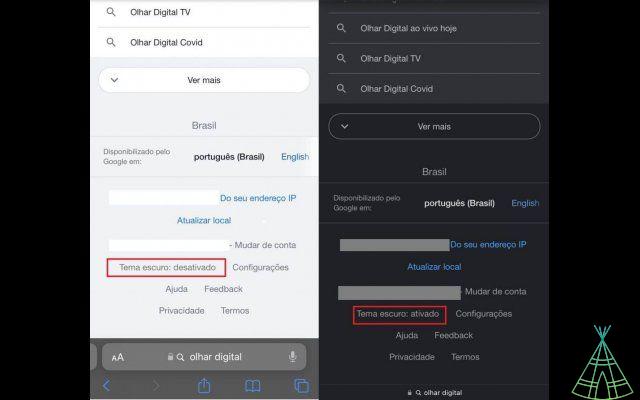
- To disable, click again on the option to return to clear theme.
Ready! Now you know how to enable and disable Google's dark mode on PC, Android and iPhone.
Have you watched the new Technology Refugee YouTube videos? Subscribe to the channel!