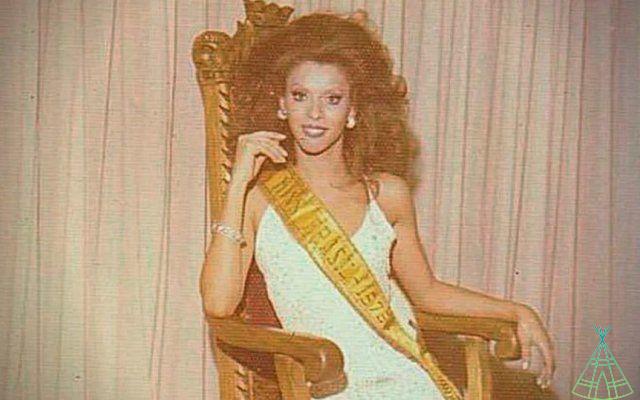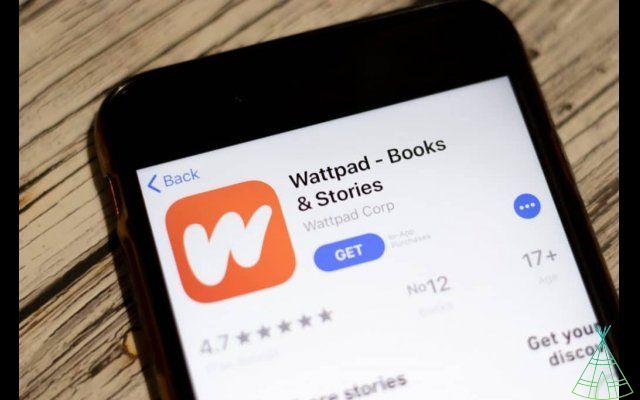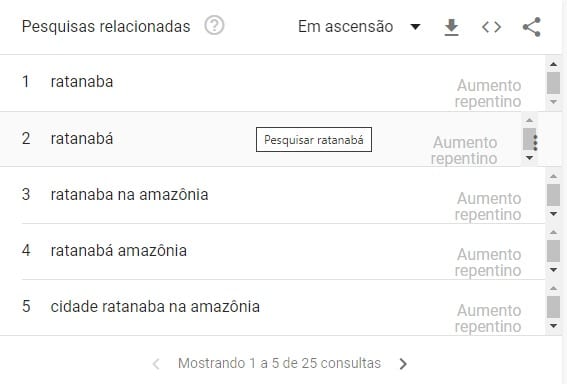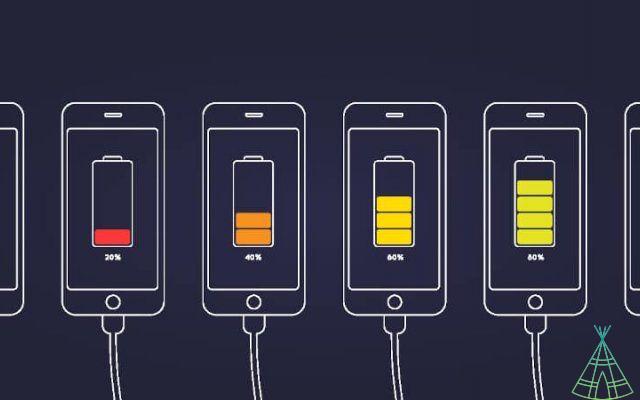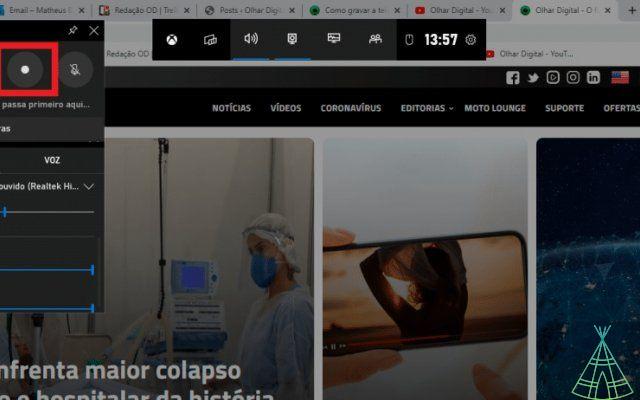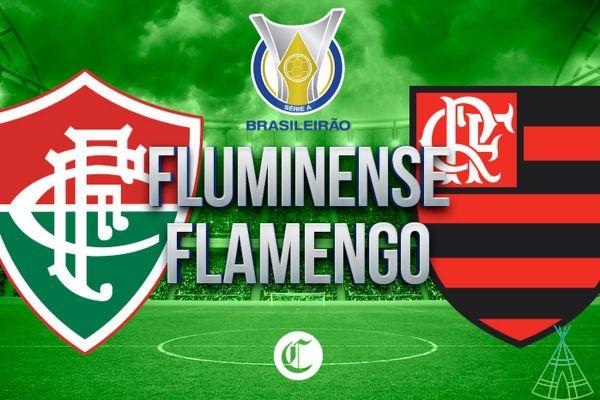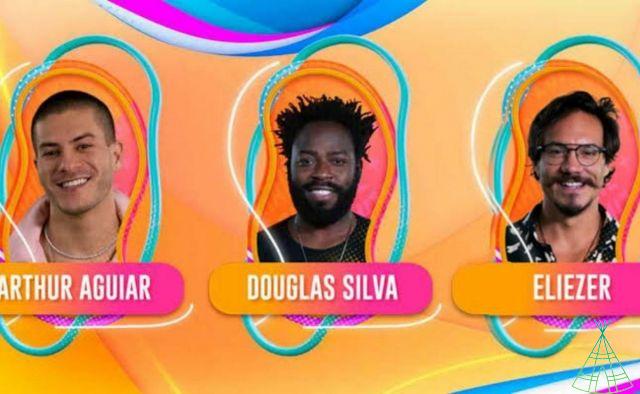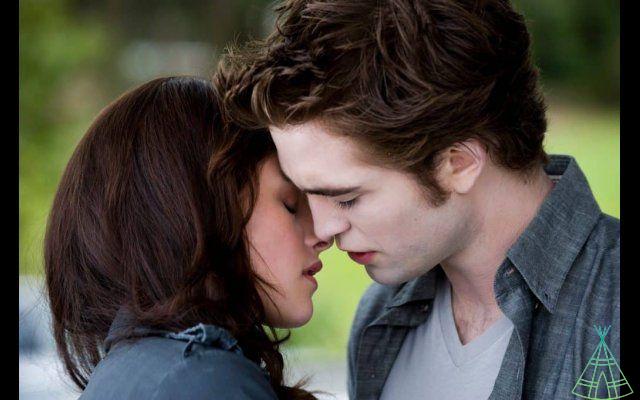The arrival of the internet has changed several behaviors in society, whether in the way of connecting with friends and family, or in the way people start to connect to the job market.
Who has never lived or heard someone older talk about the experience of handing out resumes in person at companies? This was once a lot, but currently the best way to connect companies is online, so much so that there is a platform focused on this niche: LinkedIn.
Not familiar with the tool? Take the matter and get to know LinkedIn in depth and see how not only is it good, but how essential it is to have a profile on the professional social network.
Read too!
- configuring a TP-Link router: check out the full step-by-step guide!
- Word Online: What It Is, Features and How to Use
- Telegram Web: what works, features, downloads and more!
What is LinkedIn?
LinkedIn is a social network focused on the professional field of its users. The platform aims to connect professionals from all over the world to bring benefits to their careers, in addition to showing their profile to companies that are looking for candidates and that users want to work for.
The platform was created in 2003 and currently has around 774 million users in over 200 countries and territories around the world. The tool was fully sold to Microsoft in 2016, associating the world's largest professional cloud service with the world's largest professional network.
What is a LinkedIn profile?
According to the social network itself, a profile works as a personal brand, where the user can manage the way he will present his career to others. The profile is a great way to show your story, your experiences and achievements in the job market.
In the LinkedIn profile, users can interact with different people and companies in the sector that they want to work for or already work in. It is through this account that you will be able to establish a connection and show what you are looking for, in addition to also making it clear what you have to offer recruiters.
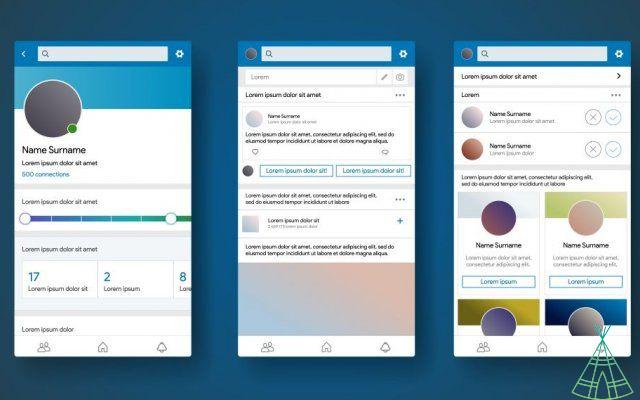
Is LinkedIn free?
The social network is free, allowing anyone over 16 to create a profile. However, the platform has a Premium version that offers different tools that can make the paid profile stand out from the rest.
Does LinkedIn Work?
Like other social networks, LinkedIn allows users to post texts, photos and videos, in addition to providing interaction between contacts through likes, entries and private chat conversations.
What is LinkedIn for?
One of the main assets of LinkedIn users is making contacts through the platform, which can help you at different times, for example:
Job search
The social network makes it easier for users to see vacancies available in companies and, mainly, for companies to know the profile of candidates. Therefore, sharing your professional accomplishments is very important.
Recruitment and selection
The platform is also very important for companies. After all, a company also needs to be seen by the market and, without a doubt, it is easier to publicize the vacancies available to people who have already joined the company, in addition to being a more practical way to carry out recruitment and selection, capturing the profile of each candidate. .
new connections
That said, contacts are very important and perhaps the main focus of LinkedIn. Talking to people who have passed through or work in companies you want to work for, get to know the careers of great professionals in your area and make friends with co-workers are essential points to promote your name in the market.
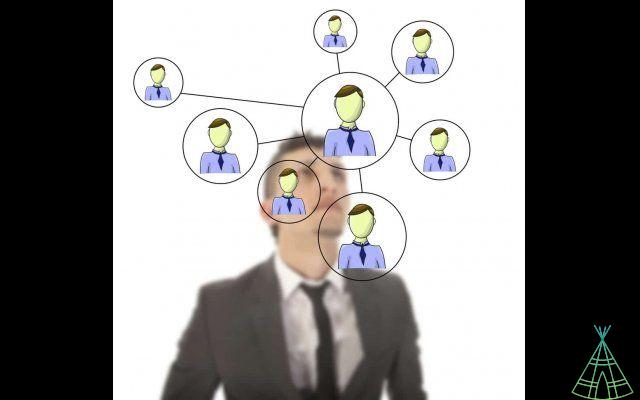
market credibility
And, as pointed out by LinkedIn itself, the social network works as a way for users to manage their personal and professional brand. Carrying out coherent posts for the desired niche and reporting professional experiences that added to the company and to yourself are ways of presenting your profile and testing these likes and entries from your contacts can also increase your credibility.
o create a LinkedIn?
Many people see the professional social network as a big seven-headed bug, however, creating a LinkedIn profile is a very quiet task that does not require any effort. Just enter the platform's official website, enter your name, surname, email and password.
Please note that you must be at least 16 years old and use your real name when creating a profile. Company names and pseudonyms are not allowed, explains LinkedIn.
Then you will have to provide your personal data to create your profile, in addition to choosing a photo, reporting your professional experiences, etc.
o use LinkedIn?
The tool works on any social network where you need to interact with other users, liking and liking publications and making your own posts. LinkedIn has an application for Android and iOS operating systems, as well as a web version.
o put resume on LinkedIn?
LinkedIn allows people to attach their own CVs to the platform to apply for jobs. The process can be done very simply:
- Access account settings;
- Then look for the “Privacy” option. Then, tap on the “Job application settings” option;
- Tap “Upload Resume” and just upload the file. Files in .doc, .docx or PDF format with a maximum size of 5 MB are accepted.
People who don't have a ready-made resume can rely on the social network to create one. You can download your profile in PDF format, or use LinkedIn Resume Builder to create the document.

What to put in the LinkedIn title?
The LinkedIn title is a brief description of specialties that appears below the profile name. The field works as a kind of presentation to recruiters or other professionals who visit your page.
This space will be automatically generated filling your positions, but you can edit it to promote your area of expertise or a strong trait of your professional personality.
Try to be coherent and clear in your title. The space has a limit of 120 characters where it is advisable to present your current position, area of expertise, current place of work, interests and experience. Keywords are also advisable so that your profile is easily found by recruiters.
What to put in the LinkedIn summary?
The summary works as a brief description of the professional you are. Be careful not to be verbose, focus on positive characteristics that add to a professional environment and reinforce your talents and even your desire for a career.
o add certificates on LinkedIn?
You can add different types of certificates on the platform to prove your experiences. The process is very simple and can be carried out in the same way in the Android, iOS or web version.
- In your profile, look for the option “Add section to profile”;
- Select “Professional History” and then click on “License and Certificates”;
- Fill in the information about the certificate and then click on “Save”.
o put promotion on LinkedIn?
I believe that the importance of sharing your experiences with your LinkedIn contacts is already clear and, certainly, a promotion at work cannot be left out of these reports.
If you were lucky enough to go through this job change, remember to edit your profile on the social network, the process is very easy and you can choose whether or not to share your contact information.
- Click on the icon for editing the profile and then choose the option “Add new position”;
- Fill in the promotion information and check the option “This is my current position”;
- Choose if you want to share your contacts update. If you choose this option, you will be able to view the change in the social network's newsfeed.
o block someone on LinkedIn?
As with any social network, on LinkedIn it is also possible to come across unpleasant people. In this case, the most advisable thing is to block the profile in question so that he does not have access to your profile and publications.
- Go to the profile of the user you want to block;
- Select the “More…” button below the user's profile picture and then click on “Report/Block”;
- Select “Block [username]” under “What do you want to do?”;
- Click "Block".
o choose a cover for LinkedIn?
Many people may think that the LinkedIn cover photo is a space to display the gift of landscape photography, but this is not the case! Recruitment experts point to the importance of making the featured image talk throughout your profile, as well as needing to be a well-thought-out image for both the mobile and desktop version, as the layout differs across devices.

Think of a photo that says something about you. For example, if you work with events, you can use a production photo. If you work with lectures, a photo on top of the stage. If you've already written a book, you can even use the cover or an advertising space for your work.
In short, don't choose just any image to fill space. It is even possible to combine the profile photo with the cover photo, for example, choosing an image that has the same predominant color as the background of your profile photo.
o add LinkedIn Open to Work?
Open to Work is a LinkedIn badge to show recruiters and other professionals that you are available for a new job. By adding the seal, it is possible to choose who can see it in your profile, it is possible to make it visible to all users or just recruiters.
To add the icon to your profile is very simple, follow the step by step:
- Click on the “EU” icon;
- Then select “View Profile”;
- Click on the “Open” button and then “Find a new job”;
- Enter the requested information, then select “Add to Profile”.
o remove Open to Work from LinkedIn?
If you have already found a job, or have decided to stop your search, you can deactivate the Open to Work badge. You can put it back in the future.
- Click on the “Me” icon, then go to “View Profile”;
- Select the “Edit” icon from the Open to Work box at the top of the profile;
- Click on “Delete from profile” and confirm the action.
o download video from LinkedIn?
The social network allows users to download videos posted by other people without the need to install third-party applications. The process can be performed quickly using the web version.
- Open the profile of the person who posted the video you are interested in and select “See all activities”;
- Choose “Publications” and search for the desired video;
- Now just click the right mouse button and select the option “Save to puter”.
o stand out on LinkedIn? Check out tips for professionals and companies
Having a prominent profile on LinkedIn is very important, whether for users or for companies. The platform works like a catalog for the market, so some tips can help.
For professionals:
Frequency
Just creating the profile is not the key to success, it is necessary to update your posts, write articles, share articles and even like the posts of colleagues, showing that you are present and that the information contained in your profile is true and current.
Profile picture
The first impression is very important, choose a photo that conveys what you want to convey to recruiters. Do not send photos that are dark, low quality, or have a lot of visual clutter in the background.
Connection
Be sure to talk and interact with people in your professional area. Establish good relationships, exchange messages about experiences and maintain strategic contacts in environments you want to access.
skills
Be sure to add skills to your profile. The words in this category serve as a filter for recruiters to search and cut candidates.
Reende colegas
Rebranding is, to this day, one of the best ways to get noticed by companies. Do this to your colleagues so that they can also profile you, this increases your credibility with recruiters.

For businesses:
pany Page
Create your institution's company Page so that people know more about your company. Describe your services or products, tell the company's history, mission, values and goals. Take advantage of the page to also share vacancies and relate to potential customers.
Cherish your brand
Choose a photo or company logo, publish quality content frequently. One way to do this is also to praise its employees, after all, a quality company works with high-capacity professionals.
catch trends
Catching the market and competitors is essential for your company not to be outdated. View ideas from companies in the same industry to learn about current innovations.
Groups
Like other social networks, LinkedIn also has groups for people or institutions that have the same interests. Be part of these groups, leave your company in the spotlight so that professionals are interested in your company.
invest in content
As already said, keeping your page always up to date is essential and for that, you must invest in quality content that yields results. Don't share anything, be sure about the information posted and, if possible, dedicate a team to take care of this area and create compelling posts.
LinkedIn Learning: What is it?
Aimed at the professional environment, LinkedIn also offers a course platform for its users. The tool works through a subscription that can be monthly or annual, costing BRL 69,99 or BRL 36,99, respectively.
LinkedIn Learning offers around 16 courses made by professionals from different areas, aimed at training users. In addition, it is possible to have access to exercises and certifications of the courses.
What is inMail on LinkedIn?
InMail is LinkedIn's own messaging feature. The tool guarantees private and personalized messages that will help you to get in touch with any user of the social network and its use guarantees a higher response rate than phone calls or emails.

What is Top Voice on LinkedIn?
The Top Voices are the most prominent profiles on the social network. This was the way the platform found to recognize its users who have great engagement and, consequently, influence other professionals.
Profiles recognized by Top Voices earn a reference seal and can be invited to lectures, events and exclusive meetings. In addition, these users also draw the attention of brands.
What is LinkedIn Premium?
LinkedIn Premium is the social network's subscription service, which features exclusive benefits. The program has 4 types of profiles, namely: Career, for people looking for jobs; Business, for those who want to make new connections and promote their own businesses; Sales Navigator Core, for lead management and sales tool; and Recruiter Lite, which is aimed at professionals looking for candidates for companies.
LinkedIn promises that the Career plan users will be able to stand out in contact with recruiters, stop other candidates and acquire new skills. In addition, you can send 5 InMails per month and see who has viewed your profile. The plan costs BRL 70,90 per month.
In Business, you can send direct messages to potential partners, view the growth trends in your industry and acquire skills that leverage your brand. The plan costs BRL 129,90 per month.
The Sales Navigator Core plan makes it easy to find leads and accounts that fit your target audience, exclusive statistics and ease in developing relationships with potential customers. The plan's monthly fee costs BRL 399,90.
Recruiter Lite, on the other hand, was created for those looking for talent and need quick and qualified answers, in addition to facilitating contact with the best talent. The plan costs BRL 749,90 per month.
What is a simplified application on LinkedIn?
The simplified application is the way the social network connects users to potential job openings. Companies that advertise on the platform can choose whether they want to receive the application through LinkedIn itself.
Advertised vacancies that accept this type of application will have the option “Simplified Application”. When clicking on the option, the user must report some information on the pop-up screens that appear.
What to post on LinkedIn?
This is a question that haunts many people and is usually the reason why many others do not update their profiles. LinkedIn posts are the field available for professionals to talk about subjects they dominate, showing others their authority on certain topics.
So, make sure your posts are relevant and assertive. Get to know in depth the subjects that are under debate in your professional area and discuss them in texts, articles and even videos. Tell us about moments you've experienced in your career and ways you've overcome professional challenges.
If possible, before sharing the content, be sure of its quality. share a closest friend to ensure cohesion and correct writing of the text, for example.

What is the best time to post on LinkedIn?
According to a survey by software developer Sprout Social, between Tuesdays and Thursdays from 12:17 to XNUMX:XNUMX. These are the days and times that generate the most engagement in publications.
However, posting only at these times is no use. In addition, it is also necessary to maintain a frequency in the posts and use resources that increase engagement, the hashtags. If possible, create drawer content so that they are shared following a strategic frequency schedule.
Conclusion
Ready! Now you know what it is and the main information on LinkedIn and you can start using the social network to achieve your professional success.
And as we can see, LinkedIn is not a rocket ship, it's just a social network that should be taken a little more seriously. Do not forget any of the tips described here that you will surely have a successful professional profile.
Have you watched the new Technology Refugee YouTube videos? Subscribe to the channel!