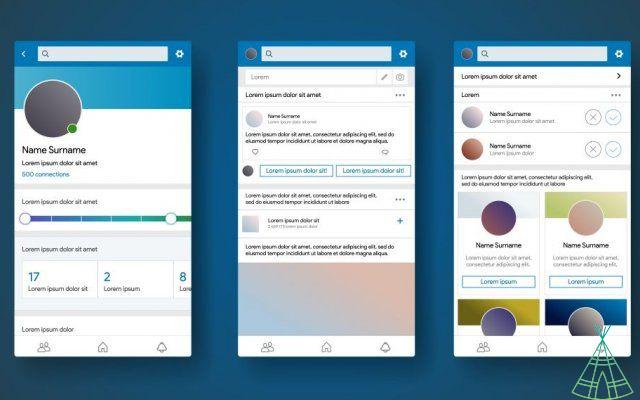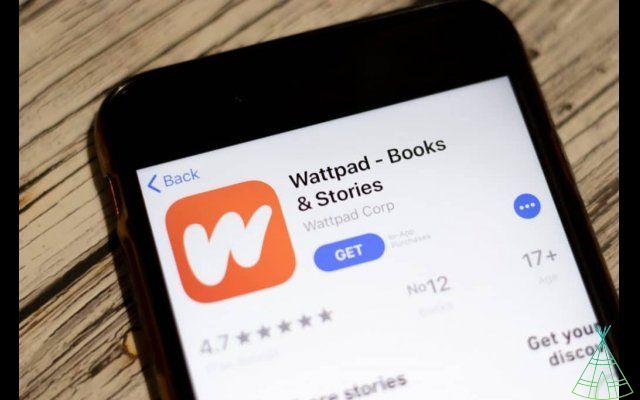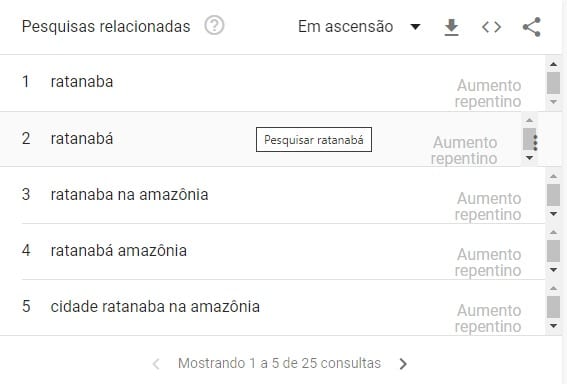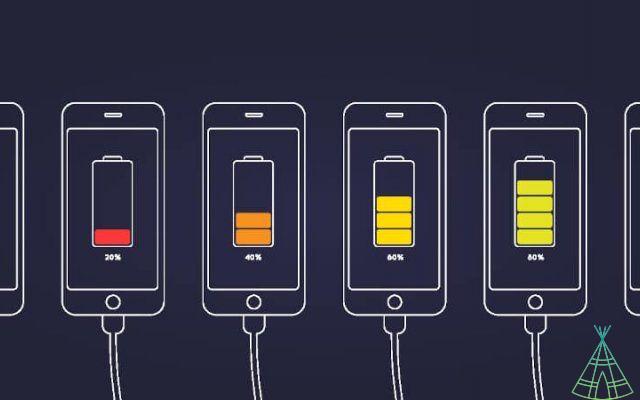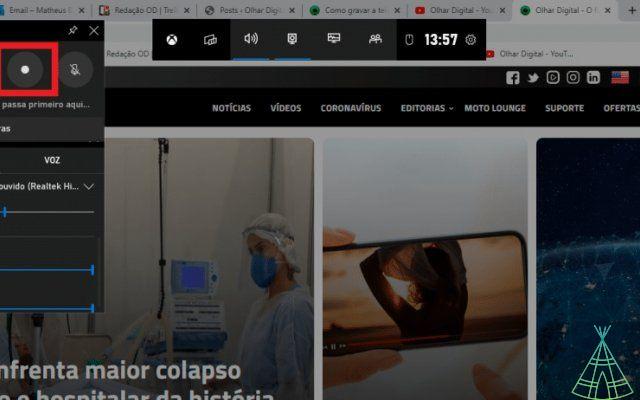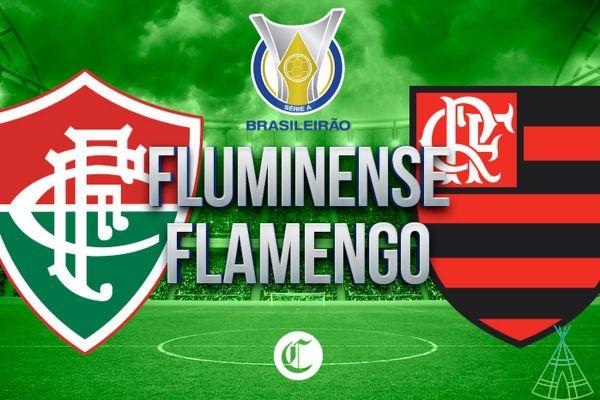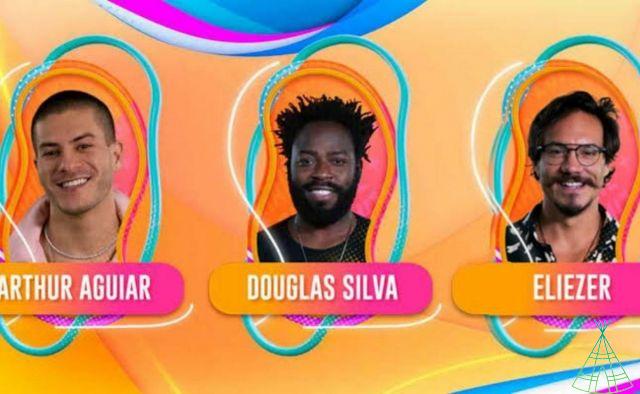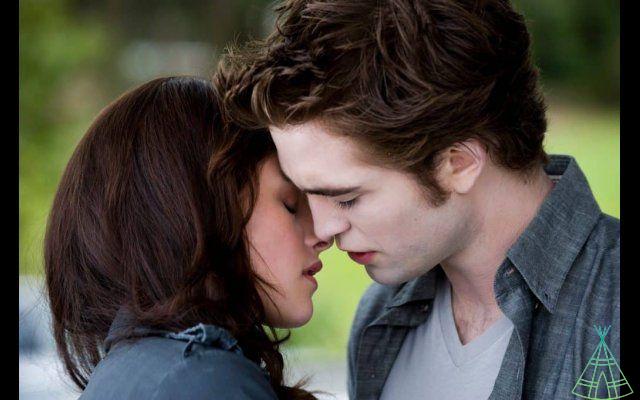We could even get a low grade on math tests, but there isn't a Quizur test that we fail. Only those who love a quiz understand the popularity of the site right away. If you still haven't surrendered to Quizur's tests, take my hand and we'll take a full tour of this universe.
What is Quizur and how does it work?
Quizur is a free website to create and answer quiz. Unlike Facebook apps, you don't need to create an account to start answering tests, or give access to your network profile to be able to answer the questions. In addition, the results are not saved on your cell phone or computer.
Want more reasons to enjoy Quizur? The site has a super useful search tool and you can find a quiz on the topic you want. Wait a minute, didn't you think? So, know that you can create your tests from scratch. This part I will explain later.

Quizur Quiz Formats
There are two types of quiz in Quizur:
- Quiz: are the right and wrong style answer tests. The more answers you get right, the higher your final score.
- Personality Quiz: they are the tests whose answers lead to discovering the result most compatible with your personality.
Read also:
- Omegle: how it works, how to use it and care when using the site
- o do a Google image search on your cell phone or computer
Is Quizur safe?
Analyzing the domain as a whole, it has the positive points:
- The age, as it was created in 2015;
- Security seal (known as 'https');
- Low risk classification in relation to vulnerabilities;
- It's not on a domain blacklist;
- It has detectable firewall.
However, when reading the 'Terms and Conditions of Use', this part catches my attention:
"QUIZUR does not guarantee that the services provided by this website will function continuously or that they are free from errors, viruses or other harmful elements."
It also draws my attention to the fact that there is no way to contact the website, or a phone number or email address.
Still, I would say that from the standpoint of a test taker, Quizur is 'fairly secure' as the quizzes are hosted on the site itself and don't lead to a third-party site.
regarding privacy, the site is very respectful for those who only answer tests. That's because it doesn't store your results and you don't have to enter any personal information about yourself to access a survey. By the way, in this case, all data collected by the site is anonymous.
Now, from the point of view of those who create a test, the domain is still 'quite safe'. This is because to produce a quiz you must log in to your Google, Twitter or Facebook account. In case of a hacker invasion, your login and password are not exposed in the leak.
However, this implies losing a little privacy. This is because when logging in to Quizur, personal data will be shared with the site.
In the case of Google login, the site has access to your name, your photo, your contact email and your preferred language.
In the case of Twitter, it can: view tweets; profile information; follow and unfollow accounts; update account settings; post and delete tweets; engage tweets; create, manage, and delete lists and collections; and, finally, mutating, blocking and reporting accounts.
Hence, only you can decide what you think or not.
Quizur: learn how to create your account on the platform
As I explained earlier, you only need to create a Quizur account if you want to produce a quiz. If you just want to answer tests, you don't need that, okay?
Another important thing: there is no Quizur app. So, the entire process must be done over the web.
- Open the browser of your choice and access the Quizur website.
- Now go to the field to enter Google or Twitter - as Facebook is no longer available for new accounts. Or tap 'Create' in the top menu and choose the account you'll use to authorize Quizur linking:
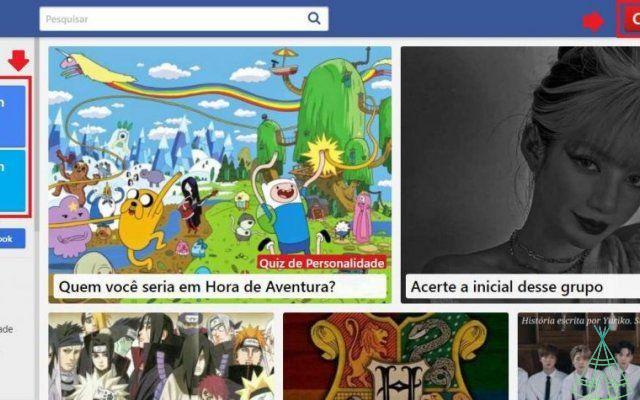
- If you chose Google, just tap on the account you want to link:
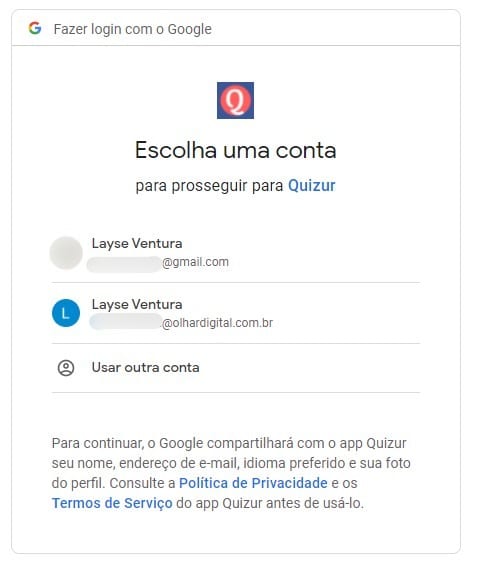
- If you chose Twitter, you will select the 'Authorize app' button, which means authorize app:
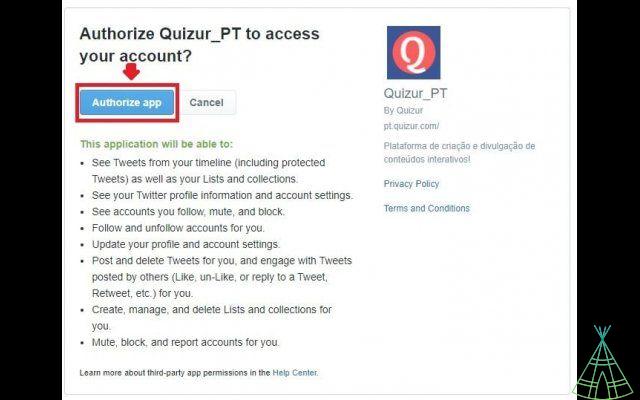
Ready! Now your account ready, it's time to learn how to create a quiz from scratch.
create quiz on Quizur – step by step
Do you want to know how to do a quiz on Quizur? Before starting, you must have created your profile. If you are already logged in, you will access the homepage of the site and click on 'Create':

Step 1 – Choose the type of quiz you want to create
In the next window, choose the type of test you want to create in Quizur:
- Right and wrong: measures knowledge about a topic. The more questions you get right, the higher the score;
- Personality: based on the answers, chooses one of the possible outcomes;
- Quiz about me: tests people's knowledge of you;
- List: despite being together with the others, the list is not a test, but content.
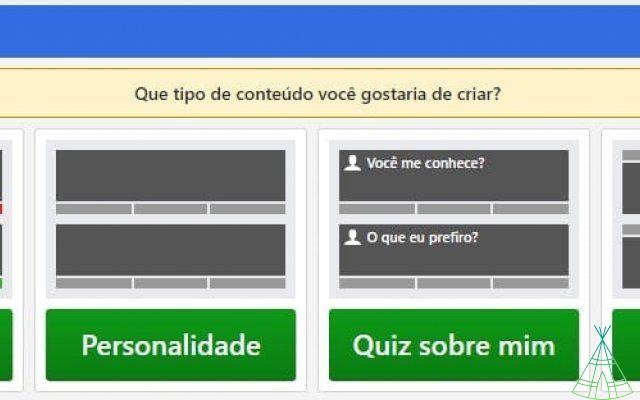
Before you start, here's what you need to create a Quizur quiz:
- Right and wrong: title, cover image, description and at least 5 questions;
- Results: title, cover image, description and at least 2 results;
- Quiz about me: nothing, because you are going to create on top of already available models;
- List: create at least 3 topics.
Step 2 – Now start filling in the questions
Each type of test has a different way of adding questions, I suggest you click below and directly select what you are looking for:
- Right and wrong
- Personality
- quiz about me
- List
1) right and wrong
- ece by choosing the image that best represents your test, add a title and description. Once filled in, the list item will turn green:
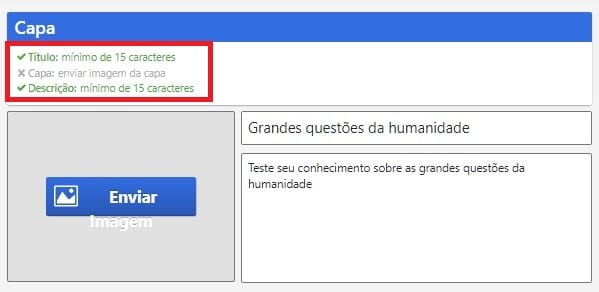
- Next, tap the 'Add Questions' button to start work. In this example, I've already added a question for you to see what it will look like as you add yours:
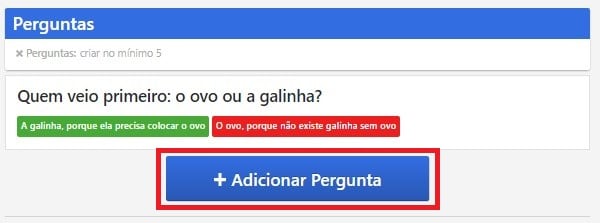
- When you click on the button, fields for filling out will be displayed. Between them:
(1) Select whether you want your question to have text only or photo and text;
(2) The test has two alternatives by default. To add more, just click on the 'Add alternative' button;
(3) When you have finished editing the question, tap 'Add'.

- You can now add custom results, which are optional but can make your test more fun. To do this, just tap the 'Add result' button:
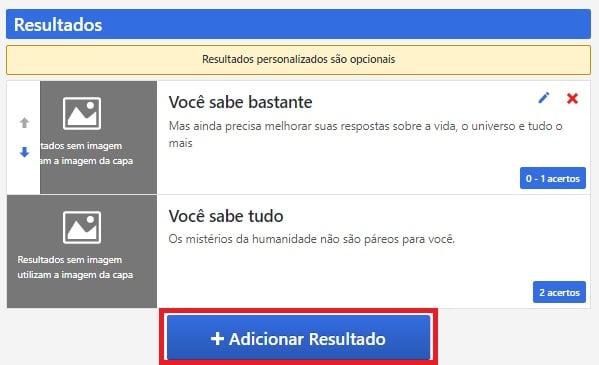
- When you hover the mouse cursor over the result, the arrow option will appear to select the order and change which result is worth more.
- If you like, add tags to make your quiz easier to find by other users:
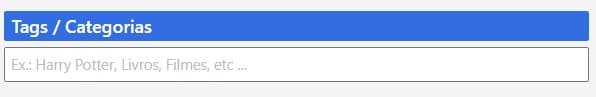
- Finally, you can preview your quiz to see if everything is right or click publish to have your quiz go live:

It is worth remembering that this type of quiz is excellent for teachers who are wondering how to quiz their students.
2) Personality
- So in the right and wrong test, and if choosing the image that best represents your test, add a title and description. Once filled in, the list item will turn green:
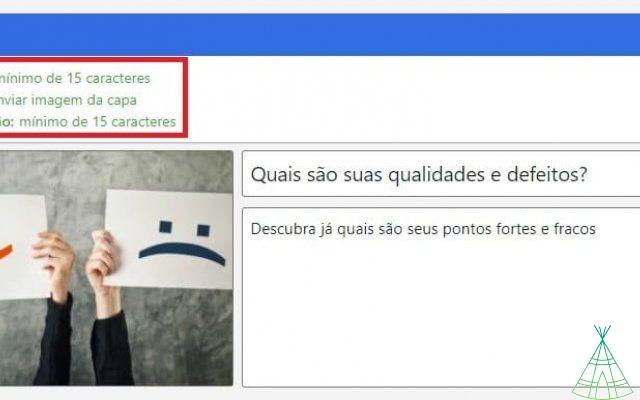
- Now add the possible results to achieve in the test:
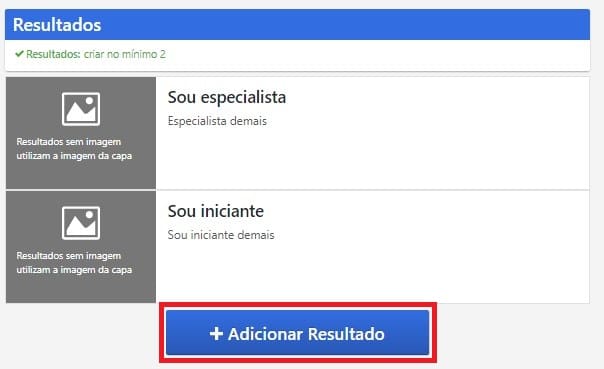
To make production more complete, add an image for each result.
- Tapping to add question will take you to a window like this:
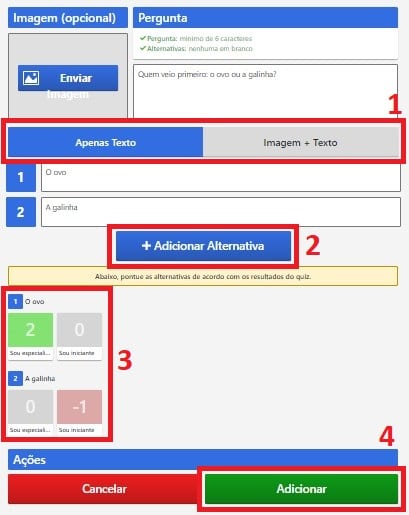
(1) Select whether you want your question to have text only or photo and text;
(2) The test has two alternatives by default. To add more, just click on the 'Add alternative' button;
(3) Choose the score for each answer, between -1, 0, +1 and +2;
(4) When you have finished editing the question, tap 'Add'.
- If you like, add tags to make your quiz easier to find by other users:
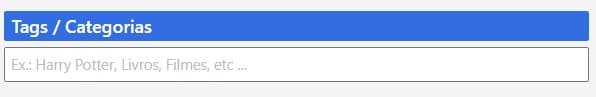
- Finally, you can preview your quiz to see if everything is right or click publish to have your quiz go live:

3) Quiz about me
Unlike previous tests, in this type of quiz you don't need to add questions, just select your answers. Also, this type of test will be automatically deleted after 30 days.
- Choose the test subject from those available on the page:

- After choosing your name will be shown in the quiz, the site will show the questions and you must select the answers. For example, in this case it's just a matter of choosing between truth or lie:
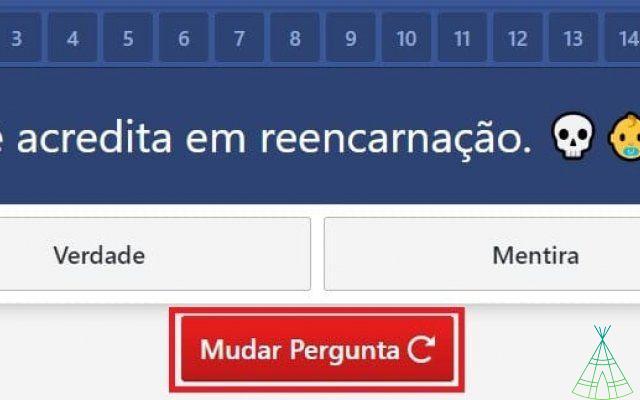
If you don't like the question, just click on “Change question”. It will be deleted and will not reappear to be answered on the quiz.
3. Finally, save your test link, because it won't be saved in the 'My posts' tab:
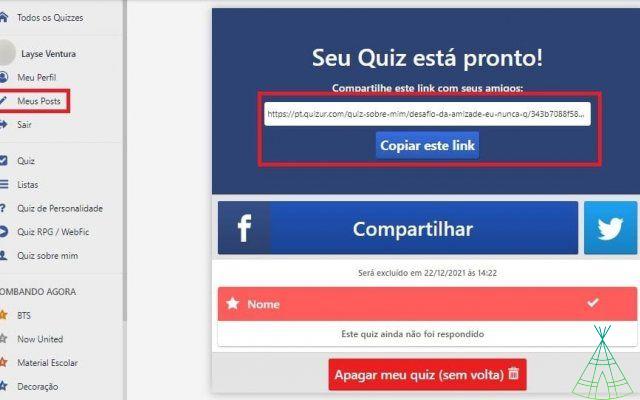
4) List
- So in testing, start producing the list content by choosing the image that best represents your content, add a title and description. Once filled in, the list item will turn green:
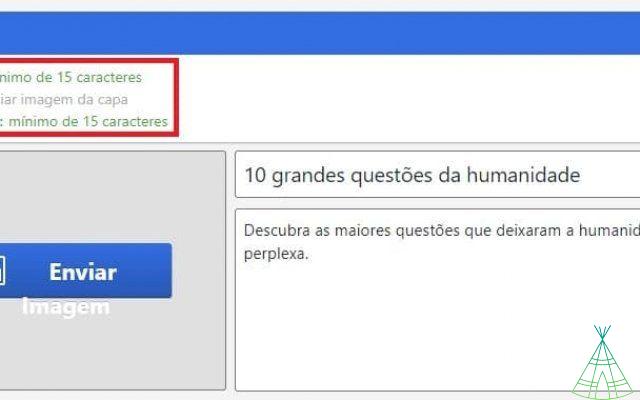
- Select the order of the list between ascending or descending and tap on 'Add new item':
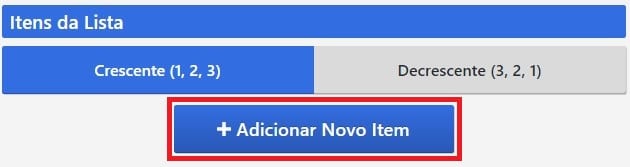
- Now produce the content you want. To do this, add photo and/or text blocks (1). When finished, just choose 'Add':

- Finally, you can preview your quiz to see if everything is right or click publish to have your quiz go live:
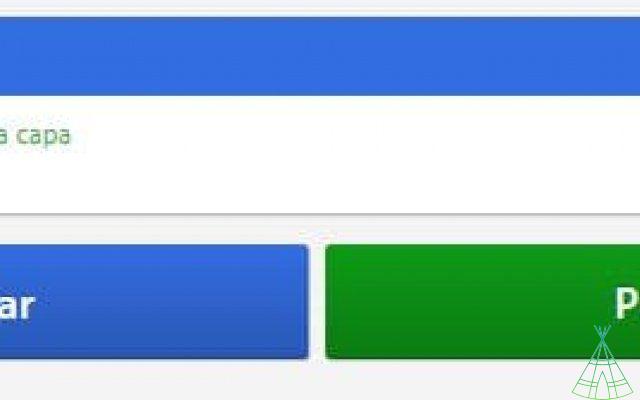
o Share the quiz on your social networks?
You will see how simple it is to share a quiz with your friends on social networks.
- This step works for people who have just created a quiz or want to share a link to another quiz with their friends. To do so, just tap the Facebook or Twitter social media icons below the quiz cover:

- When sharing on Facebook, a pop-up window will open the chosen content. Remember to add text, select whether you want to post it to your newsfeed or your story, and check who it will be visible to. Then just click 'Post to Facebook':
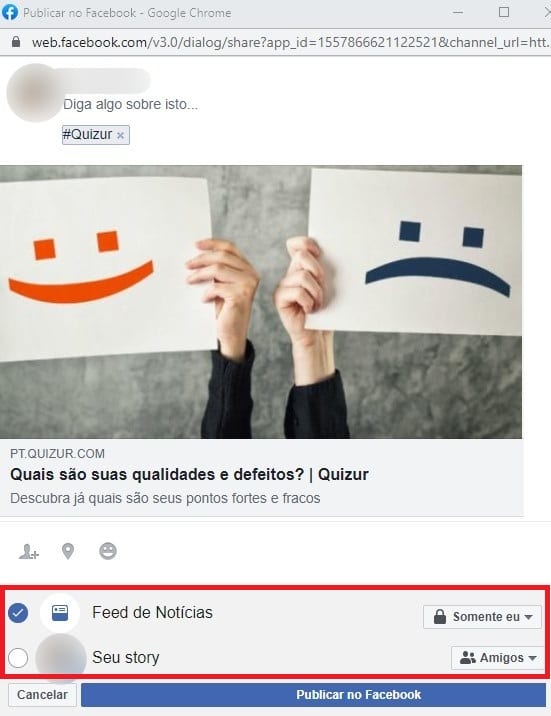
- On Twitter, the content you want to share will also pop up. Make any changes you want to the post, change the post's visibility if you like, and tap 'Tweet':

- Another way to share a Quizur quiz is by manually copying the link in the address bar and pasting it directly on social media;
- Now to share a quiz about yourself on WhatsApp, as soon as you complete your answers, copy the link and paste it to your WhatsApp contacts:

What are the most popular quizzes on Quizur?
On Quizur, you can find quizzes for specific questions: 'Do I know what kind of person I am?' and 'knowing if you are LGBT?'. But you can also answer quizzes about your favorite topics. See the list below!
IQ test
- IQ Test- Test your intellect
- IQ Test- Test your Intellectual Quotient
- IQ Test: What's Your Intelligence Coefficient?
- What is your IQ?
- IQ Test – Find out what your IQ is in just 8 questions!
Football
- Find out how much you know about Football!
- Spanish football anthems. You know?
- football quiz
- What football player would you be?
- football quiz
BTS
- Who from BTS would have a crush on you?
- What is your ideal BTS type?
- Create your BTS member
- Do you know BTS? +30 questions
- Who from BTS matches you the most?
Stranger Things
- Do you know everything about Stranger Things?
- How well do you know Stranger Things?
- Who are you from Stranger Things?
- How much fan are you of Stranger Things?
- Do you really know Stranger Things? (30 questions)
Among Us
- Do you know almost everything about Among Us?
- Do you know Among Us?
- Do you know everything about Among Us?
- Do You Know Among Us?
- Are you more of an imposter or crew member in Among Us?
K-pop
- Which K-pop group are you most like?
- What is the name of this Group? (K-pop GG ver.)
- What's the name of this K-pop GG? Wow
- Which K-pop lineup are you?
- Who would come out in your K-pop group?
Naruto
- Naruto/Boruto Quiz (Club)
- Who would you be in Naruto?
- Which Naruto character would you be?
- Do you really know Naruto Uzumaki? (hard level)
- Do you know naruto?
Tik Tok
- Do you know tik tok?
- Do you know everything about Tik Tok?
- Do you know tik tok?
- Do you know tik tok?
- Who would you be from the tik tok gringos?
Descendants
- In the world of Descendants, would you live on the Isle of the Lost or on Auradon?
- Descendants: Who would be your brother (a) in the universe of Descendants?
- Who are you in Descendants?
- Descendants Provão! (+53 questions)
- Are you really a fan of Descendants?
Gossip Girl
- Do you really know Gossip Girl? (Difficult)
- Which Gossip Girl character would you be?
- Find out who would be your boyfriend in Gossip Girl!
- Which “Gossip Girl” girl would you be?
- Who are you on Gossip Girl?
Harry Potter
- Do you know the Harry Potter movies?
- Who would be your Harry Potter boyfriend?
- Do you really know Harry Potter?
- How much do you know about the Harry Potter saga?
- Harry Potter and all the sagas
Now united
- How much do you know about Now United?
- I'll find your favorite Now United member
- Do you really know Now United?
- Who would you be from Now United?
- Choose a look from each girl on Now United and I'll tell you their style!
English test
- Test your English!!!
- Test your English knowledge
- Test your English level!!
- English Test (Star)
- Test Your English in Just 9 Questions
If you like tips to improve your English, check out this review: 'Best English-Portuguese translator: check out a list of 12 options!'.
Conclusion
Now you know how to use Quizur, create and find quizzes, and even share a fun quiz with your friends. Plus, you've seen a selection of the main Quizur tests!
Let us know if you already knew the platform and which type of test is your favorite.