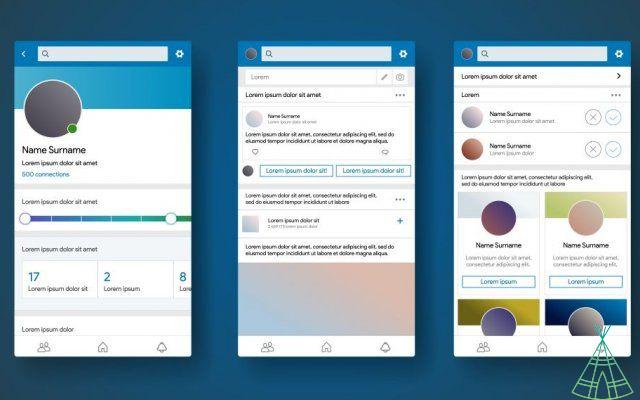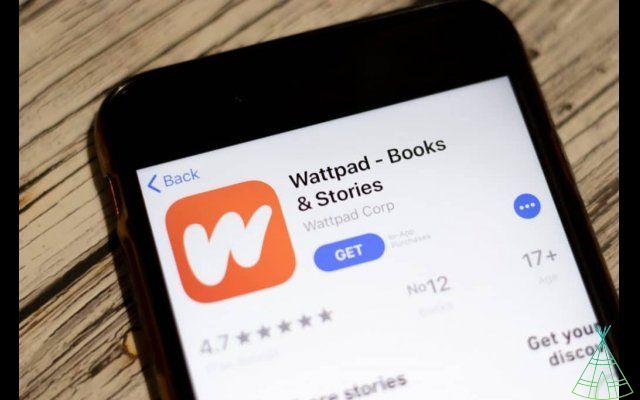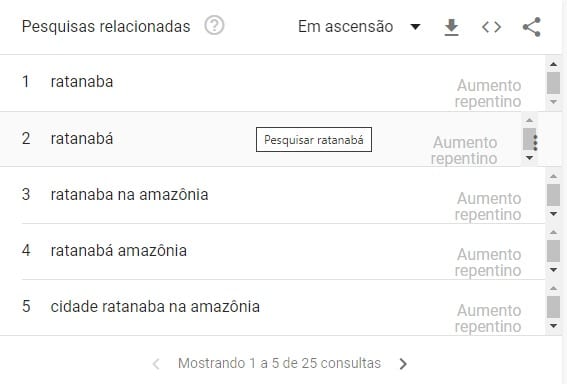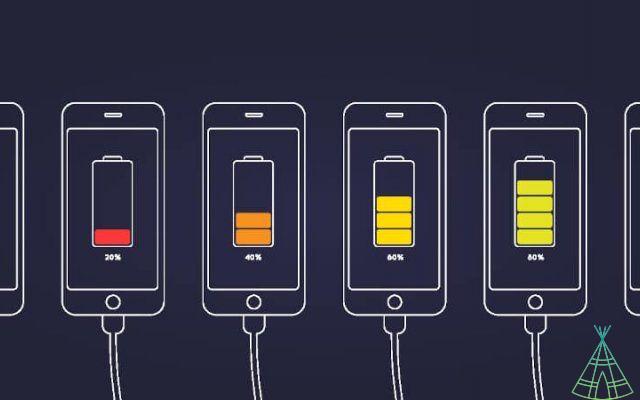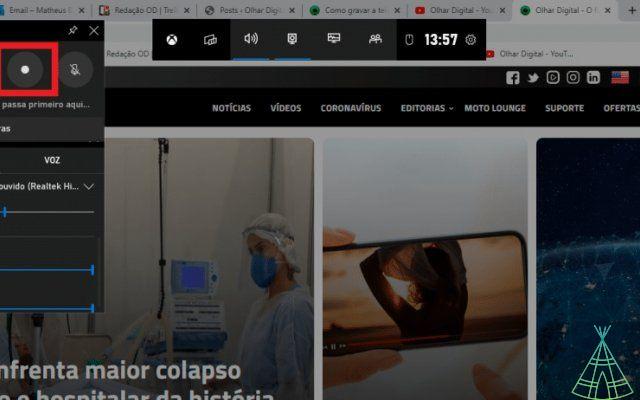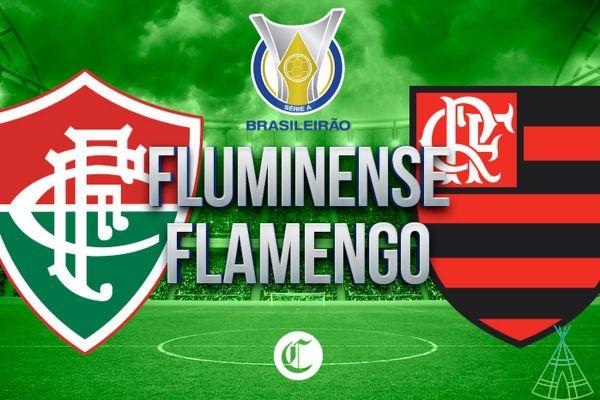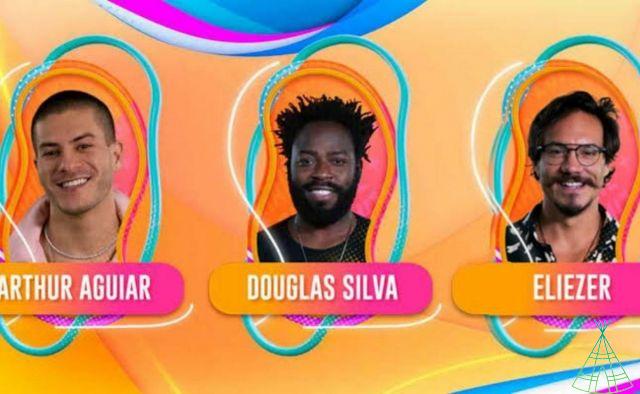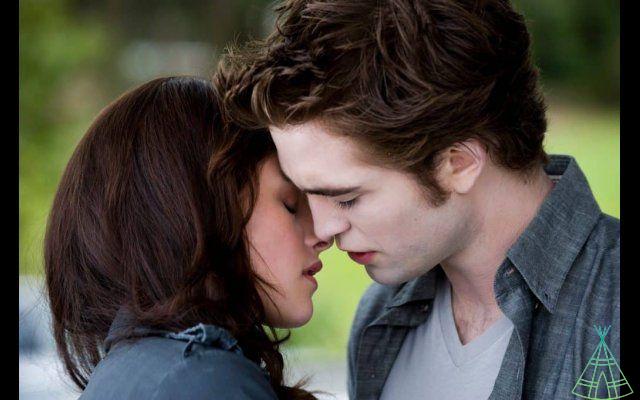Main alternative to the famous Microsoft Word, Google Docs has a series of functions and tricks unknown by Google users. In addition to automatic saving and cloud storage, the program brings much more than just the possibility of simple text editing.
Check out some of the tools below.:
voice typing
This is one of the most interesting features of Google Docs, as it gives the writer freedom to write without strings attached, in addition to being a very useful tool in situations where you cannot type manually.
To activate the feature click on “Tools” and “Voice typing”. It is worth remembering that, in this case, despite Google's accuracy for listening and writing, words may contain errors, so it is worth re-reading for correction.
Read more!
- Want to save space? See delete messages on WhatsApp automatically
- o use Spotify incognito mode?
- Will you “retire” your iPhone? See how to store your device without harming your battery
New document in one click
Further streamlining the way you create a new document, you can type “doc.new” into the Google search bar to open a blank page in Google Docs. The function shortens the original path from the click on your profile, tab "Documents" and "Blank".
Google search
Another interesting feature is the “Explore” tab, also available from the tools. The option allows you to search and add Google content to your document without leaving your file. You can also access the search from the shortcut “Ctrl + Alt + Shift + i”.
Dictionary 'is' in hand
One more option that anticipates possible difficulties you may have and prevents you from leaving the document is the possibility of checking the dictionary right there inside Docs. Well, most of the resources, the Dictionary is in the tab and “Tools” or by the shortcut “Ctrl + Shift + Y”.
To use it, double-click on the word in the text and activate the dictionary.
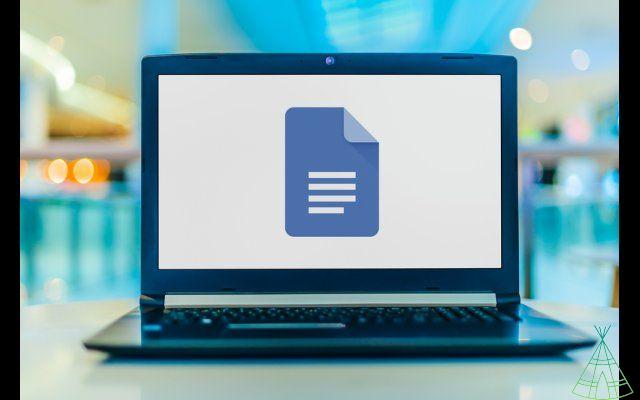
file translation
The application can also translate entire documents, becoming a complete program that centralizes several Google resources in one place (Google Translate). When selecting the option and translation, which is in “Tools”, the app creates a new document translating the text in the language you chose.
Remembering that Google Translate often does not take into account some rules, so it is worth checking. – See here the best alternative translators to Google Translate.
no to plagiarism
New to Google Docs, the “stop documents” tool is a great ally when it comes to correcting texts, whether to just stop if the indicated edits have been made (despite existing fields indicating entries and edits) or to check for plagiarism, which it's a crime.
The function is also in the “Tools” group of the program.
Ready! Now you can enjoy Google Docs at its maximum efficiency. Did you like the tips? So share!
Have watched the new videos on YouTube from Technology Refugee? Subscribe to the channel!