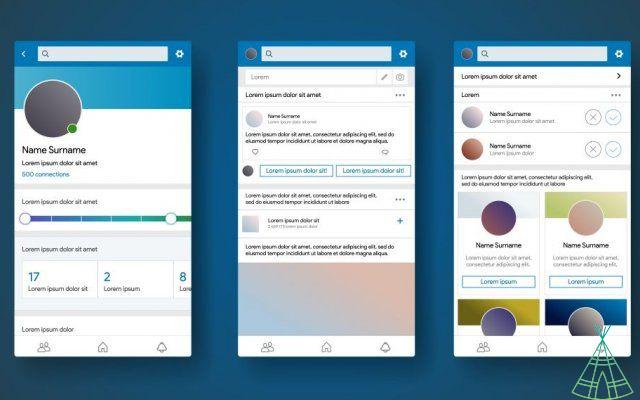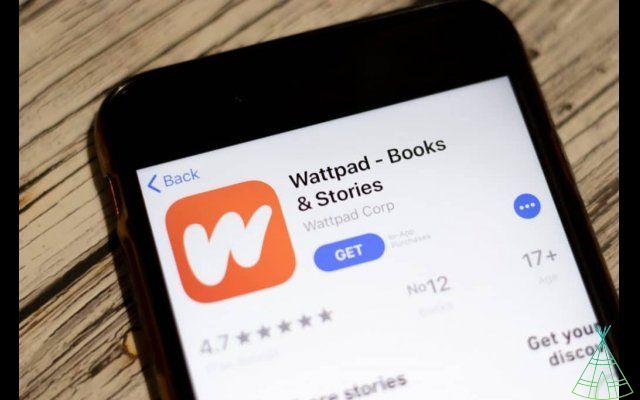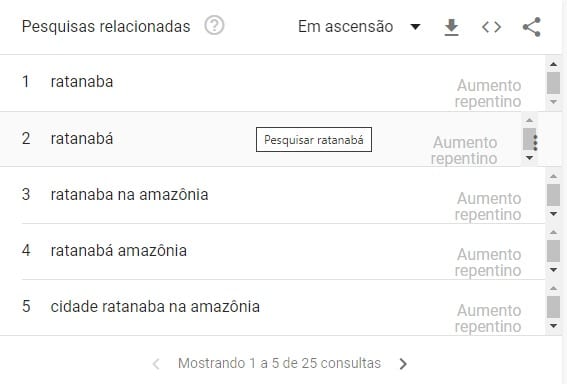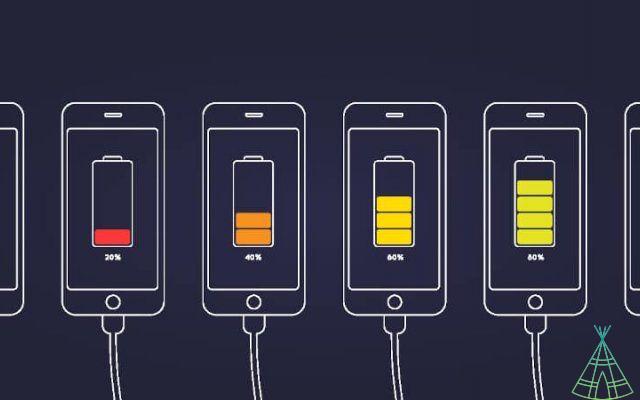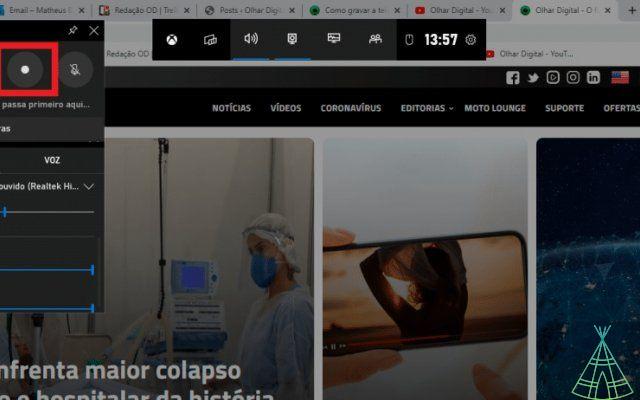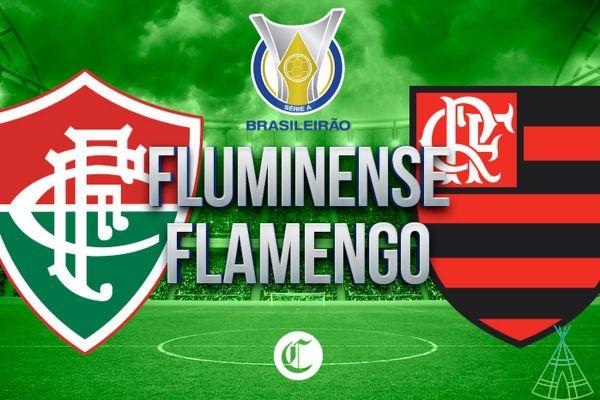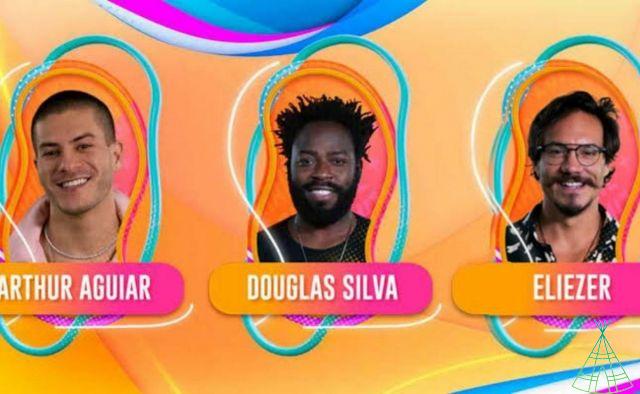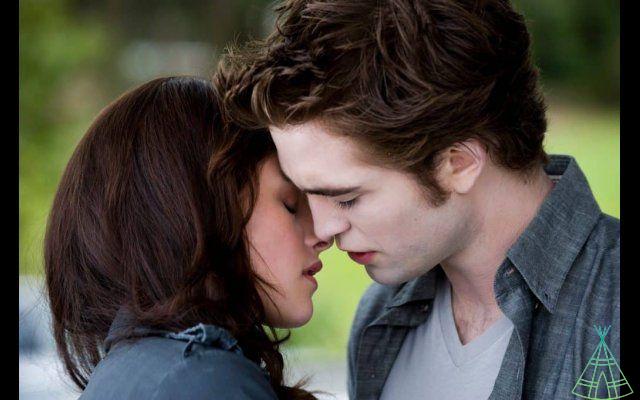O Spotify it's a great streaming service, but recently the platform has been experiencing a very annoying bug - and apparently one for many people: songs are mysteriously paused, and you have to tap 'Play' again to continue.
And the problem happens no matter what playlist, artist or album you’re listening to and it doesn’t matter if it’s on iPhone, Android or any other device.
Even clearing the browser cache and even the radical action of deleting and reinstalling Spotify, did not resolve this bug. And the solution found was simpler than you might think. So, if your music pauses, follow the steps below and your playlist will resume playing without mysterious interruptions.
- Go to Spotify. and login. Access your account by clicking on the username at the top of the page and then on account:

- Na Overview tab account, scroll down and click on the "Sign out of all devices" button.
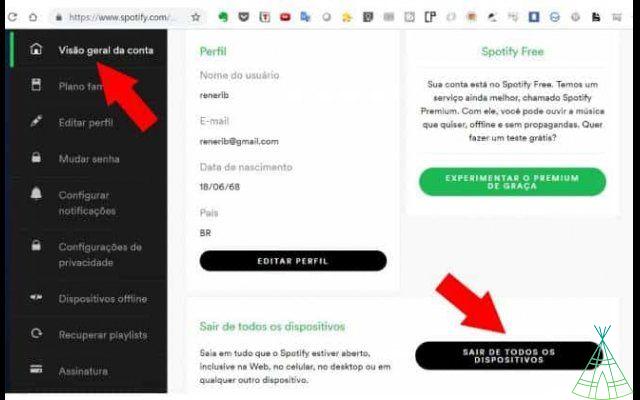
This option causes your Spotify account to be logged out on all devices you have connected to the music service.
- Then open Spotify on your smartphone or computer and sign in again.
Now, the Spotify should behave normally. For whatever reason, logging out of all locations at once forces the service to reset something that makes it work again. Simple, isn't it?
Read also:
- Understand why your broadband internet is bad even at high speed
- Omegle: how it works, how to use it and care when using the site
- Snapchat partners with Sony Music to launch music filters