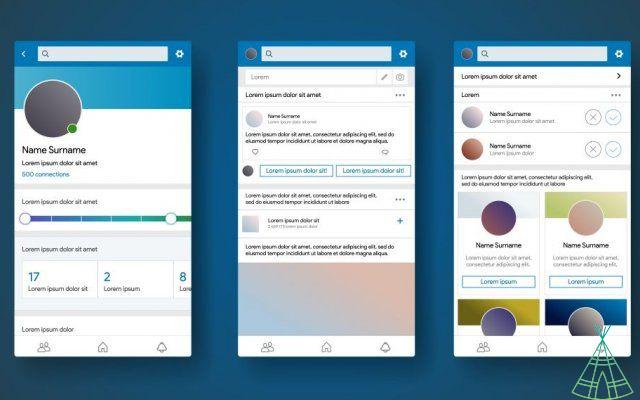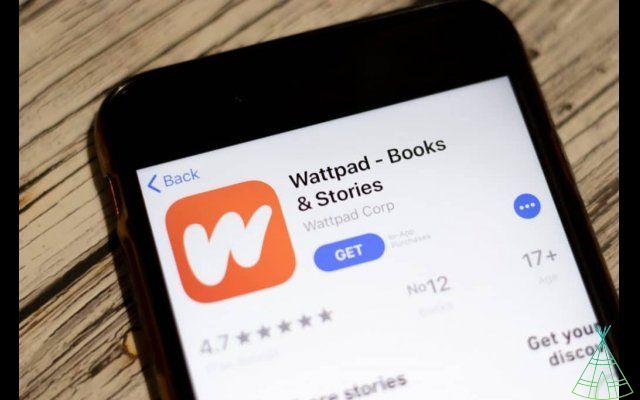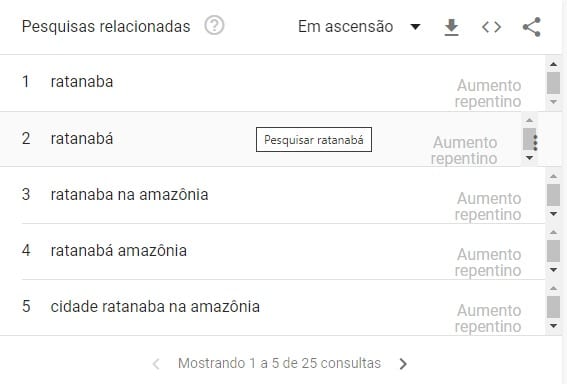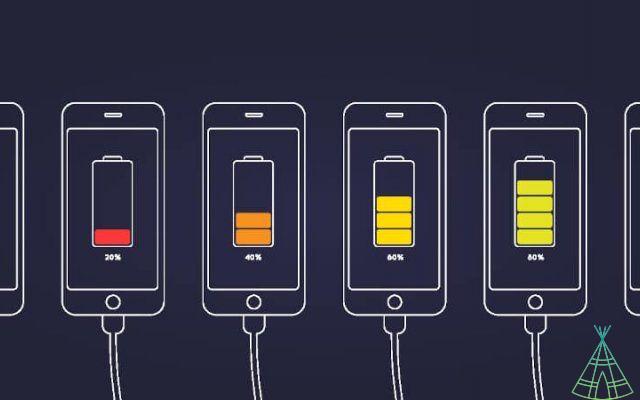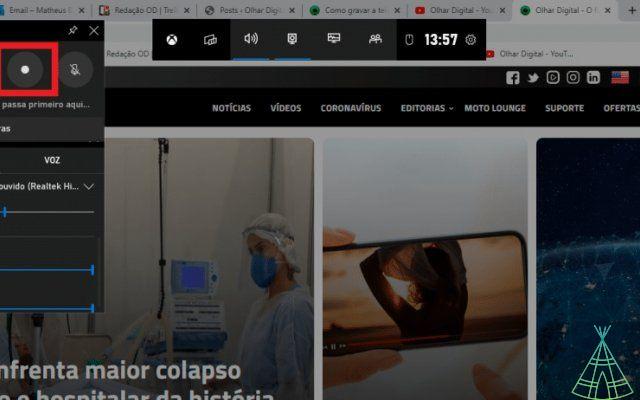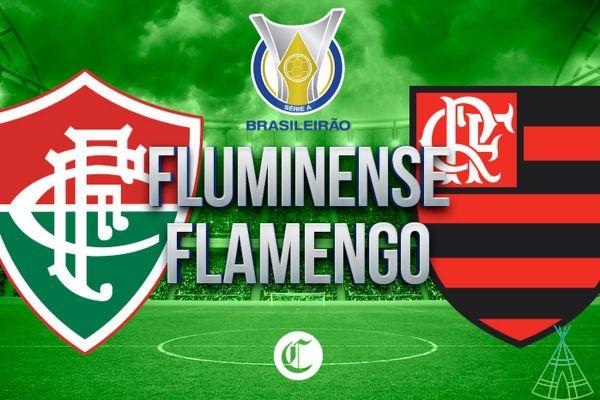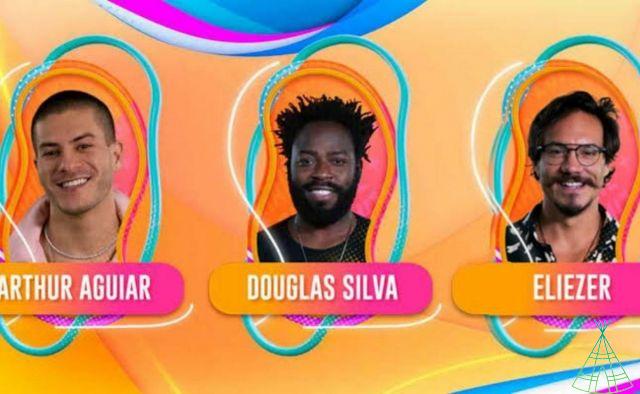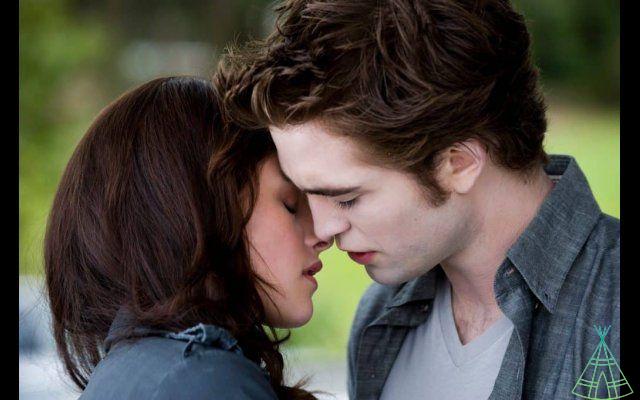*Lieutenant Ivan Sikorski
Discord is an online application for voice and text communication between users, which allows for fluid interaction and still has countless features. Among them, the Discord Music Bot.
These are programs that can be integrated into Discord and work almost like plugins, allowing participants of the same voice channel to listen to the same song, in an integrated way.
A Discord music bot is a very useful tool for improving users' experience on the app — and, of course, making it possible for everyone to enjoy their favorite music together.
Keen to learn more? Check out all about Discord music bots, which is the best option and use music bot on Discord!
Read also: Sony announces partnership to integrate Discord to PlayStation
What are Discord music bots?
The Discord music bot is a program that allows multiple members of the same server within the platform to listen to the same music at the same time.
For those who want to learn how to put a music bot on Discord, know that they work in different ways, depending on how they were developed.
They can find songs on YouTube, Spotify, Deezer and other content platforms by playing them in a voice channel.
This music plays at the same time for all participants (so everyone hears in tune).
An interesting parallel is when you are chatting with friends at home and put a song on your Spotify to play in the background of your chat. It's more or less the same thing, only digitally.
Also, if a new user enters the channel, he hears the music as it progresses (without restarting or having to wait for it to end to listen to it).
It's a great way to share new music with friends, organize online parties or just put some background music on with friends and co-workers.
Does a music bot work on Discord?
A Discord music bot may work differently than others depending on how it is developed. Therefore, we will not delve into technical terms.
Basically, Discord's music bot integrates your voice channel to a social network page (like YouTube) or to a music stream file (like Spotify) and plays the content through the voice channel.
o It is possible to chat via audio and integrate audio bots into the channels, it is also possible to integrate content o songs or even entire albums.
“And does Discord allow me to put bots on my servers?”
Yea! Because the Discord API is open, which makes it possible for any developer to create their program or bot to be integrated into the server.
Today, you can find bots for all types of tasks on Discord, from those that change your interface to bots that record conversations and much more!
o put music bot on Discord?
And now, how about learning how to put a music bot on Discord? It is a simple step by step, which we explain below, check it out:
Step 1

The first step is to create a server, which is very simple. It is worth noting that only the server owner can place bots on it.
When entering Discord, the application's interface on the Desktop will display the servers that you have already entered in the left sidebar.
The third option from bottom to top is a plus sign (+). Just click on it to create your server, where you will have to name it and select an icon image. Once that's done, just click "Create" and that's it!
Step 2
The second step is to go to the website of the Discord music bot you want to add. Normally, already on the home page you will see a button with the link “Add to Discord” or, in English, “Add to Discord”.

When you click on this button, you will have to login to Discord (don't worry if you are already logged in to another tab, as this step is related to the bot).
When you log in, you will see a window about the bot, some information, what the music bot is allowed to do.
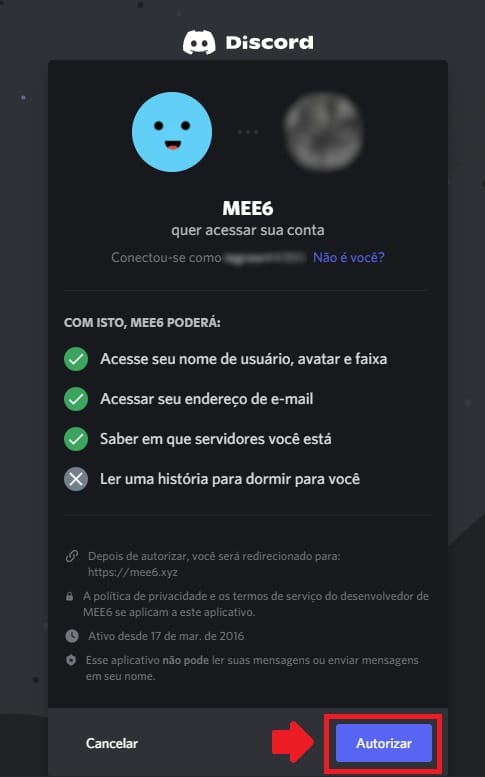
Among them, of course, playing music, but usually there is also a collection of basic data by the person who developed the bot, that of your username, icon, email and the servers that participate.
In the case of the bot in our example above, these permissions happened at two different times. The first, the one registered above, to authorize the integration of the bot to the account.
The second, below, served to choose the server where the bot would be installed, check it out:
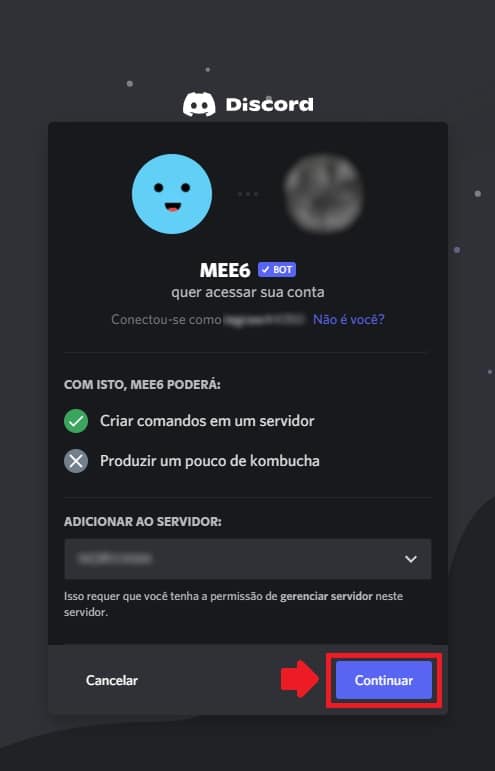
Step 3
That's it, the bot will be on your server!
When entering any channel, you will see that the bot will be ready to be used. Usually the bot itself will explain what it works through the text channel.
To play a song, just enter a code, “!play Single Ladies by Beyoncé” or “/play Single Ladies – Beyoncé” and the bot will fetch the content from a streaming platform or website, like YouTube.
put music bot on Discord on cell phone?
To put music bot on Discord, just follow the same step by step as above. The process is the same for desktop and mobile users.
Of course, there are a few changes here and there, especially regarding your phone's OS.
For Android and iPhone users, you can find bots at top.gg (formerly discordbots.org) or check out our list below.
o create music bot on Discord?
To create a Discord music bot, you need to know the basics of development and some programming languages, in addition to mastering source code editing software.
Typically, Discord bots are programmed in the JavaScript language.
Here, we won't go into the technical details because the development method depends a lot — and it's a bit complex for those who don't understand the subject.
On the Dev.to site, you can find a complete tutorial (in English) on creating a music bot in Discord. How about checking?
Top 10 music bots for Discord

So how about checking out the best music bots for Discord? We separate some options for you to know.
Our editor opted for the popularity of these bots. That is why, in the list, updated in January 2022, options will appear that no longer work, as is the case with the first mentioned bots.
The intention is to explain a little more about the bot, how it works, who developed it, if there is a paid version and if it is still active. Let's go?
Rhythm
Rythm was (and remains) one of the most popular Discord music bots.
The reason is that it is a simple option, interface and very intuitive usability.
One of its functionalities was not only to play the songs in Discord channels, but also to display the lyrics. Almost karaoke!
Additionally, Rhythm allowed server admins to use a separate Discord controller to make it easier to manage playlists, volume, and more.
Rythm, in August 2021, was discontinued due to a violation of YouTube's Terms of Service (as it pulled songs from YouTube Music, the platform's paid service).
Groovy
Groovy was also one of the most popular Discord music bots, a very wide range of actions — going far beyond controlling music.
It was possible to create queues of songs to be played, the possibility of skipping tracks, activating the “shuffle” (shuffled playback of songs) or repeating a specific track.
It was one of the top choices of users.
However, likewise Rhythm, Groovy was discontinued in August 2021 following an injunction for violating YouTube's terms and rights.
Hydra
Hydra is one of those bots that does everything — including playing music.
Hydra, you can play music from Spotify, Deezer, Soundcloud or Bandcamp. You can also upload audio files to play or stream online.
Hydra managed to circumvent YouTube's determination and, today, no longer supports songs and links from the site (using only the aforementioned streaming platforms).
Until today, January 2022, the Hydra bot is still working and has a paid and free version.
24/7
24/7 is a bot with a simple premise: non-stop, high-quality music streaming.
That's because, in addition to playing any YouTube video (regardless of size), it also makes it possible to play radio stations via streaming.
An important factor: to be able to play music 24 hours a day, you need to have a YouTube Premium account.
The 24/7 bot has a free version and a paid version.
Octave
Octave, like the others, provides music streaming from YouTube, Spotify, SoundCloud or Mixer.
It also lets you assign different roles to different users for easy organization.
You can skip songs in playlists as well as vote to skip a song or not.
Through andos, it is also possible to create, delete or edit playlists, as well as import a playlist from another site.
You can download a free version or invest in a premium version for more features.
Fredboat
Another Discord music bot, FredBoat is a little different from the rest: it has a built-in search system, and instead of using a YouTube link to play something, you search directly on Discord.
It's like Spotify within Discord, which also lets you shuffle your playlists or repeat a song.
FredBoat has tons of features and, good news, its only version is free!
Jockie music
Jockie Music is a very complete Discord music bot: 4 bots in 1. That is, it can be added to a server and used by up to 4 different channels simultaneously, transmitting the songs that the channels want, without interruptions.
It supports multiple websites and streaming platforms.
Jockie Music is free, but you can help the developers by supporting its Patreon (a monthly contribution) and getting some benefits in return.
sagiri
Sagiri was a Discord music bot like any other, but its main feature is that it was made by Spanish people — despite having support in several languages.
It was also free and could be found on the Discord bot platform.
will vex
Vexera is a bot that goes far beyond simply offering music control floors. The bot itself is entitled: it's multipurpose, multiple floors.
Vexera has a free and also a premium version, which is paid.
chip
Chip Bot is a high quality music bot, lots of advanced controls (the equalizer for example). It's free, but has different premium versions depending on the Patreon tier you want to support.
Which music bot still works?
As we mentioned, the two biggest music bots on Discord (Groovy and Rhythm) were discontinued in 2021. A news that took many Discord users by surprise.
The reason is that Google sent a “cease and desist” letter (legal recourse known as the “Cease and Desist“) to take down their services because they violated YouTube's Terms of Service.
The reason is that the bots were pulling music from YouTube's paid service, YouTube Music.
Not only Rhythm and Groovy suffered this “hunt” for bots, but several others. However, the were the two largest, the news was seen some astonishment.
But so what Discord music bot still works?
Well, we show it in the list above, there are several that are still working in 2022. Just choose the one that best suits your server, the steps that make sense for you, your moderators and friends who are part of the channel.
What are the top floors of the music bot on Discord?

When going through some of Discord's music bots, you'll notice a number of different floors for controlling music playback. These are valuable features to give channel admins more control.
Normally, the steps to control the songs are actionable through the text channel, using keywords (in English) like “play”, “pause”, “skip”, among several others.
It is worth mentioning that it is necessary to check which character triggers the bot. That's because this character varies according to the bot.
Rythmn, for example, used to count “/play”, “/skip” and so on.
FredBoat, a music bot still active in 2022, has several floors using “;;”, among them:
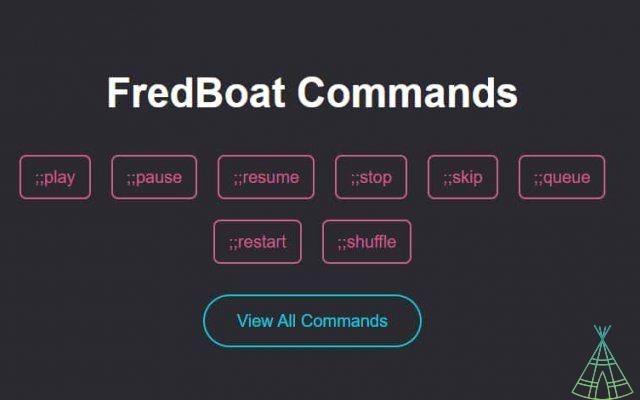
What is the best Discord music bot for me?
To choose the best Discord music bot for you, you need to understand what you and your server users are looking for.
After all, each Discord music bot includes unique features.
Chip Bot is one of the best free music bots as it provides audio effects for free.
This one, as well as Hydra, provides a wide selection of music platforms to stream, as well as radio stations.
If you are looking for a bot that plays music from Spotify, Hydra is popularly known as the best for the function, also offering administrative controls that allow you to decide who can use the bot and which channels it can access.
Octave is a more basic bot in terms of features, but it remains popular due to its ease of use and stability. In addition, it is a bot that has been on the market for a long time and is still active, even in 2022.
Discord music bot crashing: what to do?
A situation that can happen is the music bot on Discord is crashing, music delays, sound distortions or failures to play it.
It is something that can happen depending on some factors, the region of the voice server, a bad and unstable Internet connection, as well as its high latency.
This can cause some problems, such as the non-delivery of data packets, which can delay the sound or even “cut” it.
This is because any data transmitted over the Internet is made up of small pieces, called packets, and if any of them do not arrive correctly, the transmission can be corrupted.
Conclusion
A Discord music bot can change your experience while using the app, in conversations with co-workers, friends, and units dedicated to a topic.
And you, did you like the content? Then take the opportunity to watch our new videos on YouTube from Technology Refugee🇧🇷 Subscribe to the channel!