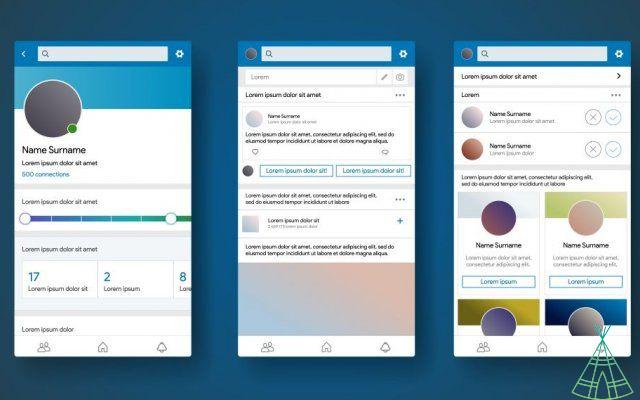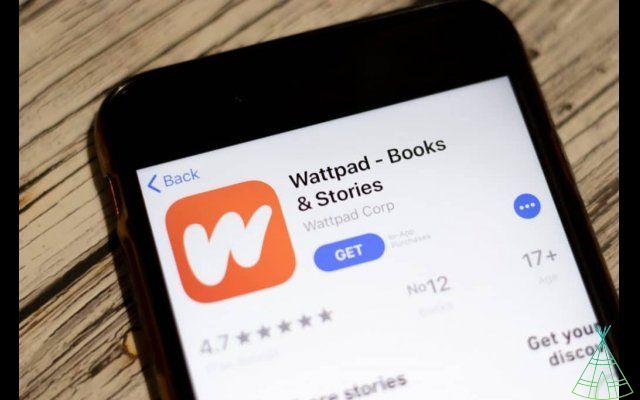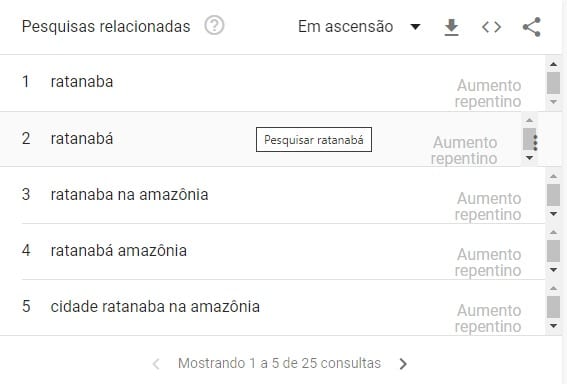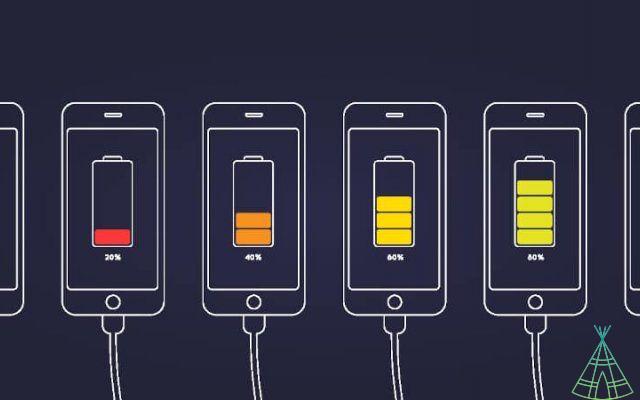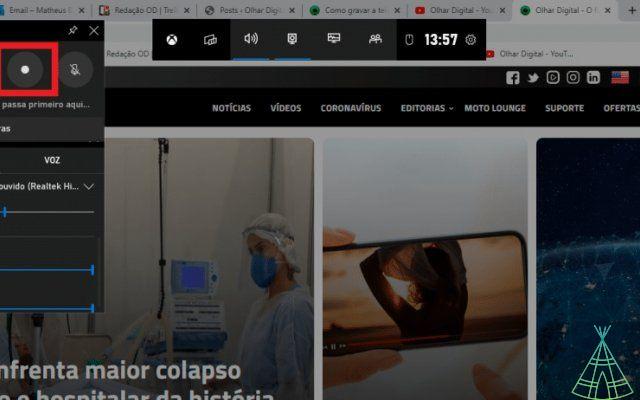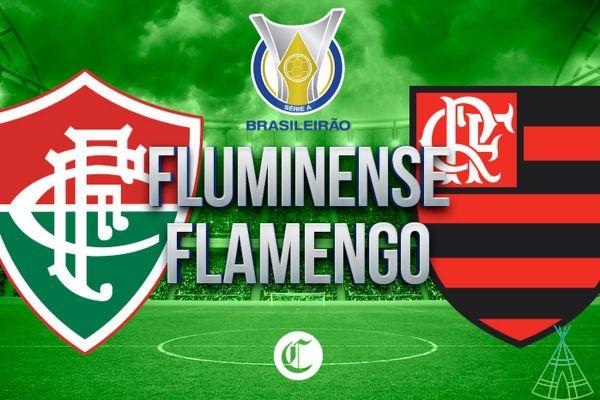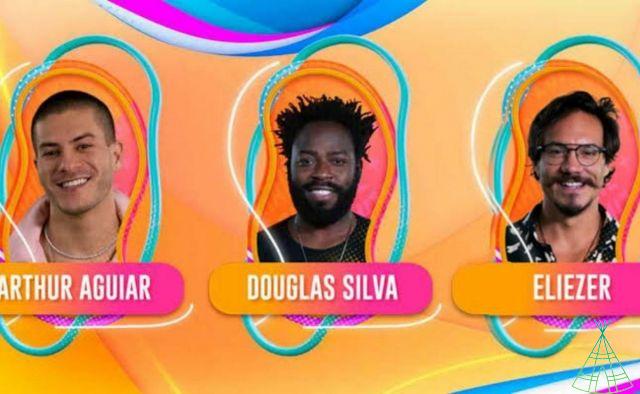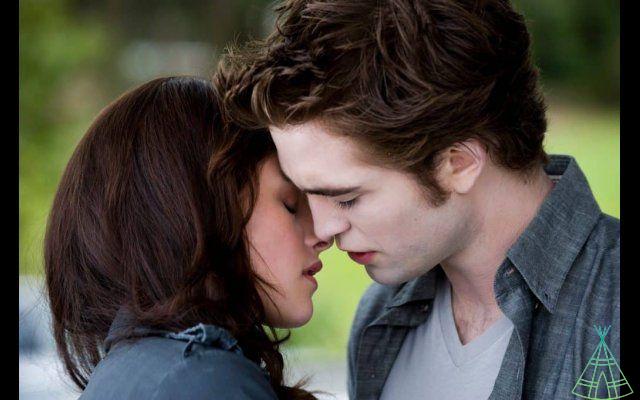Since the earliest days of the internet, the animated GIF has been around, giving life and movement to images. For those who have used the internet for a long time, they know that there was a time when they were the only thing that moved, since the dial-up connection, watching or downloading videos was impractical.
After the pronunciation (after all, it's “Ghif” or “Jif”), what raises the most questions about GIFs is the meaning of the acronym (yes, it's an acronym and it's pronounced “Ghif”). The meaning of the acronym is Graphics Interchange Format, or, in free translation, graphics interchange format.
After all, what is a GIF and how does it work?
As much as the GIF is very much associated with moving images, animated GIFs are not the only ones. In fact, they are a series of ordered images, all in GIF format, packed into a single file, which allows the user to see them in motion.
This allows, for example, the pacing of images to create moving stickers that are used in WhatsApp or the brilliant messages that our mothers and grandmothers like to share, in general, bible verses.
GIF supports up to 8 bits per pixel in each of the images, this allows a single image to reference its own palette, up to 256 colors chosen within the 24-bit RGB color spectrum. Animations also allow for a separate palette of up to 256 colors per frame.
Because of these limitations on color palettes, GIF is not suitable for reproducing color photographs and other types of images with many shades of color, or print photographs, however, it is suitable for simpler images, or solid color graphics and logos.
When and why did GIFs become popular?
Today, GIF is still the most widely used moving bitmap image format on the internet, but it is much older than some may think. The picture format was created in 1897 by the online services company puServe.
Its creator was the American putation scientist Steve Wilhite, and it was created to replace the old RLE (Run-length Encoding), which did not allow the addition of colors. The format was an immediate success due to its wide support and portability across different operating systems.
The GIF format quickly became popular due to the use of the Lempel-Ziv-Welch (LZW) data pressure algorithm. This algorithm allowed relatively large images to be downloaded quickly in a time when the internet was even worse than it is today.
Contrary to what many people think, a GIF is not a video, but a series of low definition images. When these images are shown in sequence, the user has the impression of movement, in addition, no GIF produced in the 35 years of the format has audio.
What is the correct way to pronounce the word GIF?
More complex than creating a GIF is coming up with a consensus on how to pronounce the name of the format. Not even the main English language dictionaries, the British Oxford and the American Heritage, have a single way of defining it.
Within puServe, the creators of the format pronounced the word o “jif”, but a softer “G”, the in the word “Gym”. This would be an homage to the peanut butter brand Jif, in an inside joke by the developers.
However, in Latin-speaking countries, as is the case in Brazil, the most used pronunciation is “Ghif”, the most articulated G, o in the words “guitarra” and “garland”. None of the ways is incorrect, but in each part of the world people speak in a different way.
However, a popular survey organized by the Stack Overflow programming portal, showed that the preference is for the pronunciation “Ghif”, the most articulate “G”, in Latin languages. However, the result was strongly influenced by users from Eastern European countries.
The main sites to download ready-made GIFs for free
Incredible as it may seem, a GIF is not as complex to download or make as you might think, in addition, there are a number of tools available on the internet that make the process a lot easier.
In addition to them, there are also sites that allow the download of GIFs that can be used wherever the user wants. Intuitively, the most popular of them is Gifs. The site has a very extensive library of files that can be downloaded easily and quickly.
gifs.
In addition to downloading ready-made GIFs, Gifs. it also allows the creation of custom files, which can be downloaded later and used on other platforms. The site also has a series of tools, effects, subtitles and stickers.
The Gifs. It has three license options: free, premium and enterprise. The main benefits of a premium license are higher quality media, image resizing, and no watermark. The price is US$ 1,99 per month (R$ 10,71 at current prices).
Photoshop

Although primarily a photo editing application, it is also possible to create an animated GIF in Photoshop. The main differential of Adobe's software is the very professional result achieved.
To create a GIF in Photoshop, you need to pay close attention to how the layers are superimposed to create the feeling of movement. Soon after, it will be necessary to number the frames and define the duration of the GIF.
After that, it is necessary to explain to the program how long each frame will be displayed and that it should always be displayed like this. Then just export, save, choose GIF format and use it on any other platform.
how to make GIF on WhatsApp

Today, GIFs are basically sequences of photos to convey a message or cuts of a video that are played without audio. On WhatsApp, for example, GIFs can be either in the stickers folder or stored in an online library.
In the case of the library, the GIFs available for upload are on the Tenor platform and are uploaded through a search by name. But the social network also allows the creation of GIFs of up to six seconds from videos available in the cell phone gallery or recorded in the act.
To record a GIF in WhatsApp, just click on the paperclip icon and then on the camera icon. After that, just record a short video of up to six seconds. When sending, just choose the “Gif” option and that's it, your loop has been sent.
Chrome Capture
Another tool that facilitates the creation of GIFs is Chrome Capture, an extension for Google Chrome that allows the creation of animations in a quick and easy way. Once installed in the browser, the tool allows you to transform any video clip into an animated GIF.
To do so, just select a specific area of the video in question, which must be paused, and press play so that the desired moment is recorded. After that, just download the GIF and share it anywhere you like or turn it into a WhatsApp or Telegram sticker.
IMGFLIP
Another tool that allows you to easily and quickly create GIFs is IMGFLIP, a very comprehensive online service that is very easy to use. A big advantage of this tool is that it allows you to create gifs from YouTube video links.
Another option is to upload a video that is in the cell phone or computer library to the platform to create a GIF. According to the platform, the best formats for creating GIFs are .mp4 and .ogg.
Other differentials are the possibility of adjusting aspects such as height, width and playback speed of the looped image. The tool is free, however, the contents created in it are watermarked by the IMGFLIP brand, which can only be removed in the paid version.
Giphy

Recently bought by Meta for US$400 million and the center of a controversy in the UK, Giphy is the largest and most extensive library of GIFs available on the internet. It can be understood as a social network for sharing GIFs on social networks like Instagram and Facebook.
Within Giphy it is also possible to create GIFs within the “GIF Maker” tab, which is very intuitive and easy to use. To do so, just paste a link from YouTube or Vimeo and select the moment in the video for the beginning and end of the section that will be displayed in a loop.
To create a GIF using Giphy, it's very easy. Just enter the account within the platform, which can be created using the same Facebook data, to facilitate the login into the system. Giphy also offers an option that allows the user to create personalized GIFs.
The tool also allows the insertion of texts, symbols and other elements, the subtitles. Therefore, most of the GIFs that we see on social media timelines, like Instagram and Facebook, are certainly made in Giphy, which is a very comprehensive tool.
GIF Maker
The Gif Maker online platform allows users to create, in addition to animated GIFs, slideshows and audio video animations. A feature of the platform is the possibility of creating files without the need for registration and without a watermark.
The results of GIFs created in GIF Maker can be shared on different platforms, Facebook, Instagram and WhatsApp. However, they also gain a specific URL, which allows sharing in discussion forums, or Reddit.
Make a GIF e ezGIF
Another very complete tool for creating GIFs online is Make a GIF, a tool that has many resources and that allows the creation of loops of up to five seconds from three types of upload: uploading images in sequence, uploading videos and YouTube links .
For the creation of very long image sequences, the ideal is to use ezGIF, which allows the creation of GIFs with up to 2.000 images. However, for that, none of the images that will be placed in the loop can have more than 6MB.
To do so, just choose the length of time for each of the images and then generate the file. Also, it is possible to create GIFs from videos using the tool. After downloading the file, it is also possible to use it in different places, blogs and social networks.
Instigate
For those who prefer to have an application downloaded to the computer, a very interesting option is Instagiffer. It allows the creation of GIFs through files saved on the computer and YouTube links, in addition to image files.
The software is quite complete and allows you to change a series of details, such as image quality, brightness and reproduction rate. In addition to allowing the selection of video regions and the insertion of effects in the image, which facilitates the creation of GIFs based on memes, for example.
imgplay
But not only in online tools that we can create our GIFs, there are applications for iOS and Android smartphones that are also very efficient in creating the files. One of them is ImgPlay, which despite being efficient, has few resources.
The application only allows you to upload images that are already in your smartphone's gallery, but it has a number of important features, including filters, frame rate adjustment, changing playback direction (back and forth) and instant GIF sharing. .
GIFStudio
Another application that allows you to create GIFs on your smartphone is GIF Studio, which is very similar to ImgPlay, but is not available for iOS smartphones, only for Android. Another difference is that GIF Studio has more features than its counterpart.
The exclusive Android app allows, for example, to merge several different GIFs to create another one, add an animated image to a static photo, insert texts, styles, colors and change the background of a GIF that is transparent.
GIF Camera
Another Android exclusive is the GIF Camera app, which makes it easy to create GIFs on your smartphone. The app lets you upload a sequence of photos or make a short video with your cell phone camera to create a loop.
The app lets you create GIFs of up to 20 frames, which means loops between one and two seconds long. Once created, the GIF goes straight to the gallery and can be shared on Instagram, WhatsApp or TikTok.
GIF Me! Camera
A very popular and intuitive app for creating looping animated GIFs is GIF Me! Camera, which is also exclusive to Android. Unlike its competitors, the app only allows the creation of GIFs of photos taken on the spot.
However, sequences do not have a low frame limit, which allows you to create loops up to 14 seconds long. The Gif Me Camera has a Pro version, which costs US$ 1,49 (R$ 8,05 at the current exchange rate), the loops made in the free version of the application come with a watermark.
5SecondsApp
Like the other applications already mentioned, 5SecondsApp also allows the creation of photo and video loops that are in the user's image gallery. However, unlike most of those mentioned, it is also available for iOS and is optimized for the iPhone.
As the name suggests, the application lets you create GIFs of up to five seconds in length quickly and easily. 5SecondsApp also has a series of filters and the user can change the speed, add stickers and texts in their loops.
o convert GIF to video?
For some applications, it is necessary to convert GIFs to videos in MP4 format. This process is relatively simple and can be done on some online platforms, such as Adobe Creative Cloud Express.
To convert videos using the Adobe platform, just upload a GIF file from your device. You can upload any GIF up to an hour in length. By clicking convert, the file will be converted to video, then just download the video in MP4 format.
o colocar GIF no PowerPoint?

GIFs are also interesting to make PowerPoint slideshows more dynamic and enjoyable for viewers. The process is also quite simple and can be done in just a few steps, just like inserting other image files.
For this, it is necessary to click on the “Insert” tab, then on the “Images” option. The action will open a dialog box, in which you must navigate to the location where the GIF you want to add is saved. After that, just click on “Insert” or “Open”.
To play the GIF that was inserted, simply select the Slideshow tab on the Ribbon. After that, go to the “Start Slide Show” group and select “From Current Slide”. After that, the GIFs will be able to play in the slideshow.
o Make GIF for Instagram?

Today, Instagram is one of the most downloaded and most used smartphone applications in the world, and Brazil is no different. The use of GIFs in the feed and stories is a very efficient way to increase the engagement of content posted on the social network.
In Instagram stories, using GIFs is relatively simple and very similar to using emojis within the tool. Just choose the appropriate GIF for a given situation and add it to stories, as well as static images or videos.
To post a GIF on Instagram Stories, you will need to go to Stories and click on the option to add a new one. Then, scroll up to access all available stickers, when choosing the GIF, you will have access to the entire Giphy library.
Read more:
- o create animated stickers for WhatsApp?
- Google Photos: learn how to create collages and GIFs using the tool
- o create a GIF from a YouTube video and o send it on WhatsApp
Next, you'll have to search for specific words to be able to find files related to the subject you're looking for. The next step is to select the image that best applies to the post and click on it to add it.
You will be able to change some aspects of the GIF, such as where it is positioned in the post and the size. To do this, just drag it across the screen and make pinch-like movements to adjust the zoom.
Instagram also allows the placement of GIFs or the background of stories through files that are pulled from Giphy. For this, you must open the stories and look for the “Create” button. Then just drag right to the “GIF” option and search for a specific word.
o Download a GIF from Twitter?

One of the biggest “birthplaces” of internet memes is Twitter, especially when it comes to elements of pop culture, movies and reality shows. However, unlike what happens with photos, GIFs and videos do not have support for download in the application itself on smartphones.
However, everything has a way, there are some sites that make it possible to download GIFs posted on Twitter. Websites Download Twitter GIF and Twitter Video Downloader and the Tweet2GIF application allow you to download GIFs and send them directly to your cell phone gallery.
The process to download the videos is very similar and consists of copying the URL of the tweet or the GIF that will be downloaded and pasting it into a bar that appears on the website. After that, just click on download, on some sites the download will be in video format and on others already in GIF format.
For Android users, an option is the Tweet2GIF application, which allows saving GIFs both in MP4 video format and in GIF format. The way to download is the same as on the websites, but the files go directly to the phone's gallery.
o Download GIF from Pinterest?

Finally, one of the coolest places on the internet to find images is Pinterest, and when it comes to GIFs it's no different. Downloading a GIF from Pinterest is relatively easy and the process is very similar to the way we download still images.
You just need to click on the image, then on the three dots icon at the bottom of the screen. The next step is to choose the “Download image” option. Without any secret, the image will be available in the “Photos” application on the iPhone or in the gallery on Android devices.
Conclusion
As you can see, it's very easy to create a GIF and share it on social media. Do you know what is also soft? Chat with people from all over the world using Omegle; learn in this tutorial how it works and how to use the site.