Nubank is the largest digital bank in Brazil and gained great popularity for being one of the pioneers in providing the service in real time, as well as being present in the palm of the users' hand. As access is facilitated via the app, many people do not know that it is also possible to access the account online, through the puter.
Desktop access allows users to view card statements and payment history. Through the puter, it is even possible to see the account in more detail.
The control of the digital account, however, is only allowed by the Nubank application, in order to guarantee greater security for users.
In addition, to access the version via the web, it is necessary to previously release access via the bank's app.
Read too!
- configuring a TP-Link router: check out the full step-by-step guide!
- Talk to yourself on WhatsApp? Understand why it's worth creating a chat yourself
- Back to the old ways: leaving the Safari bar at the top of the screen in iOS 15
or access the Nubank account through the puter
1 – Open the official website of Nubank and inform your CPF and access password (the same used in the application);

2 – The website will show a QR Code that must be read by the application;
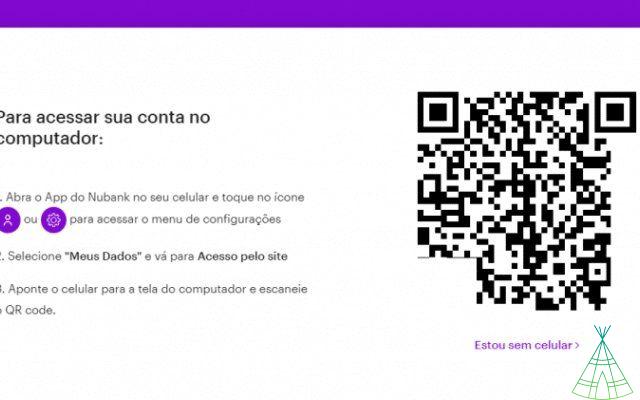
3 – Open your Nubank app, available for Android and iOS;
4 – Select your profile icon in the upper left corner;
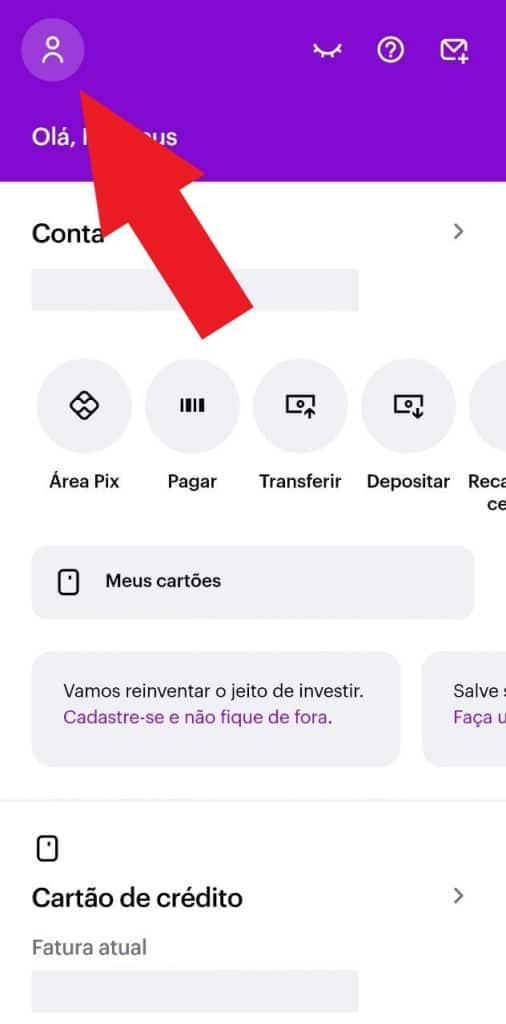
5 – Drag the menu to the “My Data” option;

6 – Then click on “Access through the website”;
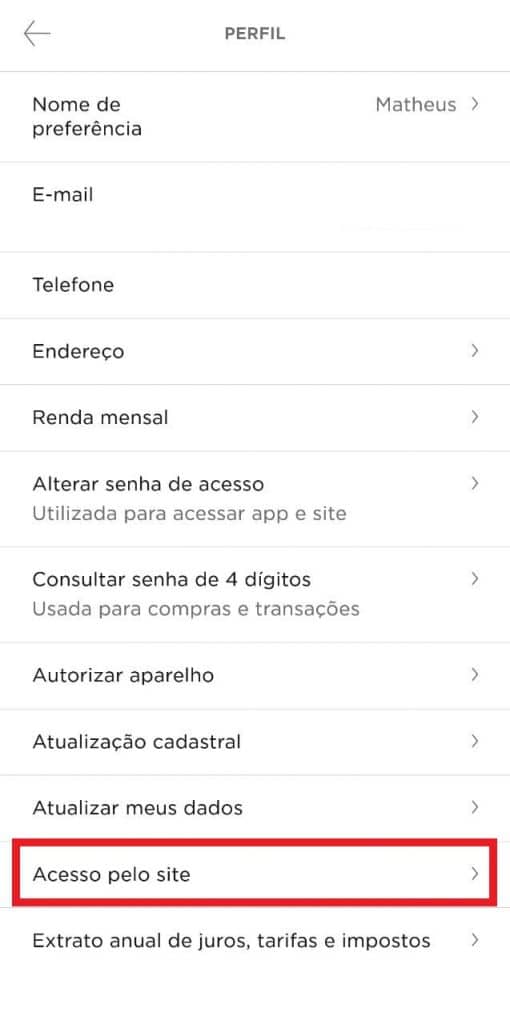
7 – Point the cell phone camera at the computer screen and scan the QR Code that appears on the screen.
Ready! Now you know how to access your Nubank digital account through the computer to get your card statement and payment history.
Important! Whenever you access your Nubank digital account on a computer, remember to log out when you are finished using it – especially if the computer is not yours.
Read also: which is the best digital bank?
Featured Image Credit: Diego Thomazini/iStock
Have you watched our new videos on YouTube? Subscribe to our channel!


























