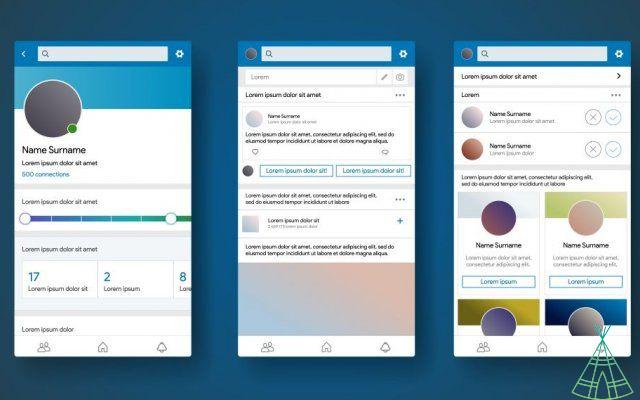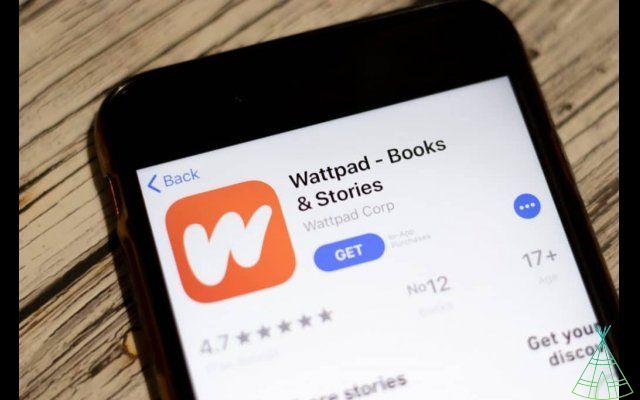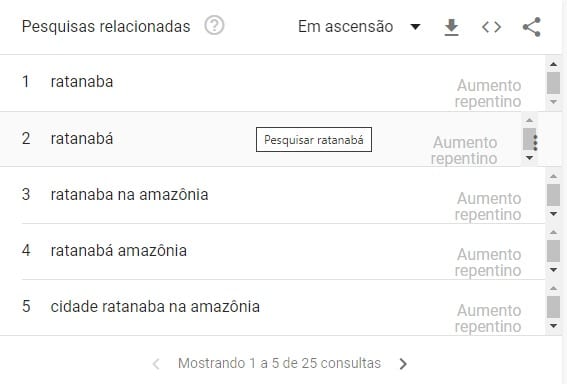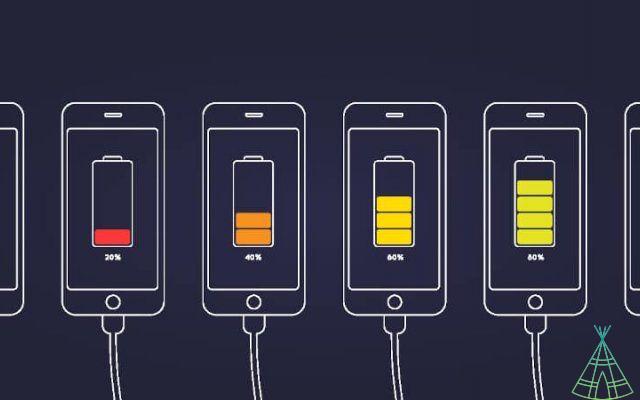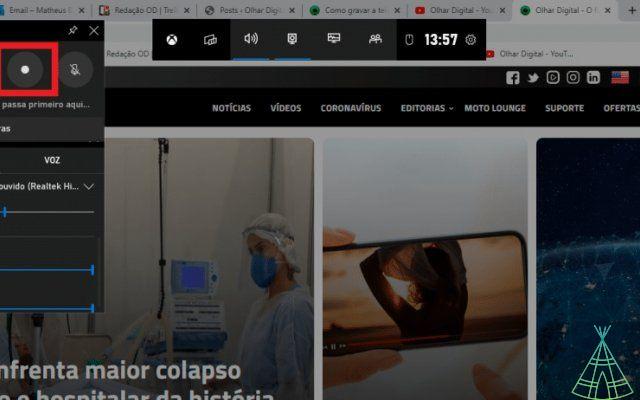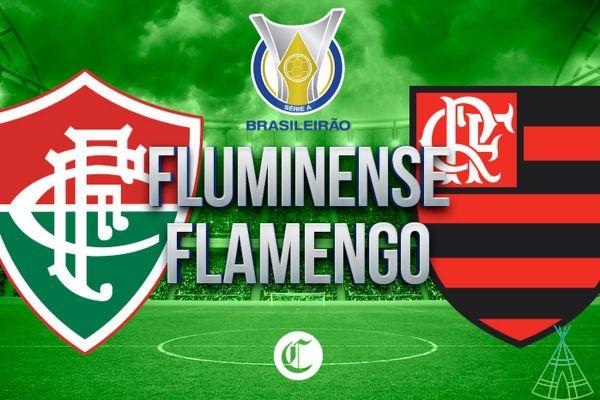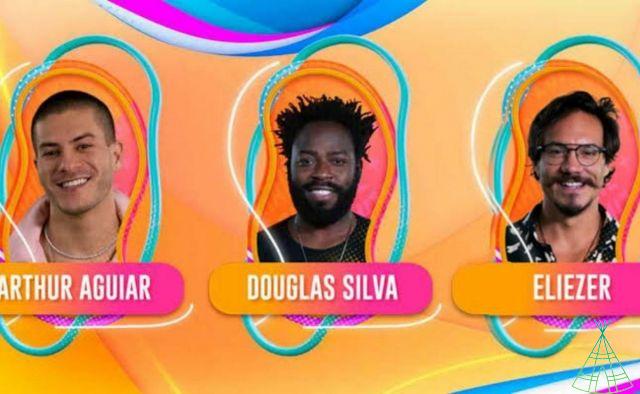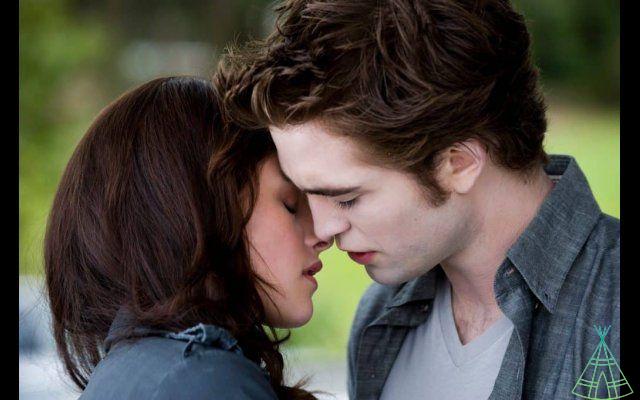In times of cell phones with more than one chip, it is quite difficult to find someone who has more than one phone number with different operators. This can cause a little confusion in our heads, and we don't always remember what we want when we need it.
Luckily, it's pretty easy to find out your cell phone number. You can contact your operator, so you can check the information on your own smartphone (either Android or iPhone). Check out the step-by-step below.
Table of contents
find out my cell phone number on android or iphone
If you want to know your number, a simple method is to check your cell phone. The most used systems in the world – Android and iOS – offer native tools that allow the user to verify information about the SIM chip inserted in the device.
On android
There are two ways to know your phone number using Google's operating system, the most popular in Brazil today:
- Enter Settings;
- Go to About device;
- Enter Status.

Or else:
- Enter Settings;
- Go to Mobile Network;
- Then tap Mobile Data;
- The information will appear after the user taps YES
On the iPhone
There are also two methods on cell phones Apple's mobile system. Check out what to do on iOS:
- Enter Settings;
- Then tap Phone;
- Finally, select My Number.
Or else:
- Enter the Phone app;
- Go to Contacts;
- Search by Your name (My Card);
- Tap Phone to check the number.
Call another phone
Do you want to pass your number on to someone, but don't know it right away? Take the other person's phone number and make a call. Your number will be displayed to the recipient of the call - if the person wants, just add it to the contact list.

Step by step by operator
Oi, Tim, Claro and Vivo customers can verify their cell phone number using a tool provided by the main operators. Here it is worth noting that Oi's method is only valid for Oi numbers, so Claro only works Claro, and so on. It is important to follow the steps related to the chip operator in question to get the desired answer.
knowing my Claro number
There are a few ways. The first is using the 'Claro Móvel' app on the cell phone's mobile network. When entering the service, it automatically shows the phone number which is making the access.
The second is via SMS. To do this, just send a message any word to 35742 and wait for the phone number to answer. It doesn't hurt to remember that you need to have credit or a messaging plan to be able to send messages.
knowing my Oi number
The operator Oi offers a tool by USSD code and one via telephone call. Check out the methods below:
- Call the number *880#;
- From the options, choose Services;
- Then go to Query Number and it will appear.
Another way is to call 0800 643 0424 - during the free call, Oi's electronic service will inform you of the number of the line you are calling.
knowing my live number
Vivo customers just need to send an SMS with the word “Number” to 8300 – the answer will contain the information requested by the user.
knowing my Tim number
Finally, Tim customers also have a simple option to check the cell phone number via USSD code. Call *846# to receive the information directly on your device's screen.
Whose ID and cell phone number?
It is also possible to find out who owns a certain cell phone number if you receive a call or message from an unknown number. Just access websites and apps that offer this type of service, or TrueCaller. You can also try looking up the phone number on services such as TeleListas.net and the Yellow List.