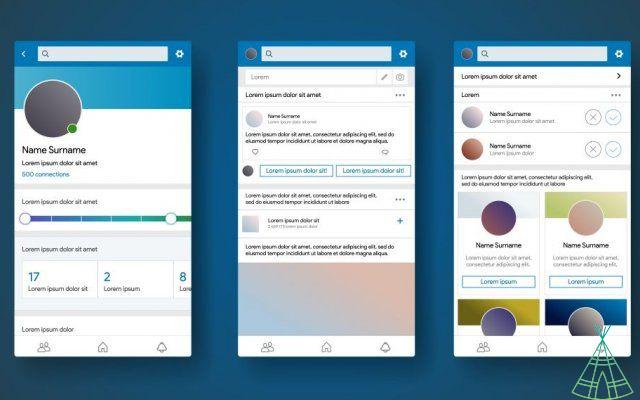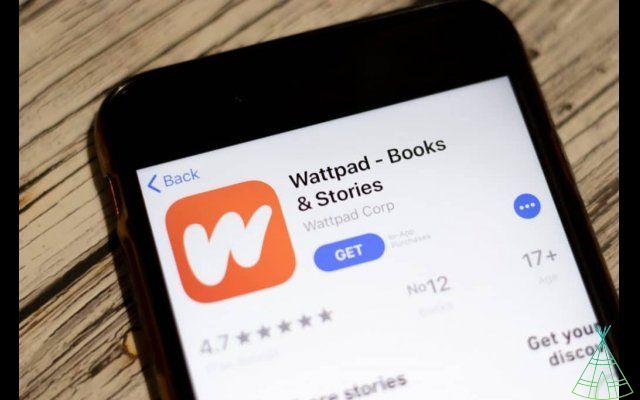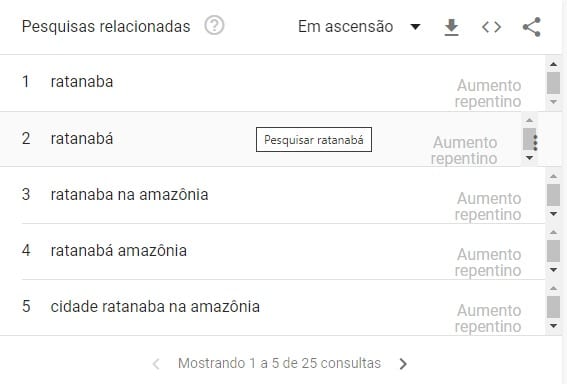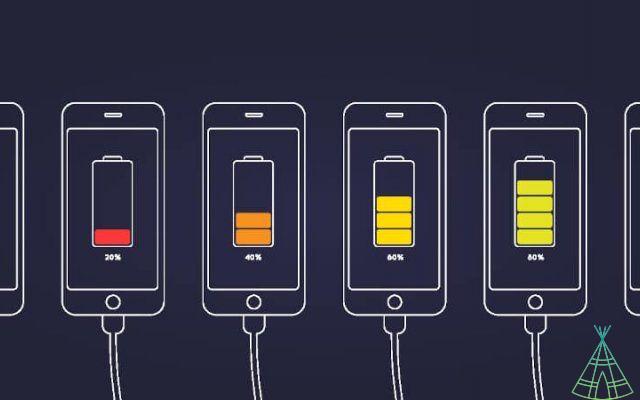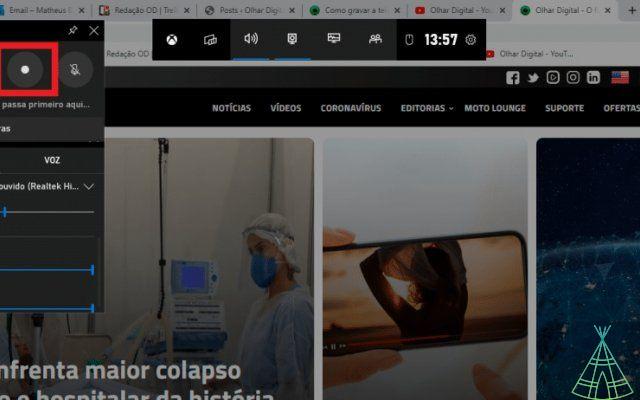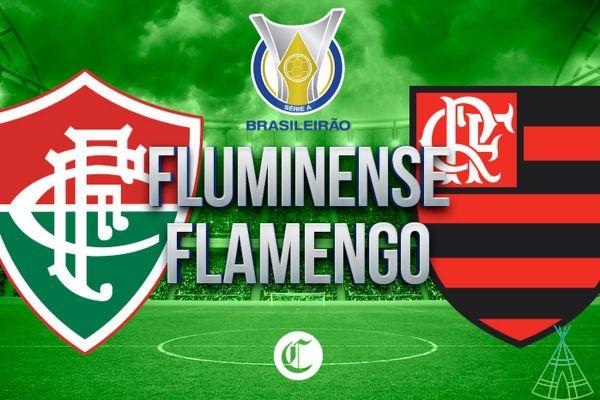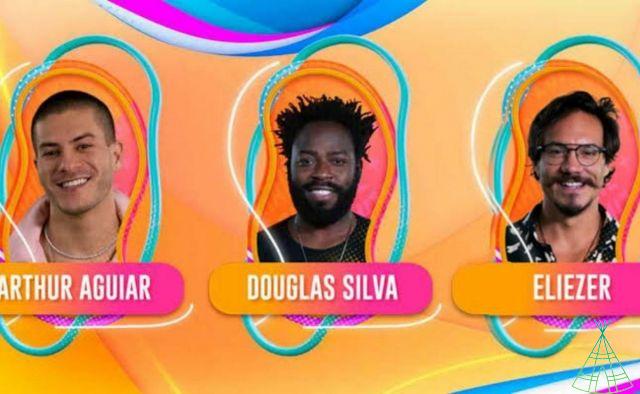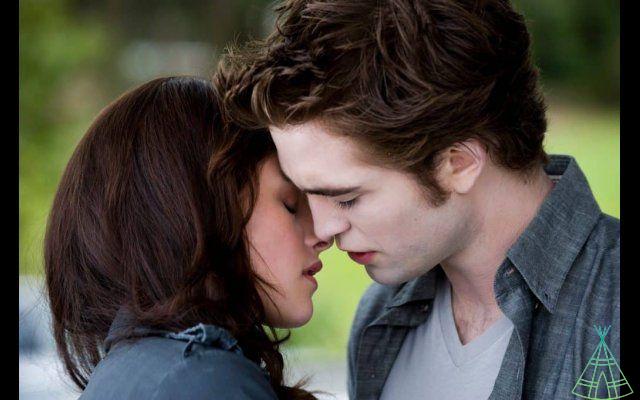Adobe created PDF files (Portable Document Format) in 1993 with the aim of sharing documents without changing the original layout and allowing users to open the file on any hardware or operating system without the need for the program used to create it. The feature is one of the most used to date, but many people still have difficulties in working with this type of document and, one of the most common doubts, is joining PDFs into a single file.
The .pdf format is standardized and several software programs are able to open documents with this extension. To open these files in your browser, just double-click on the desired document. If your browser is not the default software, right-click the file and go to “Open” and select the desired option.
The process to merge PDFs is very simple and is done through the Smallpdf website, which is available in Portuguese and also allows users to perform other services, transforming a PDF file into other formats, editing, reducing the size of the document, etc. .
See more!
- PDF files are great vectors for malware; know how to protect yourself
- o edit a PDF file o Google Docs
- Adobe launches function to share editing in Photoshop and Illustrator
See how to merge PDFs into one:
1 – Access the official site of Smallpdf;
2 - Scroll down to the screen and look for the option "Add PDF";
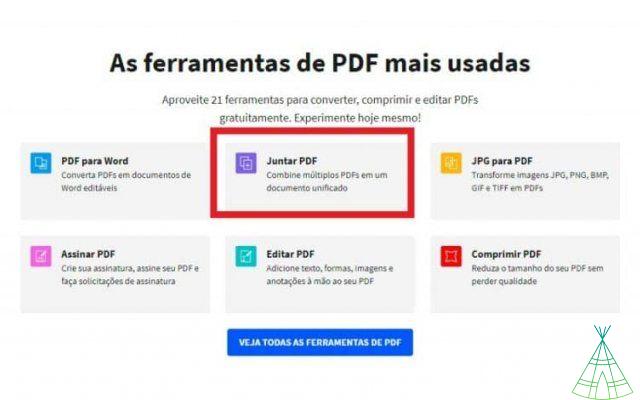
3 – Click on “Choose files” to open your computer's folders or drag the desired documents to the designated area;
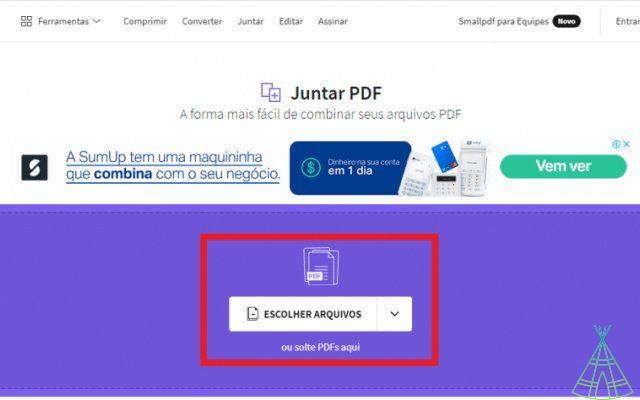
4 - In the free version you can join the files in one. In the paid version, the user can organize the pages of the file;
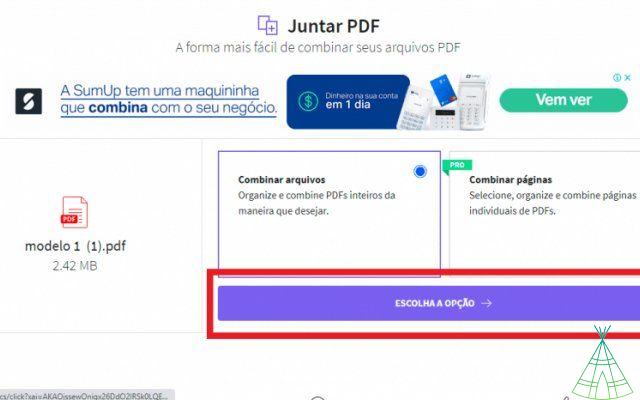
5 - Click on “Add PDF!”;
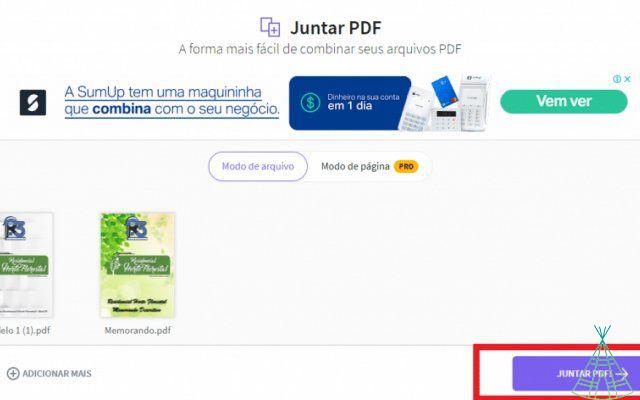
6 - Then select "Download" to download the file to the desired location.
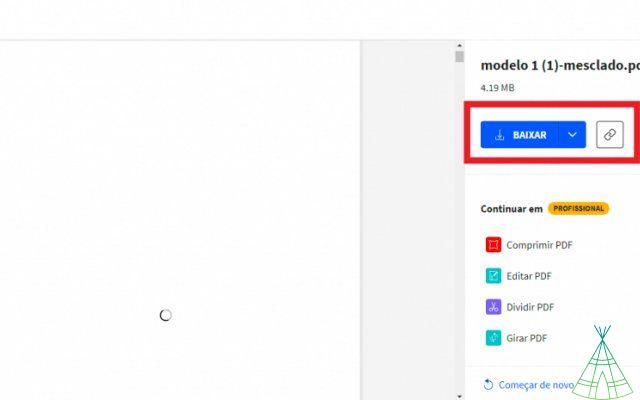
Ready! Now you know how to merge PDFs in a simple and fast way.
Have you watched our new videos on YouTube? Subscribe to our channel!