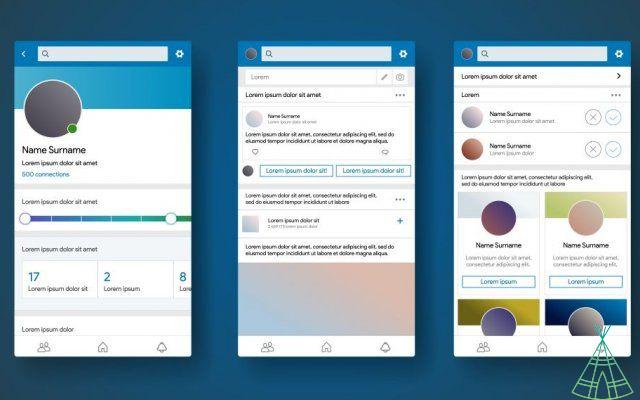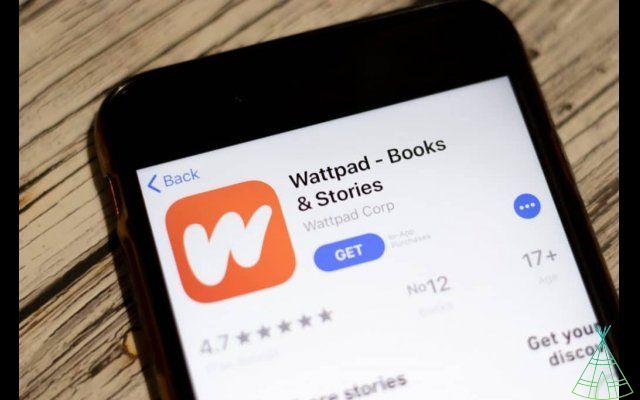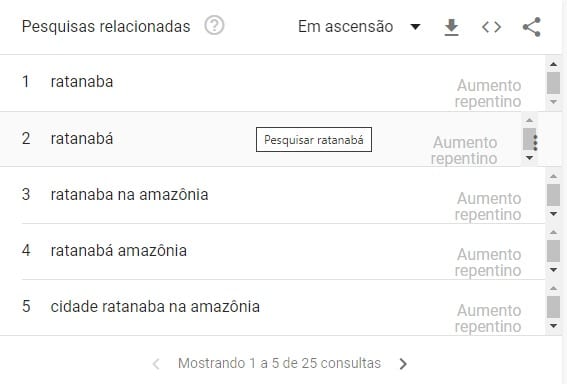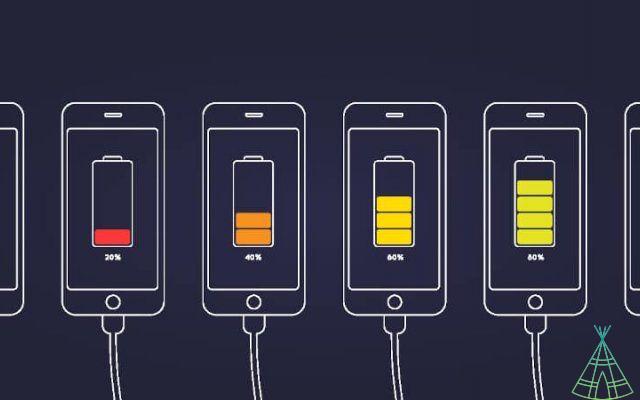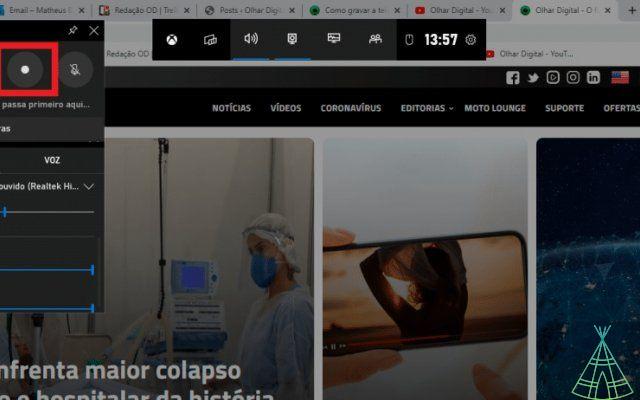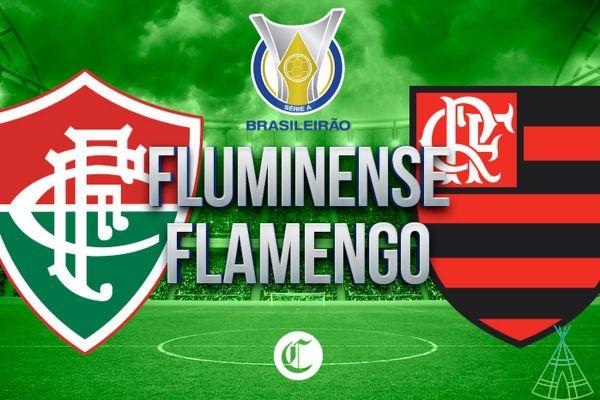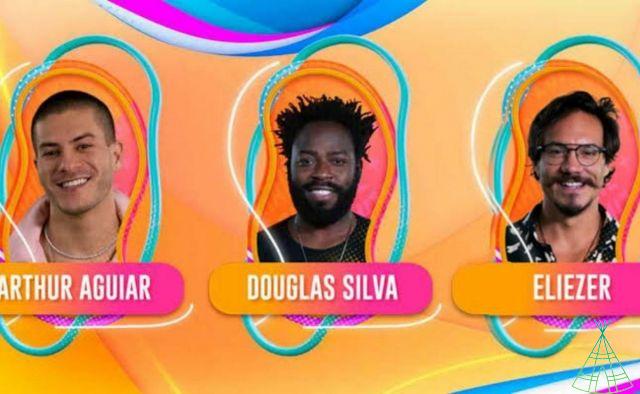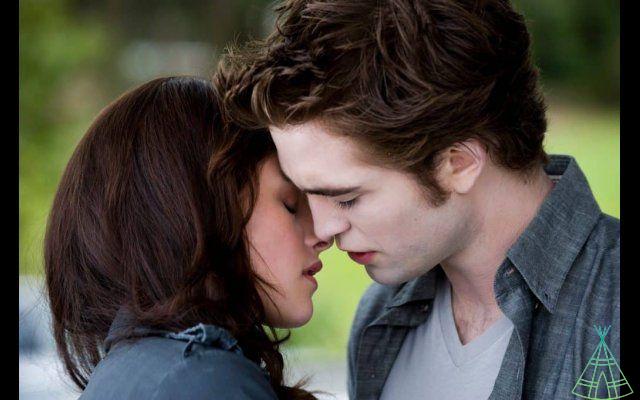Gone are the days when Instagram was only used to post a few personal life photos. Today the social network has become one of the biggest and best work tools for the digital marketing market, sales and many others, as it has become a means of great visibility.
For this reason, the application, which is always being updated, has added the option to insert a button to contact WhatsApp in the profile, in order to facilitate communication. But do you know how to add it to your profile?
The resource is available for Android and iOS (Apple) versions and is the fastest chat version of the messenger, allowing you to add the person to your contact list or not, if it is a quick and non-promising chat, just a budget, for example.
First of all, set up your profile or professional account
For now, the button can only be used on professional-type accounts, aimed at companies, businesses or content producers who want to facilitate interaction with their followers. For this, you must edit your profile and change your account type.
- Select your profile picture tab (1) and then click on the sandwich menu (2):
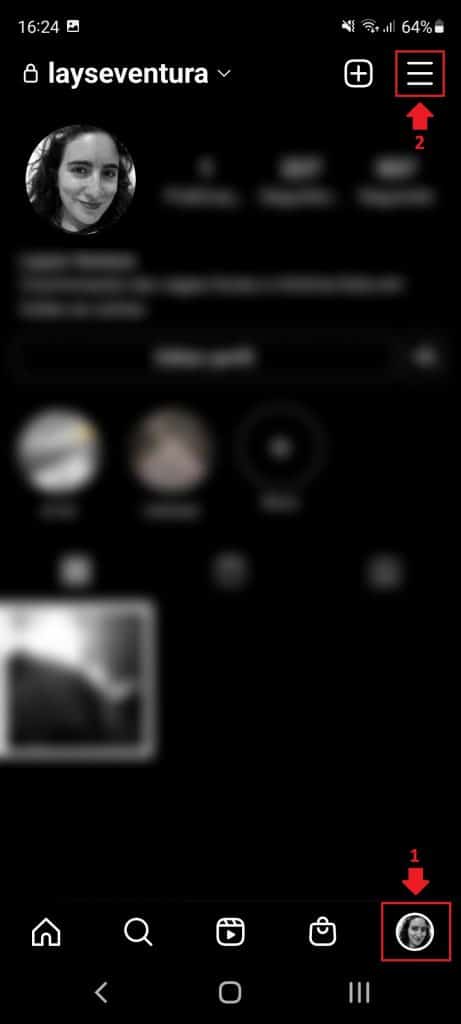
- Now, click on “Settings” and then on “Account”:
- Scroll down until you get to “Switch to Professional Account”:
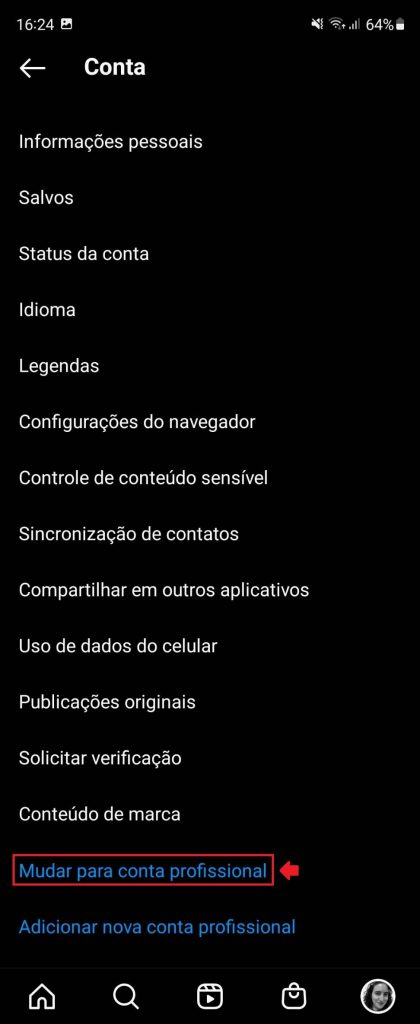
- Tap “Continue” until the window changes to select your account category. In this window, select which category describes you and click “Finish”:
- If you are presented with a choice between content creator and company, select the one that best fits your business and click “Next”:
If the option is enabled, you will be able to edit the means of contact through which users will be able to contact you.
But let's go step by step so you can learn how to put a WhatsApp link in your Instagram bio.
Tutorial to put WhatsApp link on Instagram
Now that you know how to turn your profile into a commercial, let's teach you how to put WhatsApp on Instagram.
- Access your Instagram profile and click on “Edit” and then on “Contact Options”.
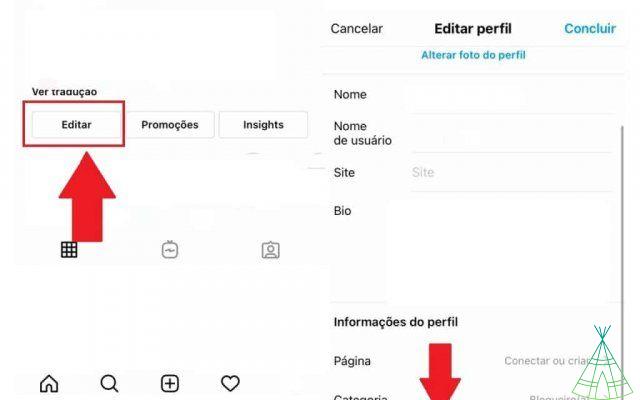
- Click on the “WhatsApp” option to go to the page and configure the feature. At this time, after entering your phone number, click send code. The process is necessary for the verification of your contact.
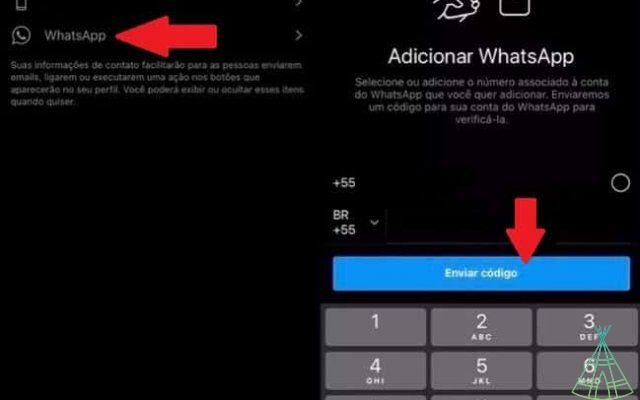
- In a few moments you will receive five numbers for verification via SMS. Just type them in the indicated field to add your WhatsApp account.
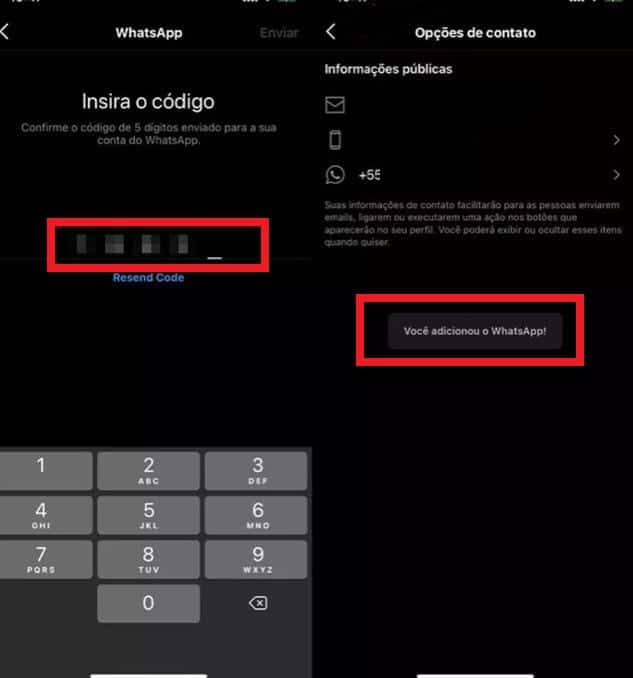
- Go to the “Profile View” option and enable the “Display Contact Information” feature. Once this is done, click Finish to save the changes and check your profile.

Ready! WhatsApp link button added. To verify that people will see your number, simply click on “Contact” on your profile screen and your phone will be revealed, directing the person to a conversation with you.
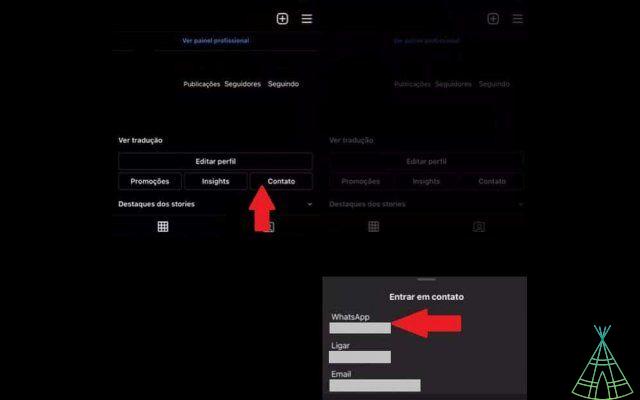
Read also:
- Gmail: Deleting Multiple Emails at Once
- Does Google's 'I'm Lucky' button work?
- o do a Google image search on your cell phone or computer
Remembering that there is not only this option to have your WhatsApp on Instagram. There are two more ways. One is by putting your number in text format directly into your biography description.
The other way is to generate a link to your contact through the website https://wa.me/. For this, you must write your country code, area code and telephone number after the url bar. For example, a fictitious telephone number in Rio de Janeiro would use: 55 (Brazil code), 21 (Rio de Janeiro area code) and the number 12345-6789, generating the following URL: https://wa.me/5521123456789. Then just copy the link and put it in the description on the profile.
Conclusion
Ready! Now you know how to add WhatsApp on Instagram. See this other tutorial or put link on Instagram.
Have you watched our new videos on YouTube? Subscribe to our channel!