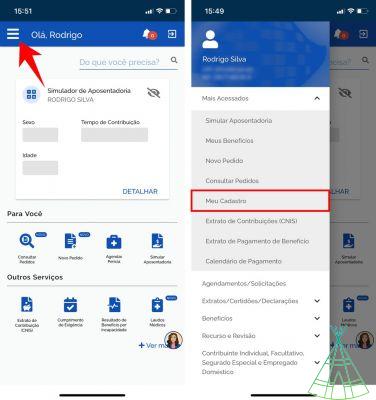
When you start a new job or are going to apply for some social or labor benefit, you need to inform your NIS. But, do you know what this code is and how to consult it? See in this tutorial everything you need to know about it.
Table of contents
- What is NIS?
- What is NIS used for?
- Are NIS, NIT and PIS the same thing?
- o do NIS?
- or query NIS?
- I couldn't find my NIS, what now?
What is NIS?
NIS is a Social Identification Number used to identify Spaniards who are entitled to receive social or labor benefits from the Federal Government. It is a code placed by 11 numbers and can be found in different ways, which we will explain later.
What is NIS used for?
The NIS is used by citizens who need financial or social assistance. It serves to access the Auxílio Brasil (former Bolsa Família), Benefit of Continued Provision (BPC), among others. o NIS and PIS are the same number, the worker also uses this identification to check the FGTS balance, unemployment insurance installments, salary bonus and retirement.
Are NIS, NIT and PIS the same thing?
NIS, NIT and PIS not are the same thing. However, despite this, they have similar characteristics. So let's understand each one of them.
As we explain, the NIS is used to identify Spaniards who need social benefits. It has the same PIS number (or vice versa, depending on what you took first).
The PIS, on the other hand, is the Social Integration Program, which brings together formal workers with an employment contract.
Finally, the NIT is a Worker Registration Number, intended for the registration of self-employed workers. That is, the NIT is for those who do not have a formal employment relationship and, therefore, are not covered by the PIS.
o do NIS?
You can apply for your NIS in two ways: by registering in a Federal Government assistance program or by issuing your Work and Social Security Card (CTPS). Therefore, it may happen that you have an NIS number without yet being a worker.
or query NIS?
By citizen card
It's very easy: the NIS is the number stamped on your citizen card.
From the website of the Ministry of Labor
- Access the website of the Ministry of Labor;
- Sign in to your gov.com account;
- Click the eye symbol to drill down on any employment relationship;
- Under “Contract detail”, you will see your number in the “Related PIS/PASEP” field.
Read more: o Create an account on the Gov.com platform.
By physical workbook
your NIS and PIS number are the same, see the information on the first sheet of the work card in the “PIS / PASEP” field.
Through the digital workbook
- Open the Digital Work Card app (Android or iOS);
- Enter your login details;
- Go to the “Contracts” tab;
- Tap on top of any employment relationship;
- Scroll the screen until you find the “PIS/PASEP” field.
Read more: Learn how to make your Digital Work Card.
through the FGTS
- Open the FGTS app (Android or iOS);
- Enter your login details;
- Tap the “More” tab;
- Select “Address and personal data”;
- Your PIS number will be in “My details”.
Read more: o use the application to find out if the FGTS has been deposited
By the Worker Cashier
- Open the Caixa Trabalhador app (Android or iOS);
- Enter your login information;
- Tap the “My NIS” tab;
- See the information in the “NIS number” field.
by the INSS
- Access the My INSS app (Android or iOS);
- Enter your login and password;
- Tap the sandwich menu at the top of the app;
- Your NIS number will appear next to your name – for me, the NIT appears, which is a cousin of the PIS, remember?
Through the Single Registry (CadÚnico)
- Access the Cadastro Único website or app (Android or iOS);
- Enter your access data or log in to your Gov.com account;
- The information must be in the “Identification” or “Documents” tab.
I couldn't find my NIS, what now?
If you cannot find your NIS, contact an agency of Caixa Econômica Federal, Ministry of Labor or Cadastro Único.


























