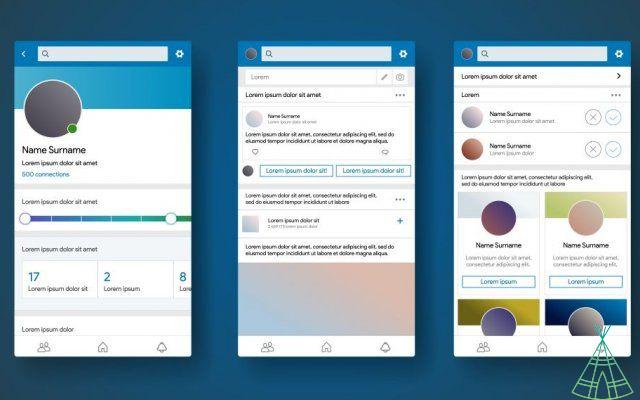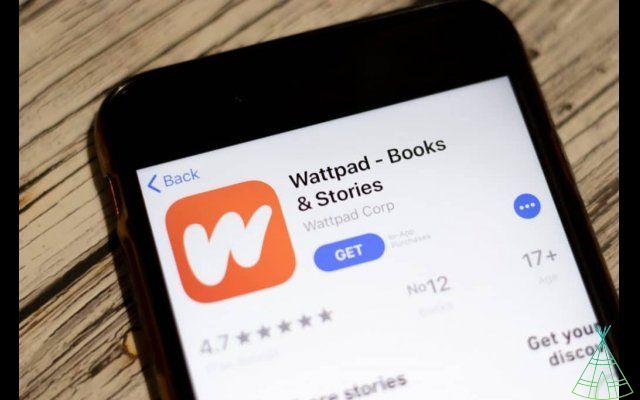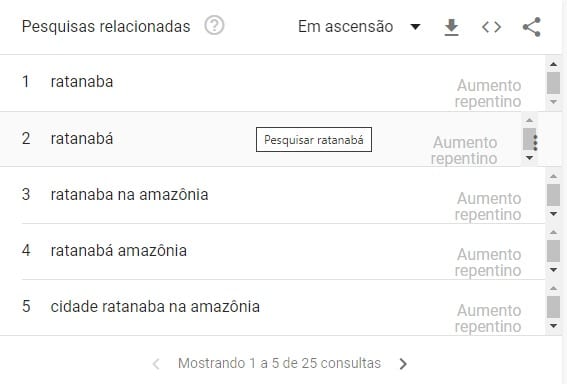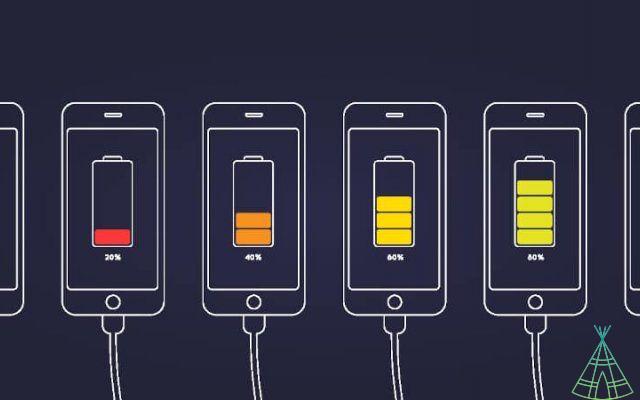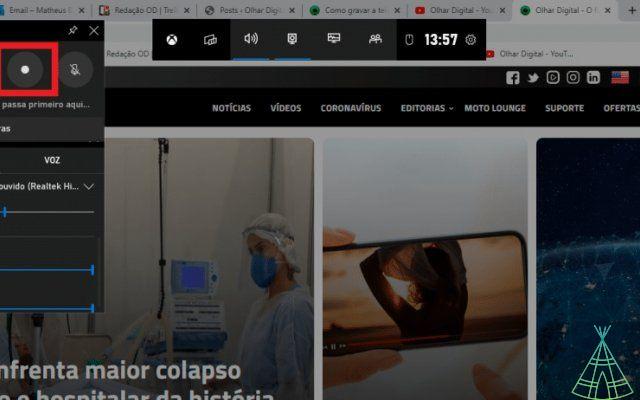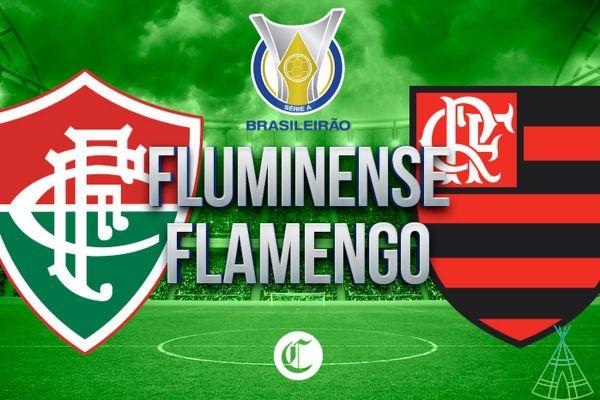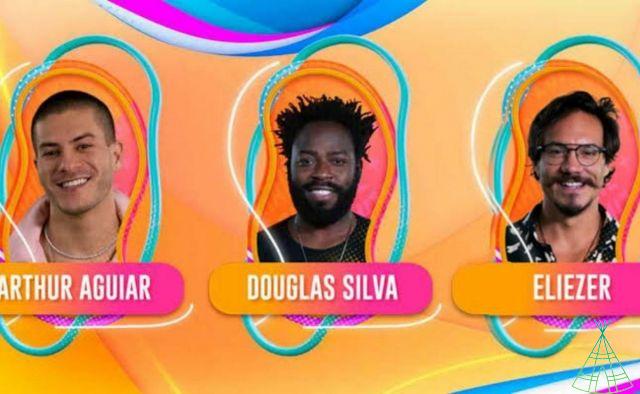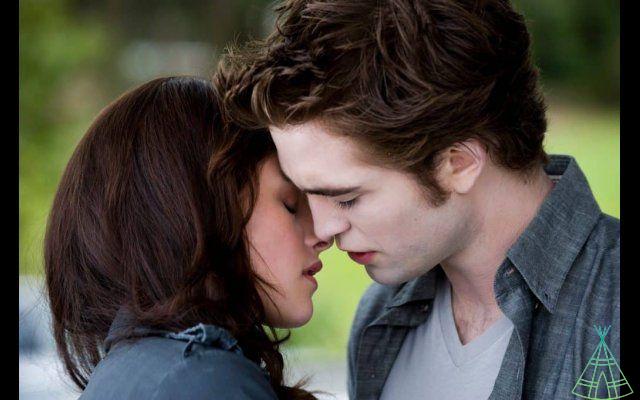Google Meet is a video conferencing application that allows you to easily connect other people to hold online meetings. It was created by Google to facilitate online meetings and make them more accessible for everyone. It's free and easy to use, just download the app from your phone's app store or go to the website.
or download Google Meet?
Google Meet for PC
To download the software on your computer, just access the official Google Meet page and click on “new meeting”. Then just follow the on-screen instructions to complete the process.
Google Meet app
To download the app on your cell phone, just go to your device's app store and search for “Google Meet” (Android and iOS). Then just click “install” and follow the on-screen instructions.
What is needed to use Google Meet?
You will need a device with internet access and a Google account. Furthermore, it is recommended that you use a camera and microphone device so that you can connect with others more efficiently.
The main features of Google Meet
The service offers several functionalities to make your online calls more efficient and productive. Some of the main features are:
- call recording: Allows you to record your calls so you can review the content later. This is useful if you need to review some important information that was discussed during the call.
- screen sharing: allows you to share your screen with others during the call. This is useful if you need to show a document or presentation to others on the call.
- Text messaging: Gives you the option to send text messages during the call. This is useful if you need to send some information to the other people on the call without interrupting the conversation.

or use Google Meet
o Schedule a Google Meet meeting.
To create a meeting you must follow the steps below:
- Enter the official website or open the app;
- Click on “New meeting” to make a new appointment;
- Select “Schedule in Google Calendar”;
- Select the meeting date and time;
- You can define whether the meeting is a recurring event, for example, every Monday at 9:00 am;
- Add meeting participants;
- Click save.
Ready! Your meeting has been scheduled and Google Calendar will remind you when the meeting time is close.
o enable microphone and camera in Google Meet?
To activate the microphone and the camera just follow the steps below:
- Enter the official website or open the app;
- Click on “New meeting”;
- Select the user you want to call;
- Click on “Enable Microphone and Camera”.
Ready! Your microphone and camera are activated. Now just start chatting with your friends or colleagues.
or mutate Google Meet
To mute the microphone is very simple, you just need to click on the microphone icon that appears on the screen, to go back to speaking in the meeting, just click on the icon again.
or record a meeting
To record a meeting you must follow the steps below:
- Join a meeting.
- In the lower right corner, click Activities, then Recording.
- Click start recording.
- In the window that appears, click Start.
- The other participants will receive a notification when the recording starts or stops.
put background on Google Meet
To place a custom background you must follow the steps below:
- Enter the official website or open the app;
- A “3 stars” icon will appear on the thumbnail of your video;
- A list of effects you can use will appear.
or share screen
To share your screen with others, just follow the steps below:
- Enter the official website or open the app;
- Click on “New meeting”;
- Select the user you want to call;
- Click “screen share” on PC or app menu and then “screen share”;
- To stop sharing you just need to click on “Stop sharing”.
the slide show
To present slides in the meeting you must follow the steps of “screen sharing”, and open your presentation on the PC or on your smartphone.
Conclusion
Google Meet is a great tool for you to make online calls, either to chat with friends or to work as a team. The service offers several features that make your calls more productive, such as screen sharing, call recording and text messaging. Also, it is easy to use and available for all devices. So if you need to make a call online, Google Meet is the ideal tool for you.
Feature Image: A9 STUDIO/Shutterstock
Have you watched the new Technology Refugee YouTube videos? Subscribe to the channel!