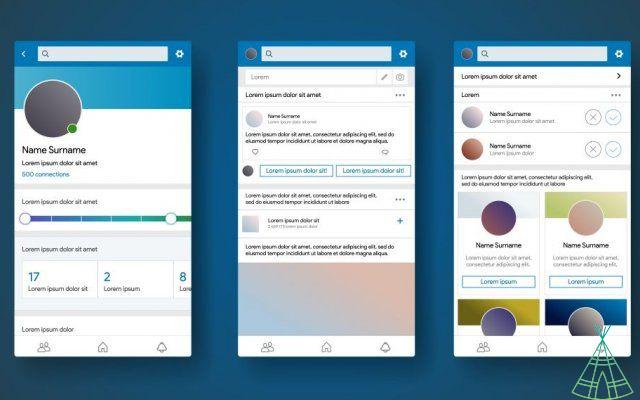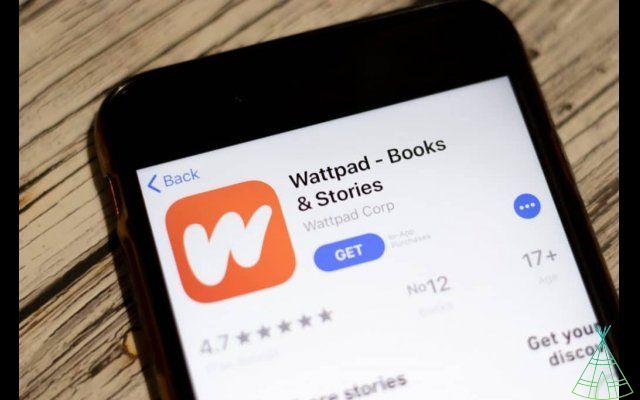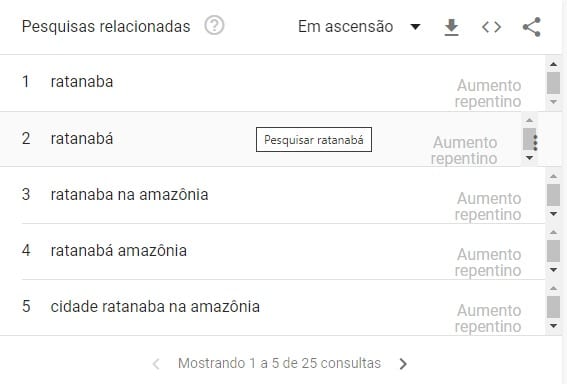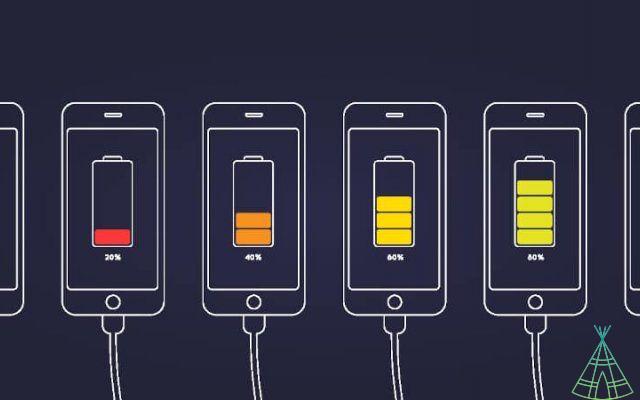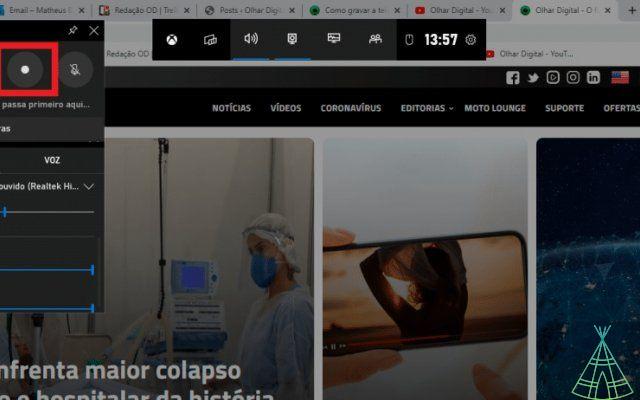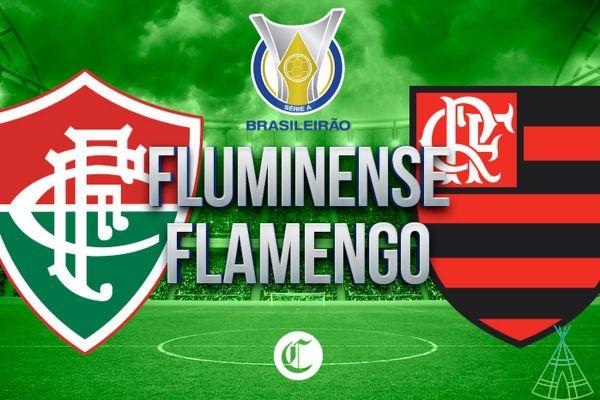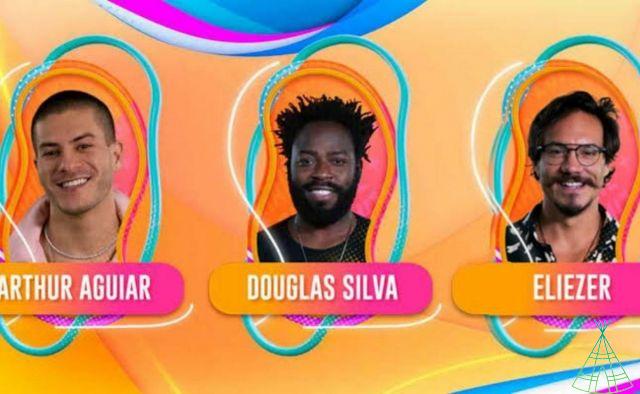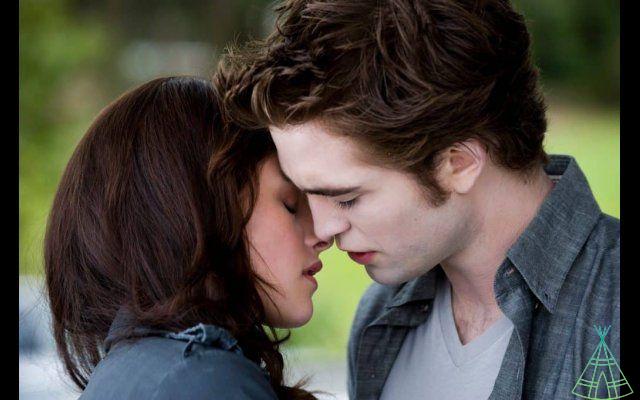VPN is an acronym for Virtual Private Network. What is that? It is a service that creates a virtual private network, connecting any two points on the internet. That is, you can use it to browse the web anonymously, thus avoiding tracking and spying. Furthermore, VPN is also useful for accessing content blocked in your country or simply improving your online security.
There are several types of VPN, each with its advantages and disadvantages. Some are free, some are paid. To choose the best one for you, it is important to consider some factors, security, speed, stability and number of servers.
Regardless of the type of VPN you choose, the important thing is to be aware of the company's privacy policies. Some promise complete anonymity, but actually track your web activity. So always be aware of this before signing up for any service.
What is VPN and what is it for?
A VPN creates an encrypted tunnel between your computer and a server. This means that all of your data is sent in encrypted form to that server, making it virtually impossible for third parties to intercept your information. Also, when surfing the web through VPN, your IP is replaced with the IP address of the server, which prevents anyone from tracking your online activity.
To use a VPN, you need to download and install an app on your computer or mobile device. There are many VPN apps on the market, both free and paid. In addition, some companies offer their own applications, as is the case with Opera VPN and TunnelBear.

Once you've downloaded and installed an app, just open it and choose which server you want to connect to. In general, you can choose from several countries. After that, just click on “Connect” and that's it! You will be surfing safely over the internet.
Does a VPN work?
A VPN works as an encrypted tunnel between your computer and a VPN server. This means that all of your data is sent in encrypted form to that server, making it virtually impossible for third parties to intercept your information. Also, when browsing the web, your IP is replaced with the IP address of the server, which prevents anyone from tracking your online activity.
What are the advantages of using a VPN?
By using a VPN, you can browse the web anonymously, thus preventing your data from being tracked or intercepted by third parties. In addition, it is also useful for accessing content blocked in your country, streaming sites and social networks. Another advantage is that the virtual private network improves your online security as it creates an encrypted tunnel between your computer and the server.
Types of VPN
SSL VPN
SSL VPN (Virtual Private Network) is a type of virtual private network that uses SSL encryption to protect your data. This is the same technology that is used to secure online banking connections and other sensitive transactions. oo SSL VPN creates an encrypted tunnel between your puter and the server, it is considered very secure. Furthermore, this type of VPN is compatible with most devices, including smartphones and tablets.
IPsec VPN
IPsec VPN (Virtual Private Network) is a type of virtual private network that uses IPsec encryption to protect your data. This is the same technology that is used to secure online banking connections and other sensitive transactions. o The IPsec VPN creates an encrypted tunnel between your puter and the server, it is considered very secure. In addition, this type of virtual private network is compatible with most devices, including smartphones and tablets.
VPN site a site
Site-to-site VPN is a type of virtual private network that connects two or more computers in a virtual private network. This is a great option for anyone who needs to connect to remote servers, for example companies that need to connect to servers in other countries. In addition, site-to-site VPN is also useful for those who need to share large files such as videos and images.
Client-to-Provider VPN
A client-to-provider VPN is a type of virtual private network that connects a computer to a VPN server. This is a great option for anyone who needs to connect to remote servers, for example companies that need to connect to servers in other countries. In addition, the client-to-provider VPN is also useful for those who need to share large files such as videos and images.
o choose a VPN connection?
There are several types of VPN on the market, each with its advantages and disadvantages. To choose the best one for you, it is important to consider some factors, security, speed, stability and number of servers. Also, be aware of the company's privacy policies before signing up for any service.
1. Review speed, security and privacy
Speed: Speed is an important factor to consider when choosing a VPN. That's because if your connection is slow, you might have trouble surfing the web or watching videos online.
To ensure your virtual private network is fast, it's important to choose one that has servers close to your country. Also, be aware of bandwidth fees and the number of servers available.
Security: Security is another important factor to consider when choosing a VPN. That's because, the more secure your connection is, the less chance you have of being a victim of cyberattacks or having your data stolen.
To ensure your VPN is secure, it's important to choose one that offers end-to-end encryption and strong security protocols. Also, be aware of the number of devices the VPN supports and the company's privacy policies.
Privacy: Privacy is an important factor to consider when choosing a VPN. That's because the more private your connection is, the less chance you have of having your data tracked or monitored by the government.
To ensure your VPN is private, it's important to choose one that offers end-to-end encryption and strong security protocols. Also, be aware of the company's privacy policies before signing up for any service.
2. Research the advantages of a paid VPN versus a free connection
One of the main differences between a paid VPN and a free connection is security. Most free ones don't offer end-to-end encryption, they are less secure than paid VPNs. Also, free VPNs often have fewer servers available and offer slower connection speeds.
Another difference is privacy. Most free VPNs don't offer end-to-end encryption, they are less private than paid VPNs. Also, free VPNs often have fewer servers available and offer slower connection speeds.
Finally, another difference is the number of devices you can use the Virtual Private Network. With most paid VPNs, you can use the VPN on up to five devices. As for free VPNs, you can usually only use them on one device.
What are the advantages of a VPN connection?
secure encryption
Encryption is one of the main advantages of using. That's because, with encryption, you can guarantee that your data will be safe, even on unsecured networks. Furthermore, encryption also prevents your ISP or the government from monitoring your online activity.
secure data transfer
Another advantage of using a virtual private network is the secure transfer of data. That's because, with encryption, you can guarantee that your data will be safe, even on unsecured networks. Furthermore, encryption also prevents your ISP or the government from monitoring your online activity.
Access to blocked or censored websites by firewall
One of the main advantages of using a virtual private network is accessing blocked or censored websites. That's because, with VPN, you can change your IP address to a place where the website is not blocked. In addition, it can also be useful for circumventing firewalls that block access to certain websites.
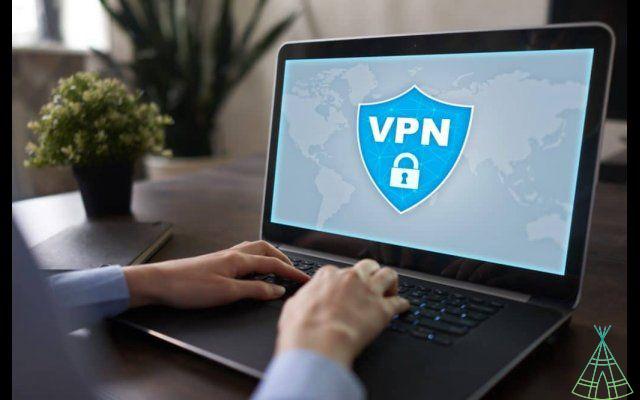
Disadvantages of a VPN connection
slow connections
One of the main disadvantages of using a virtual private network is the slow connection. That's because, with VPN, you're adding yet another layer to your connection, which can cause delays. Also, free VPNs often offer slower connection speeds than paid VPNs.
bandwidth limitations
Another disadvantage of using a virtual private network is bandwidth limitation. That's because, she, you're adding another layer to your connection, which can cause delays. Also, free VPNs often offer slower connection speeds than paid VPNs.
Need to install software
One of the main disadvantages of using a VPN is the need to install software. That's because, to use it, you'll need to install software on your computer or device. Also, free VPNs often offer slower connection speeds than paid VPNs.
Is it legal to use a VPN?
Yes, it is legal to use a virtual private network in Brazil. However, it is important to be aware of the laws and regulations of the country in which you are using the VPN. Also, it's important to choose an option that offers end-to-end encryption and doesn't keep logs of your online activity.
When to use a VPN connection?
A VPN connection can be useful in many situations. For example, if you are using an unsecured Wi-Fi network, it can ensure that your data is encrypted and secure. In addition, it can also be useful to access blocked or censored websites. That's because, she, you can change your IP address to a location where the website is not blocked.
Is it safe to browse a VPN?
Yes, it is safe to browse a virtual private network. However, it is important to be aware of the laws and regulations of the country in which you are using the VPN. Also, it's important to choose an option that offers end-to-end encryption and doesn't keep logs of your online activity.
Is it necessary to leave the VPN enabled at all times?
No, you don't need to leave the VPN enabled all the time. However, it is important to activate whenever you are going to use an unsecured Wi-Fi network or when you are going to access blocked or censored websites.
In addition, it is important to activate the feature whenever you are going to make an online transaction, or buy a product or service. This is because the virtual private network can guarantee that your data will be encrypted and secure.
o disable a VPN connection?
To disable a VPN connection, you will need to go to the virtual private network software or app settings. Then simply disable the VPN connection option.
o install a VPN on the PC?
browser extensions
One of the simplest ways to install a virtual private network on your PC is using a browser extension. For example, Hola VPN offers an extension for Google Chrome and Firefox. Just go to your browser’s extension store and search for “Hola VPN”. Then just install the extension and enable the VPN connection option.
VPN client
Another way to install a virtual private network on the PC is using a client. That's because, to use it, you'll need to install software on your computer or device.
For example, TunnelBear offers a VPN client for Windows, Mac and Android. Simply go to TunnelBear's website and download the software to your computer. Then simply install the software and follow the on-screen instructions.
company VPN
One of the simplest ways to install a virtual private network on your PC is using a company VPN. That's because corporate VPNs are usually already configured to work on your computer or device.
For example, Cisco AnyConnect offers an enterprise virtual private network for Windows, Mac, and Android. Simply go to the Cisco website and download the software to your computer. Then simply install the software and follow the on-screen instructions.
VPN Router
Another way to install a virtual private network on PC is by using a VPN router. That's because, to use the virtual private network, you will need to configure your router to work the VPN.
For example, the Linksys WRT32X offers a VPN router for Windows, Mac and Android. Just go to the Linksys website and download the software to your puter. Then simply configure the router as per the on-screen instructions.

Is it possible to install a VPN on a smartphone?
Yes, it is possible to install a virtual private network on a smartphone. However, it is important to be aware of the laws and regulations of the country in which you are using the VPN. Also, it's important to choose a virtual private network that offers end-to-end encryption and doesn't keep logs of your online activity.
Android
To install a VPN on your Android smartphone, you will need to access your device's app store. Then just search for “VPN” and choose the VPN that best suits your needs.
iPhone
To install a VPN on your iPhone smartphone, you will need to access your device's app store. Then just search for “VPN” and choose the VPN that best suits your needs.
Which is the best VPN for you?
The best virtual private network for you will depend on your goals and needs. If you want to browse safely and avoid having your data tracked or intercepted, we recommend using ExpressVPN or NordVPN. If you want to access content blocked in your country, the best option is VPN from TunnelBear.
Conclusion
In this article, you learned what a virtual private network is and what its main features are. In addition, you also learned how to install VPN on PC and smartphone. Remember that VPN is not 100% secure and it can be used for illicit purposes. Use the responsibility virtual private network.
Have you watched the new Technology Refugee YouTube videos? Subscribe to the channel!