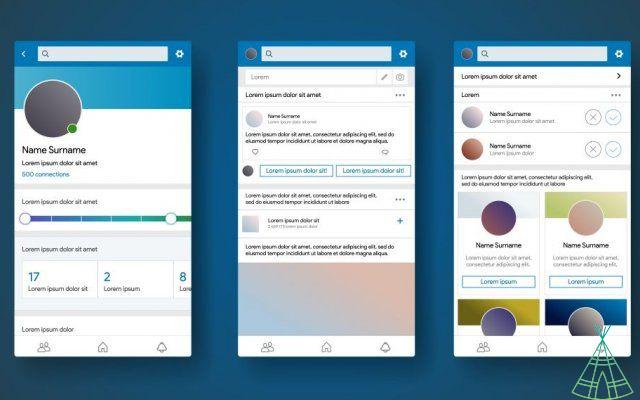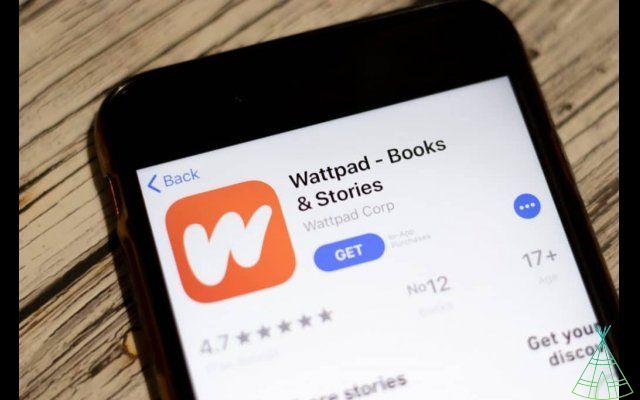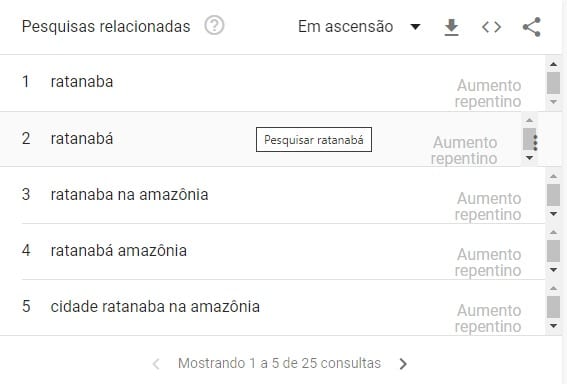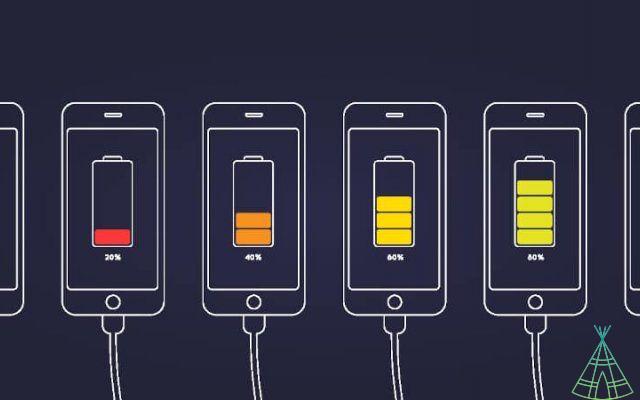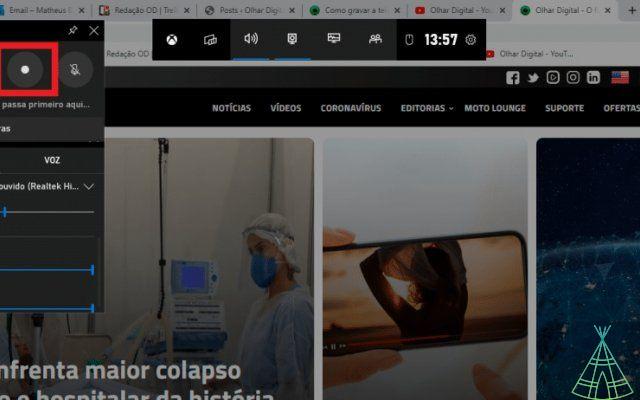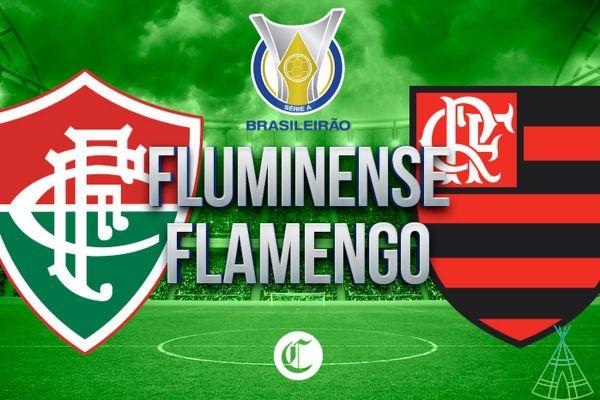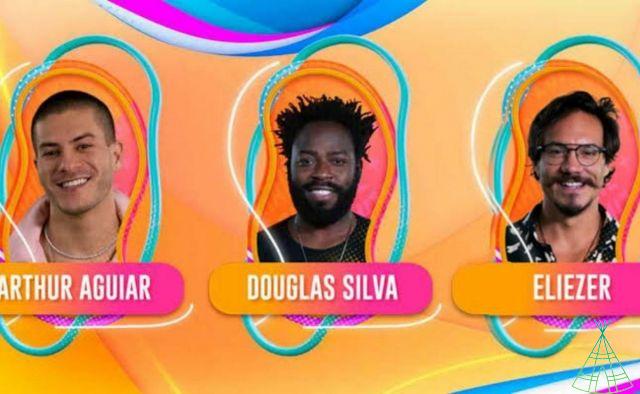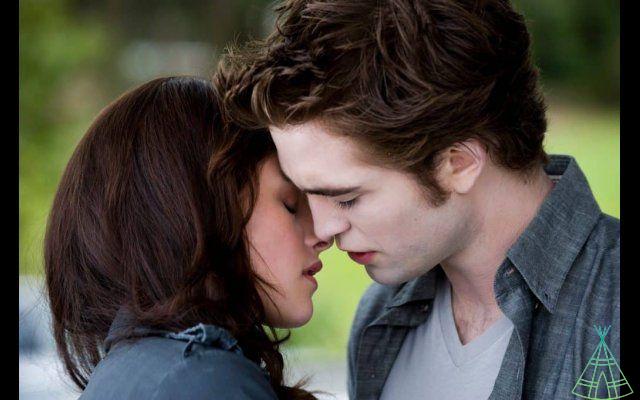Music is one of the main pillars of modern culture. Everyone loves to hear a good song, and artists are always looking for new ways to express themselves. But with so many options available, sometimes it's hard to figure out which song you're looking for. Fortunately, there are several tools and apps that can help with this task. In this article, we're going to introduce some of these tools and show you how useful they can be for you.
What song is this? Ways to find out which song is playing
Via Google Assistant
Google Assistant is one of the most useful tools for anyone who wants to find out what song is playing. him, just ask the assistant “what song is this?” and it will identify the song for you. In addition, Google Assistant can also provide information about the artist and lyrics of the song.
activating Google Assistant: step by step
Important!
The function is only available in the Google app that is in the Android and iOS app stores. The browser's web version is not able to identify songs.
1 – Open the Google application and click on the microphone option;

2 – Then, select the option “Search a song”;
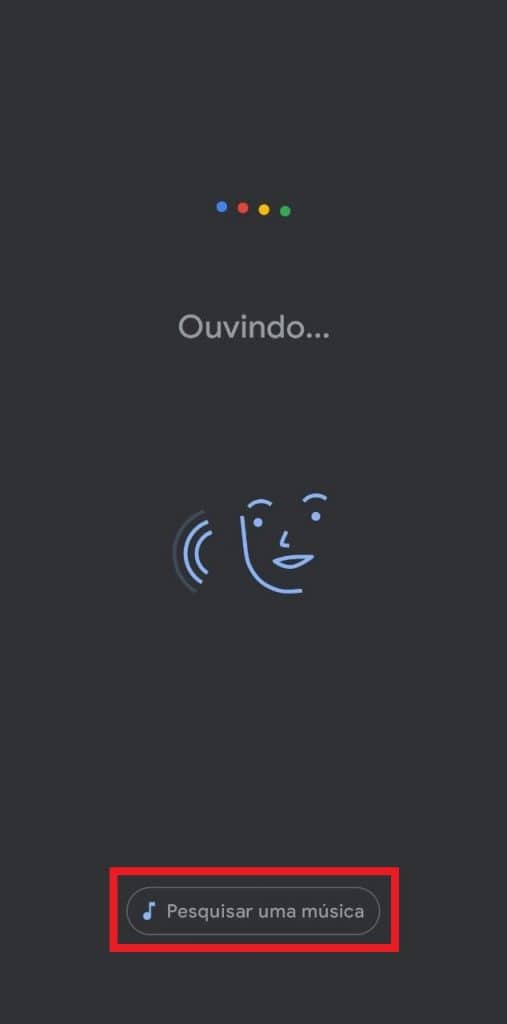
3 – The next step is to record or hum the song in question;
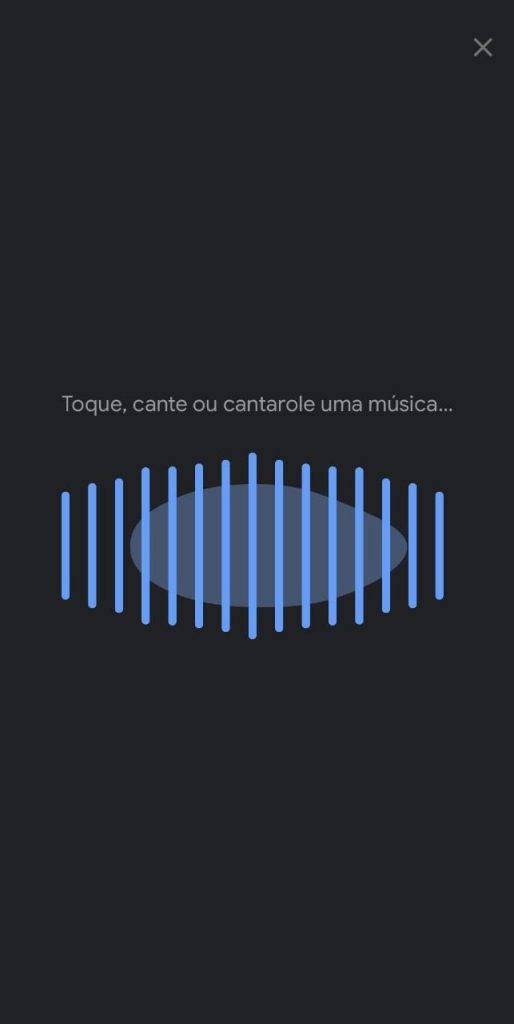
4 – Check if the Google search matches the song you were imagining and take the opportunity to save the name of the song. If the browser failed, click "Try again".
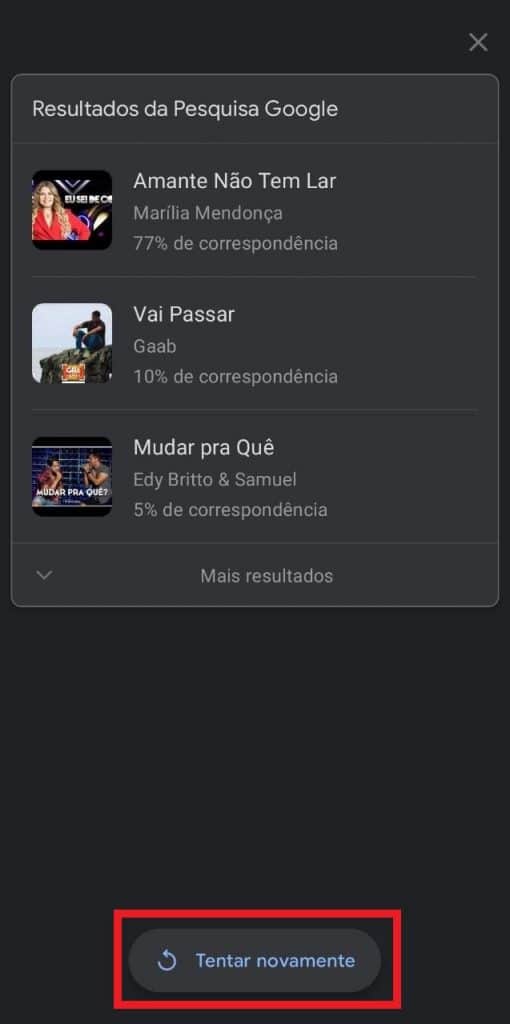
Shazam
It is one of the oldest and most well-known tools for anyone who wants to discover the name of a song. The main advantage of the app is its simplicity: just open the program and let it listen to the music for a few seconds so that it can identify it. In addition, it can also provide information about the artist and lyrics of the song. The app is available for Android and iOS.
To use Shazam, just follow these steps:
- Download and install the app from your phone's app store;
- Open the app and wait a few seconds for it to hear the music;
- Tap the “Shazam” button to start the search;
- Then check if the result matches the song you were looking for. If it isn't, just tap the "Shazam" button again and repeat the process.
Genius
It's an app (available for Android and iOS) that offers lyrics, analysis and information about different artists and songs. In addition, the platform also provides a feature called “Song Identifier”, which can be useful for anyone who wants to find out the name of a song. To use the feature, just follow the steps below:
- Download and install the app from your phone's app store;
- After installation, open the app and click on the music icon near the footer;
- Give the app permission to record audio;
- After granting permission it will analyze the music and try to identify it.
SoundHound
It's an app that can also be useful for anyone who wants to find out the name of a song. How the app works is very similar to Shazam: just open the program and let it listen to the song for a few seconds so that it can identify it. In addition, it can also provide information about the artist and lyrics of the song. The app is available for Android and iOS.
Musixmatch
It is an application (available for Android and iOS) that stands out for its database of more than five million song lyrics. In addition, the app also offers a feature called “Song Identifier”, which can be useful for anyone who wants to find out the name of a song. To use the feature, just follow the steps below:
- Download and install the app from your phone's app store;
- After installation, open the app and give permission for it to use your microphone;
- Click on the “Identify” icon in the menu at the bottom of the app;
- Click on the logo in the center of the screen;
- The name of the song and the artist will appear, you can click on the icon in the center of the screen and it will display the lyrics of the song.
Through Siri
If you have an iPhone, know that you can also use Siri to find out the name of a song. Just activate the virtual assistant and say “What's playing?”. Then Siri should be able to identify the song and provide information about the artist.
Conclusion
Whichever app or tool you use, be aware of the limitations of each one: not all are capable of identifying all songs. In addition, it is important to remember that, in some cases, the song may not be found because it is in a version different from the original or because the artist has not yet been registered in the app or tool's database.
However, if you're looking for a song that's playing on the radio or on a commercial, these apps and tools can come in handy. So try some of these options the next time you're looking for a song and can't remember its name.
Have you watched our new videos on YouTube? Subscribe to our channel!