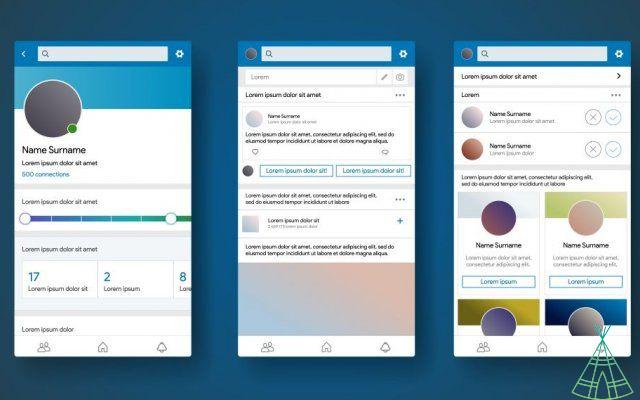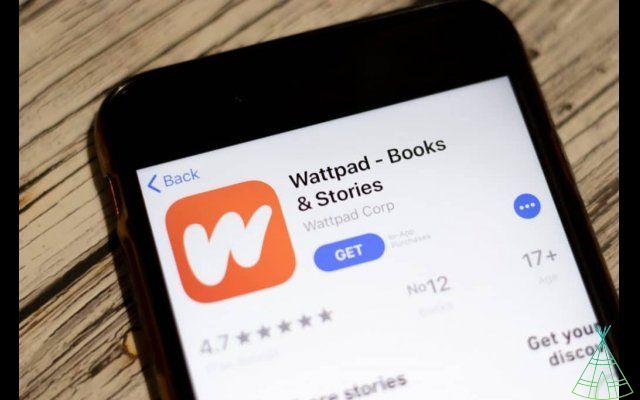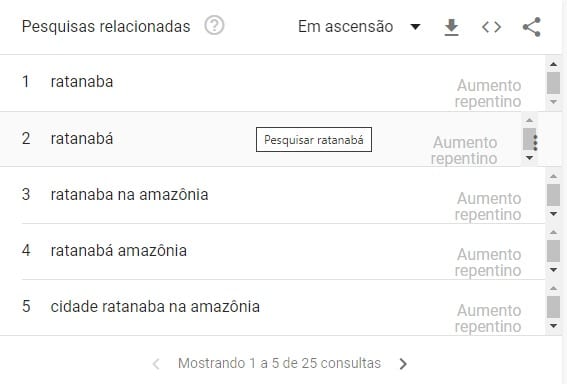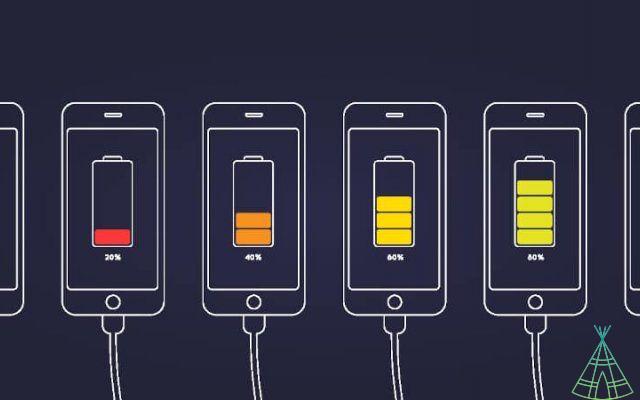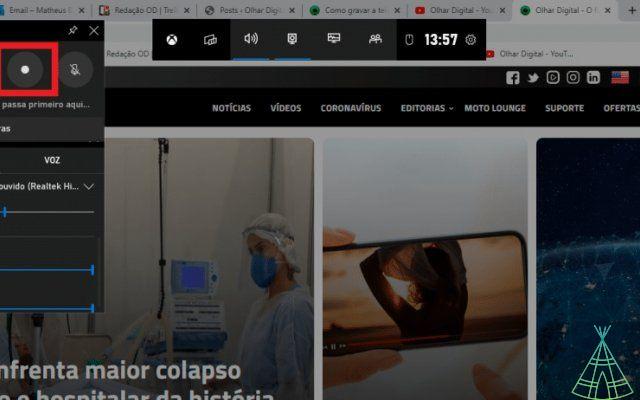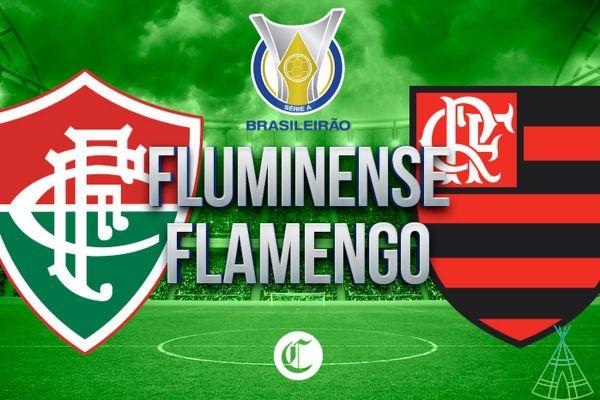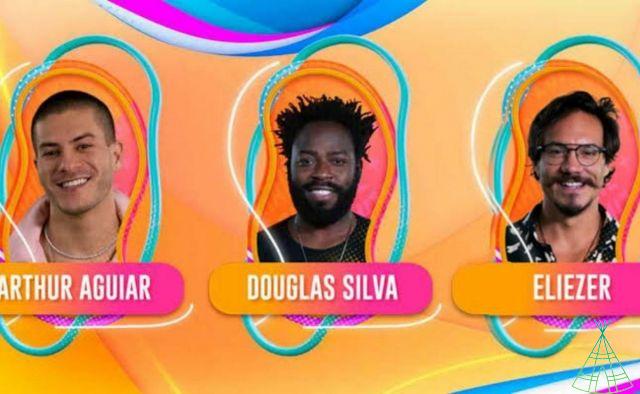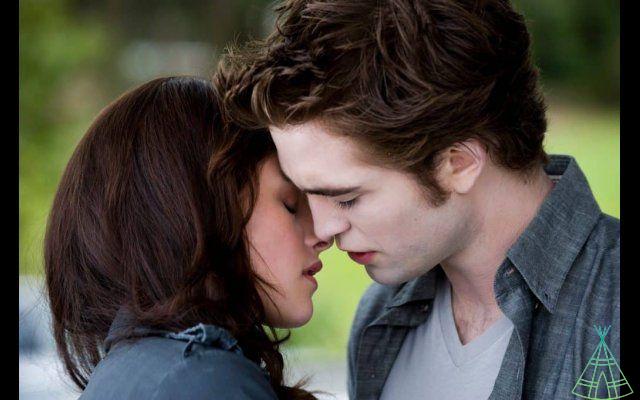The technological demands of recent years are bringing innovations in several areas and the gaming industry is one of them, cloud gaming services. One of the most famous cloud tools in gaming today is Xbox Cloud Gaming.
The game streaming service wave gained momentum in the second half of the 2010s and Microsoft was one of the companies that started production for the feature. Xbox Cloud Gaming emerged in 2019 and would later be made available to Xbox Game Pass users two years later.
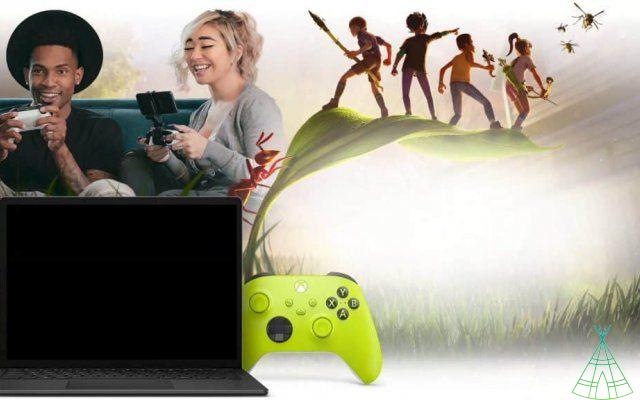
Streaming games face a global challenge for their establishment in the area: the quality of the internet. Even in countries that have a high economic power, the connection quality needs to be extremely accurate to produce a satisfactory gaming experience. It goes without saying that inequality compared to other places weighs the problem.
Read also:
- Truck games: check out the list of the best options for mobile and PC
- See the top 5 car games on Jogos 360
- Light games for PC: check out the list of the 22 best!
Despite this, xCloud, as the service is known, has been gaining more and more new fans among players in Brazil. The feature is a good alternative for those who are unable to purchase high-performance computers or latest generation consoles from Microsoft, as it allows the player to enjoy the game even on a cell phone.
o access xCloud?

xCloud subscribers can play games on any device that supports the service, resolutions between 1080p and 60p. The feature supports Windows and Android, dedicated apps, while on iPhone and Mac, you have to use the web browser.
If the Xbox user chooses to play on mobile phones, it will not be necessary to use a controller for this. However, not all cloud games are adapted to smartphone screens and for that reason it is recommendable to use a joystick.
To join xCloud, the user does not have the option of subscribing to the service individually and therefore, it is necessary to subscribe to Xbox Game Pass in the Ultimate plan. The subscription is currently costing BRL 44,99 monthly – the first month has a promotion and the customer pays only BRL 5.
With Xbox Game Pass Ultimate, subscribers can access games via PC, console or Microsoft's own cloud. There are free perks, branded titles available on day one of release, exclusive deals, and new games being added all the time. Click here for more information.
When creating a Game Pass account and subscribing to the Ultimate plan, users simply download the Xbox app from the Microsoft Store (or use the Xbox website in their web browser). After installing the app, you will need to install the additional “game service” package and open the interface, you just need to open the “Cloud games” tab and select the desired title.
Have watched the new videos on YouTube from Technology Refugee? Subscribe to the channel!