Have you ever asked yourself “what are my most listened songs on Spotify?”. Then you'll love Stats for Spotify. It's a third-party tool that can be very useful for those who want to understand what your favorite musical style is, or just to satisfy your curiosity about what you've been listening to lately.
What is Stats for Spotify?
The Stats for Spotify website is a service that allows users to access lists that show which songs and artists are most listened to in their account on the streaming platform.
The platform features three different lists: one referring to the last four weeks of using Spotify, another talking about the last six months and a third that lists the most listened to songs since creating the profile on the service. The site also offers the possibility of creating a playlist of only the most listened to songs.
It is important to note that, although very useful, Stats for Spotify is not an official music streaming service and users need to authorize access to the account. Spotify also creates lists of songs most listened to by each user, but only at the end of each year, in its traditional Retrospective.
For the curious, the translation of “stats for Spotify” would be “Spotify statistics”. Liked?
Read also:
- Spotify: limiting data collection and tracking on the service
- Find out which state and region has the fastest internet in Brazil
- iFood Card: see how to buy and use it
or use or Stats for Spotify
1 – Access the official website of Stats for Spotify and click on the “Login with Spotify” option;

2 - Choose a way to log in to the streaming platform;

3 – Make sure you agree with the terms and permissions for using the site. If you agree, click on “I accept”;
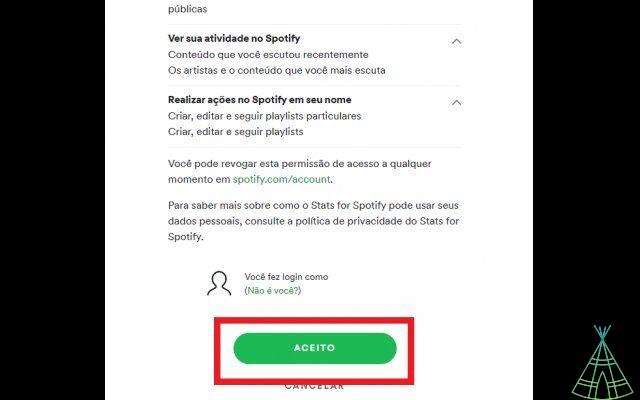
4 - On the main screen of the website, you must choose whether to view the list of songs (“Top Tracks”) or artists (“Top Artists”);

5 - In this tutorial, we chose the list of songs. It is possible to choose between the tabs of the last four weeks, six months, or since the creation of the account;

6 - To create a playlist of any of the options, just scroll down the list and select the option “Create playlist”. The new playlist will automatically appear in your Spotify library.
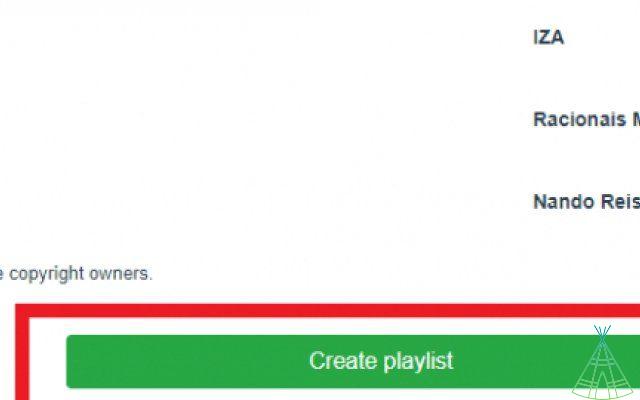
Ready! Now you know how to use Stats for Spotify to see which songs you are listening to the most.
Have you watched our new videos on YouTube? Subscribe to our channel!

























