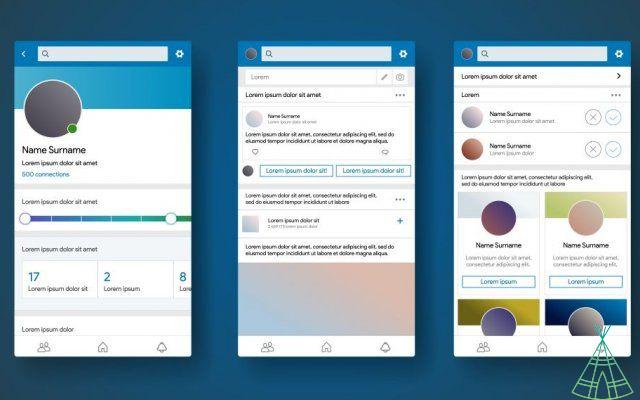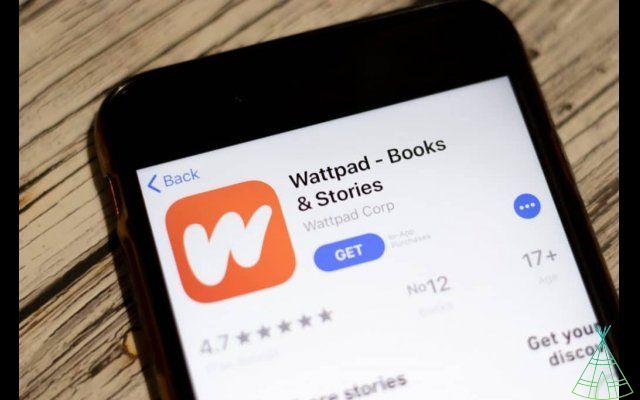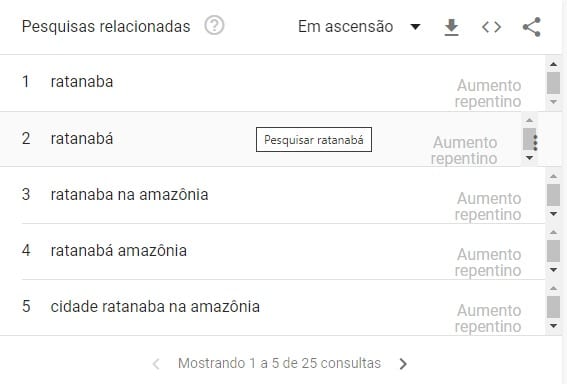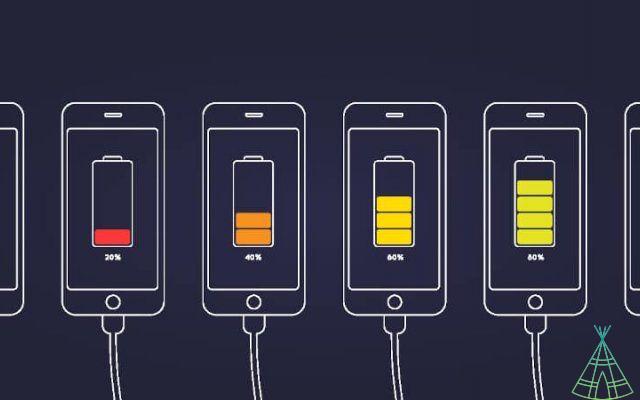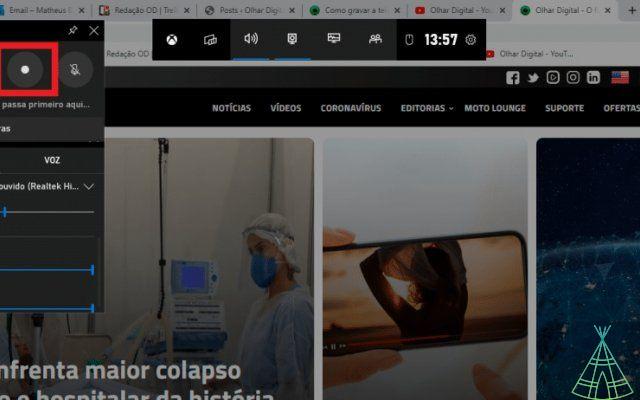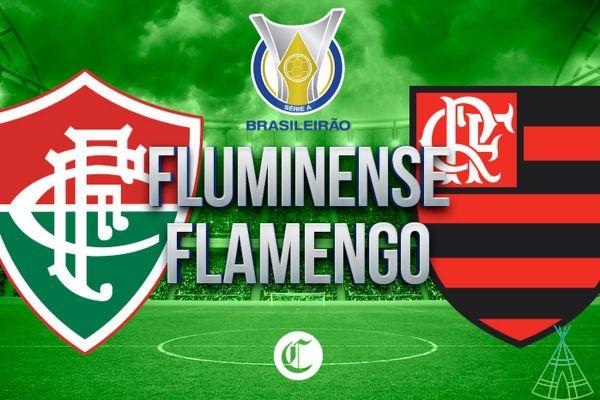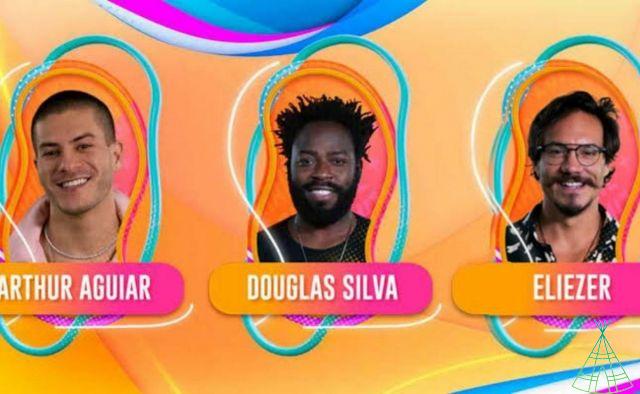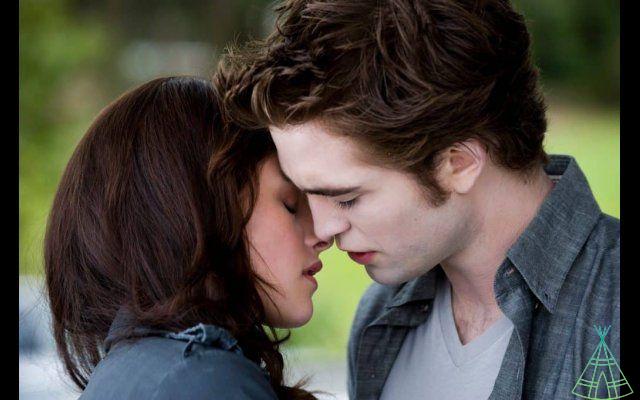After they invented DALL-E 2 and Midjourney, it's hard to talk about creating your own avatar again. But, there is fun in choosing the items that go with your design. If you're looking for a custom anime image to change your profile picture, stick around to learn how to use Picrew.
What is Picrew?
Picrew is a website that allows you to create your own images from drawings uploaded by creators. On the other hand, it also allows you to create and upload drawings for other people to use and modify.
Read also:
- Best anime: discover animations to catch on Netflix and Crunchyroll
- Netflix adds several classic anime to its catalog
- 5 great anime available on Spanish Netflix
o create your picrew avatar?
Before starting to create your anime drawing, you need to know that the website is in Japanese. If you don't know the language (me), I suggest using Chrome to translate the page.
To do this, simply access the Picrew website and right-click anywhere on the page. When the toolbox opens, select 'Translate to Portuguese'.
Now, let's go to the tutorial!
- On the homepage of the site, you will find some thumbnail galleries of some of the designs available. You can start browsing here, where we have discoveries, the most popular and the latest:
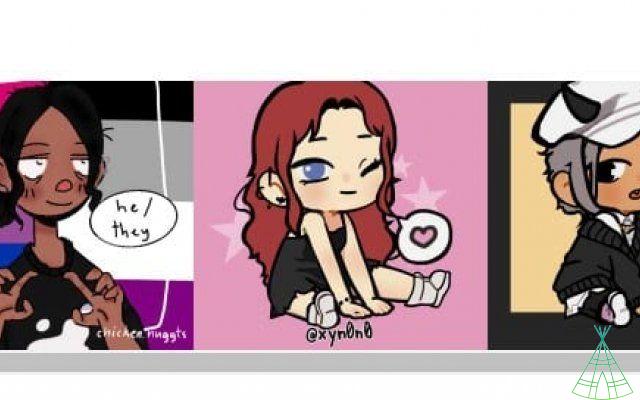
Another option is to click here and go to the site search. There, you directly search for a specific term:
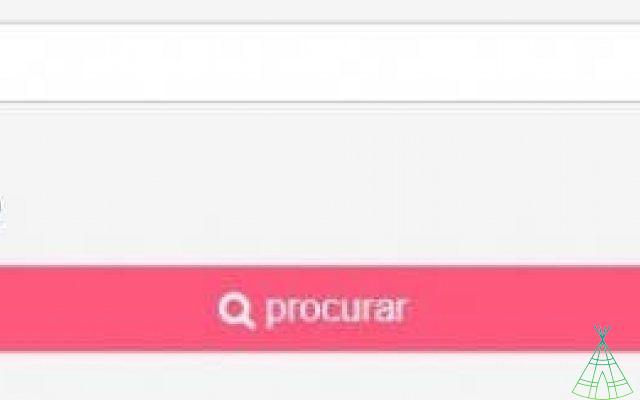
Some important suggestions:
- Use terms in English, because the results are more accurate;
- Select the type of use you will make of the image. 'Personal' allows use on social media, 'non-commercial' on distribution materials, 'ercial' on websites and products and those marked 'in process' may have colors and design changed. If in doubt about this, read the terms of use.
- Browse the results and choose the image that you like the most:

- Now, read the terms of use for the chosen image. This way, you avoid being the victim of a lawsuit for improper use of an image, for example:
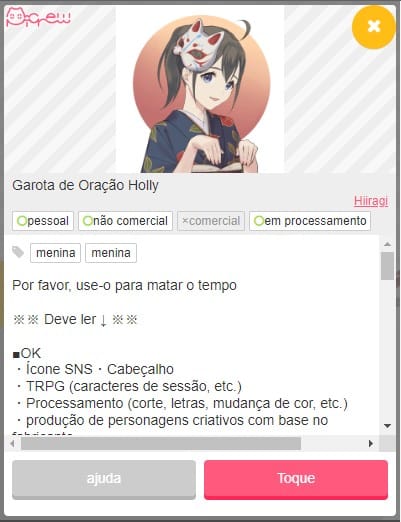
All very well? Then just click 'Tap' to start editing the image.
- You can create a totally random drawing in Picrew. Test the possible outcomes by clicking on the dice. Then on 'Random All' or 'Random Item' (1):

Is there a difference between 'random item' and 'random everything'? Yes. In the first, items and colors are changed. In the second, the controller settings are also chosen – the position, rotation and size of the character.
If you don't like the result, click on 'reset all' (2).
- Picrew also gives you the opportunity to customize the design from scratch. In the menu below, choose the item you want to change and select your favorite from the available options:
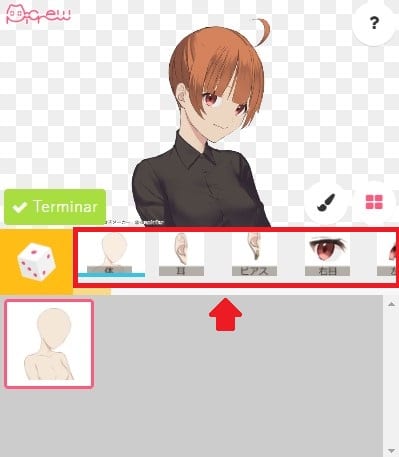
- You can change the color of items such as skin, hair, and eyes. To do this, after selecting the item in the menu, click on the brush and choose from the available colors:
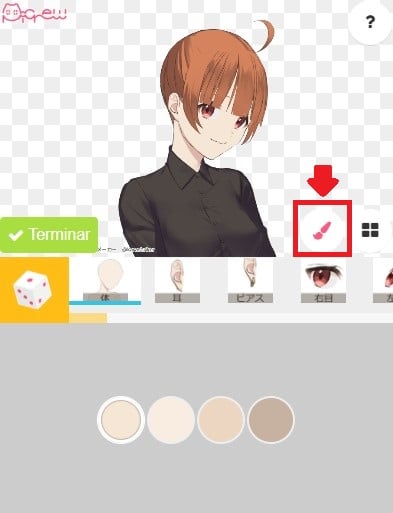
- If the item can be moved or resized, you will see the available controller. Otherwise, it won't appear. To change the position of the item, select the controller and click on the buttons below:

- After having chosen the items and their colors, just click on 'finish'. On the next tab, tap 'image download':

Conclusion
Did you like the step by step to create your custom anime characters? Enjoy and also learn how to create covers for Instagram highlights.