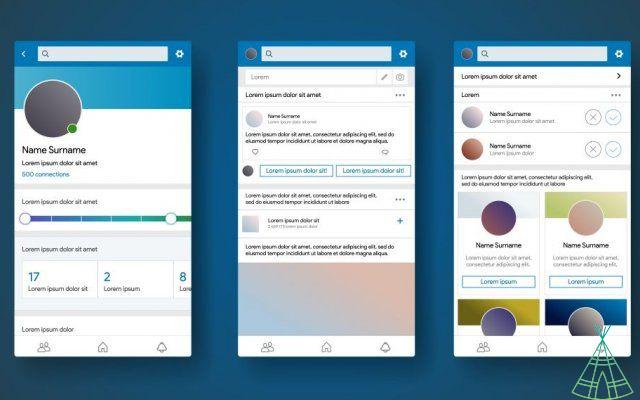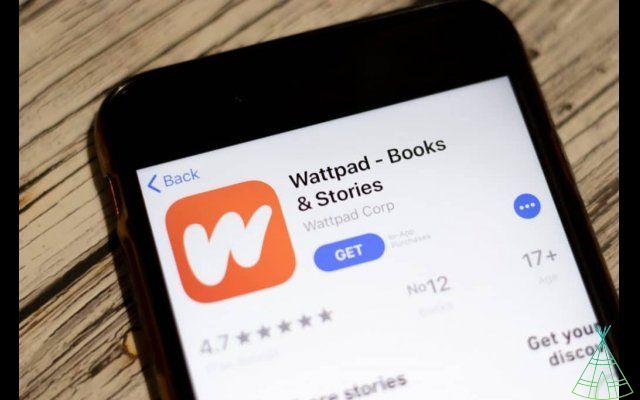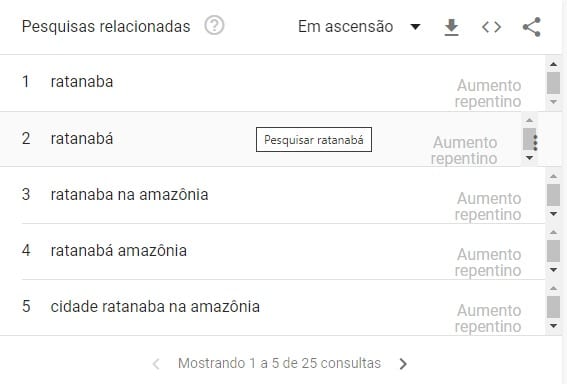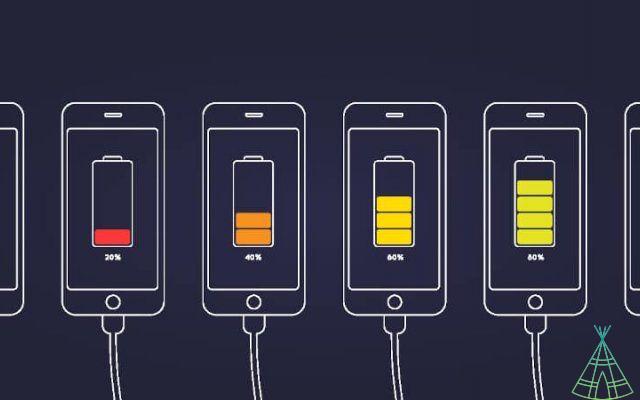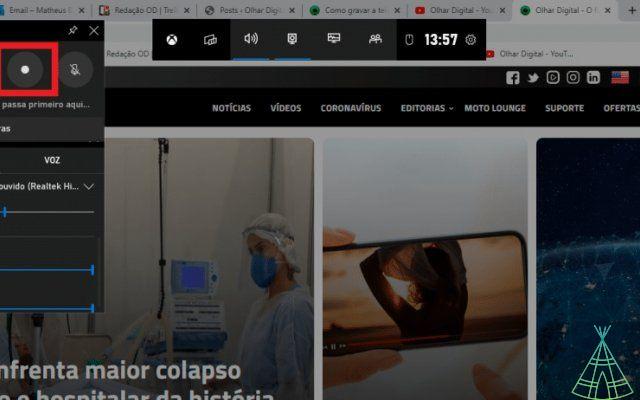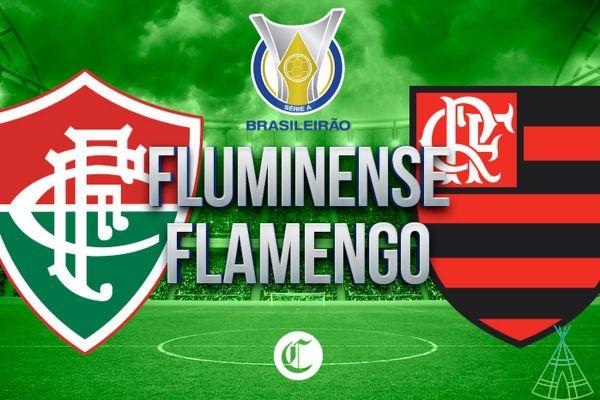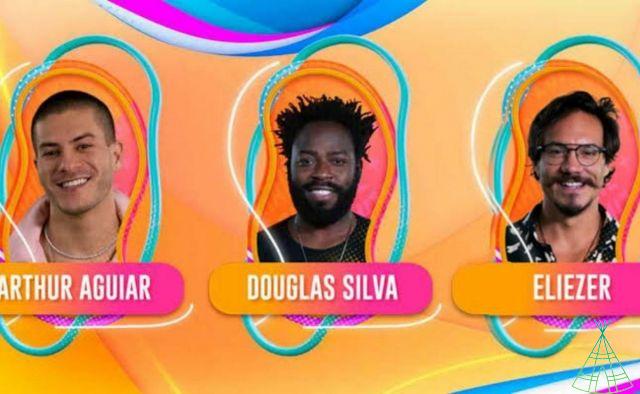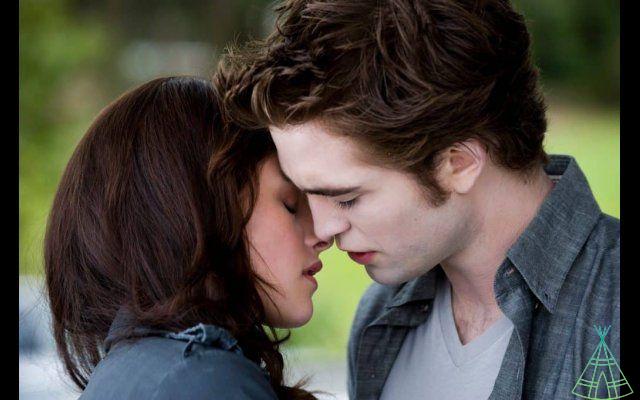Think of the following situation: you're scrolling through your Facebook feed and come across a fun video. You want to share it with your friends, but it can't take too long, otherwise the page refreshes and the video disappears. Know that there is a much simpler way to download Facebook videos on Android.
Unlike what happens on a PC, it is recommendable to install an application to download videos from Facebook on your smartphone with an Android operating system. A good option is Facebook Video Downloader.
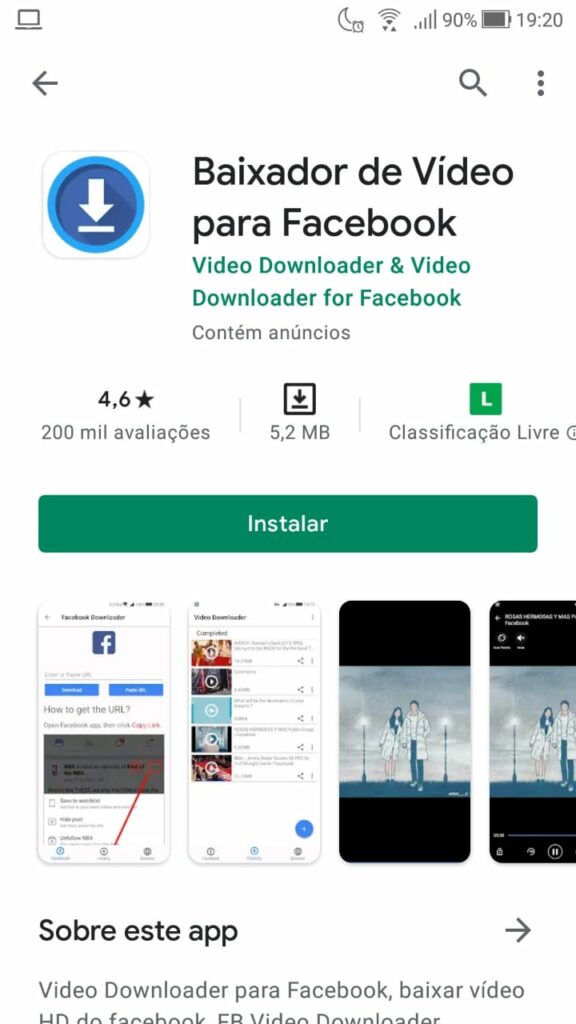
this app, available for free on the Play Store, the process is quite simple:
- Open the Facebook app and select the desired video;
- Touch the three dots icon in the upper right corner of the publication and then press on “Copy link”;
- Enter the app you downloaded earlier;
- Click on “Paste and download”
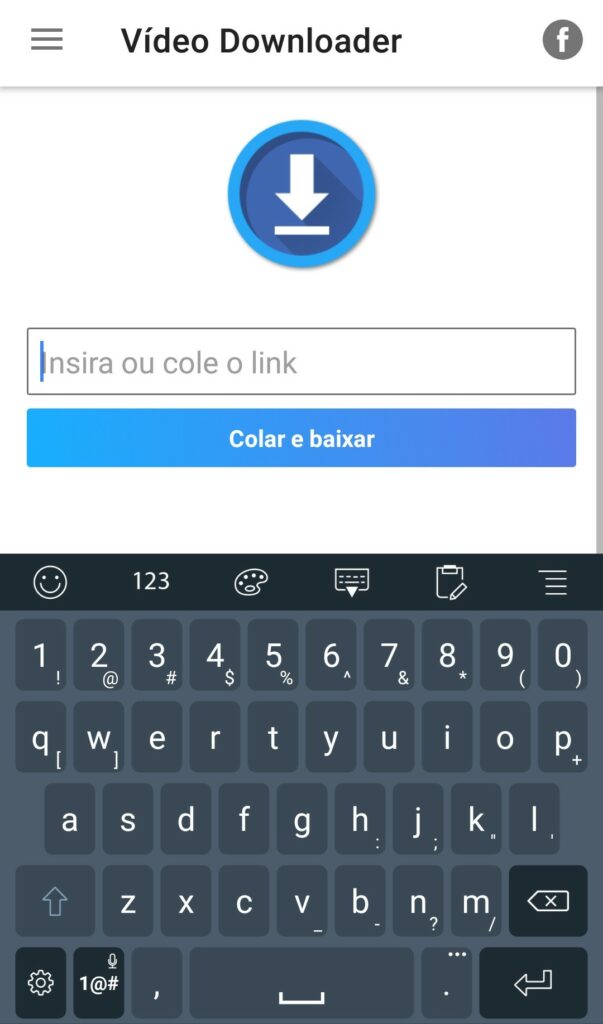
- The download will start automatically. Remember that the download speed depends on your internet connection and the size of the selected video.
At the bottom of the app, there are four options menu. The videos you are downloading appear under “Download”. It is possible to pause the download and resume it later, as well as rename or delete the video.
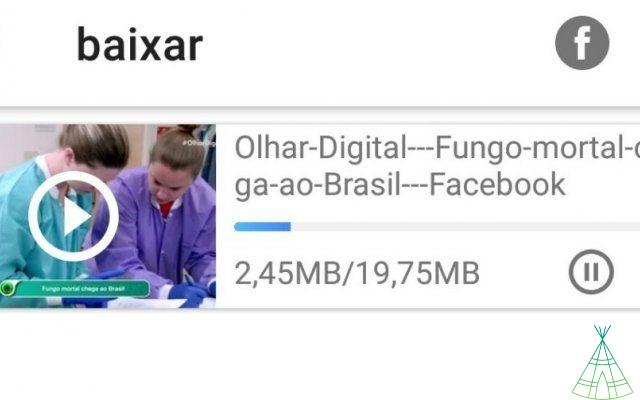
When the download is finished, the video disappears from this tab and appears in “Downloaded”. In this tab, in addition to renaming and deleting, you can share the video on other social networks.
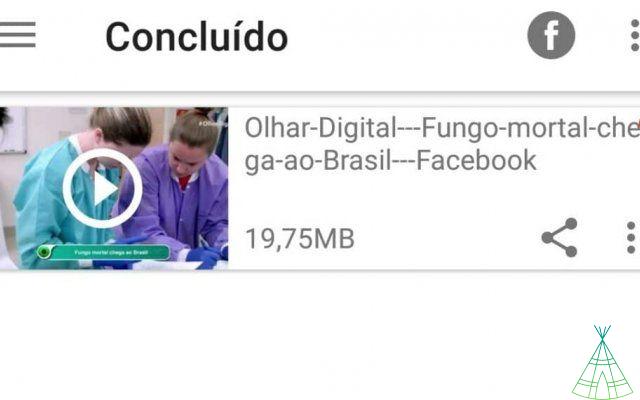
In addition, it is also possible to play the video in the application itself. You can go back or forward ten seconds at a time, change the orientation of the screen and increase or decrease the volume.
Everything you download will be saved in “Storage”> “VideoDownloader”. It also appears in the device's gallery.
Ready! Now that you know how to download a video from Facebook on Android, you'll never lose sight of that funny — or curious — video that appeared on some page.