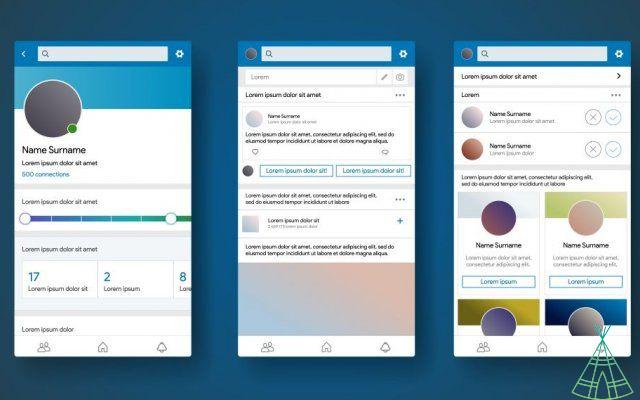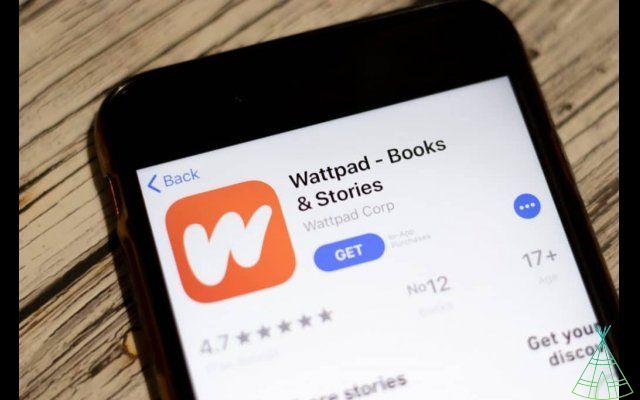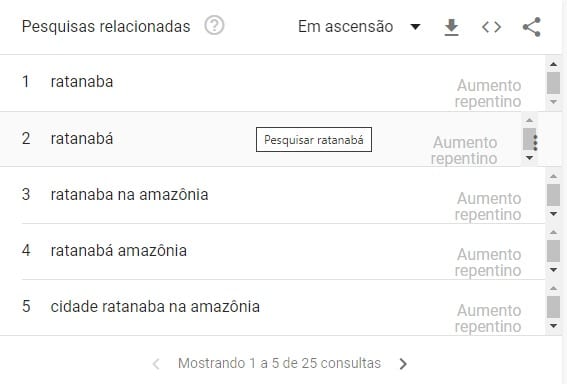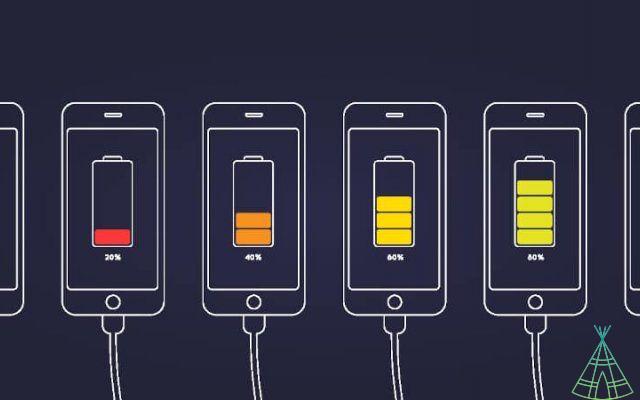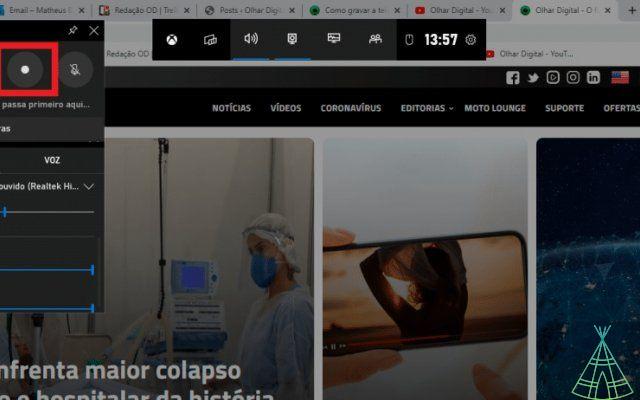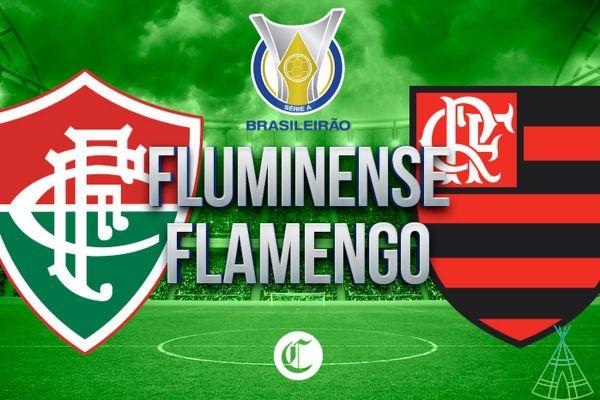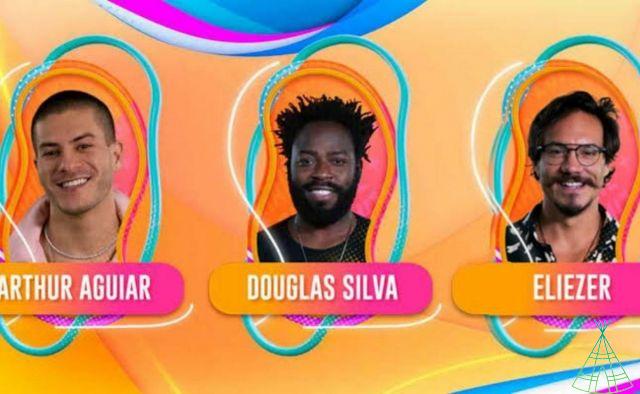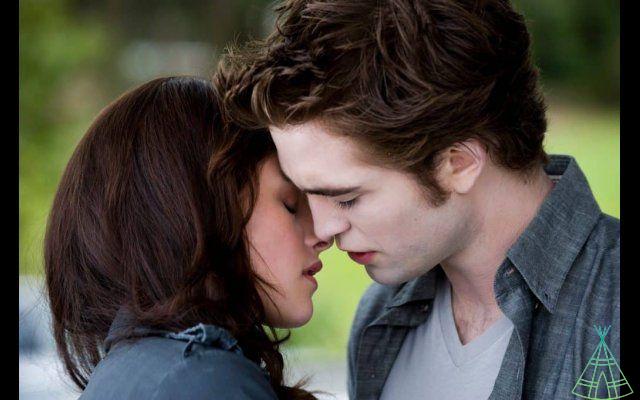Tired of that huge amount of WhatsApp groups? Group work, college, friends, family... There's a lot to catch and the flow of daily information doesn't stop, not to mention the kitten messages "Good morning". Know how to “get out” of these conversations without being noticed or questioned.
Anyone who has ever left a WhatsApp group knows that everyone who is part of it ends up being warned: a notification is displayed in the middle of the group's conversations to let everyone know that a certain person is no longer part of it. Amidst the many privacy features offered by the app, an anonymous exit was not possible.
But that has changed: from now on, the alert that a user has left the group will only be displayed to the group's administrators. It's not completely anonymous output, but it certainly offers more privacy than the previous method.
It can also happen that sometimes you need to be in the group to be updated or to check unicates, that's what happens with people at work or college. So what about not being disturbed by these messages? Don't worry, let's give you some tips on how to "cheat" it and get a little peace of mind. All this in an elegant way.
Read more!
- WhatsApp: new functions of the application offer more privacy to users
- WhatsApp will allow to speed up or reduce the speed of audio messages
- WhatsApp updates and stops notifying you if your audio has been heard
o leave WhatsApp groups without being noticed?
To leave a group without it becoming a conversation between those who stay, just repeat the old process of leaving any group. That is, you click on the menu button, enter Group Data and then go to the “Leave Group” option found at the bottom of the page. WhatsApp will alert the user that only administrators will receive the notice, and that's it!
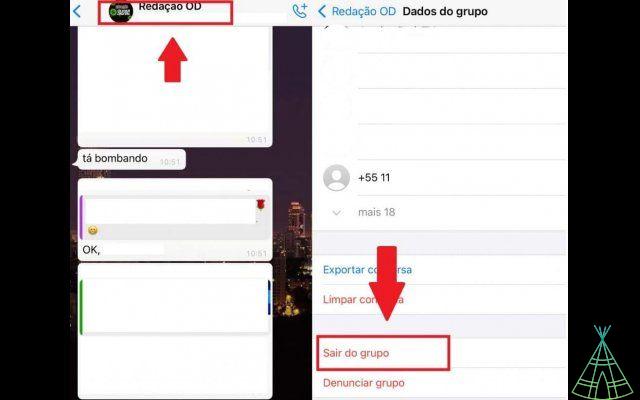
Want to stay in a group without being noticed? Know the!
The first option is just to stop interacting in groups. Being the famous “invisible” participant, the one who doesn't say anything. It's not a classic way out, but staying in yours can be an option. As time goes by you can then leave and delete the group. the little interaction, people don't realize who left or don't even question.

Another way to “leave” is to simply mute the group. This is the only tool that the application offers so that you are not disturbed and have a little more privacy. In this way, you remain in the group, but you are not notified, only the number of messages they have sent will appear to you.
To leave everything “silent” click on the group name again, when the data appears select “Silence”. It will offer you three options: 8 hours, 1 week, Always. Choose how long then you want to leave the group alone.
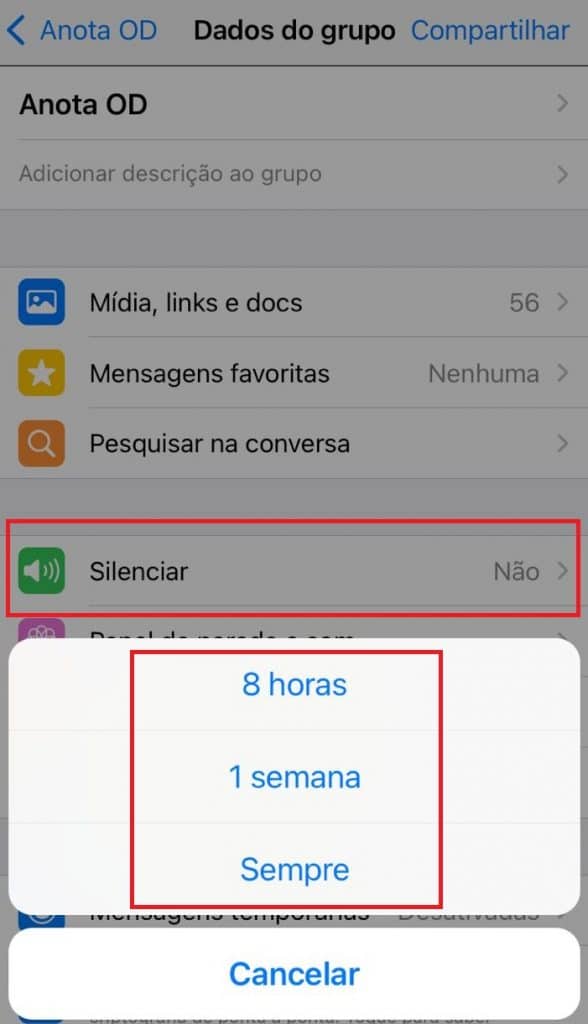
The settings are accepted by both Android and iPhone. WhatsApp Web also accepts the change.
o invite people to WhatsApp groups via QR code
The process of inviting people via a QR code turns out to be quite simple to perform, although its function is somewhat hidden. Check out the step by step to use it:
1. Make sure that WhatsApp Beta is updated to its latest version. If you don't have it, access this tutorial Technology Refugee to know how to download it;
2. Open the application normally and enter the desired group;

3. Touch the icon represented by three dots and go to “Group data”;
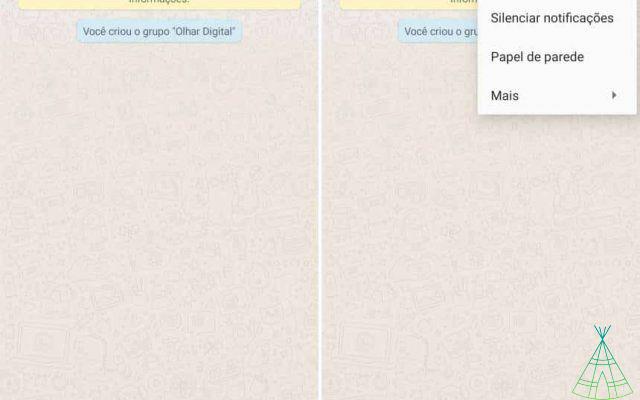
4. Slide the screen down and touch “Invite via link”;
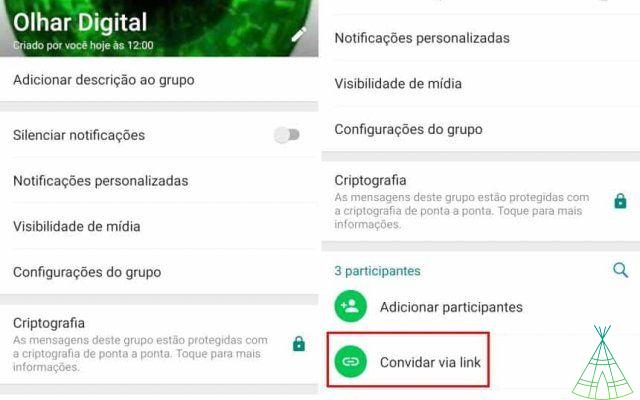
5. Choose the QR code option and share it with the desired contact. If you don't know how to use this function, access this article on Technology Refugee to know or use the QR codes of WhatsApp.
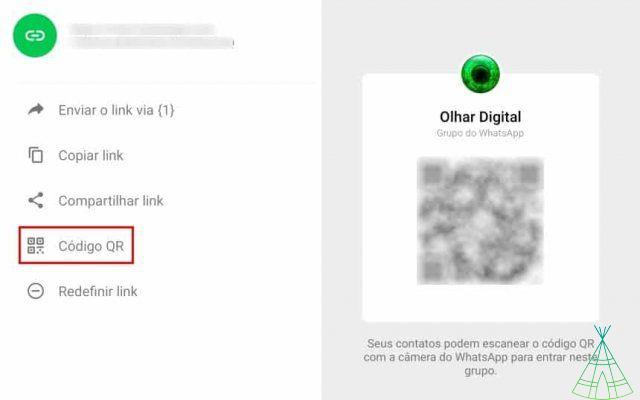
Have you watched our new videos on YouTube? Subscribe to our channel!