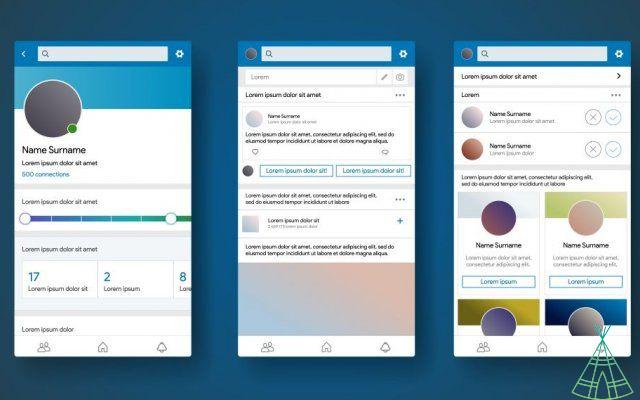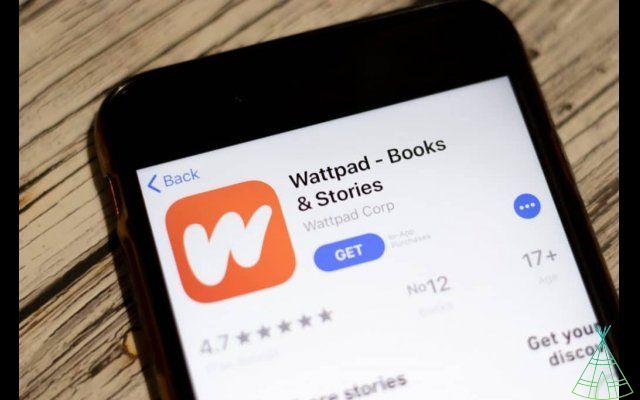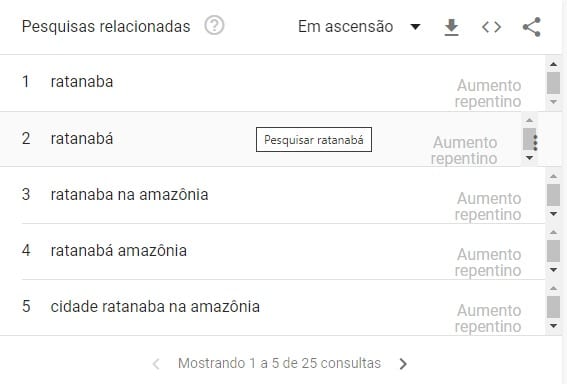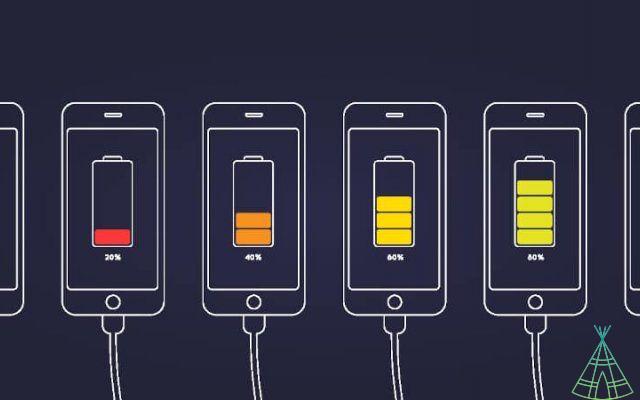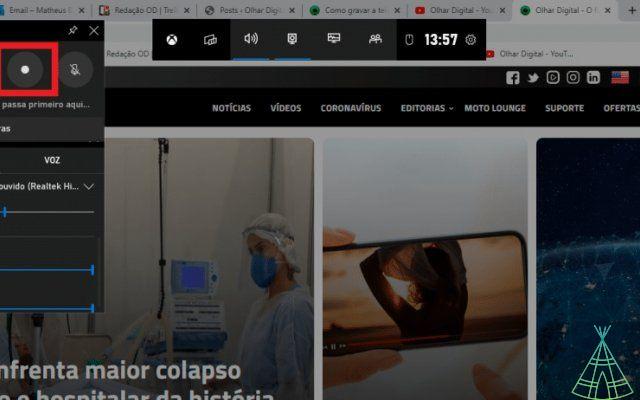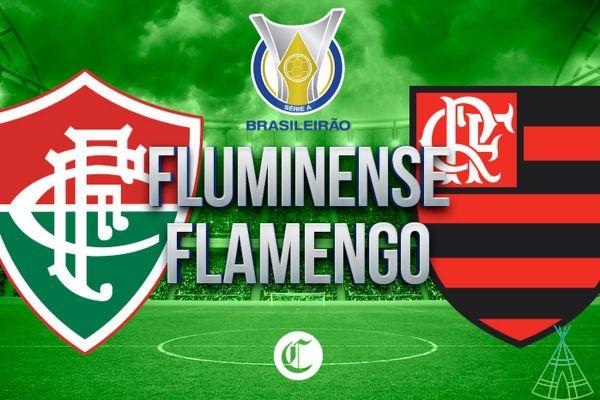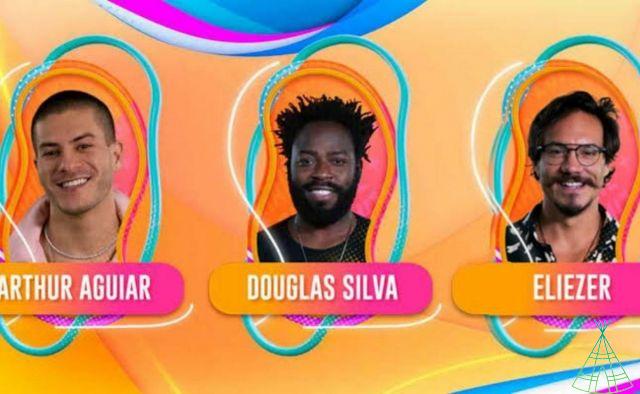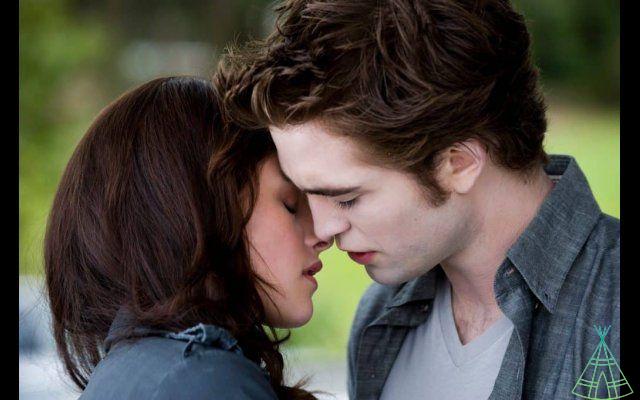You miss flirting, huh, my daughter? You're in the right place. We'll teach you how to find someone on Badoo - simply put, the world's biggest chat and dating site.
To give you an idea, there are more than 518 million users spread across 190 countries and speaking 47 languages. And every day, 400 more people come in to meet new people.
“Oh, but I don't want to date,” you say. Calm down, because those looking for friendship also have their space guaranteed on the net. The important thing is that you know what you want to avoid frustration. The rest, you learn here.
So, grab your phone (or open a browser tab) to learn everything about Badoo: how it works, how to use its main features and even find out how it's different from Tinder.
Read also:
- Betrayal app aimed at women already has 150 users in Brazil
- Brazil is the country that spends the most time on apps, says research
- Pet Tinder: Discover PetPonto, an animal adoption app
What is Badoo and how does it work?
Badoo is a free social networking site. I believe that its main differential is the possibility to customize your profile in detail and to filter users by information.
When creating a profile, a series of questions will be proposed for you to answer. You are not required to answer them, but the purpose of the Badoo app is for you to be honest and provide information to find like-minded people.
Among the questions are why you are in the app, your sexual orientation, your relationship status, your height and many others.
The idea, according to the site, is that you establish real connections and that you can be yourself, without filters. I confess that the app convinced me of this idealistic romantic appeal. After all, it seems that the world increasingly wants us to be anything other than ourselves.
Generally speaking, Badoo works like other dating apps. By that I mean you view profiles and vote 'yes' or 'no' for them. That way, if the two of you like each other, a connection will be formed and you can talk.
But, if you prefer, you can search for users near your city or region in the 'People near' section.
When and where was Badoo born?
Based in London, Badoo was founded in April 2006 by Russian businessman Andrey Andreev. Currently, the company has 2 more offices, in Malta and Moscow.
The focus on innovation permeates the company's history. According to her LinkedIn profile, Badoo was the first dating site to combine photo albums and instant messaging in the same app.
These constant improvements make Badoo a worldwide success. After the fame of this platform, the company created another three relationship apps and organized them all within the MagicLab group. In short, Bumble is where women take the lead in the conversation; Lumem is aimed at people over 50 years of age; and Chappy aims to be a safe space for gays.
Main Badoo Tools
Badoo Dating
'Dates' is what the game of making connections on the platform is called – equivalent to Tinder's 'Discovery'. We can call the essence of this love machine. I like to think of 'Dating' or the gamification of flirting.
On mobile, in-game interaction consists of sliding your fingers to the right or left. On the desktop, you can click on the heart or cross.
People close
o the name implies, this is where you discover people close to you. When selecting the tool, the app will show nearby users according to the applied filter.
However, you can create even more specific filters for a very personalized search. In addition to the conventional items 'age group', 'men, women or both' and 'age', you can choose to show only Sagittarius people, who don't smoke and who want children, for example.
This is one of the reasons to create a complete profile on Badoo. This also increases the chances of someone finding you based on your information.
Badoo Premium
Badoo is free. You pay nothing to create your profile, post photos and videos, search for users and chat with them.
Now, to increase your chances of finding someone nice, you can subscribe to the Premium or Premium Plus service. The prices of each plan vary according to the subscription period.
See the features offered in each plan:
| Advantages | Premium | More |
| See who liked you | Yes | Yes |
| Highlight your sent messages | Yes | Yes |
| unlimited votes | Yes | Yes |
| Change accidental 'no' votes | Yes | Yes |
| Use unlimited filters | Yes | Yes |
| Browse profiles privately | Yes | Yes |
| remove ads | Yes | Yes |
| 1 Extra Show every week | No | Yes |
| 1 Flirt to send every day | No | Yes |
| Know your messages have been read | No | Yes |
What are Premium plans different from free Badoo? In my opinion, it's useful for those who are dedicated to meeting people and don't have the patience for the limitations of the free version.
I imagine that for these people the paid version of Badoo will be as essential as YouTube Premium is for me. I confess that I hate being interrupted by advertisements or not having the freedom to access certain resources.
I'll list what catches my attention in these signatures and why. Suddenly, it helps you make a decision:
- see who liked you – saving time, going straight to those who have already shown interest in you;
- Change accidental 'no' votes – for those who have the promised motor coordination and drag their finger to the wrong side;
- Use unlimited filters – keep expectations under control. Thus, it avoids the surprise effect that the person does not want to have children or is a smoker;
- Remove ads – because it gives me a trigger just thinking about seeing ads.
I think it's worth explaining two features of the table in more detail. 'Extra Show' brings more visibility to your profile. 'Flirt' is a resource to send when you want to show a user that you really liked his profile and want to talk. Who warns, a friend is: after sending the 'Flirt' there is no going back.
badoo credits
Another way to access some differentiated resources is the credit package. it, you don't pay a subscription. You allocate credits to your account and can select which resources to spend them on.
Currently, there are four credit pack options to choose from:
| PACO | Price | cost per credit (approximate value) |
| 100 credits | $ 4,99 | $ 0,05 |
| 550 credits | $ 14,99 | $ 0,03 |
| 1.250 credits | $ 29,99 | $ 0,02 |
| 2.750 credits | $ 59,99 | $ 0,02 |
Remember that these prices may change. Therefore, access the 'Credits' field in your profile to check the updated amounts.
Basically, credits help you get attention and increase your chances of making a connection. After all, the more times and in higher positions your profile appears, the more views and messages you will receive.
See what you can do credits:
- Promote your profile on 'People Perto' – your profile appears higher and receives more visitors;
- Appear more in 'Meetings' – your photo appears more often in the game and more people can like you;
- highlight your photo – your profile appears on all pages in your area;
- virtual gift – Credits still allow you to send a treat to your connections, a sticker and notify users that you are online.
Now, it's that story. More messages don't necessarily mean they'll be better, right? So, what I suggest is caution before going out with credit to put in the account.
video chat
After writing or receiving a message, you are enabled by the app to make a video call. It's a convenient way to get to know your crush better without having to leave the house.
For me, video is a thermometer. If the conversation no longer flows on video, better not even leave the house and spend Uber.
o use o Badoo – step by step
Now that you know what it is and what the features of the platform are, how about starting to use Badoo? I'll teach you everything you need to create your profile and start flirting.
or enter
You can join Badoo directly through the website or download the app for Android or iOS. Still for Android devices, there is the option to download Badoo Lite. This is an app that uses less data and can also serve people with slow internet.
or set up my profile
Now, let's create your profile from scratch! The process for doing so will be the same between mobile and desktop. I'll do it over the phone, stay tuned if any field changes place on the page, ok?
- After entering Badoo, on the home page, select between logging in to an existing account, logging in through Facebook (or another social network) or creating a profile;
- In my case, or I'm going to create my profile from scratch, I must choose a gender from 'Man', 'Female' or 'Other gender option';

- Now, let's fill in the name, date of birth and email or mobile number:
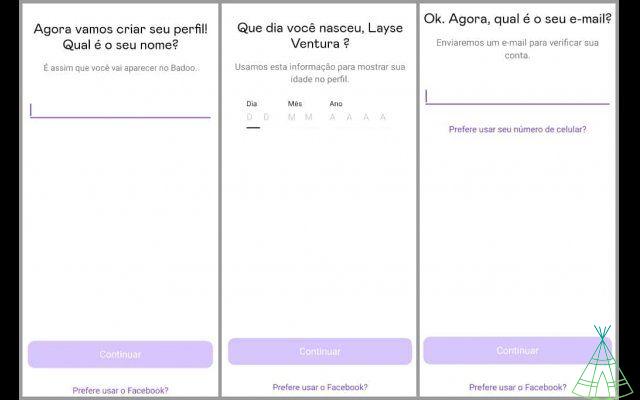
- On the next tab, configure the type of device location access you want to give the app;
- Time to select the photos. To do this, you can allow access to your phone's camera or photo gallery, or connect your Instagram or Facebook account:

- Choose a password:
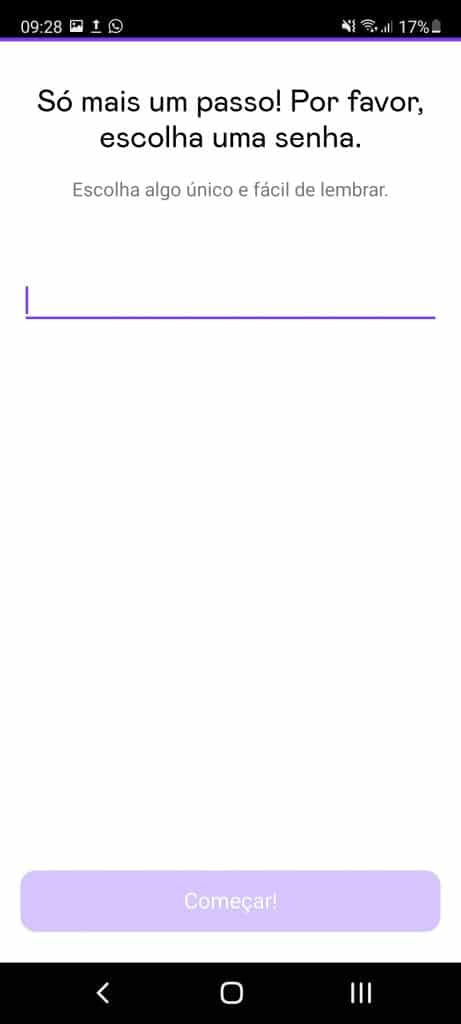
- In the next tabs, you will be invited to accept the 'Privacy Policy' and the 'Honesty Pact'. The privacy policy concerns your personal data will be used by the app. The honesty pact suggests desirable behaviors when using Badoo;
- If you want to make a complete profile (or you're not in a hurry), take the opportunity to answer the quiz questions. The answers in this questionnaire are useful for you and other users to filter preferences. Types of questions you will find there: what are you looking for, what is your sexual orientation, your interests, your habits, etc.
- Finally, take the opportunity to check your profile and show other users that your information is real. To do this, just click on 'Verify by photo' and do the pose that appears there:

or filter users
I know it can be weird to talk about efficiency on the dating app. But if I'm honest, that's what I think of when I see the filters. Why? Simple: you stop wasting time with people who have interests or projects that are different from yours and save yourself the embarrassment of discovering that (unlike you) the person hates having a beer at the end of the day, for example.
Learn how to filter users below:
- Access the 'Meetings' tab and then the filters menu:

- Now you can choose gender, age, distance or even select 'More options' and choose from different filters. The information used here is the same information you filled in the quiz.
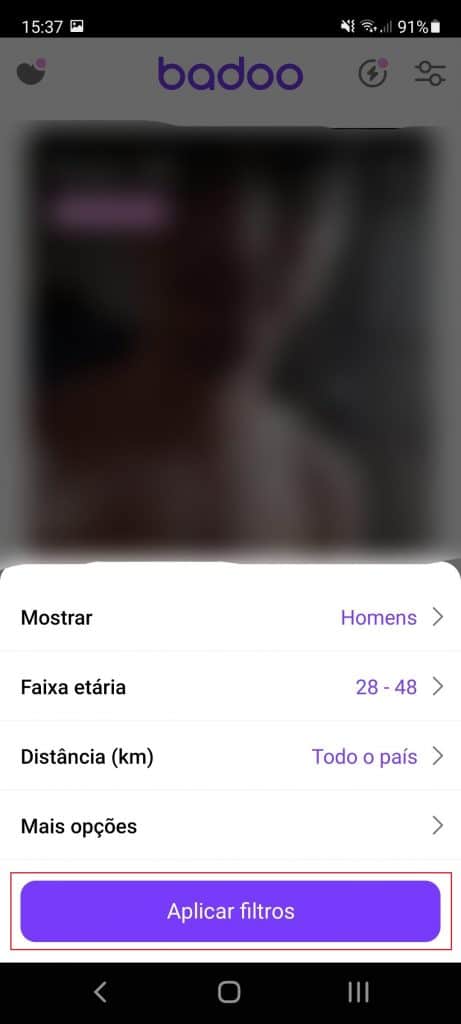
or use Badoo on the computer
If you're not sure how to create a profile, check out the topic 'Using Badoo – step by step'. If you already have your username, join me in the incredible world of Badoo.
- After accessing the site and entering your account data or entering through Facebook (or another social network), you will land directly on the 'Meetings' page. That's where the action takes place. On the putador, you select the following steps with the mouse:
The. Return arrow to previous profile (available for Premium users);
B. Heart for 'Yes';
ç. Xis for 'No';
d. Arrow heart to send 'Flirting';
It is. The menu opens an option to block the possibility of reporting the profile.
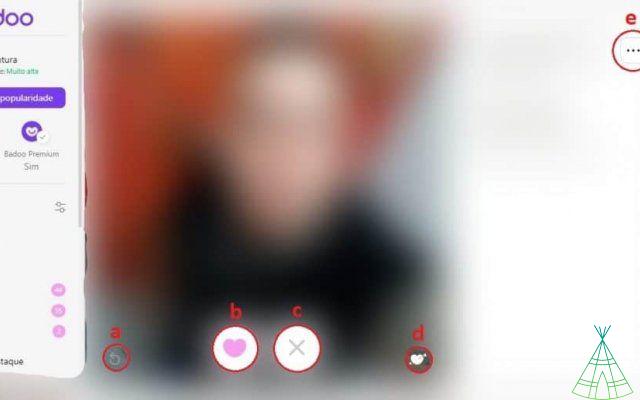
When you and the other user click on the heart, a connection is created. That way, you can have a chat and make appointments.
- At the top of the menu located on the left, you can:
The. Change your profile information, photos and videos;
B. Place credits or subscribe to Badoo Premium.
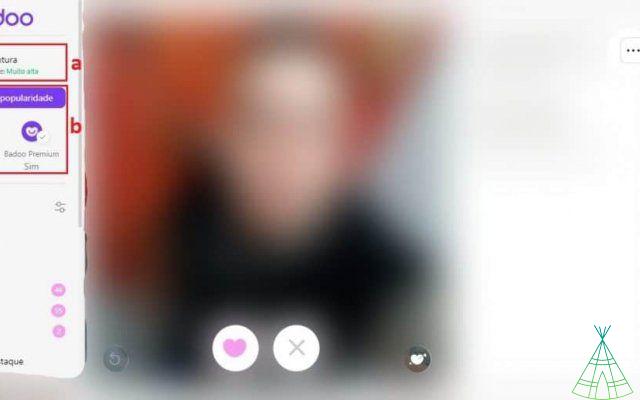
- Finally, at the bottom of the menu located on the left, you can browse the tools:
The. Meetings – whenever you want to return to the selection of users, just click here;
B. People close – shows users who are close to your location;
ç. Messages – this is where the messages they sent you are and where you can bookmark profiles by clicking on the little star next to the message;
d. connections – when you and the user like each other, a connection is formed. All your connections will be here;
and. they liked you – available for Premium users, shows users who already liked you;
f. visitors – are the users who accessed your profile;
g. Favorites – are the users who have bookmarked your profile.
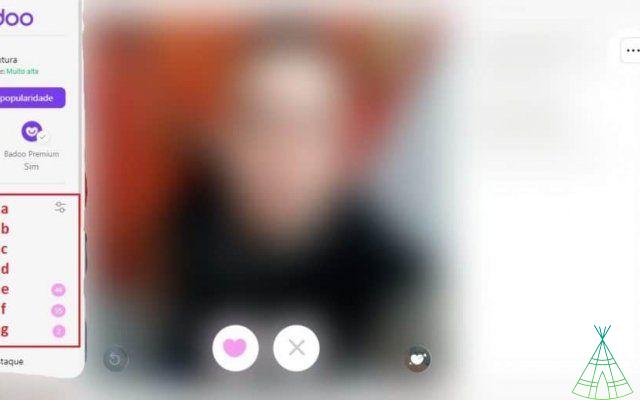
using Badoo on mobile
The first thing you need is to create a profile. If you don't have one yet, check out the 'Using Badoo – step by step' thread. If you already have your username, let's learn how to use this social network.
- After logging into Badoo for the first time, every time you access the app you'll land directly on the 'Meetings' screen. It's where you select the people you want and don't want to make a connection with;
- In the top menu of the 'Meetings' screen, you will find:
The. Likes – the people who liked you;
B. extra exposure – you can activate the feature by adding credits or becoming a Premium Plus user;
ç. Filters – add filters or 'age', 'sign' or choose from other preferences of yours;
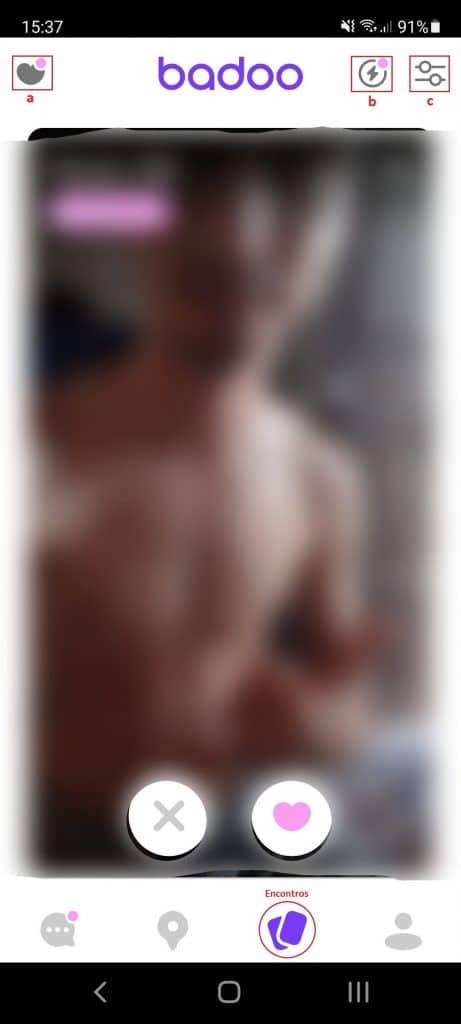
- In the 'Messages' tab, you can:
The. Activity – in this item, you can check the popularity of your profile and can choose paid services in credits to increase its popularity;
B. connections – when you and another user like each other, a connection is formed – equivalent to Tinder's 'Match'. Your connections will appear here;
ç. Messages – access your conversations and received messages here. You can choose which messages to show first, o: most recent, favorite profiles, unanswered etc. In the star next to the conversation, you can favorite the profile;
d. Activities – here you can find out who visited, favorited and liked your profile;
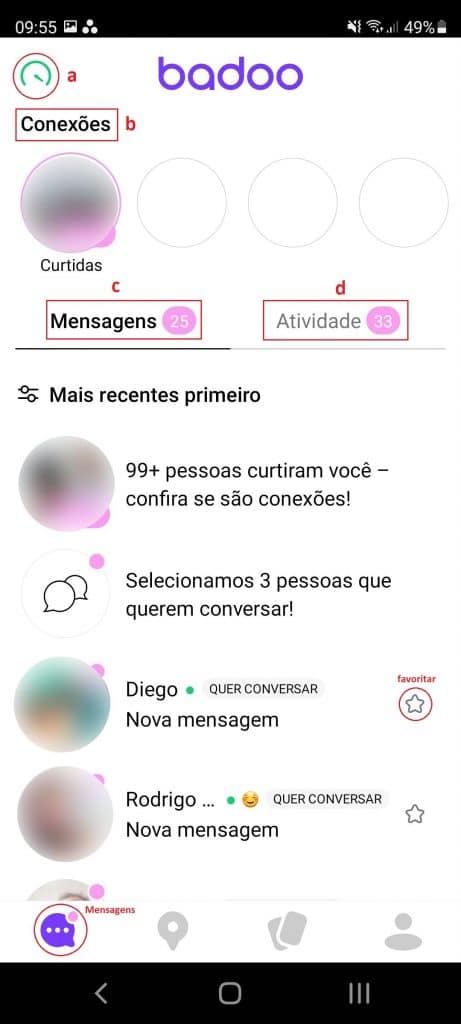
- In the 'People Near' tab, you can see the users who are closest and how far away they are from you (if the user has enabled the feature). In addition, you access:
The. Activity – in this item, you can check the popularity of your profile and can choose paid services in credits to increase its popularity;
B. Filters – add filters or 'age', 'sign' or choose from your other preferences.
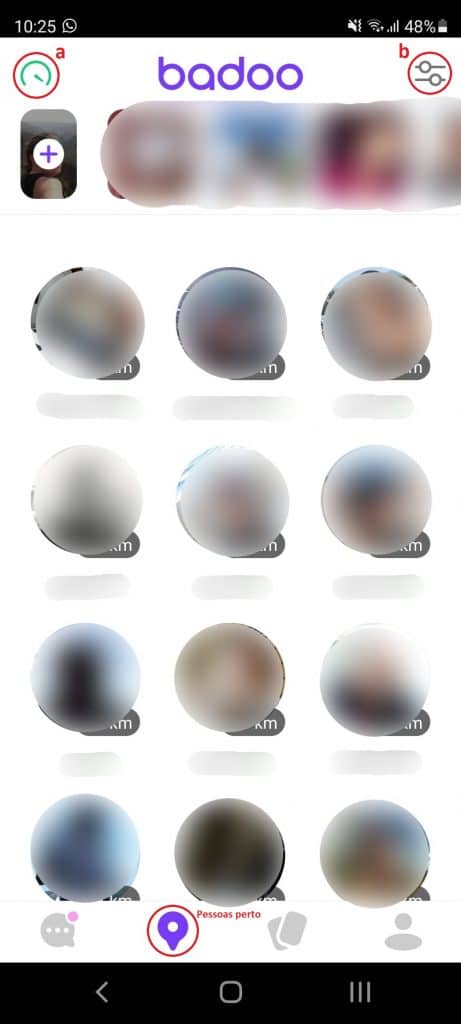
- Finally, on the 'Profile' tab you will find:
The. settings – you change your basic profile information, but you can also temporarily hide or delete your account in the 'Account' item and change your privacy preferences, notifications, checks, payment and even customize stealth mode.
Here, I want to point out two features of this stealth mode, because it can be a real pain in the ass. You can hide it when you're online, which is useful for not being disturbed when you're just logged in to chat with a specific person. Also, another option is to browse anonymously. so users don't get alerted that you've viewed their profiles;
B. Activity – in this item, you can check the popularity of your profile and can choose paid services in credits to increase its popularity;
ç. Profile – edit the information that appears in your profile or view what it appears to other users.
d. Customize your account – can also be accessed via the 'Settings' item. Here, you manage who can send you messages, who wants to chat, when you want to receive notifications and show that you are online;
and. plans – another place to check available plans and credit packages;
f. Safety – quick access to enable stealth mode, but also another way to access 'Customize your experience' and 'Manage your privacy'.
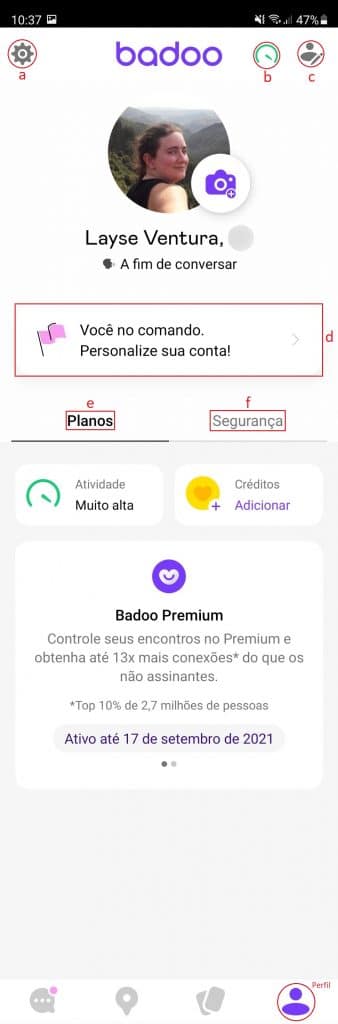
After downloading Badoo and Badoo Lite, I will tell you my first impressions. The apps are basically identical. Only a few buttons change place in the 'Settings' item.
I recommend downloading Badoo Lite if your cell phone has little memory, as it occupies less than 2 Mb, while the normal version occupies around 50 Mb. In addition, it is the request for those with slower internet.
o find out if a person has a profile on Badoo
If you've already got your eye on someone off the platform, I have some bad news and some good news. The bad thing is that there is no search for a user by name, email or phone. The good news is that I'm going to explain other ways to find out if that person has a Badoo profile.
1. Badoo 'People Nearby'
An easy way to find out if your crush is available is by going to Badoo's 'People Nearby' tab. The algorithm lists nearby users and indicates how far they are from you – provided the person has enabled the feature.
It's useful if your crush hangs out at the same places you do, like the gym, college, or even a diner.
2. The 'Face It' feature
As he walks past your crush, he may receive notification that you've bumped into each other. In addition to having the app, you need to enable the feature.
To activate it, go to the 'Profile' tab, click on 'Settings', then on 'Account Preferences' and 'Privacy'. Then, just check 'Yes' in 'Activate Gave right away'.
3. Google search
Unfortunately, this feature is also dependent on the user having enabled it. This time it's 'Allow Public Search' in the privacy settings.
If he has, you can find him by searching for the term 'site:badoo.' and his personal information on Google.
I tested the feature a fictitious name and age and voilà. It worked!
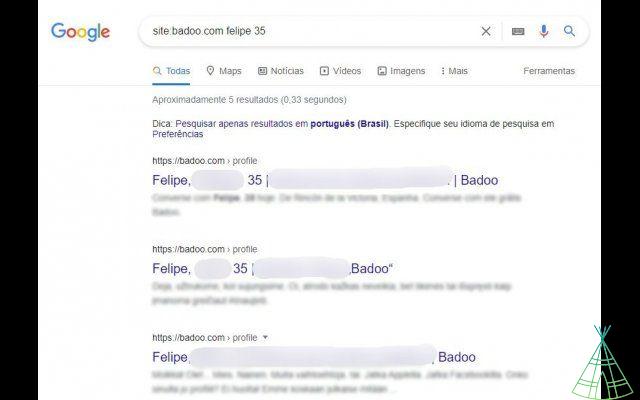
How is Badoo monetized?
Now that you know Badoo in detail, let's answer Badoo earn money. To start explaining, I'm going to use a phrase that my brother always repeats to me: “there is no 'free' on the internet”.
Imagine, there is a whole structure to make the Badoo application work. Here, I want to draw your attention to the database of information on half a million people. It costs money to store – just look at any cloud storage subscription.
In addition, there are people who work in development, service, user experience, application dissemination, etc.
As in other applications, part of the money is raised by advertisements published on the platform. Another part comes from subscriptions to plans and the purchase of credits.
What I could see is that they use a great marketing trick. As soon as I registered, the app released my free access to Badoo Premium for a few days. So, I received several likes and messages – even though I was explicit on the profile that I am married, I don't smoke and I laugh at memes.
There is no ego that can resist this temptation, right? Therefore, I am sure that many people after this period of trial of the Premium plan will continue the subscription or buy individual credits.
Badoo vs Tinder: know the differences
It's true that each person will have their favorite dating app. So instead of wasting time trying to convince you that Badoo or Tinder is better, I'm going to stop the features of both, closed?
Interface design
In its Android versions, Badoo's navigation menu icons are more self-explanatory. However, the organization of information within tabs is better on Tinder. Look:
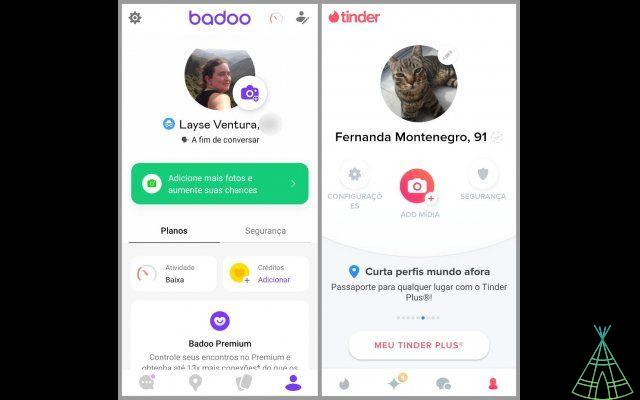
This clean Tinder look is also present on the site. By the way, I draw your attention to keyboard navigation.

Platforms
Both Badoo and Tinder offer access to the service through the app and website. Badoo offers the lite version of its app, while Tinder offers keyboard navigation on the site. Another difference for me is the possibility of recovering a profile on Badoo, while deleting a profile on Tinder has no return.
Exchanging messages between users
Both platforms have the same features: selecting profiles, exchanging messages and making video calls.
Filter Options
Badoo wins in this regard – not that this is a petition (haha). However, I have to highlight the difference that the filters resource makes in usability. Also, another top Badoo feature is 'People Nearby'. On Tinder, the only way to find users is by swiping the 'Discovery' tab.
The privacy of users
Everything you do in these apps will be stored. Both the information you enter to create your profile and that collected to understand what and when you use the platforms.
Both services point out that you should only share information that you want to be public. After all, after sharing, you don't know whether members or non-members of the apps will use your information.
After the account deletion request, your personal information will be deleted after 28 days on Badoo. In Tinder, once I performed the account deletion, it was not possible to revert it.
or delete Badoo account?
Have you started dating or are you tired of the Badoo app? It's time to delete your profile! Calm down, before deleting your Badoo account, know that you have the ability to hide your profile. The advantage of disabling Badoo is that you don't lose any information you've already put on Badoo.
What happens when you hide your profile is that you don't appear in the 'Meetings' or 'People close' tab. You even receive messages from your connections, but to read them you must show your profile again.
To hide your profile, go to 'Settings', click on 'Account' and activate the 'Hide account' box. When you want to show, just deselect this field.
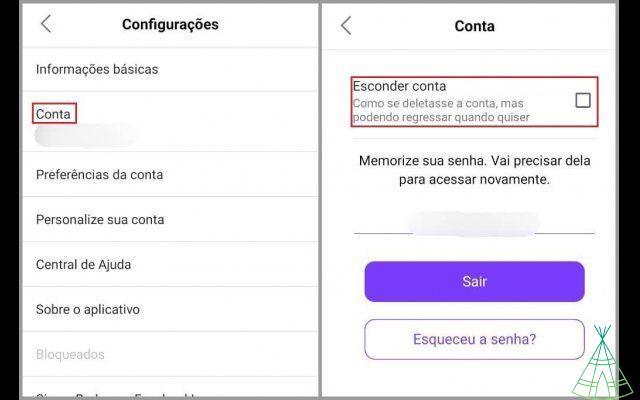
Now, if you are determined to exit Badoo, you will go to the 'Account' page and scroll down and tap on 'Delete Account'. On the next page, select again on 'Delete your account' and 'Continue'. Finally, choose your reason for exiting and tap 'Delete Account'.
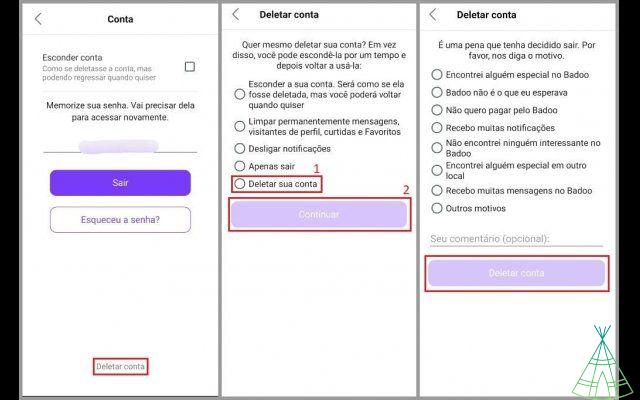
o recover Badoo profile?
Here is for the tram of regrets. If you deleted your account and changed your mind, be aware that it is possible to reverse the action.
To recover your Badoo profile, access the confirmation email that was sent when you requested to delete your profile. Afterwards, click on 'Retrieve your profile'. This action is valid for requests less than 28 days.

Above this period, your profile will be completely deleted. Then you will have to create a new profile from scratch.
Conclusion
Everyone has a story of their own or that of a friend who found their dream boyfriend inside a dating app. I myself have many devoted app friends and all of them have had good and bad experiences.
That is, if this is your first Badoo experience, practice chatting and making video calls until you find those people who attract you. Oh, and remember to come back here later to share with us!