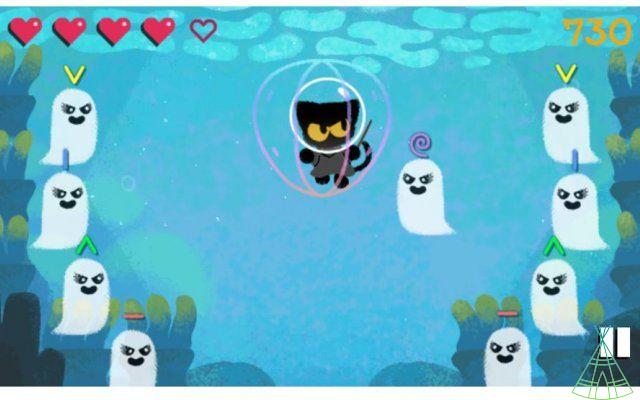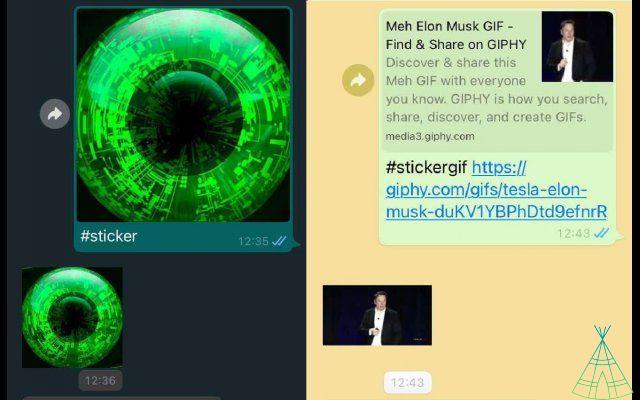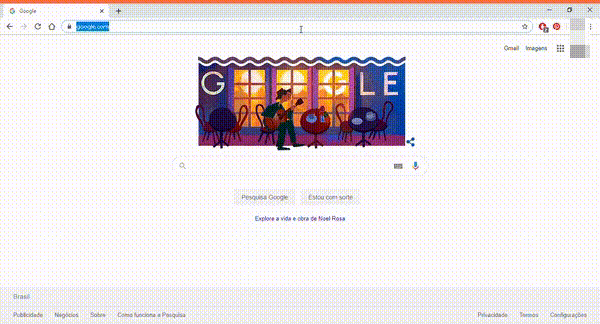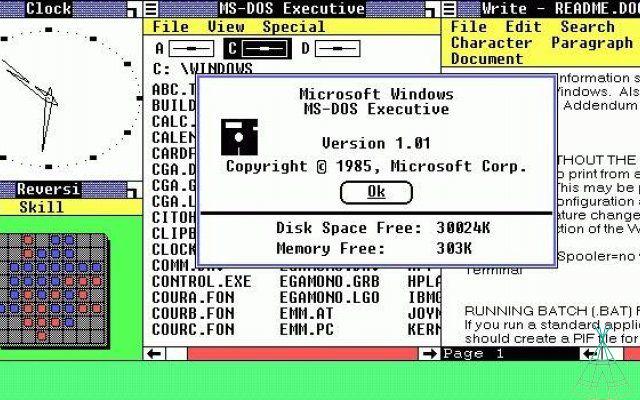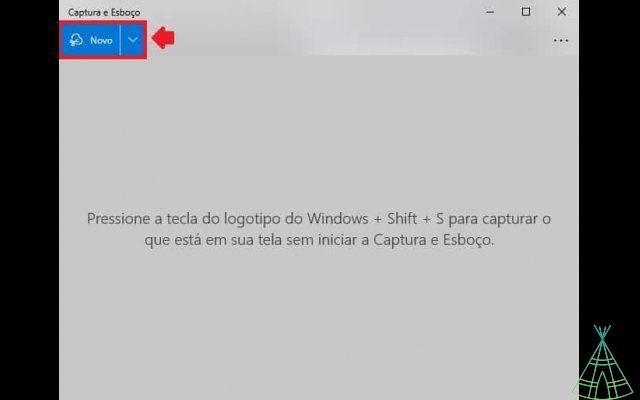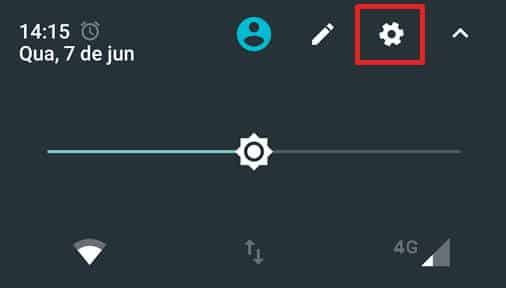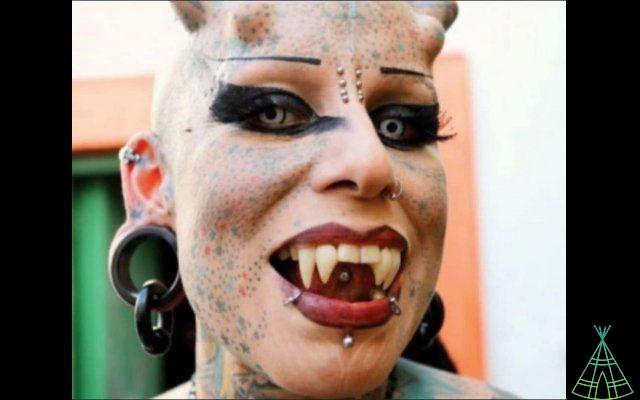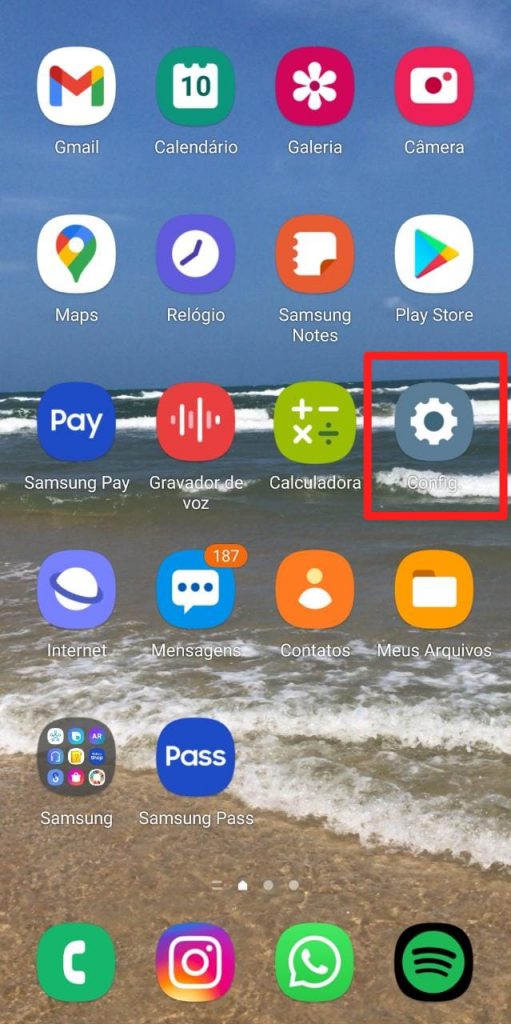Windows has several shortcuts that are extremely useful to speed up everyday tasks. However, while some are well known like Alt + F4, few people know about the existence of others like, for example, Ctrl + Shift + T to reopen closed tabs in browsers. See some of them below:
Reopening closed tabs - Ctrl + Shift + T
Few things are as painful as closing the wrong browser tab. If you did, just press Ctrl + Shift + T to reopen it instantly.
Changing windows - Alt + TAB
While some users still resort to the mouse to change or change the program being displayed in the foreground, the most hasty users press or hold the Alt + TAB combination to carry out the procedure.
Minimizing everything - Windows + D
Saved a file on the Desktop and want to open it quickly but have 1082 windows open? Press the Windows symbol key (usually located between Alt and Ctrl) + D.
Search text - Ctrl + F
If you're looking for a specific word or phrase on a site, press Ctrl + F to open a search field. Just type in what you want and Windows will highlight the results found on the current page. It is worth noting that in some graphic editing software the shortcut can be replaced by another combination of keys.
Find files or folders - Windows + F
Unlike the shortcut above, this one allows you to scan the puter to look for files and folders that are stored on the machine.
Permanently delete - Shift + Del
When deleting some files just by deleting them, these go to the Recycle Bin and continue to take up space on the computer, as they can be restored while they are there. To permanently delete files, just select what you want to delete and press Shift + Del, but be careful, there is no going back.
Undo action - Ctrl + Z
A very useful step is to undo the last action performed. Be it in text programs (or Word, for example), or when moving, cutting, pasting and performing other procedures in Windows. Just press Ctrl + Z to “go back in time”.
Select all items - Ctrl + A
The shortcut Ctrl + A helps to select all items in the same folder to make it easier to cut (Ctrl + X) or copy files (Ctrl + C) to another location.
Select alternate files - Ctrl + Left mouse click
Imagine that you have a folder with files from A to Z and you want to select only B, D, G, K, L, M and Y. Just hold the Q key and click on the items you want. If you want to select most of the files in the folder, you can press Ctrl + A first to select all and then Ctrl + Left-click the files you want to remove from the selection.
Ctrl + W
The shortcut Ctrl + W is similar to Alt + F4, however it is less aggressive. In a browser it closes only the displayed tab and not the entire program.