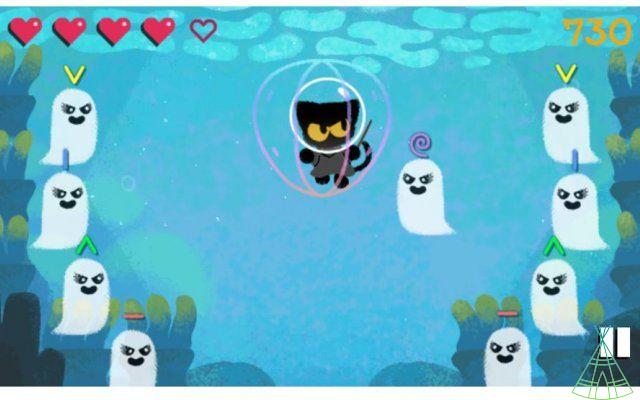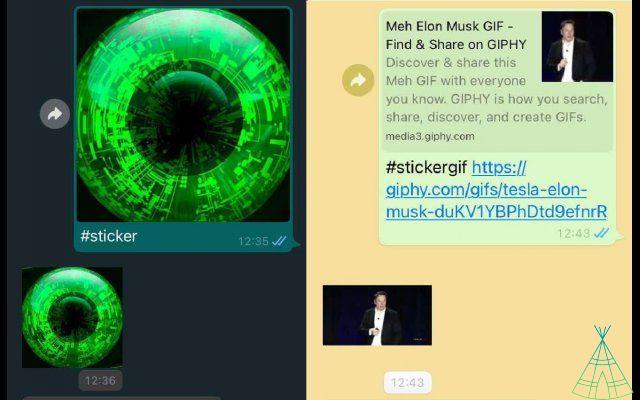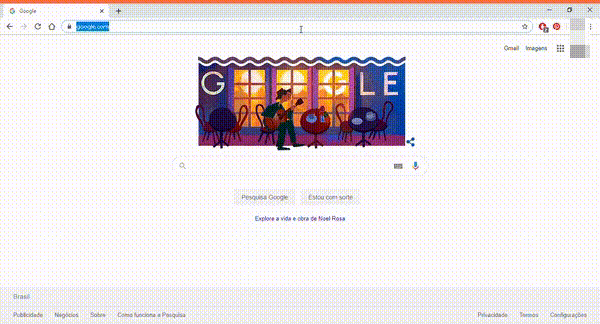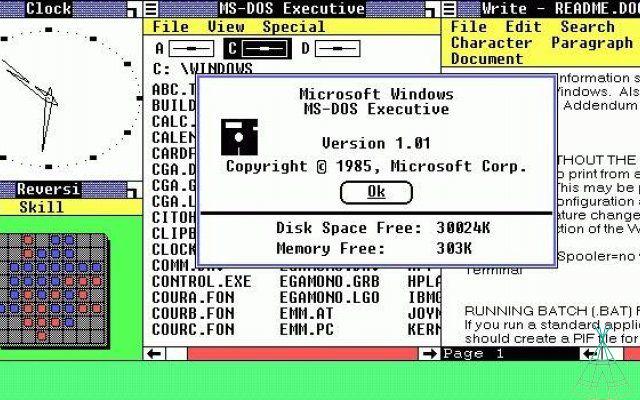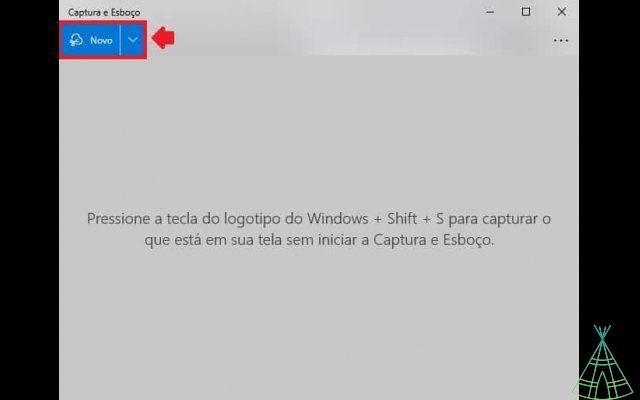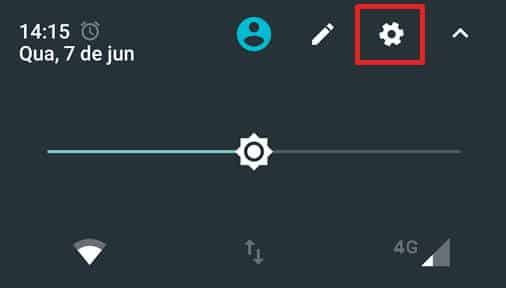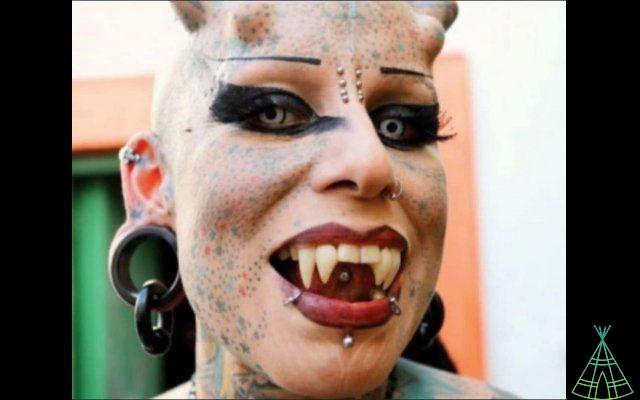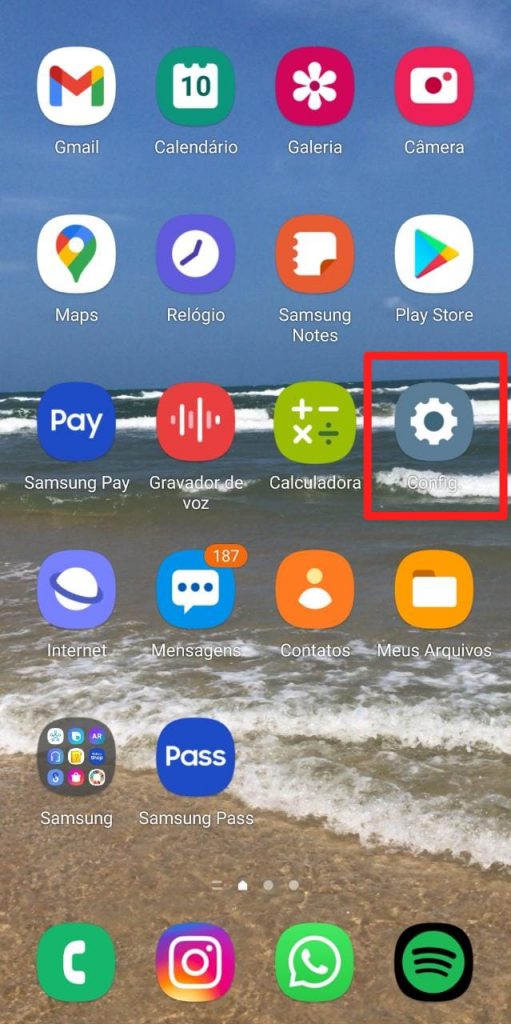Have you noticed changes on your smartphone screen? Suddenly you were using the device and noticed a certain shadow in the image, or even remnants of images that should have been displayed at that moment? If so, know that your phone may be suffering from the burn-in effect.
But it's okay if you don't know what that is. A lot of people don't know. Also called "ghost effect" or "screen ghosting", it is related to a hardware defect of the device that can impair the visualization of the smartphone screen, mainly affecting AMOLED screens. This happens because of phosphor posts from the screens that are not working as they should.
These posts are responsible for emitting the light needed to produce the images. over time, they can end up losing their intensity and, therefore, presenting permanent deficiencies, the stains. It is, therefore, the accelerated aging process of the gadget.
In other words, the problem usually happens when an image remains open for a long time and in the same location. When the image is modified, it is possible that the pixels are worn out by the display “strain” for an extended period of time. That is, leaving your phone on and stopped on the same screen for a long time may not be a good idea.
to identify
It's not hard to tell if your smartphone is experiencing burn-in. Just check if there are any stains on the display, the ones shown below:

If you want, you can count on the help of some applications that help with the task, such as the Screen Burn-in Tool, available for Android. We didn't find any app that helps to identify the problem for iPhone, so the tip is to observe caution if the image is in perfect display conditions.
the solve
There may not be something that can be done to solve the problem without changing the display or other parts of the smartphone.
However, a good try is to use some Android apps, such as AMOLED Burn-in Fixer. it, just activate the automatic process that forces the damaged pixels to work the correct colors. This “rejuvenation” of ponents can take up to 30 minutes to complete.
Another interesting option is Screen Adjuster Free. It configures the screen colors to decrease or increase the intensity of each one of them (which are defined by tones of red, green and blue, the famous RGB standard). It is enough that you carry out the color balance manually until the ghost image is completely gone.
Always On
One of the big factors that can cause burn-in is the Display Always On feature. It allows the smartphone screen to be always on, usually displaying the clock and timely notifications. If the tools are always present in the same place, it is possible that the pixels will age.

But, if you don't want to give up the tool, pay attention to the possibility of the functionality being displayed dynamically. That is, the displayed image appearing in various locations on the screen and not frozen in the center.
Are iPhones safe?
No. Although the problem is rarer on LCD screens (still used in the iPhone 7, for example), there are records of users who have suffered from the failure on Apple devices.

The bad news for iOS device owners is that there isn't much that can be done if the iPhone starts displaying images that shouldn't be there. Applications that try to fix the problem are only available for Android. Therefore, it may be necessary to change the display. For the avoidance of doubt, the best solution is to take the device to specialized technical assistance.