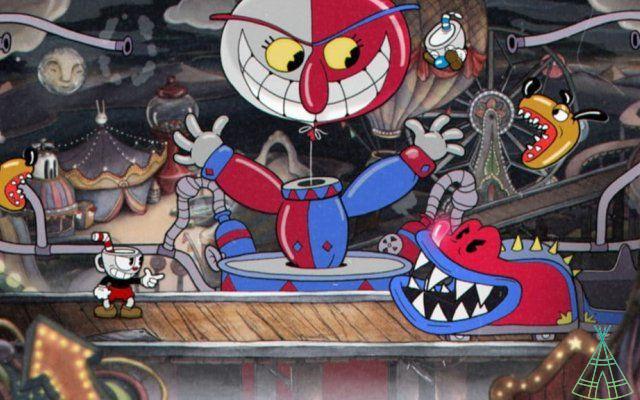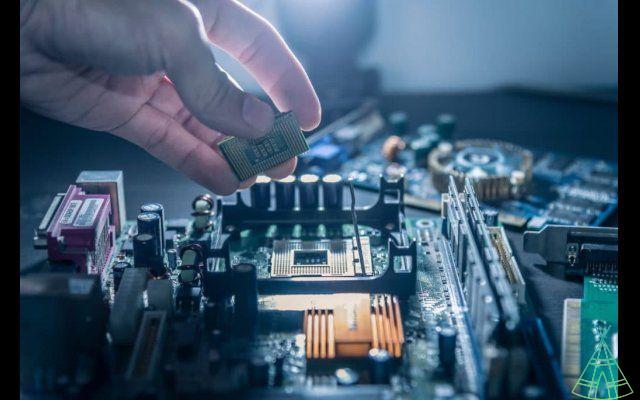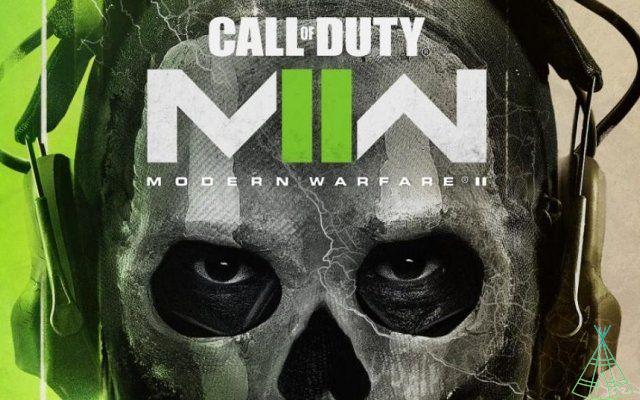One of the games that has reached great popularity or one of the standard Windows games is Minesweeper. Created by Robert Donner in 1989, the game has had numerous versions on different platforms, but even today it is a good alternative for anyone who wants to test their logical reasoning, and you can easily find it on Google.
Minesweeper is pretty simple to understand, but it's good to know a few rules before playing. Your objective in the game is to reveal the entire map without clicking on a mine, but don't worry your first playthrough, because there's no losing the first time.
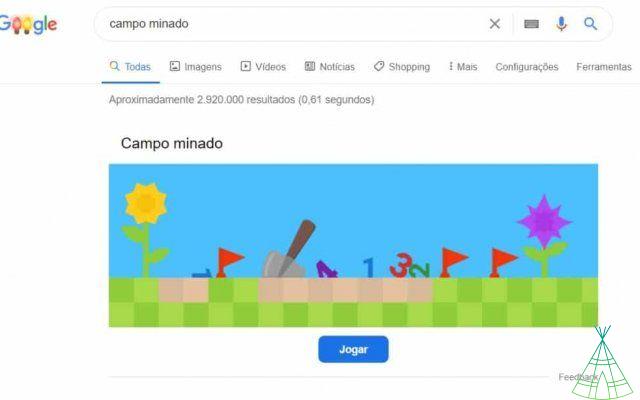
Google minesweeper play
You don't need to install anything to enjoy a timeless classic like this one. Just type “minesweeper” into the Google search bar. The process is the same for any operating system.
When the page loads, click "Play". Choose the difficulty level in the upper left corner of the screen and click anywhere on the board to start the game.
Your first click will open a region of the board, and at the end of that region, the blocks will be marked by numbers. Each number represents how many mines are in blocks around that one.
For example, if the number three appears on the block you clicked on, it means that there are three places around that block that you cannot click, or you will lose the game. Therefore, it is not a good idea to click on blocks next to high numbers in the minefield.

When you are sure where one of the mines is, you must mark the location with a flag. To do so, click the right mouse button or select the flag icon on your cell phone.
Ready! Now just prepare your strategy and try to win the minefield in the shortest possible time.