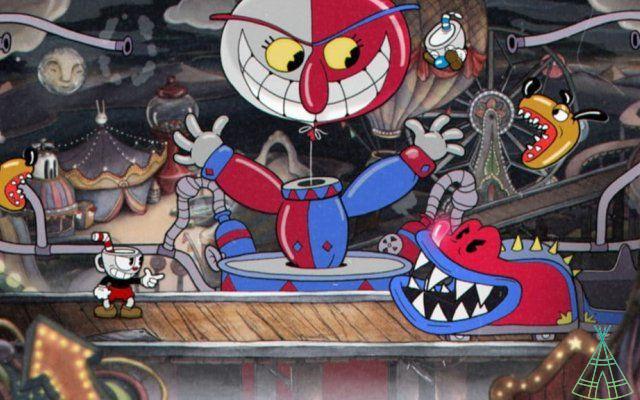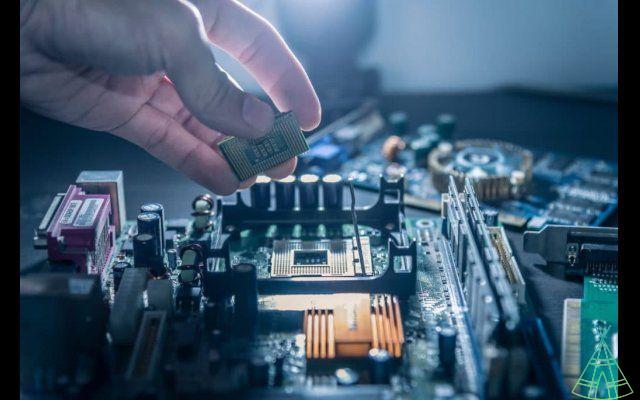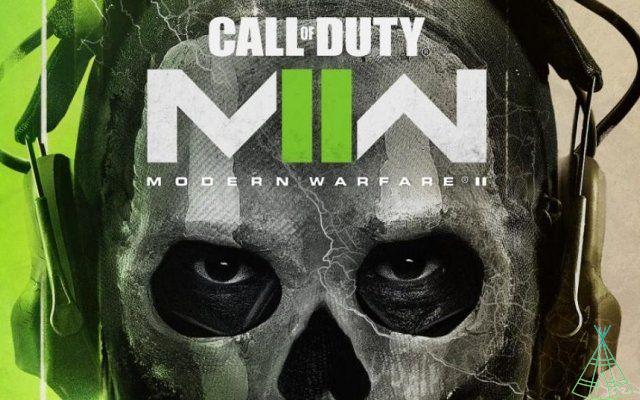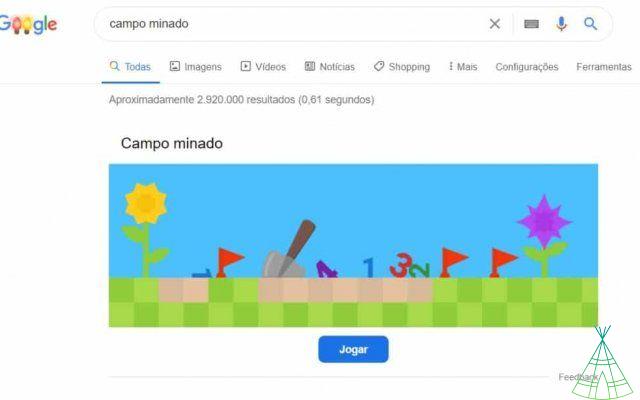Many Garena Free Fire players have been facing a simple but discouraging difficulty in the game for some time, which is the possibility of creating their nick – username – spaces between the letters, an action that the platform does not allow.
The player name in FF is one of the most important things, as it is an identifier for friends and enemies in battle. So, what do you get around the in-game username limitation? Catch the topics below and learn more about the trick and using the invisible space for Free Fire.
Who created Free Fire?
Launched in 2017, Free Fire is one of the biggest mobile games in Brazil and the world. From the battle royale genre, it was created by the Vietnamese developer 111dots Studio and published by Garena. Recently, the publisher indicated that it has more plans to keep the game at the top – a position already routine when it comes to global statistics.
Free Fire's growth, however, reached yet another level after the release of Free Fire Max, a superior version of the game built for more modern devices and which won the 2021 User's Choice Game award in seven territories, including Brazil. Garena, however, assured that updates and support will continue to arrive in both versions – Original and Max.
According to App Annie, Free Fire has been the most downloaded game in the world for the last three years, and last year it was behind only PUBG Mobile, Roblox and Candy Crush Saga in monthly active users.

What is invisible space?
For the joy of gamers – and for everything on the internet there is a knack for technological tricks – there is a way to circumvent the limitation of the game's configuration by inserting the invisible symbol, an old type of code that results in a blank letter or hidden to separate alphabets, letters, words, names and anything else that needs spacing.
The symbol is also called and much researched the 'invisible space', 'invisible letter' or even 'original invisible space' (the latter we will explain further below) and is easily found on the internet for players to copy the code and paste it in the nickname space on the game platform, thus achieving the desired space between the letters.
In general, it works exactly like this: 'copy invisible space' and 'invisible space paste', however, there are some size options for the action, namely; large, medium, small invisible space and a special small spaced letter font (a ready type).
Several generator sites offer a whole keyboard of options for nicknames, as is the case with Mobile Verso (click here to check it out). Generally, in addition to the invisible spaces, the sites also provide different fonts and symbols for you to have your nick highlighted – after all, those who are not seen are not remembered, right?
Read more!
- Bloco da Tropa: special Carnival event is now available in Free Fire
- Street Fighter 6 is officially announced; check out teaser
- Final Fantasy 14: Update 7.0 will bring major graphical overhaul of the game, announces director
invisible space code
mentioned, there are three official space sizes to insert the invisible space code into your nick; the small space for ff, medium and large.
However, some sites offer some different fonts or special spacing (the 'between letters' mentioned). The invisible space for names can be easily copied and pasted when editing the username on the Free Fire platform.
Below are the small invisible space codes for ff, medium and large. Copy the code by selecting the space inside the parentheses:
Small invisible space: ( ) Medium invisible space: (ᅠ) Large invisible space: (ㅤ)
The small invisible space is in fact very small and, for this reason, in some cases it is not possible to copy and paste it in the way we know it, as Free Fire does not recognize it as an isolated character, since it is very similar to keyboard space one - which the game settings do not accept.
Therefore, if the code above does not work, you can access special character generators for Free Fire and create the nick already with the small invisible space for nick ff, the same goes for the special invisible space – that spacing between letters – which you can also solve it by adding several small or medium invisible codes between the letters, it's up to you what you consider easier and more necessary, in addition to what you want visually.
It is also worth mentioning that the small invisible space for nick ff only works on the game platform for Android.
Curiosity code invisible space for Free Fire
A curiosity about invisible codes is that, unlike spacing one, you can, for example, use it in a WhatsApp message – or a test – which guarantees you that it is an original invisible space. Check out the print below of an invisible space used in the messaging app.
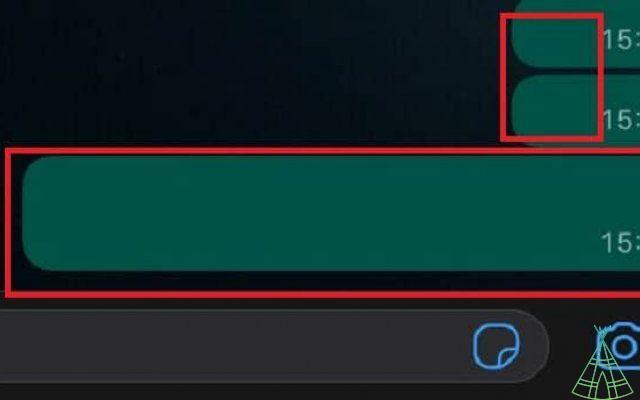
Another piece of information is that the trick has been used since the Orkut era, when it became better known, due to the desire for profiles to have personalized names. It comes from a lineage of several codes for simple actions, skipping lines, bolding words, etc.
Another option to add invisible space in the Free Fire nick: Unicode 3164
There are several options for codes on the internet, tricks for the web. However, in the case of the space or invisible letter, this code will always be the same: Unicode 3164. However, there is a trick so that you don't just use the spacing, but in a way that hides your name in the game.
In the case of Free Fire, or Among Us, for example, the code does not differ from the option of just copying and pasting provided by the websites – in blank spaces – however, using the U + 3164 you can not only give a spacing or make your entire name invisible in a game of Amoung Us, as it you can overwrite your name help sites, Lingojam.
The long code, the one shown, is the fetched 'original invisible space', which could also be referring to large spacing or Unicode 3164.
Check step by step:
- On Google, search for Unicode 3164 or Hangul Filler;
- Then copy the commonly available white space between quotation marks;
- Then paste the space (code) in your notepad and add some random letters under the Hangul Filler and copy the entire text;
- Finally, now copy the entire text and paste it into the “Nickname” field of your Free Fire;
So your avatar in the game will appear with an “invisible” name, or without a name. One tip is that you can use your cell phone’s notepad – or any other space that has the same purpose – to save the code and always copy it when you need it.
Another important information worth mentioning is that only the first name change is released, the others may require some changes, or some diamonds – earned from the game – for the change.
Invisible space for Free Fire: know how to place it
Putting an invisible space or hidden letter in the Free Fire nick has no big secrets, being even easier when you just want to add the invisible spaces. The tutorial boils down to copy and paste (famous Ctrl + V and Ctrl + C), since, as we mentioned, several sites and character generators offer the option of invisible code.
Free Fire is a very popular game, being available on several devices, the iPhone, Android and PC. Below are some quick tutorials on how to change the Free Fire nick on different platforms.
o change the name in Free Fire?
On the puter:
- Open your Free Fire game on PC;
- Click on the “Profile” section;
- Click on the yellow notebook icon and enter your new nickname in the dialog box;
- To finish, tap “Ok” – or Enter on the keyboard.
On the cellphone:
Android
Edits in the name of Free Fire on Android follow practically the same steps as for the exchange via a puter.
- Go to the “Profile” section;
- Tap the yellow notebook icon and enter the new name;
- No final, click on “Ok” to save.
iOS
On iOS, or iPhone, the process is also simple. However, the only difference to the software is the keyboard version, which does not have as many special character options. However, generator sites come into play at this point; you can write your nickname, copy and paste it into the game nickname dialog box.
It is worth mentioning that, in some cases, the iOS system excluded the code configuration – a way of expelling the action, which, as it is not part of the program's language, is considered a 'bug'. Check below to find it on iPhone.
- Open your Free Fire game on iPhone;
- Click on your name in the upper corner of the screen, next to a yellow icon;

- Tap again under the field your name – which is now expanded on the right side of the screen;

- Now just type or paste the new nick.

Can I change the name in Free Fire for free?
previously mentioned, only the first name change is free, which, of course, does not mean that there are no means to change the nickname. One of these ways is to spend the significant number of 800 diamonds in exchange for the alteration. In fact, the investment is high, so we recommend that before defining a new one, think carefully about the choice, as a bad name can cost you a lot later.
It is worth remembering that it is not any name that the platform accepts, and the nick must be available. If the name cannot be used, the system will offer other suggestions – which you can modify in your own way (as long as they do not belong to anyone).

Now, if you really need to change the name, for example, to add Unicode 3164 and make your nickname invisible in the game, diamonds will be needed, and how to get diamonds?
You have a few ways to get the desired Free Fire diamonds, they are: participating in events – you can check the game’s calendar icon; daily rewards, earned as you play; and stop at the online store, where packages for sale range from R$4,50 to R$210. A weekly or monthly subscription can also yield diamonds and be more worthwhile, depending on your objective.
Another option to be able to change your nick in Free Fire is the Name Change Card. One of the easiest methods to acquire the card is in-game, using Guild Tokens. In total, players will need 200 Guild Tokens along with a total of 39 Diamonds to perform the exchange.
However, the conquest of the guilds is the point here, since it is necessary to complete the Daily Guild Missions to earn the Guild Tokens, that is, it is necessary to focus and be a regular Free Fire player to unlock the achievements day by day. day. If you have a Name Change Card and would like to change it, follow the tutorial below!
It is worth adding a highlight to advertisements for free nick changes, the option is also made possible through code tricks and can cause serious 'bugs' in your system.
to use the Card and Name Change in Free Fire?
- Open the game and go to the Free Fire store;
- Then, tap on the redemption section – where your rewards are – and click on Guild Token;
- Press the card icon, a dialog will appear on the screen asking about the exchange. Confirm the change;
- Diamonds and Guilds will be debited when you add the new nick.
Learn to customize the name in Free Fire
As we explained, there are several symbol generator sites on the internet for you to use and abuse your creativity in the nick. or like that? Character generators offer a range of different keyboards, different options and fonts for you to write your nickname in Free Fire.
One of these sites, for example, is Mobile Verso, which contains more than eight thousand symbols, in addition to the invisible code, if you are interested. Take the tutorial below to customize the name in Free Fire via Mobile!
It is worth remembering that the scheme is practically the same on other pages, changing only the fonts or options for symbols and design. Another information is that the characters of some places may not work in ff for Android, in this case, look for other sites or alternative keyboards.
- Access the Mobile Verso;
- Scroll down the page and click on the letters you want to add. As you click, design options appear in the indicated field;
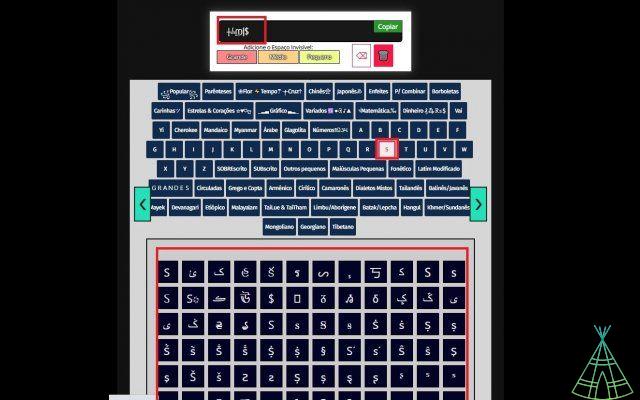
- Note that there is also the option to add a large, medium, or small Invisible Space. Just touch the button the size and space you want to have it added to your nick;

- Thus, you also add symbols, from hearts to weapons – this and other symbols are available on the same page, below. After completing typing, click “Copy” and paste the name into the Fire Fire nickname box.
It is worth mentioning that the nickname style is also used in other types of games besides FF, the already mentioned Amoung Us or Fortnite, which also has generator sites for the 'Fortnite invisible space', since the gamers of this, and also of LoL and PUBG, experience the same problem. The generator serves to create nicknames in all of them.
o create a good nick for Free Fire?
This is one of the million dollar questions, like: “what is the importance of the name in the Free Fire game?”. First of all, the name is your introduction and letter of entry, which means that it's also how you make your first impression on the game – and first impressions count, right? This nickname then serves to identify you, which is important information for both your allies and your enemies.
The more distinctive and sophisticated your name, the more chances you have of standing out in the game. And, in addition to text and symbol generator tips to create the nick, there are also apps, oo Cool Text Symbol Characters, available for Android and iOS phones, which also facilitate the undertaking of the name of the FF suggestions and ideas.
Another good app is nickfinder, so oo Cool suggests names and covers both male and female audiences – after all, women are also dominating the world of games. Meet here some characters who represent the women's team very well in the games. The site also shows the names that are trending and suggests similar nicknames based on what most users have been searching for.
The invisible space trick is also a feature that draws attention to the ff nickname, precisely because the platform does not allow spacing. An invisible letter nickname is clearly a player who knows what he is doing (or not too, since we saw that there are no big secrets or difficulties to use the code).
Another tip for your Free Fire profile is to color the letters. Yes! It is possible through the color code to insert it in your signature – feature added in the OB26 update that displays a text message in each player's profile. Just add the color code before the word or letter you want to customize. For example: [008000]Look[000000]Digital.
The colors work for biography and chat too. The familiar codes for bold [b], italic [i] and underline [u] are also accepted. Remembering that nick and signature in Free Fire are two different fields. The Free Fire Brasil website offers more than 250 colors for you to customize your words on ff.
Check out some color codes below:
- Yellow [FFFF00]
- White [FFFFFF]
- Marrom [A52A2A]
- Pink [FFC0CB]
- Green [008000]
- Blue [0000FF]
- Orange [FFA500]
- Therefore [000000]
- Purple [800080]
- Red [FF0000]
It is worth noting that the insertion of codes in the nick of Free Fire and any other game is to force a 'bug' that will allow the platform to pass some functions, changing the programming language and properties of the game. Thus, what happened in the iOS system, which made it difficult to enter symbols and personalized names too much, the action can be disabled or changed at any time.
Free Fire name ideas
Here is one of the biggest doubts when creating a nick for Free Fire: what name to put? After learning how to create a good name, as well as its importance and which sites to use, we will leave below some options for male and female names for you to use in your FF.
Many sites offer the option to copy the ID of famous players – Mobile Verso also has this option. However, we indicate originality and creativity, mainly to stand out in the game - unless the user has a symbol or special character that you want. You can use the names of professional players and influencers as well for inspiration.
with the help of Nickfinder we were able to catch in real time some of the most popular nicknames and symbols for FF in America and Europe. All you have to do is access the site, click on your name and check the site's suggestions, as well as the way people are most using the nickname. If you can't find your name, just type it at the top of the page.
For example, for female names the site shows: Alice, Tammy, Valeria, Rachel, Bárbara, Noemi and others. By clicking on the name, you check the font and symbols that are next to the nick. The same goes for the male ones, which include Teodoro, Parker, Samuel, Barry, Rafael, Gabriel, Félix and others.
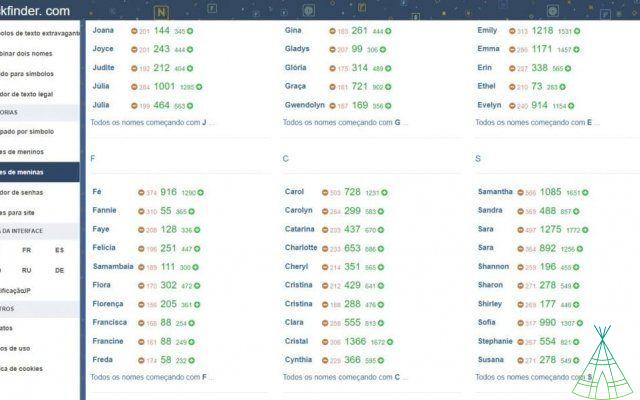
The green and brown icons that appear floating on the site are the number of votes each nick is receiving. You can also submit your nickname to a vote and find out if it's a good nickname and if it's popular.
When searching for the name Alice, for example, the tool shows a box with several suggested nicknames:
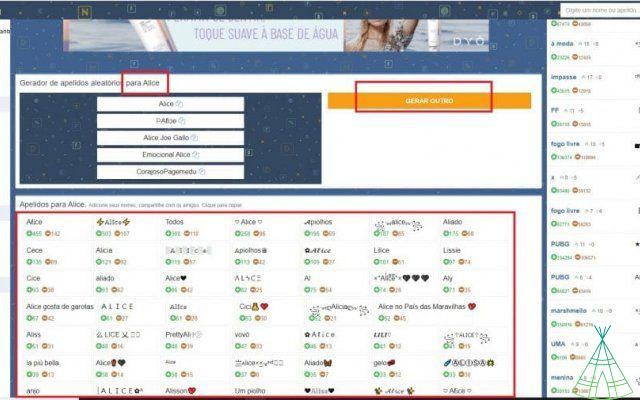
Conclusion
Adding an invisible space to the Free Fire nick – or any other game for that matter – isn't as complicated as some might think. From this pillar you learned what an invisible space is, what its code is and how to place it in ff, in large, medium and small sizes, and in PC, Android and iOS. He also understood Unicode 3164 and creating and customizing a good nickname, as well as the importance of nicknames in games.
We also left some curiosities, nick ideas and also good easy-to-use generator sites and several options for you not to make a mistake when registering for Free Fire – since you also learned that, in a way, after the first exchange, a new nick doesn't exactly come out for free.
Did you like the content? So share friends!