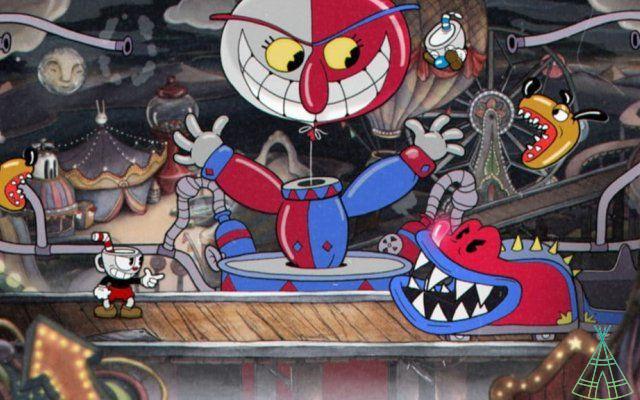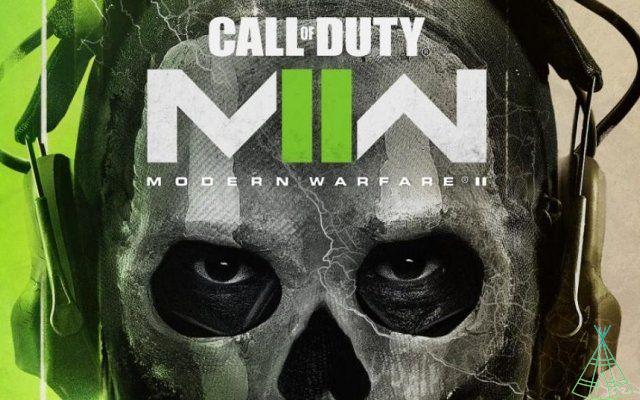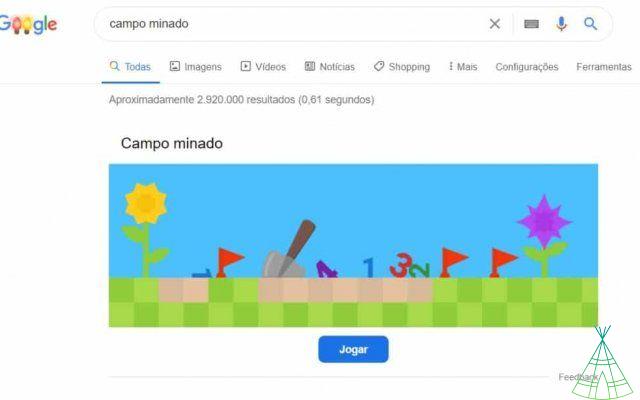Whether it's to enjoy the best titles on the market at the best possible quality, or to get the most out of the machine for online games, building a gaming PC is something that at least has crossed the mind of any video game fan. The problem is that a lot of people don't even know where to start.
What are the most important speakers? Where can I save? Where should I definitely not save? These are some of the questions that cross the mind of anyone who decides to build a gaming PC on their own, instead of buying a ready-made one. As much as the manufacturers' models are quite bulky, sometimes the gamer wants something more and will only achieve this by choosing alone what the putador's parts are.
In this special article, the Technology Refugee separated what are the main factors to be considered when setting up a PC for games, and we also show you how to use a website that helps a lot to decide which opponents will enter your computer. Check it out below.
Is it easy to assemble PC gamer?
A power computer to run games in the best possible way is not exactly something simple to do. There are many things to consider: what are the best components to choose from among the many offerings of graphics cards, processors, storage disks and more, as well as compatibility between components.
Your budget may also be limited, making you need to choose between one or another high-end piece while other pieces end up not being the best possible.
Fortunately there are services on the internet that make this search much easier. One of these tools is the MeuPC.net website, which displays parts options for users to go, little by little, selecting what to put while assembling a PC gamer.
How much does it cost to build a PC gamer?
If you are interested in a gaming computer, you must already be prepared to spend a lot on it: the components are not exactly cheap, especially at times when the dollar exchange rate is high – which occurs at the end of 2021.
The price can easily surpass the amount charged for a high-end console, the PS5 and Xbox Series X. Although it is important to note that a gaming PC can sometimes do things that even the best consoles are not able to do.
It is worth remembering that you can choose cheaper parts at an early stage and then replace them with sturdier models. You don't need to build your PC Gamer with 32 GB of RAM, for example: you can start with 16 GB and then add another 16 GB. Or replace an HD, or the video card.
This flexibility provided by the ease of replacing components is one of the points that make assembling a PC gamer on your own very advantageous for many people.
Read also:
- See how to charge your cell phone quickly and safely
- What is Chromebook: the complete guide about this device! [2021]
- Masayuki Uemura, creator of Super Nintendo and Nintendinho dies
Parts to assemble PC gamer: how important is each part?
Processor
Want the best possible performance during your games? So a quality processor is essential for your gaming PC. There are different brands and models of this type of bridge. The processors are from the Intel Core and AMD Ryzen line, some differences between them that please certain types of players.
At Intel, the entry-level model for the family is the Core i3. At AMD, the entry-level chip is Ryzen 3; both have four cores.
For those who need a little more performance – or even those who want a computer that lasts longer – the level above is Intel's Core i5; and AMD's Ryzen 5. They are the most popular and, in addition to performance, they bring new embedded technologies, battery savings, among others.
Lastly, the high-performance, top-of-the-line processors from the brands; be it the i7 or i9 from Intel or the Ryzen 7 from AMD. These, of course, are suitable for all types of use; on the other hand, the price can be quite hefty.
Despite the importance of the processor, it is worth remembering that the video card model can have a much greater influence on image quality. Therefore, if your objective is to extract the maximum from a graphic point of view, the video card will be a more important component than the processor.
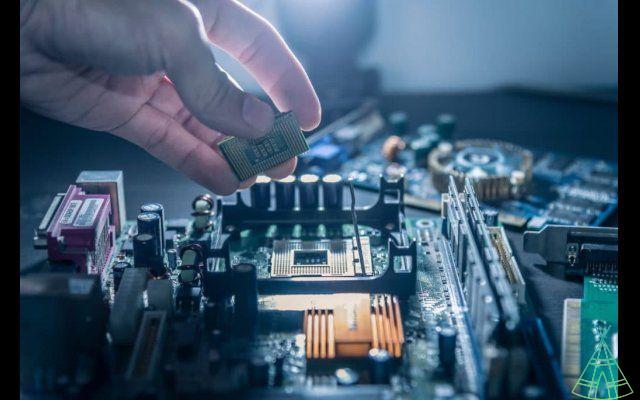
Motherboard
One of the most important components of computers, the motherboard is where all the other parts will fit. This creates an extra difficulty when choosing one: you want the processor, video card, RAM memory and everything else to be compatible with the motherboard, otherwise your PC won't work.
Thus, it is necessary to check if the model you have chosen for your putador has compatibility with each of the selected components.
Video card
As much as some CPUs have integrated graphics, they are rarely able to run current games well. Therefore, it is essential that your gaming PC has a dedicated video card, especially for those who want the best possible quality of game graphics.
Nvidia and AMD are the most sought-after brands in GPUs, and both offer a range of models starting at lower prices all the way to high-end options, which can be quite expensive.
RAM memory
RAM memory is an important item in determining machine performance. Setting the amount of RAM depends on the games you intend to run. To ensure that even major releases can be played smoothly, having plenty of RAM on your gaming computer is critical. The minimum is 8 GB of RAM, but if your budget allows, 16 GB of RAM or more is ideal.
A tip is to buy pairs of RAM memory modules: instead of a 16 GB piece, prefer two 8 GB or four 4 GB pieces, for example. By using two identical memory sticks, the system can operate in dual-channel (or quad-channel) ensuring more performance for your games. You also need to look at the frequency of the RAM - this factor can determine whether or not the ponent is compatible with the machine you plan to build.
Storage
Hard disk or solid disk; hdd or ssd? Most machines (desktops and notebooks) still come with a conventional HD. Among its main advantages are the lowest price and high storage capacity.
On the other hand, anyone who has tried an SSD putador knows the speed difference. SSD is very fast, almost instantaneous. However, these disks are still more expensive, even with lower storage capacity.
A good option is to look for hybrid systems; those larger storage using a traditional HDD and a smaller SSD to place some of the most accessed files and the operating system itself.
Most SSDs sold have between 128 and 256 gigs of space. Although some terabyte options already exist, the price is practically unaffordable for many people.
It is worth remembering that games take up more and more space on the hard disk, including frequent updates, whether to correct errors and bugs, or to add more content to the game. Thus, the hybrid model, the SSD for the operating system and the games on an HDD turns out to be quite a combination for PC gamers.
Source
One more fundamental point that perhaps is not one of the first that someone thinks about when deciding to build a gaming PC: the power supply, well, it supplies power to your machine, so it is important to choose a quality part that is capable of handling the demand of power required by your puter.
If there's one thing to save money on when building a gaming PC, it's definitely not the power supply. It is essential to have a quality component, as inappropriate fonts can cause overloads and completely ruin other components on your computer.
Accessories
After deciding which components will be part of your gaming PC, it's time to go after accessories. After all, there's little point in having the best machine in the world to run games if you don't control the games properly.
Items like the keyboard, mouse and even a mousepad can make a huge difference when playing. Not to mention a conventional controller, depending on the games you want to run – let’s assume that even though first-person shooters and strategy games run the keyboard and mouse much better, some adventure titles can do better with analog sticks and control triggers or Sony's DualSense.
What is the best site to build PC gamer?
There are different sites capable of helping users in choosing and even acquiring components for the PC gamer. For this article, the Technology Refugee chose MeuPC.net, one of the most popular in the segment. Check below all the necessary steps to select the parts of your PC gamer from myupc.net.
assembling PC gamer – step by step

Step 1
Access the meupc.net website and click on “start assembling your PC”
Step 2
meupc.net offers an assistant for those who don't even know where to start. But you can also just start selecting opponents.
Step 3
ece by selecting the processor. Note that, in the selection area, you can make a more specific search considering prices, manufacturers, chip families and more.
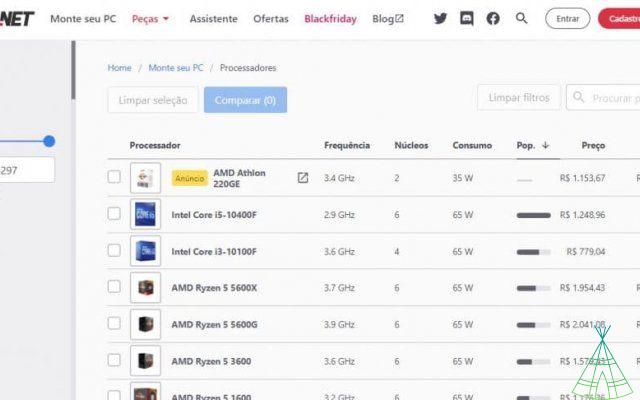
Step 4
As you add more and more components, the site displays a banner alerting you if the parts are compatible with each other or if there are any compatibility issues.
Step 5
Clicking on the selected item you will find a page with more details about it, as well as different offers on places to sleep – it is good to stop prices before deciding on the acquisition, in addition to observing the price history so as not to end up paying more for a piece that it can come out a lot cheaper.
Step 6
MeuPC.net offers some functionalities oo Generate permalink, which creates an internet address for you to share the assembled build with friends, in addition to sending the list of sponsors by e-mail. You can also save the build you are working on to return later, or to review one or another component, if you so wish – in this case, the site will require you to register for an account.
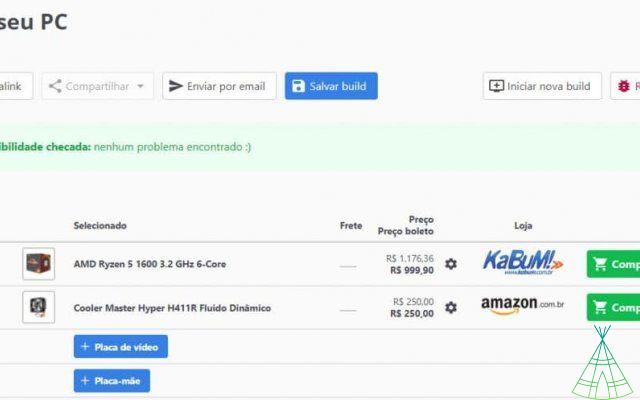
Step 7
As parts are selected, MeuPC.net calculates how much more or less your computer will consume energy. Thus, the service is able to offer options for power sources that meet the needs of your machine, considerably reducing the risk of you ending up using a power source that does not have the power required by your gaming PC.
Step 8
Not enjoying the gaming PC you're building? Just start over: click on the “Start new build” button to remove everything that was selected and restart the choice of parts from scratch.
Don't have a PC Gamer yet? Check the list of weak pc games that Technology Refugee has prepared!
Assemble a PC gamer or buy it ready: which is the best option?
Assembling a gaming PC requires a lot of research: checking whether the components actually work as expected, waiting for prices to rise and fall for certain parts, among other things.
Choosing between different types of processors and video cards can be quite laborious, especially for people without much technical knowledge to understand what the differences between the opponents are.
Therefore, assembling PC gamer is more suitable for those who have the time and willingness to go after all this information, as well as some knowledge on the subject.
Buying a ready-made gamer PC, on the other hand, brings an immense facility that is not having to choose each one of the components. However, depending on the type of use you intend to make of the machine, maybe the ready-made models do not offer everything the user wants.
Your budget can also greatly influence the decision. If you have money to buy a machine right away, going after one of the many PC gamers sold ready-made might be the best option – after all, the effort is less and you can start playing sooner.
On the other hand, if you are gradually saving money to buy the machine, the idea of building it from scratch can be attractive, as it would allow you to purchase items individually in specific promotions, for example, or when you have the money to do so.
Finally, the task of assembling the PC – that is, fitting each of the parts on the motherboard and the case – is not the simplest and less knowledgeable users may have difficulties. In that case, it would be better to get someone with technical knowledge to actually build the PC from the purchased parts.
Conclusion
Ready! these tips separated by Technology Refugee You can now start to better plan the assembly of your PC gamer, in addition to knowing how to use the MeuPC.net site to select its components.
Now it's time to start thinking about paying for everything to be able to have a fantastic machine to play the best games of today in the best possible quality.
Want an example to better understand how a PC gamer configuration can prevent you from playing? See our article on the minimum requirements to play Genshin Impact.
Have you watched our new videos on YouTube? Subscribe to our channel!