DNS servers generate cache files on the computer to open websites faster, but they can also cause a page to load the wrong or outdated elements, promising the online experience. See below how to clear the DNS cache on your computer or smartphone and access websites more smoothly.
not putador
When you are going to clear the cache in Windows, for example, it is necessary that the cleaning is done in browsers and also in the system. Below, methods for clearing the cache will be listed on Chrome, Firefox and Windows browsers. Check out:
Chrome
- Chrome open, go to this address: chrome://net-internals/#dns;

- Click on “Clear host cache”;
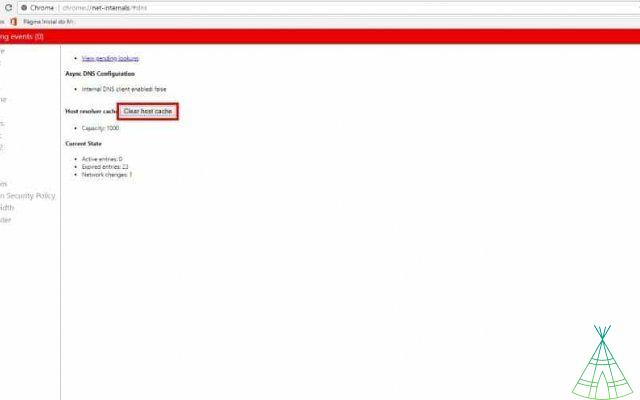
- Restart your browser.
Firefox
- Firefox opened, access the address: about:config. If a message appears, click on “I accept the risk”;
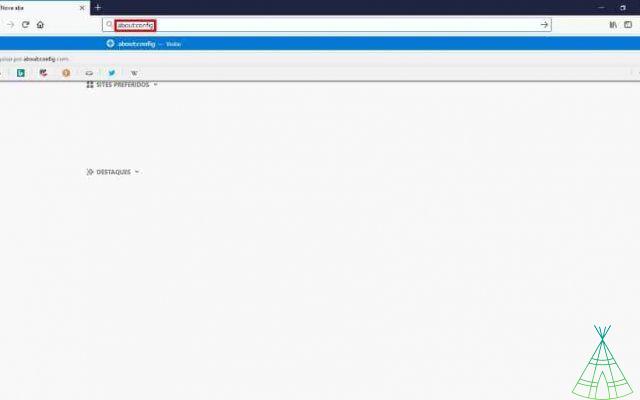
- In "Find", look for: network.dnsCacheExpiration, double-click on the value and set it to "0";
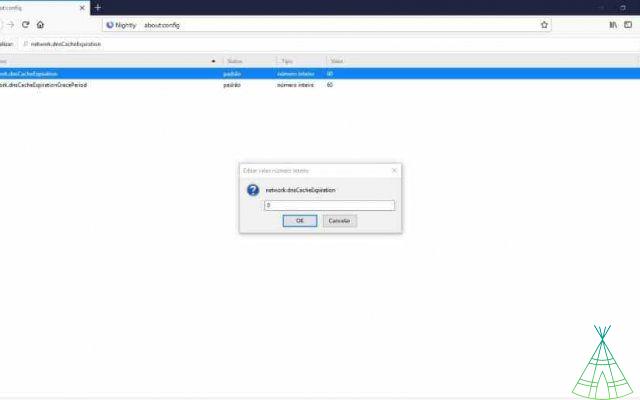
- Restart your browser.
On windows
After cleaning the cache in your browsers, it is recommended to do the same for the files that were stored in the system. Follow the steps:
- In the “Start Menu”, look for “CMD” and right-click on “Ando Prompt”, go to “Run administrator”;
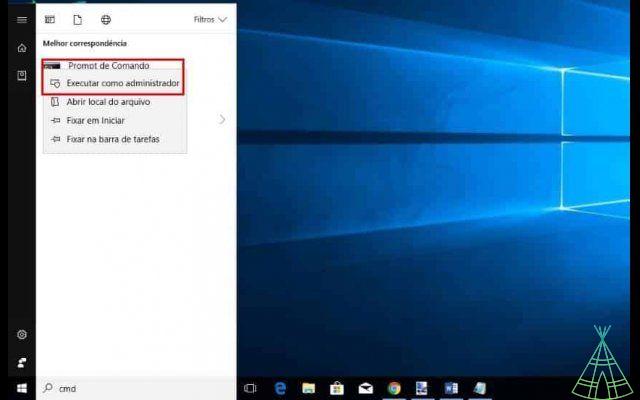
- Enter the following command: ipconfig /flushdns;
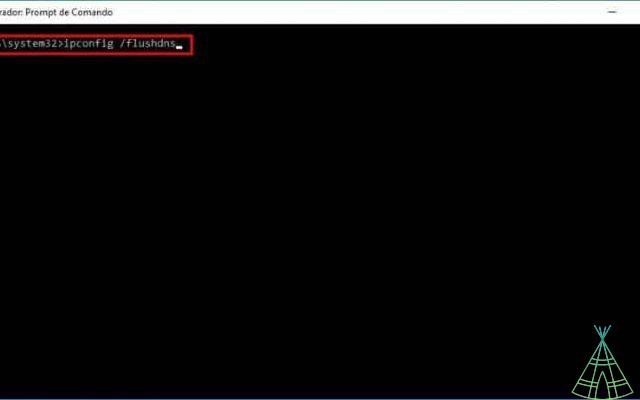
- Restart the machine.
On cell phones
The process to be carried out on mobile phones is different from Windows because devices do not have a specific function for this task, except in the case of the Chrome browser for Android, which shares some similarities. Look:
Android
- Chrome open, access the address: chrome://net-internals/#dns;
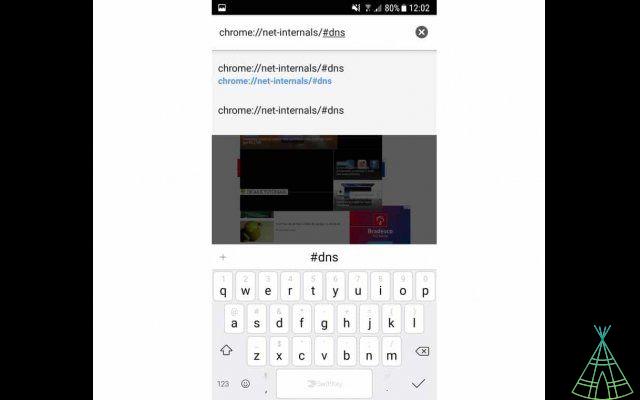
- Tap on “Clear host cache”;
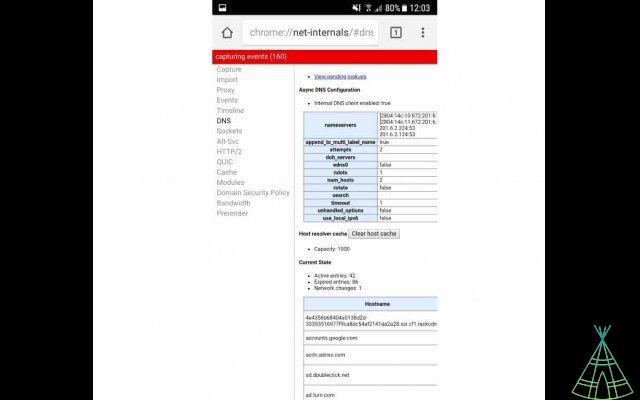
- If you use another browser, access your "Settings" screen and go to "Applications";

- Look for the browser you use, and in "Storage" use the "Clear Cache" option.
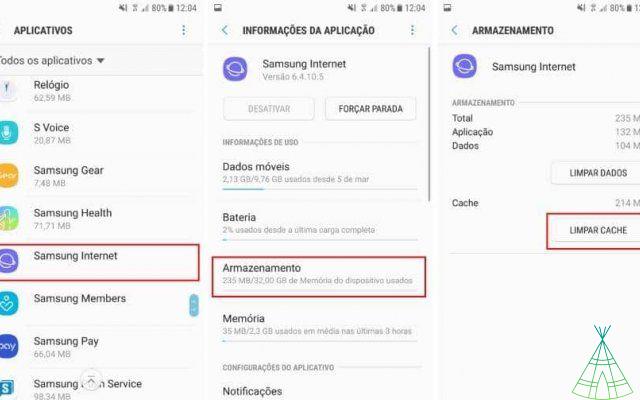
iOS
In the case of iOS, the process is quite simple. You must put your device in airplane mode for 10-15 seconds, and then restart the device. There is no need to do any extra configuration.
When should this process be done?
as said at the beginning of the text, whenever you suspect that a site is not loading correctly, the process is reinstated. In addition, it is also an important step to take when making any changes to your network settings.

























