WhatsApp has released the function of sharing the real-time location of your friends for Android and iPhone (iOS) applications. The feature promises to be very useful for parents who want to know where their children are or to tell their friends where you are. In addition, it is possible to set a maximum time to send your location to your contact.
Check out this Technology Refugee tutorial to use the feature.
On android
1. Open your friend's conversation normally and tap on the attachment icon;
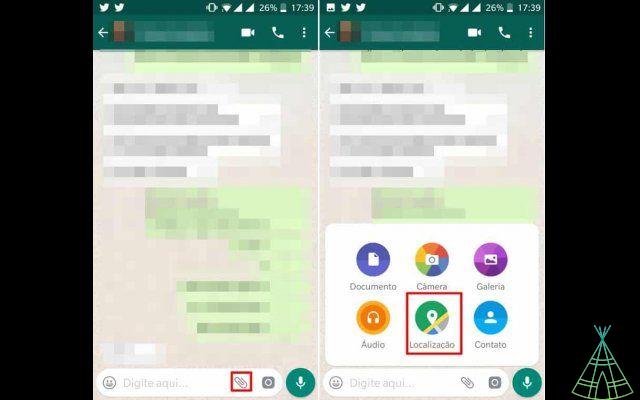 2. Touch the “Location” button;
2. Touch the “Location” button;
3. Choose the “share current location” option;
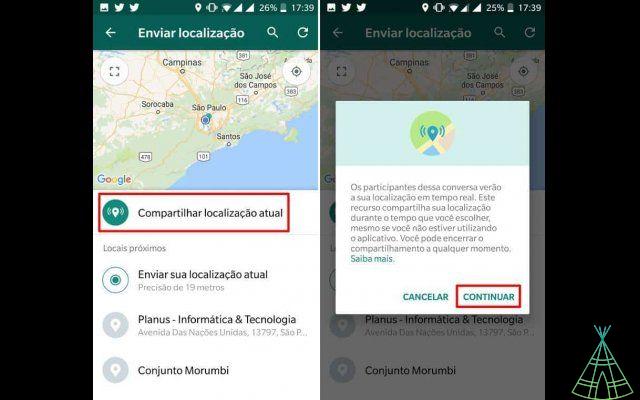 4. If a warning appears, tap Continue;
4. If a warning appears, tap Continue;
5. Select the amount of time you want to share location: 15 minutes, one hour or eight hours;
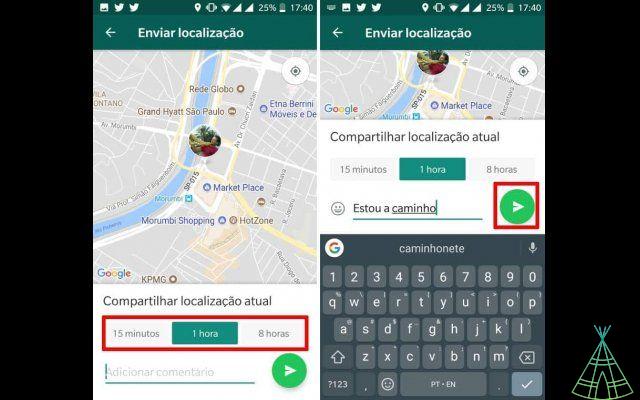 6. If you want, write a message to your friend and tap “Send”;
6. If you want, write a message to your friend and tap “Send”;
7. If you no longer want to share your friend's location, tap “End”;
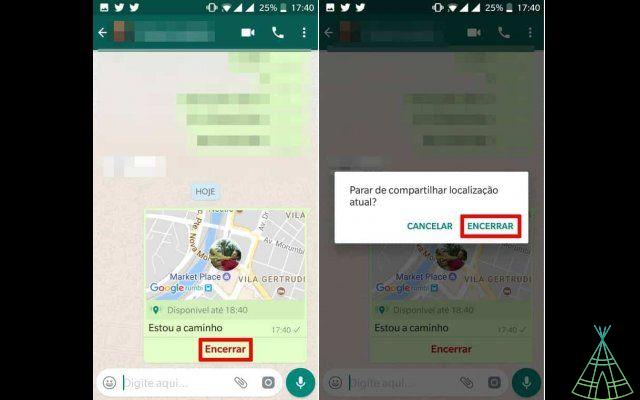 8. Touch End again to finish;
8. Touch End again to finish;
Ready! Now you know how to share your location in real time on Android.
On the iPhone
1. Open the window and touch the “+” button;
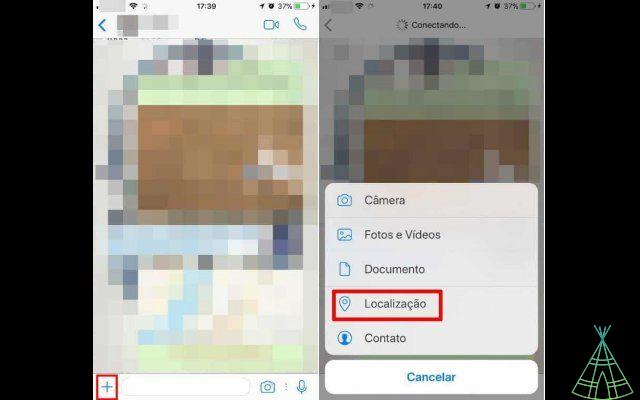 2. Choose the option "Location";
2. Choose the option "Location";
3. Select “share current location”;
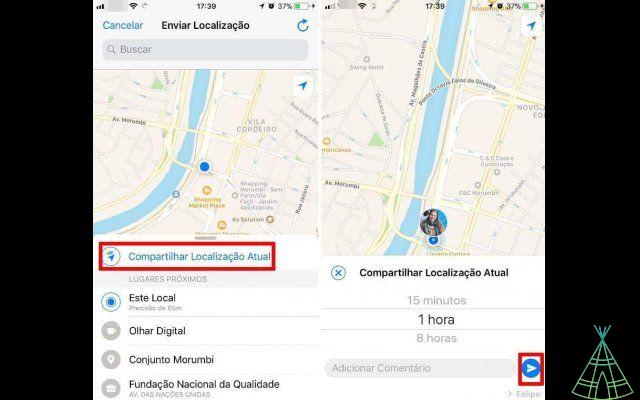 4. Select the sharing time, type a message and tap the “Send” button;
4. Select the sharing time, type a message and tap the “Send” button;
5. The location will be sent to your contact. Tap “Stop sharing” when you want to stop;
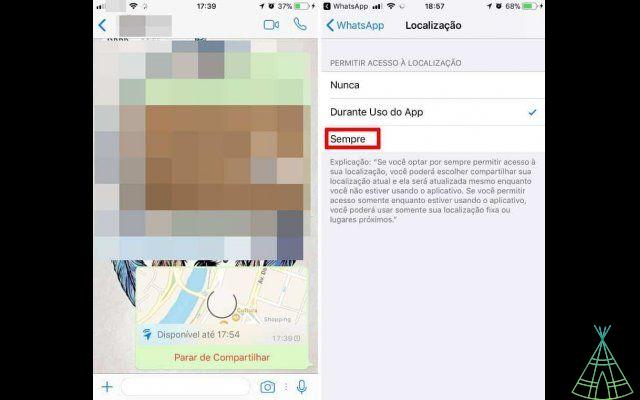 Note: in order for you to send your location on WhatsApp, the application must be authorized to access your location at all times. Access the system settings to change this.
Note: in order for you to send your location on WhatsApp, the application must be authorized to access your location at all times. Access the system settings to change this.
Ready! It is very simple to send your location in real time on WhatsApp for iPhone.


























