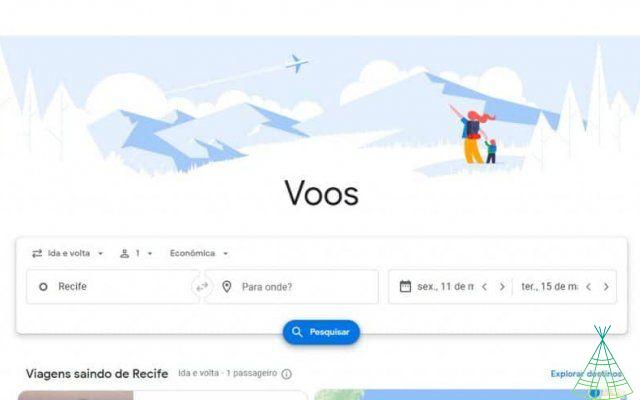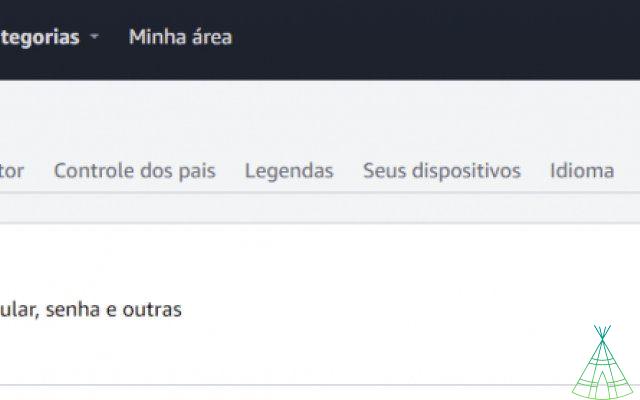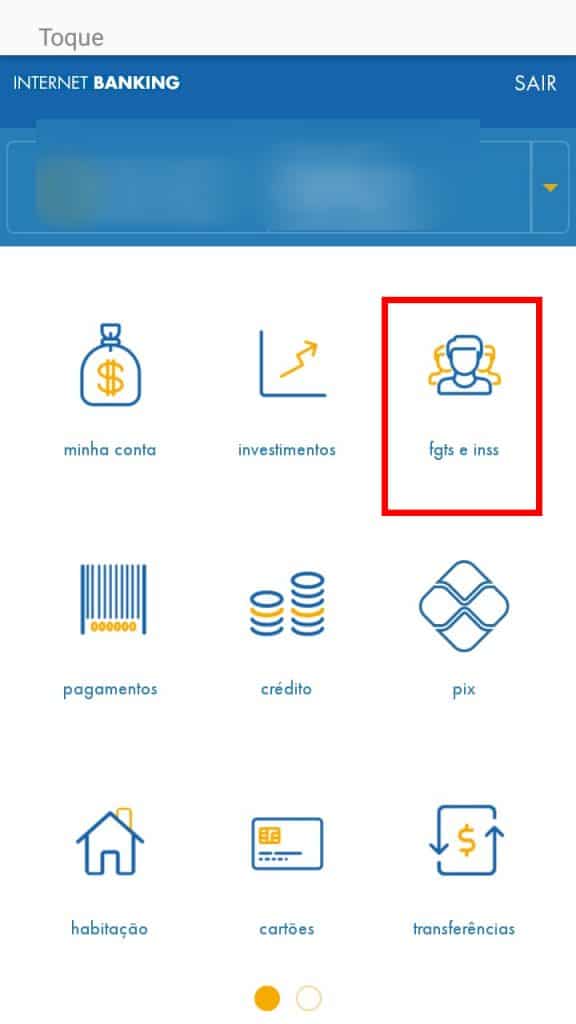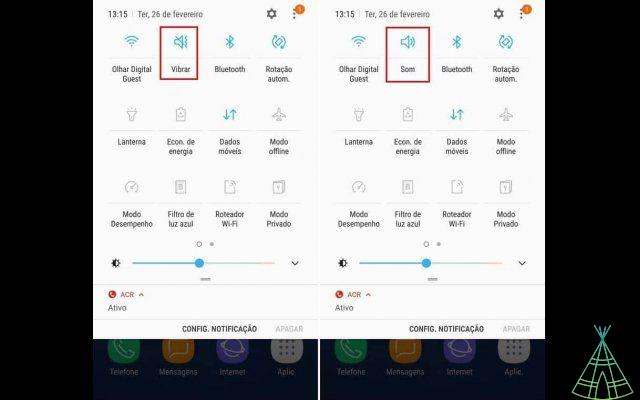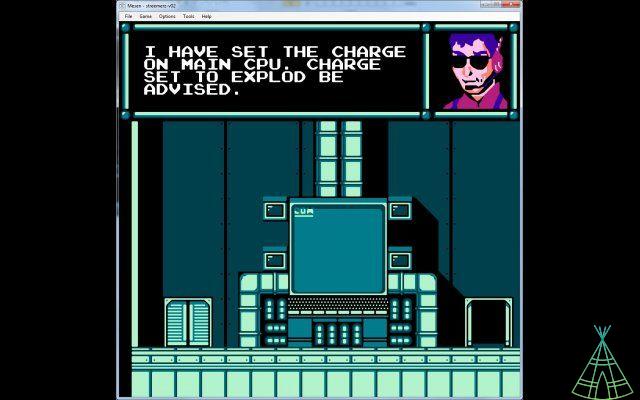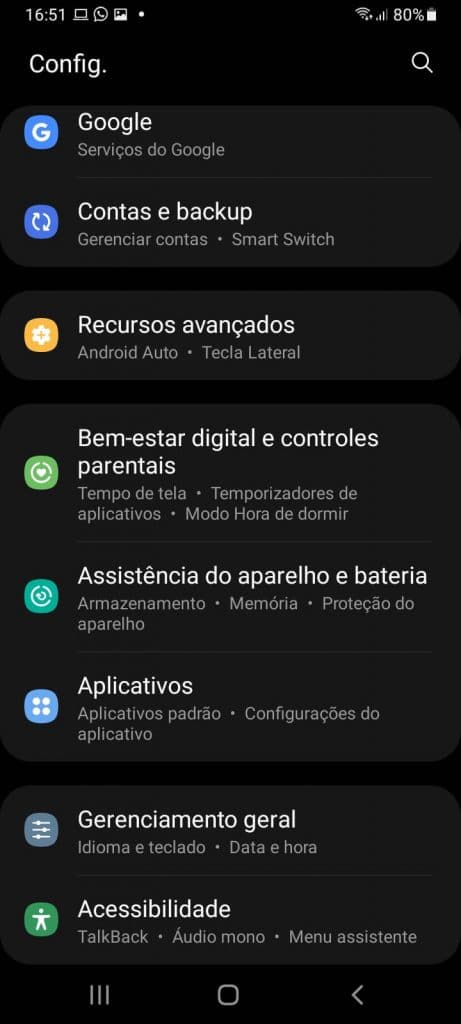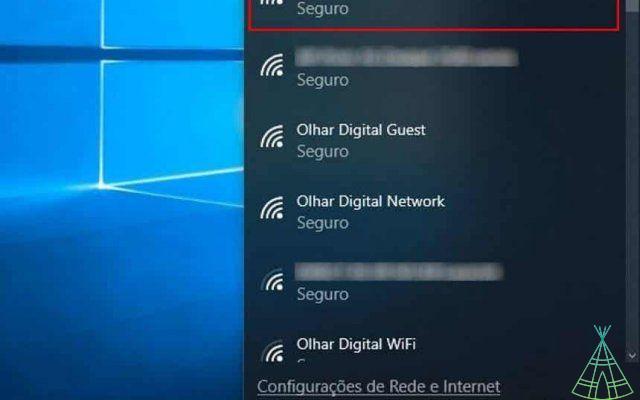The link in the bio is famous for being used a lot by bloggers on Instagram. The native tool helps in the dissemination of content, as it is visible along with the first information on your profile. Pick up the tutorial and learn how to add a link to your bio.
The link feature is interesting for some accounts, which do not have the necessary tool to add links in Stories, the well-known “See more”. It can be used for any type of account, not necessarily a business account.
Famous and public figures use the functionality to facilitate access to videos from a channel, a new clip, a website and even promotional codes due to the partnership of big brand influencers. But it can also be used for simpler sharing, like the announcement of a search on Google Forms, for example.
o put link in instagram bio
1. To add a link in the bio, open the Instagram app, go to your profile and tap on “Edit profile”;
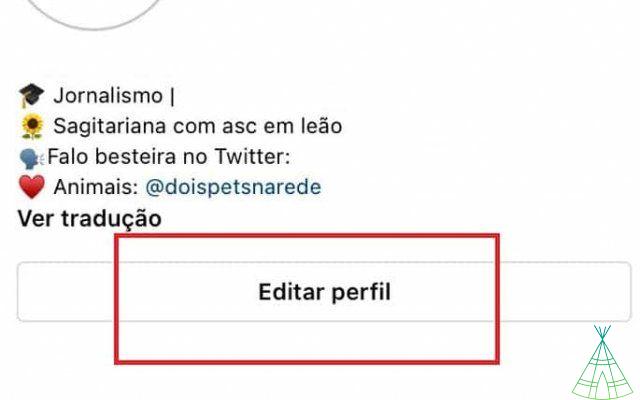
2. Copy the link to the content you want to promote and paste it in the “Site” field. Although the “Link in bio” is known, if you put the link in the bio field, Instagram will not be able to read it and will redirect the user who clicks. Then tap on “Finish”;

3. Done! Link in bio added. You can take the test by clicking on the link to check the page will open for your followers.
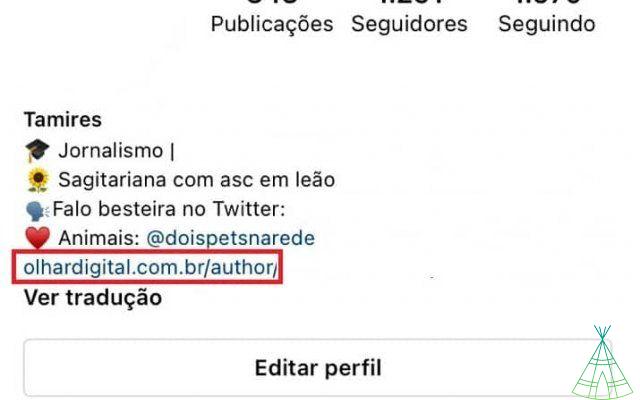
Tip: To let your followers know that you have a link in the bio, you can spread the content on Stories, inviting everyone to access the link.
Read more!
- Instagram reels may start showing ads
- putting subtitles on videos in Instagram Stories
- Instagram Announces New Abusive Content Filtering Functions
Have you watched our new videos on YouTube? Subscribe to our channel!