Those who receive social or labor benefits can apply for the Citizen Card, issued by Caixa Econômica Federal. It is accepted in all payment channels authorized by the bank and can be used to withdraw FGTS, salary bonuses, unemployment insurance and Auxílio Brasil.
See how to apply for the Citizen Card
The Citizen Card is free and can be requested by calling 0800 726 0207 or at Caixa Econômica Federal branches.
For this, you must provide the NIS or worker registration number (NIT) or the PIS/PASEP. A photo document, RG or CNH must also be presented, in addition to proof of residence.
Upon receiving the card, you need to create a password, which can be done at a lottery shop, at Caixa's call center or at the bank itself, having an official photo document in hand.
Read more:
- See who is entitled to a loan of up to R$ 1 from Caixa and request it
- Check the FGTS Extraordinary Withdrawal calendar
- request PIS payment: see or discover your NIT
Internet Banking only for account holders
If you already have a Caixa account, whether savings or current, the benefits can be credited directly to your branch, without the need to apply for the Citizen Card.
When having an account, it is also possible to access the internet banking application, being able to make Pix, observe the balance and also consult data regarding social benefits, FGTS or INSS.
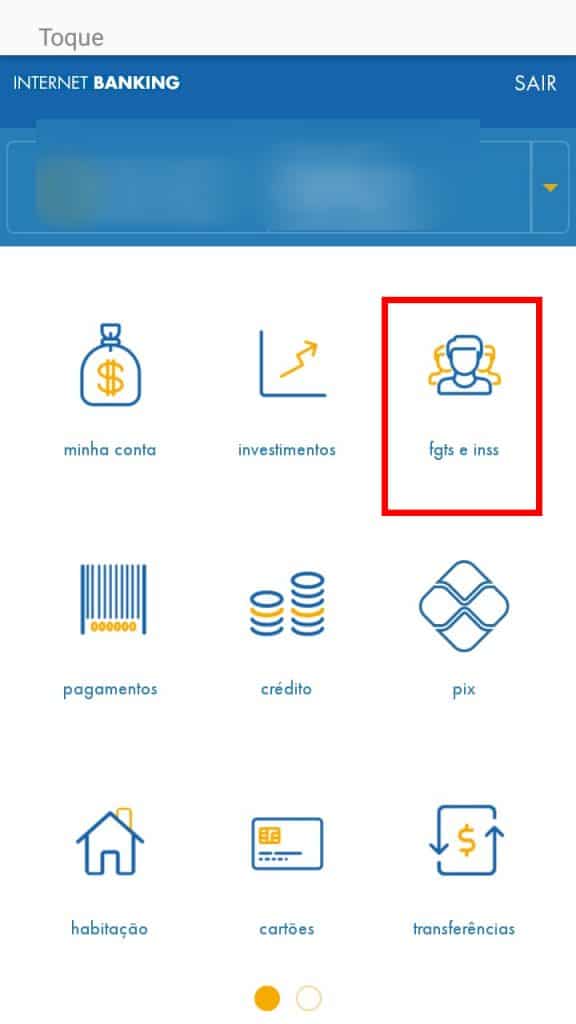
By clicking on the FGTS button, for example, the account holder can obtain information about the birthday withdrawal, see the statement and also supplementary credits.
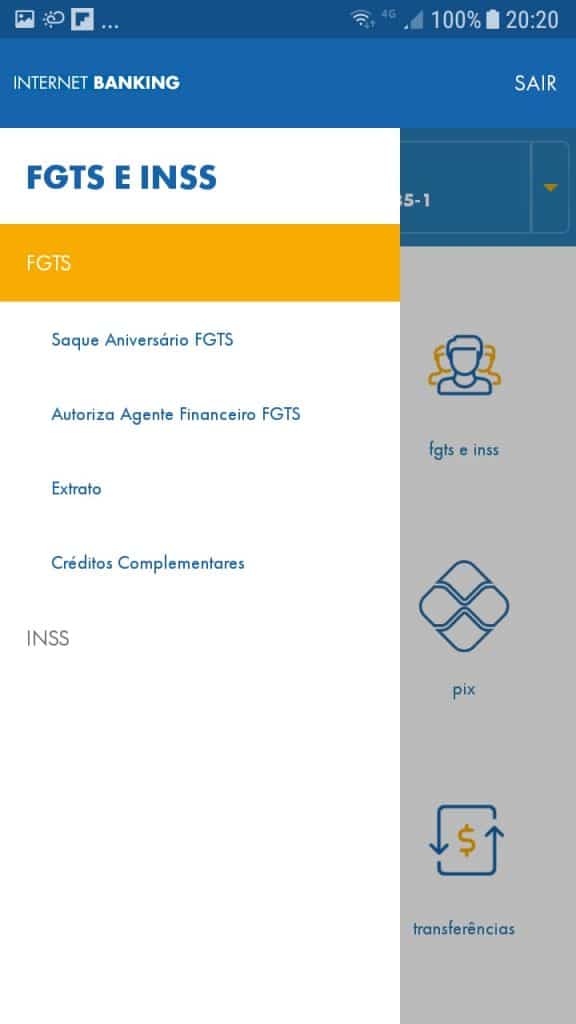
Via: G1
Have you watched our new videos on YouTube? Subscribe to our channel!


























