In the last week, WhatsApp released an interesting function for its users, which brought more wallpapers for them. Thanks to it, users can now choose a different wallpaper for each WhatsApp conversation.
The process turns out to be very simple to carry out and is even reminiscent of the old procedure of exchanging the standard image for others. Next, check out choosing a different wallpaper for each WhatsApp conversation.
Important
Although the new function is already available in the stable version of the program, the resource in question is still being gradually released to its users. Anyway, if you haven't received the new option yet, you can try to access it in the Beta version of the app, which is available for Android and iOS (iPhone system).
o choose a different wallpaper for each WhatsApp conversation
As explained above, the process is very simple, and WhatsApp also brought more official wallpapers in this update, which are divided into a few categories. Check out:
1. Go to Google Play or the App Store and check that WhatsApp is updated to the latest version available;
2. If any program process is open, close it;
3. Now, open WhatsApp normally and enter the desired conversation screen;

4. Then, click on the icon represented by “three dots” and go to “Wallpaper”. If you are on iOS, enter the “conversation options” and go to “Wallpaper and sound”;
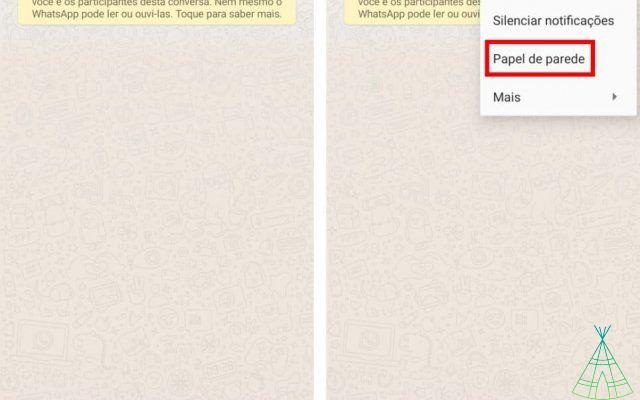
5. Choose one of the available categories and the desired wallpaper to stay in the conversation;
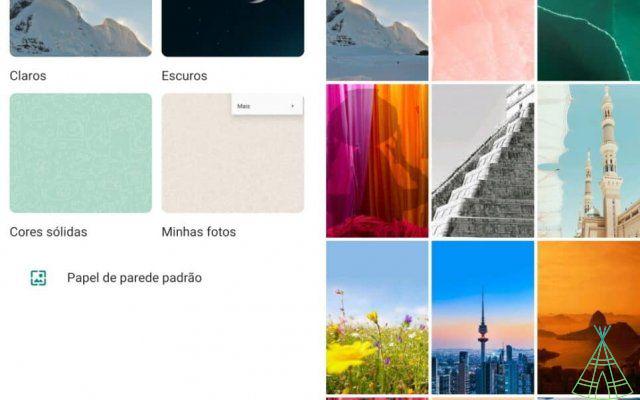
the open preview, at the bottom, tap on “Set” and select the option “This conversation”. When you finish this step, the wallpaper will already appear only in the defined conversation.
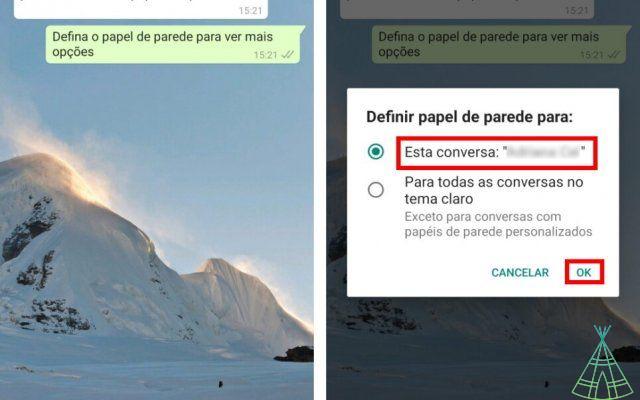
Ready! From this moment on, you only need to enter each conversation to set their individual wallpaper. So, no WhatsApp conversation needs to have the same image, which can be useful even for your organization.


























