Android is an operating system produced for cell phones, but many users tend to look for ways to access system resources and applications through a computer. To achieve this, they use Android emulators for PC: they are software that simulate the experience of using the mobile platform.
Using an Android emulator for PC can have many different purposes. A player might prefer to use keyboard and mouse in a mobile game – and then the emulator will allow that. Another potential use is by application developers, who can test the functionality of their apps from the emulator.
O Technology Refugee prepared a special article listing 5 excellent Android emulators for PC. Check it out below:
5 of the Best Android Emulators for PC
NOX App Player

Nox Player is one of the most popular and used Android emulators for PC. simple setup, it allows you to run general Android applications on your PC, especially (but not only) games. pre-configuration of several games and also a series of very useful resources for the user, it still stands out for having a simple and pleasant interface.
The Android Nox emulator still stands out for its stability and speed, and it even allows the installation of applications that are not available on the Google Play Store, the official Android app store. The download can be done from the official website of the emulator.
MEMU

MEMu Play is a free Android emulator for Windows that supports AMD and Intel processors, and thus promises superior performance even to smartphones running Google's operating system. ability to run multiple instances simultaneously, it allows you to run more than one app at once.
Focused especially on games, it can benefit from dedicated graphics card resources, and even has a number of different configurations for the user to enjoy games the way they want. MEmu Play can be downloaded from the emulator's official website.
KoPlayer

KoPlayer is yet another free Android emulator for PC. Available for Windows and Mac, it is aimed especially at games and promises a lag-free experience. The emulator basically has all the features you would have on an Android cell phone, but being able to run games and apps on your PC.
Applications can be installed either from the Google Play Store or via .apk files downloaded from the web. It supports controls, keyboard, mouse, microphone, camera and other peripherals that can help players or users in general.
The KoPlayer Android emulator can be downloaded for free from the emulator's official website.
LDPlayer
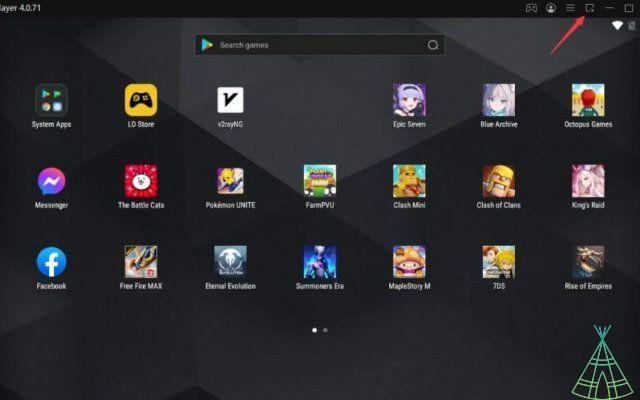
Yet another emulator focused on games, LDPlayer is known for its optimization and stability, offering an excellent experience for players who want to enjoy Android games on PC. It has presets for several popular games, including Free Fire and League of Legends: Wild Rift, among many others.
LDPlayer is free, and can be downloaded from the emulator's official website.
Android Studio
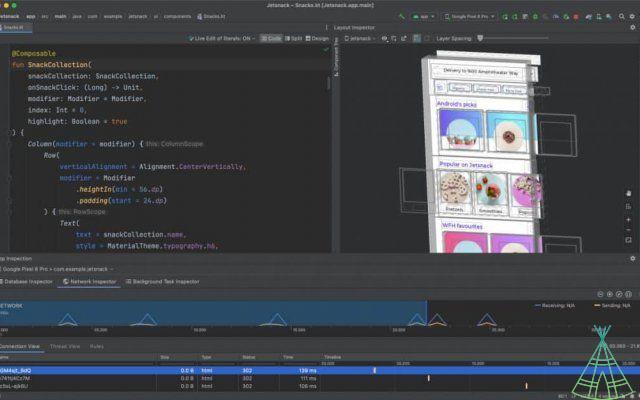
Finally, an emulator more geared towards app developers: Android Studio, which is officially supported by Google, is not the emulator you're going to install if you want to run an Android game on your PC. But if you're writing apps for the platform, it offers advanced features to help developers get the best Android apps out there. It can be downloaded from the official Google website for Android developers.
Bonus: BlueStacks
One of the most popular and powerful Android emulators for PC, BlueStacks is also one of the most complete ones available. Check out more about it in the special article produced by Technology Refugee!
Featured Image: Arthur Shevtsov/Shutterstock
Have you watched our new videos on YouTube? Subscribe to our channel!

























