WhatsApp is one of the most convenient ways to chat with friends, which has many features to make conversations relaxed. Thanks to the addition of support for stickers, also known as stickers, creating unique images for the messaging app has become more and more fun.
Using the right tools, this feature can also be used as a way to create emojis, without having to download those extra keyboards, where you'll only use one or two of your options. Below, see how to create your own emojis to use on WhatsApp or Android:
Creating emoji
As far as creating emojis is concerned, of course, you can get them from images on the Internet. However, to have a unique and differentiated option, it's more fun to create them and, for that, you don't need to understand image editing. Review:
- Access the Emoji Builder website through this link;
- To start a new creation, click on "Delete" and use the options on the side to add elements to the emoji;

- If you have an image that you want to use in Emoji, you can use the "Import" option;
- Once the emoji is ready, click on "Save" and wait for it to download.
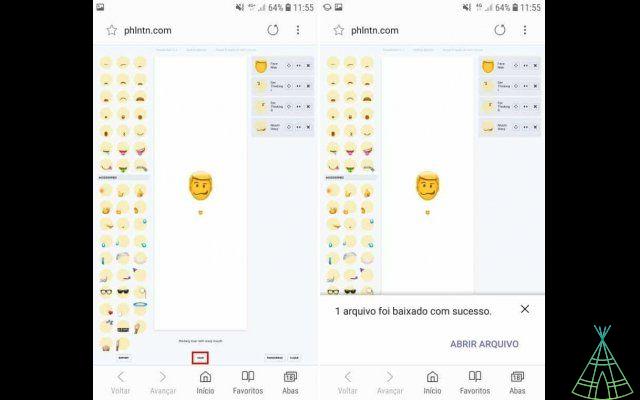
For WhatsApp to add a sticker pack, you need to have at least three images. Therefore, it is suggested that you create at least three emojis to start with. After the process, of course, it will be possible to add more emojis to the same pack, as explained below.
In the tool used above, the default emoji size is large, like a sticker. On the right side of the site, by clicking on the icon represented by four arrows, through the scale options, X and Y, you can change the size and position of the elements, being able to create a real emoji in a small size. If you prefer, the site is also compatible with computers and you can create your creation on it and then transfer it to your cell phone.
Adding emojis to WhatsApp
The process to add emojis to WhatsApp is a bit more tedious, but not complicated either. For it, you need to get some tools to help the process, such as a file manager.
Most cell phones already have a native program of this type and, in this tutorial, the step by step below is done on a Samsung cell phone. If you prefer, on Google Play there are options such as ES File Explorer or Astro, which can also be used. See:
- Open the file explorer of your choice and enter the internal storage part;

- Click on the icon represented by "three dots" and use the "Create folder" option;
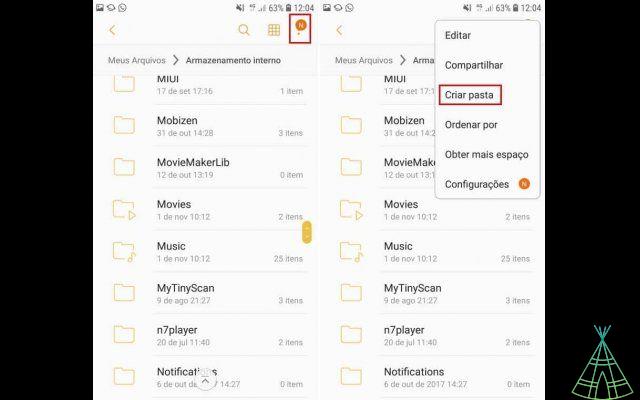
- Choose a name for the folder;
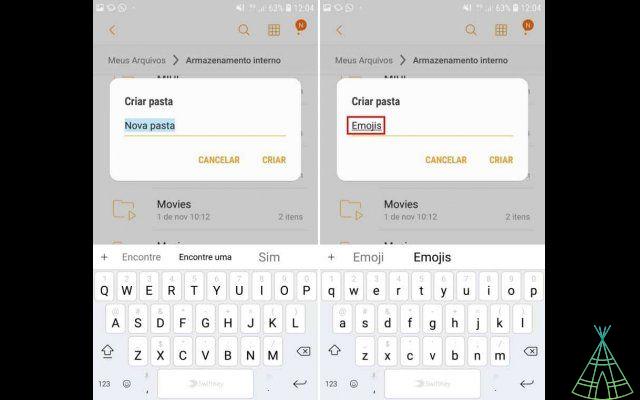
- Now, go to the downloads folder on your phone or, if you prefer, use the recent items option and move all the emojis you made to the folder you created;
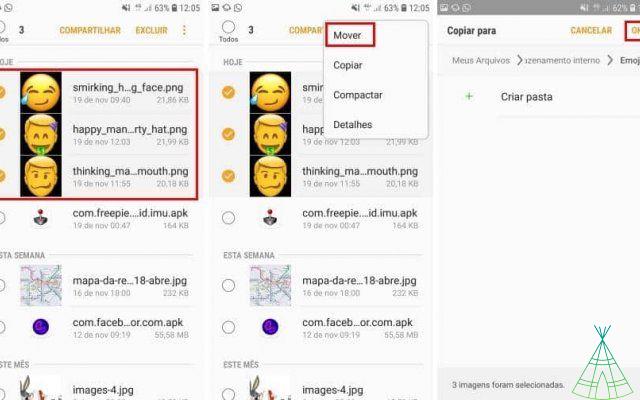
- In Google Play, download the application "Custom stickers for WhatsApp";
- When you open the tool, look for the emojis you created and, when you tap on it, click on "Add to WhatsApp" and "Add".
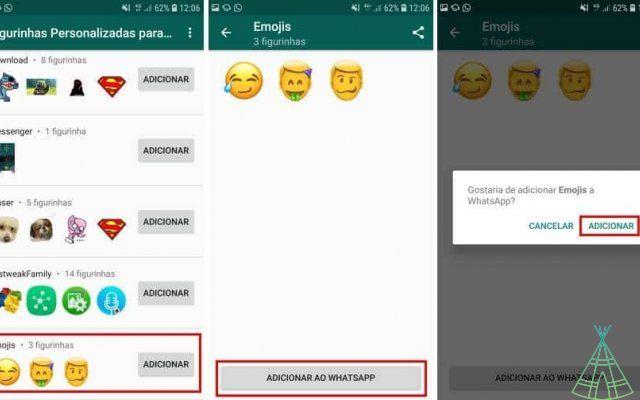
Once you have done all these steps, the emojis are already available on WhatsApp, but the stickers. To add a new emoji to the created pack, simply create it on the website and copy the PNG file in the folder where the emojis are. Then repeat the above process of adding custom emojis or stickers to WhatsApp.
Using the emoji in WhatsApp
Now that everything is ready, using the stickers, of course, is the easiest part of the process. Review:
- In WhatsApp, go to the desired conversation screen and tap on the "Emoticon. Then, click on the sticker icon as highlighted in the image below;

- Select the category that was created for your emojis and select one of them.

Done! Now you know how to have your custom emojis to use within WhatsApp.

























