Activating Windows 10 and 11, the most current versions of Microsoft's operating system, is a task that can be performed in a few clicks.
In addition to unlocking access to all system functions, the customization options, for example, activating Windows, allows your computer to automatically receive the latest security updates (in addition to disappearing the watermark in the corner of the screen) .
Read more:
- o request removal of your personal data from Google
- Microsoft Rewards: what it is, rewards and earning points
- using Alexa on Windows
Activate Windows 11 and 10
If you've bought your PC at a store, be aware that the machine probably already has a Windows license, especially if it's a laptop. The 25-character key is written on a Microsoft sticker, usually affixed to the bottom of the laptop.
The good news is that you can use a Windows 10 license to activate Windows 11, for example, without having to buy a new license to upgrade.
Step 1: On Windows 11, click or search for the 'Settings' app. Then go to System > Activation.

Step 2: On the next screen, under the 'Change Product Key' section, click on 'Change'.

Step 3: Next, enter the 25-character key, click 'Next' and follow the on-screen instructions to complete the process.
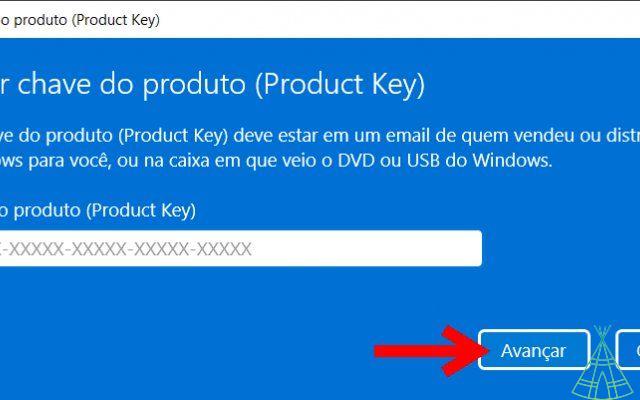
In Windows 10, the procedure is basically the same. It only changes the path to access activation. If your machine is running the system, go to Settings > Update and security and then click on “Activation” in the menu on the left.
Finally, enter the key in 'Change Product Key' (Product Key), click 'Next' and follow the on-screen prompts.
See also other features o disable automatic updates not Windows 10 and 11
Ready! Bear in mind that without activation, your system is considered pirated by Microsoft, presenting an alert that will appear all the time in the lower right corner of the screen. Also, as stated before, the Windows experience will be more limited.
Have you watched the new Technology Refugee YouTube videos? Subscribe to the channel!

























