For those who thought that Stories published via Facebook and Instagram disappeared after 24 hours, they were wrong. But calm down! It does not mean that other people can access these files after the period.
In fact, only you can access what has already been published, even if it is something very old – which can be useful for some users who want to remember a recipe or retrieve a posted image.
With that in mind, we've prepared a tutorial so you know how to access these Stories on Facebook and Instagram – both social networks have the same Story storage method.
Take the step by step below and see how to access the publications. Bearing in mind that our test was carried out by accessing the social network app via the iPhone, but the process for Android is similar.
- On Facebook:
1. Open the app, click on the three bars in the lower side corner and tap “View your profile” – below your name and photo;

2. Then click on the three dots next to “Add to Story” and tap on “Archived Items”;
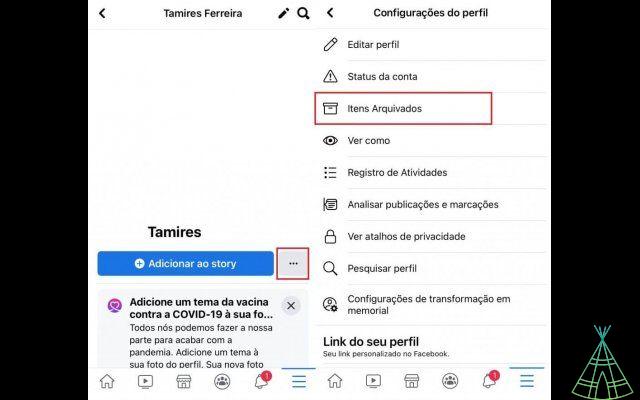
3. Now, click the “Stories Archives” tab and have access to all the stories posted by Facebook.
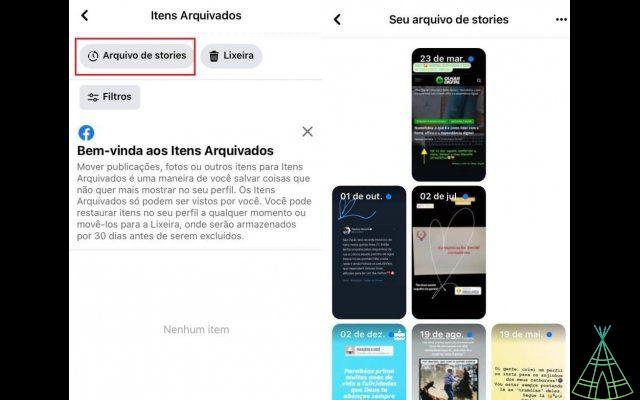
- On Instagram:
1. Open the app, access your profile and click on the three bars on the upper right. Then select “Archived Items”;
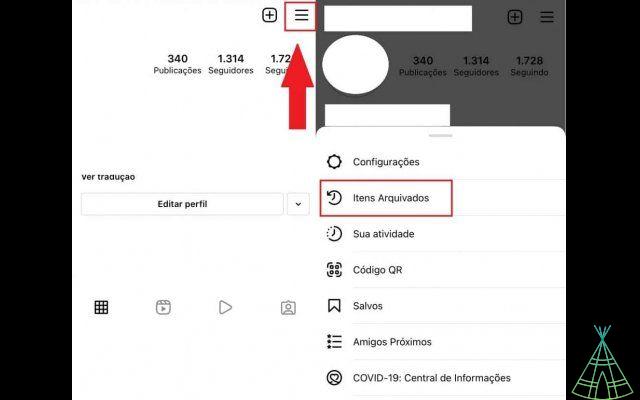
2. On Instagram, you can select whether you want to view archived Stories by image – browsing one by one -, by date or by location. Just click on the tab for the desired option and search the content;

Ready! Now you know how to consult your Stories, from the most recent to the oldest. It is worth remembering that, through archived content, you can permanently delete temporary publications, if you so wish.
Do you know delete instagram account? Learn in this other tutorial!
Read more!
- Spotify: limiting data collection and tracking on the service
- Nubank: adding a physical or digital card to Apple Pay
- LinkedIn: See who visited your profile and learn to change visibility
Have you watched our new videos on YouTube? Subscribe to our channel!

























