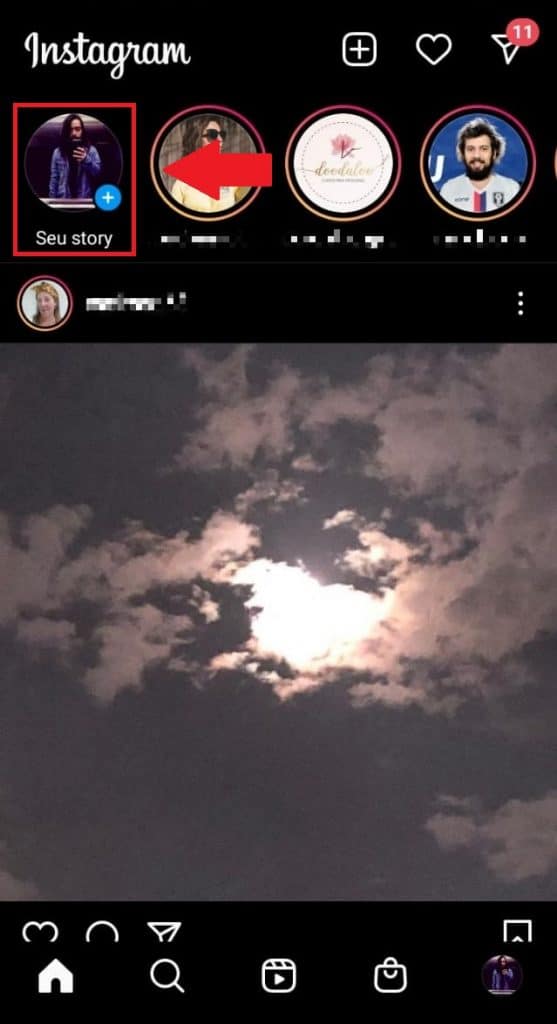In order not to let the country stop completely amid the coronavirus outbreak, many companies and several people have adopted the home office measure so they don't have to move around the city. To work in this way, of course, there are several programs that can help a lot to accomplish some tasks.
One of the most important programs to carry out this type of work concerns remote access tools, which the name suggests, allow you to access a machine even when you are away from it. If you're after such a tool, check out this list from Technology Refugee the main apps and services to make remote access available for Windows 10.
TeamViewer
The TeamViewer application is one of the most famous solutions for remote access and is very simple to use. For example, as soon as you open the application, you already know your number and password, which will be used on another PC for you to access it remotely.

Another big difference is that it is also available for practically all the main current platforms, in addition to having corporate plans for those who need more robust resources.
Chrome Remote Desktop
If you are looking for a simpler solution than the one listed above, your Chrome browser can be your ally. Developed by Google itself, Chrome Remote Desktop is a quick access tool, which despite having few resources can work well for those who just need to be helping.
If you are interested in using it, you can access this tutorial from Technology Refugee to use Chrome Remote Desktop.
getscreen.me
Another robust solution made for personal and corporate use is Getscreen.me, which has some very interesting features. For example, if you are going to use it just once to access a machine, it is not necessary to install any application, everything can be done through the browser.
Already when carrying out its installation, of course, you have some advantages, leaving a fixed machine in your list to access it faster. In addition to the feature mentioned above, something that is also worth mentioning is the option to make a voice call while you are providing support.
Microsoft Remote Desktop - Windows native feature
Who isn't looking for a complex solution and doesn't even plan to install something at least on their PC, Windows itself brings a native remote access tool. Despite having an excellent image quality, it is worth mentioning that it does not bring many extra features, like the Chrome program.

Anyone who needs to access the putador from their cell phone will need to install a small application. To learn more about using Microsoft Remote Desktop, just access this tutorial from Technology Refugee.
Anydesk
Another widely used tool and also full of resources is Anydesk, which stands out mainly in the corporate environment, although it can be used free of charge for personal use. In addition to working practically well with any type of connection, another highlight of Anydesk is being able to record the sessions performed and being able to customize the tool with your company's brand.