Facebook is a social network created in 2004 and which today has 2,85 billion active users per month, on average, according to a May 2021 survey by Statista. But among all these people, some may not be able to log into your Facebook.
Many problems can prevent you from accessing your profile on the biggest social network. A wrong login and password, an unauthenticated email or even your account could have been deactivated. In this tutorial we will show you step by step how to solve each of the possible problems.
Table of contents
- or login to Facebook from PC
- o log into Facebook on your cell phone (Android or iOS)
- o login to facebook another email
- or login to Facebook Lite
- I can't log into Facebook, what to do?
- o recover old Facebook?
- o log in to Facebook two-step verification
- make your Facebook more secure
or login to Facebook from PC
1. Go to the Facebook home page in your favorite browser (Google Chrome, Mozilla Firefox or any other) and enter one of the following information:
E-mail: you can enter any email address listed on your Facebook account;
Phone number: if you have a verified mobile number in your account, you can enter it here (do not include the zeros before the country code or any symbols);
User name: you can also enter your username if you have defined one.
2. Enter your password;
3. Click “Enter”.
o log into Facebook on your cell phone (Android or iOS)
1. Open the Facebook application;
2. Enter one of the following options:
E-mail: you can enter any email address listed on your Facebook account;
Phone number: if you have a verified mobile number in your account, you can enter it here (do not include the zeros before the country code or any symbols);
User name: you can also enter your username if you have defined one.
3. Enter the password and tap “Enter”.
o login to facebook another email
If you prefer, you can also access your Facebook profile using an email different from the one you always use when logging in. For that, it is necessary to register an alternative address.
The feature is useful because it can fool hackers or people interested in hacking your account. In addition, if you ever lose or forget your password, you can also use any of the registered e-mails to recover it.
Follow the steps below to log into Facebook with a different email:
1. When you are logged in to Facebook, access the settings page or on your computer, access the top menu:

2. In the left column, click on “General”;
3. In the “Contact” section, click on “Edit”;

4. Click on “Add another email or mobile number”;
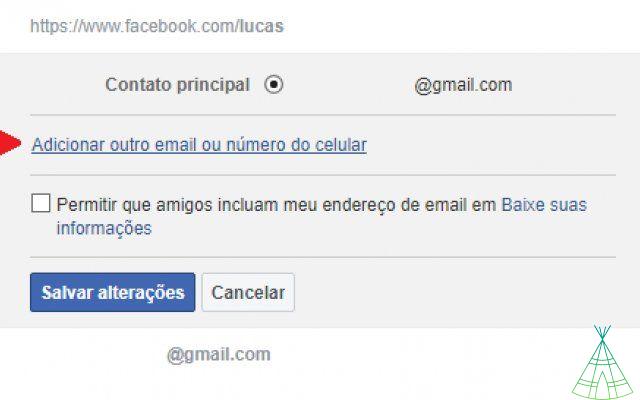
5. In the new window, enter your alternative email and click "Add";
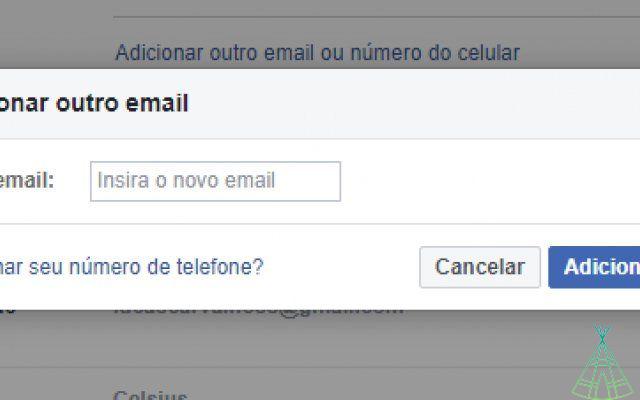
6. A confirmation message will be sent to the inbox of this new email. Click the link and you're done.
You can add as many emails and phone numbers as you like. On this same page, you can choose another email as the main contact, remove an address from the list and allow your contacts to appear in the backup made by your friends on the social network.
or login to Facebook Lite
Logging into Facebook Lite is very simple. See what follows!
- Install Facebook Lite on your Android phone (the app has been discontinued for iOS).
- Enter your phone number or email and password and tap “Login”:
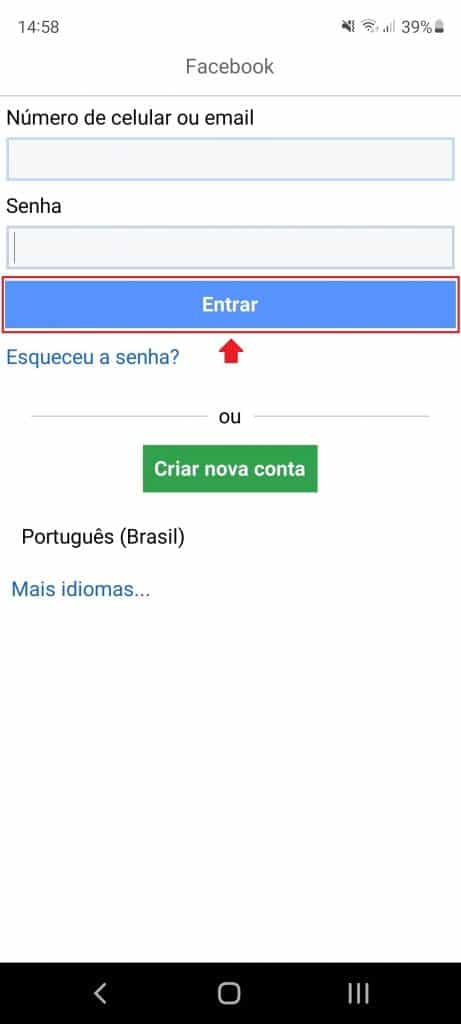
I can't log into Facebook, what to do?
If even following the step-by-step above you are unable to log into Facebook, there may be a problem with your account on the social network. It could have been something you did wrong or some change made by the company itself.
Here are some things you can do to try to work around the problem:
Try to recover your facebook account
Go to “Find your account” and follow the instructions that appear on the screen. But do this on a computer or cell phone that you've used to access your account before.
Try resetting your Facebook password
1. Go to the “Find your account” page;
2. Enter the email, mobile number, full name or username associated with your account and click “Search”;
3. Follow the instructions on the screen.
If you can't find your profile on the “Find your account” page
Ask one of your Facebook friends to enter your profile and access the "About" section. There, he must look for the e-mail address or telephone number listed in the “Contact information” section. Ask him to send this data to you.
Try entering all the email addresses or mobile numbers you have (one at a time). You may have added an email address or mobile number to your account and you don't remember.
Enter your username. Your username is your personalized Facebook URL, the one that appears when someone accesses your profile via their PC browser. or in the image below:
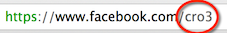
If you don't know your username, ask a friend to access your profile and send the username at the URL to you.
Try inserting variations of your name, in case you have registered using a nickname.
If you're asked to enter a friend's name, try multiple friends if the first one doesn't find an account. Also remember to enter your friend's full name, not just their first name.
If you think your account has been hacked by someone, please contact Facebook by going to the “Report a Promised Account” page.
Find out if your account has been deactivated
Facebook can deactivate your account if it thinks you have not respected the social network's Terms and Conditions. Some reasons for disabling your account may be:
Use a false name;
Pretend to be someone else;
Harassment, forced advertising, unwanted promotion or other conduct not permitted.
If your Facebook account has been deactivated, you will see a message about the deactivation once you try to sign in. If you believe your account was disabled in error, please use this form to submit an appeal. But Facebook warns that it cannot recover accounts that have been disabled for "severe violations" of Unity Standards.
o recover old Facebook?
There are those who decide to delete their Facebook account in a moment of anger, or for any other reason, but later decide to return to the social network. At this point, remembering your email and password can be difficult.
- If you don't remember your password, go to “Find your account” and follow the instructions.
- If you don't remember your email, search for the email provider (Gmail, Hotmail, Outlook etc.) and click on “I forgot my email”.
- If you don't have access to your email or remember your password, use a mobile number in place of the email address under "Find Your Account".
o log in to Facebook two-step verification
Two-step verification is a security feature offered by Facebook and several other company products, in addition to numerous social networks and applications, which adds an extra layer of protection to your data on the internet.
two-step authentication activated, whenever you or anyone else tries to log into your Facebook, you will need to confirm that this person is really you, the owner of the profile. It can be a code via SMS or a verification app.
Learn how to enable two-factor authentication on Facebook:
1. Click on the down arrow icon in the upper right corner of the main Facebook screen;
2. Then go to Settings> Security and login;
3. Scroll down the screen until you find “Use two-factor authentication” and click “Edit”;
4. Choose the authentication method you want to add and follow the instructions on the screen;
5. Click Activate after selecting and activating an authentication method and you're done.
make your Facebook more secure
When using any social network, we must take special care not to lose our login or be targeted by hackers. Facebook, being the platform of the most popular genre in the world, is perhaps the biggest target of this problem.
Fortunately, it has some interesting features to protect our accounts. And we also separate some tips so you can prevent yourself from possible problems.
beware the password
One of the main tips, and one that works not only for Facebook, but for any service that requires a login, is to use complex passwords. Try to have a combination of uppercase and lowercase letters, and some special characters like asterisk, at sign, among others.
Dates of birth, dog's name or initials are also easy to remember, and if someone you know is trying to access your account, they can start their attempts using that information. Therefore, whenever possible, avoid using this information to create your password.
In addition to making the password these tips, do not forget to change it periodically. It doesn't have to be every week, but once every two or three months is enough for you to be safe. And, not least, never share your password, keep it just for you.
Login Manager
We often use Facebook outside the home, whether on a friend's computer, at work, college or other places. Now, what if you forgot your account logged into one of these places. What can be done?
In terms of security settings, Facebook has a login manager, which is capable of logging out of any machine or device where your login is active. See how to use it.
1. Facebook logged in, access this link;
2. In the “Where did you connect to” section, find the machine on which you want to log out;

3. Click on the “three dots” located next to it, and then “Exit”.

History of logins and care on unknown machines
Facebook previously had an option just below the login field called “Keep me connected”. It was dangerous if it was marked on machines that were not yours, since it kept your login.
Now, Facebook still maintains a similar alternative, called “Recent logins”. This, in turn, displays the photo used in your profile so that you do not need to enter your login.
Fortunately, there is an easy option to remove your image and login, just need to click on the “X” that appears on your photo when hovering the mouse. However, we recommend following these steps to remove all browsing history, cookies and other information that is stored by the browser.
1. In any browser, press the “Ctrl + Shift + Delete” keys together;
2. Select the time interval in which it was on the machine;
3. Check all available options Cookies, Cache, Browsing history, access accounts etc;
4. Click “Clear now” (the name may vary depending on the browser).

Okay, this way you deleted all the navigation information you left on the machine. Alternatively, it is also possible to use the browser's “anonymous” mode, which erases all browsing data as soon as the anonymous tabs are closed.
These precautions mentioned are very important to be adopted when using Mark Zuckerberg's social network on any machine other than yours. If you are still on a public connection, or on an open WiFi, for example, it may be interesting to use a VPN for the browser. Thus, you make it difficult for someone to intercept your data over the network.

























