Instagram invests more and more in Reels to try to overcome TikTok the video platform. The function has been in existence for two years and is increasingly improved by Meta's social network. Initially, the videos were only 15 seconds long. Now, you can post up to one minute in length.
What was just a simple little video, few props, gains more quality and, consequently, more fans. So, are we going to learn how to caption, put on music or make Reels photos for Instagram?
Read more:
- pin post on instagram
- Instagram expands display of sensitive content; know how to activate
- Discover two ways to remove Instagram followers
recording the video
To record the video, the user has the option of using files saved in the cell phone gallery or using the native Instagram camera by scrolling to the right and selecting 'Reels' at the bottom. Tap and hold the button to record a clip. You can watch, cut and even delete, in addition to adding more snippets. When finished, click on 'Add' in the upper right corner.
You can add stickers, drawings and text to the video and also download it to your device by clicking 'next' on Android phones and 'Preview' on iOS phones. Oh, it's important to remember that you can't add interactive tools like stories, polls, question box, etc.
In the left side menu, several tools are available: music library, video and clip duration and video speed. You can also add effects, the function just above the record button.

or place a music no Reels?
There are several audio options for an Instagram Reels. You can publish the original audio from the recording, but you can also add the sound of another content creator, in addition to using music. In the first option, the username of the person who recorded it appears at the bottom. Already audios from other users, you need to save. Did you see a Reels and like that narration?
See the save audio:
- Click the square on the image in the lower right corner of the screen.

2. Then just press 'Save Audio'.
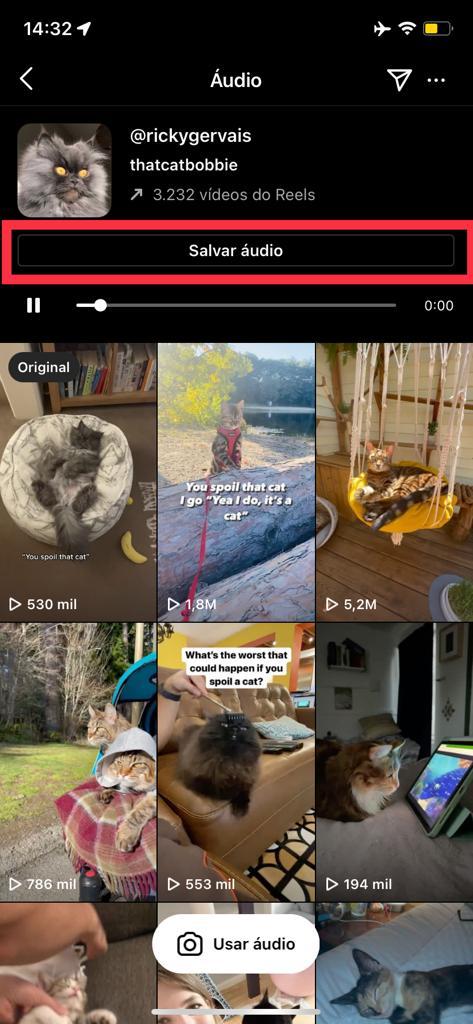
3. Remember the menus in the left corner? To use the saved audio in your publication, click on the musical note and press 'Saved'. Then, just select the desired narration for your post.

Using music:
But, if what you really want is music, the steps are as follows:
- In the music note icon, type the name of the song or singer to find the song you want to put in your Reels.
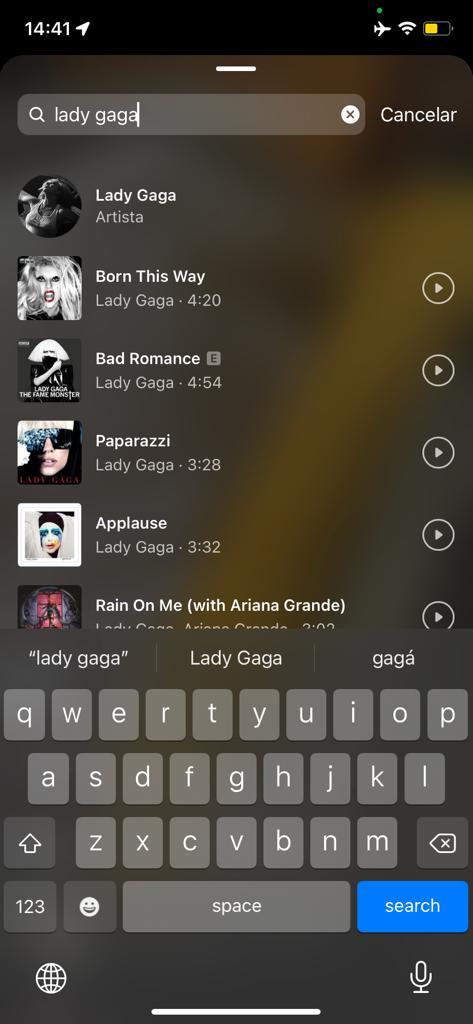
2. When choosing the song, Instagram returns to the recording or video import screen. But first, it will show a bar so that you can choose the music part that you will use in the video.
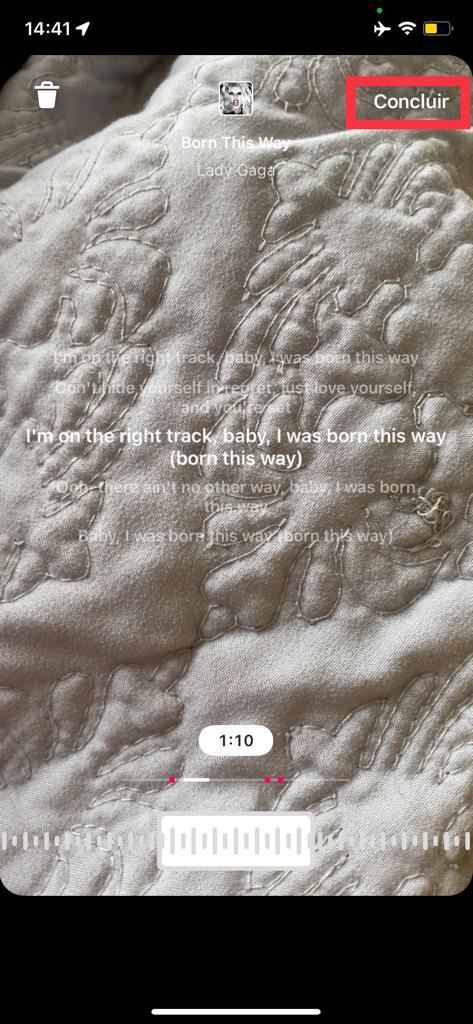
You can also record a voiceover, add sound effects and edit each type of audio used to create the ideal post. Then just press the 'Finish' button.
or place legend no Reels?
Unfortunately, the option to leave the text in the Reels video is not yet native to the social network for Portuguese speakers. Instagram provides automatic captions inserted into images in English only (and the font options are the same as for song lyrics)
So there are two options. The first is to use automatic accessibility captions. What you can also do is use third-party applications for the process. The most popular is Capcut.
Accessibility subtitles:
- Reels ready, before publishing, you will click on the 'Advanced Settings' option.

2. Then activate the 'Show subtitles' function. Thus, your video will have the text generated automatically.
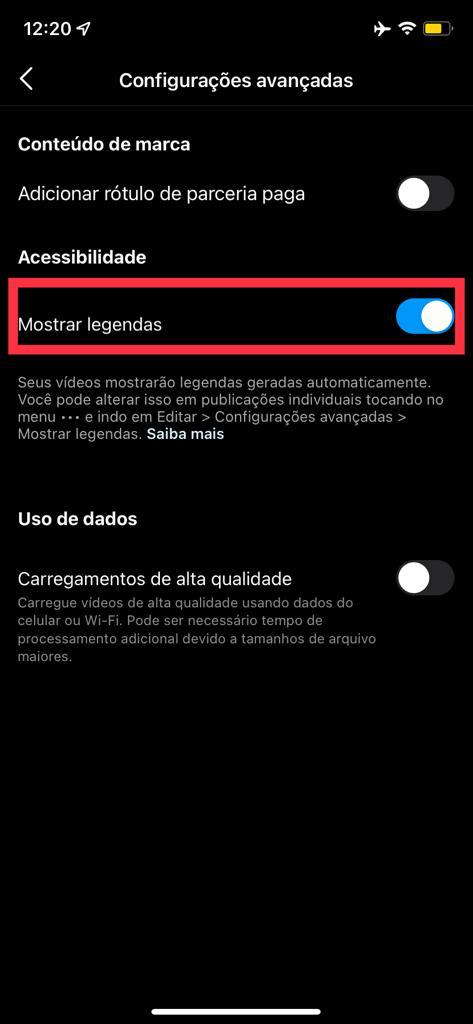
3. If you want to add subtitles to an already published video, select the publication and click on the three dots, located in the lower right corner of the screen.
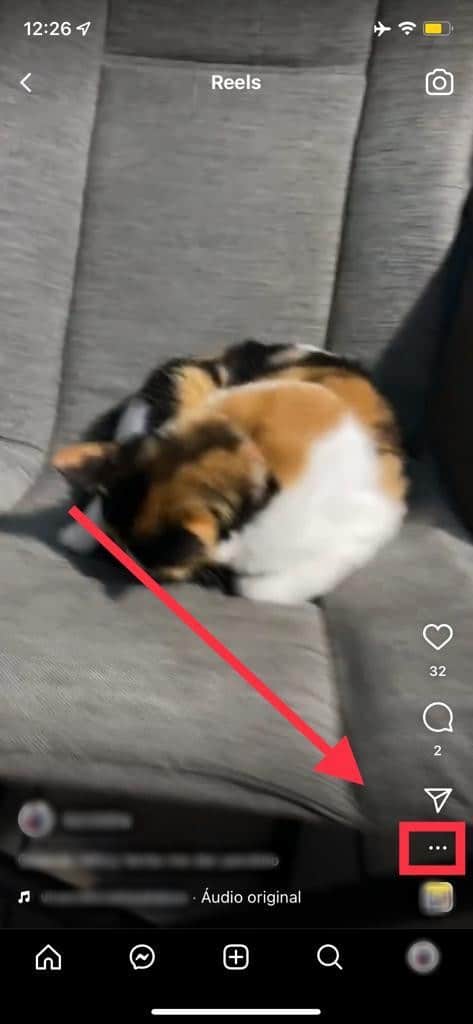
4. Click on 'Edit'.
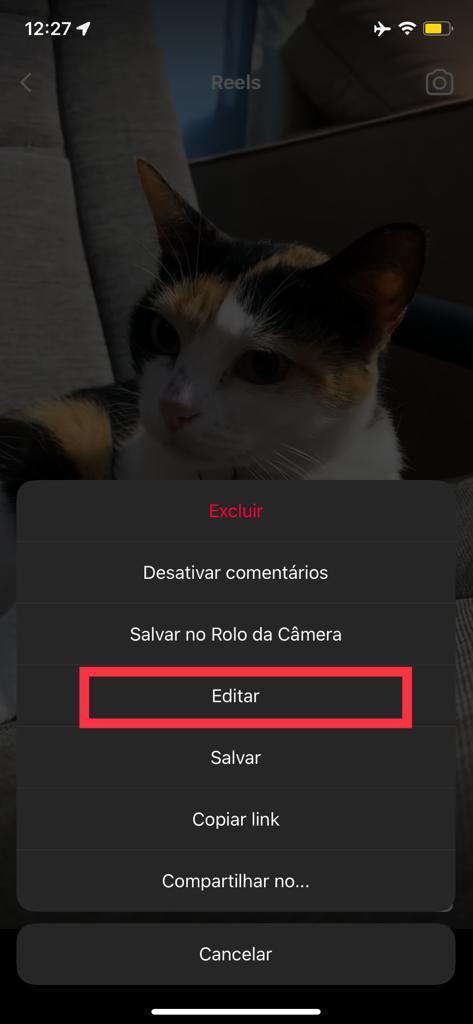
5. Again, go to 'Advanced Settings'.
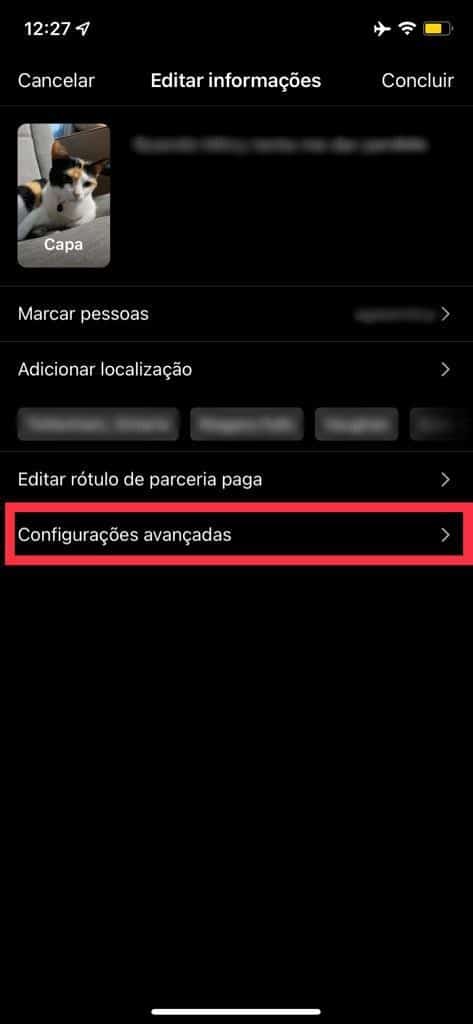
6. Activate the option 'Automatic Subtitles'. Then just go back and press 'Finish.
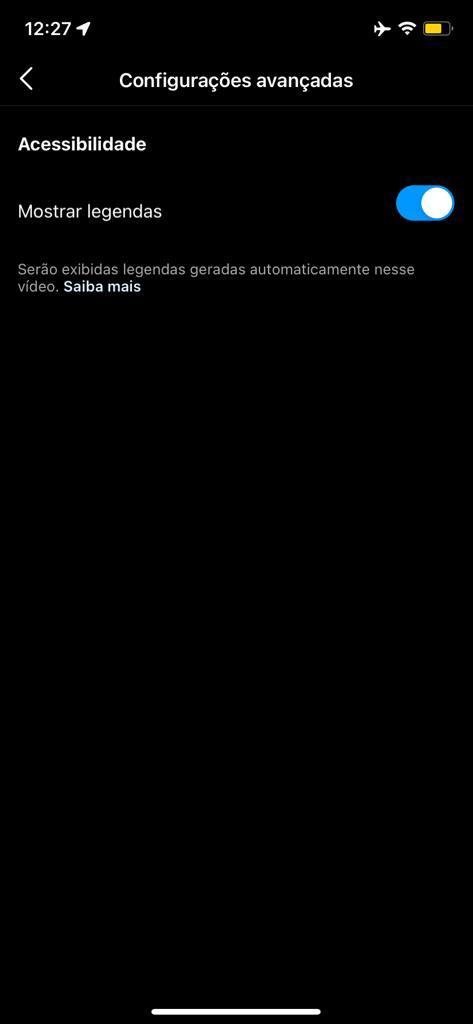
o Do Reels Photos?
The procedure for making a Reels photo is very similar. Just go to the publish part and access your gallery. When choosing each desired photo, Instagram allows the user to select how long that image will appear during the video. Repeat the process until you have all the photos you want.
Unfortunately, unlike TikTok, Instagram still doesn't have a synchronization tool, which makes the photo catch the rhythm of the music. But, some profiles dedicated to the Reels post teach how long each photo needs to be for some selected songs.
- The bottom bar allows you to limit the time of the photo in the publication. The red arrow points to the total time and the user defined time.

Where is the Reels draft located?
If you went through all the processes, but still want to edit something or didn't have time to finish, you don't have to worry. You can save Reels the draft. Tap the little arrow of the post you're making and click 'Save draft' on Android, or 'Preview' > 'share to' and 'Save draft' on iPhone.
Finding it is pretty simple. Drag the screen to the right, if you were going to make a new post and click on the Reels part. Then drag upwards, as if you were going to get something from the gallery.
- The drafts will appear in the first options.
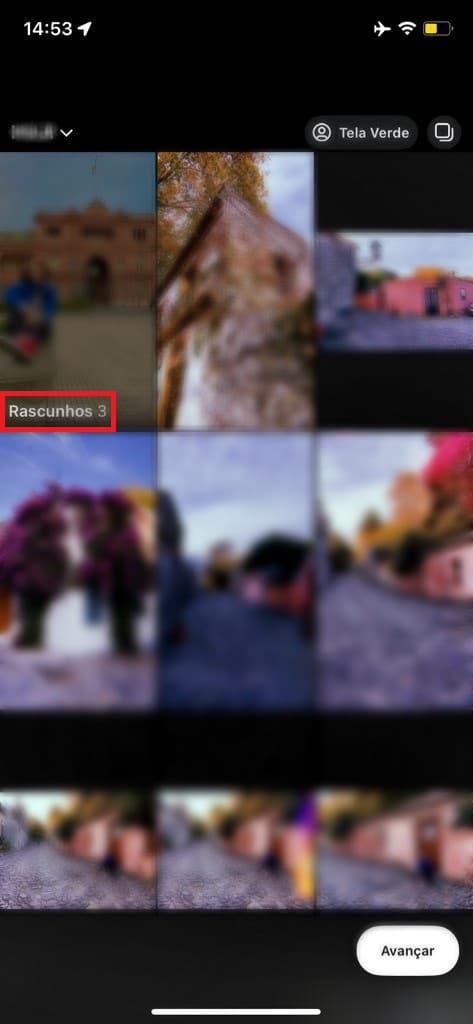
2. You can also get there by accessing your profile and clicking on the Reels symbol. Again, drafts will be in the top positions.
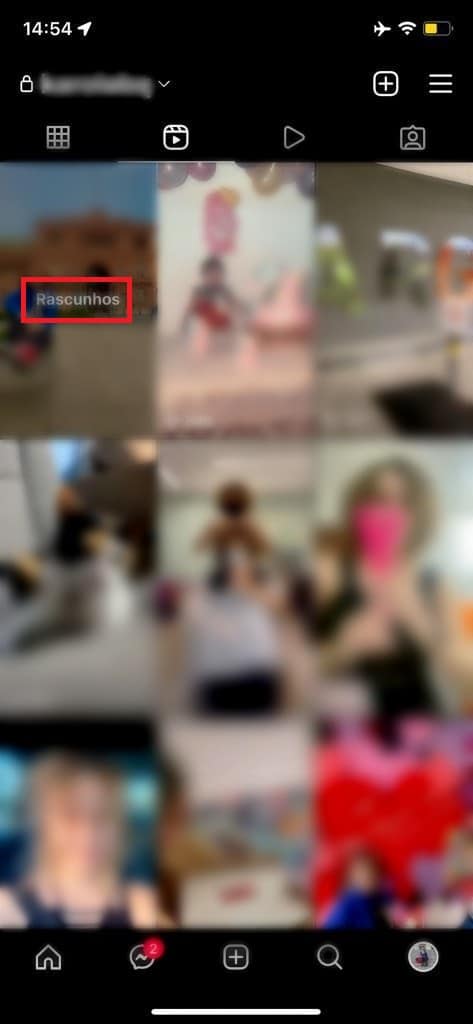
Ready! Now you know how to make a Reels for Instagram. Oh, and once you share the post, you can reply to people's entries in a new video. The answer will have a picture of the entry, username and profile picture of the person who entered.
Have you watched our new videos on YouTube? Subscribe to our channel!


























