On the screen of Android smartphones, we have the habit of constantly changing the wallpaper we use. In the Play Store, there are several themes, some of which can be animated.
Now, imagine that you can use videos or GIFs as the wallpaper. them, our customization options can improve considerably. Check out our tutorial on using GIFs and videos as Wallpaper on Android.
Getting the right videos or gifs
Although you can use any of the formats we mentioned, there are some sites that have specific categories for using videos and GIFs as wallpaper on your cell phone. Among the main options, let's take a look at Gfycat.
The service is actually a collection of GIFs, a big focus on memes, but when you search for “cinemagraph”, for example, you will have an interesting selection of videos to be used as wallpaper on your cell phone. If you like one of them, follow these instructions to save the video:
- Search for the video you want and tap it. On your page, tap and hold on it until you see the option "Download video".
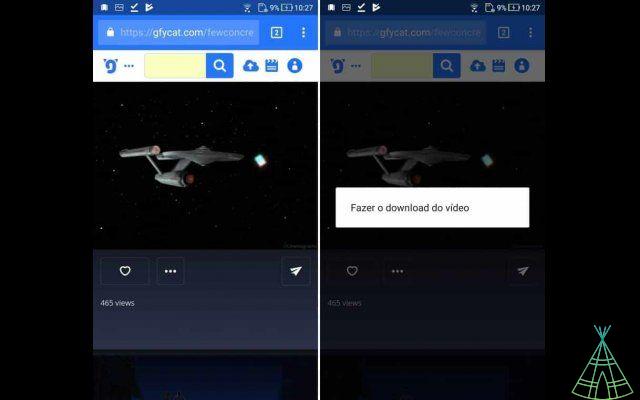
If you prefer to save the GIF you liked, look near the video for an icon represented by a “paper plane” and an “arrow pointing down. When you click on it, the GIF will be automatically saved.
Setting the video wallpaper
To configure the video that we download our wallpaper, we will need to download an application from the Play Store. Check out downloading and using the app:
- In the Play Store search for “Video Live Wallpaper Free”, or use our link;
- Open the application and tap the "+" button. On the next screen, find the saved video that should be in the “Download” folder by default;
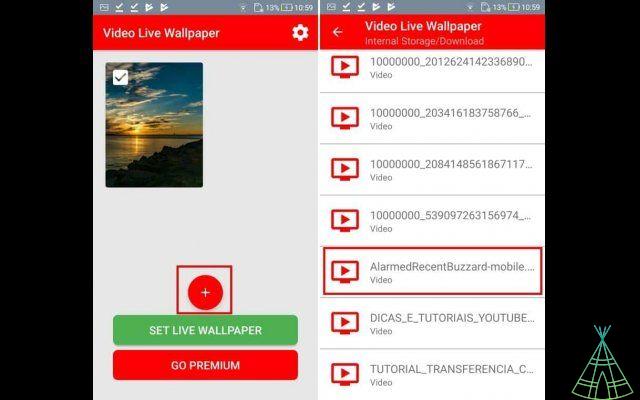
- Back on the app’s home screen, leave only the images you want for wallpaper checked and tap “Set live wallpaper”. You will see a preview of what your video will look like, if everything is right, tap on “Set background”, and choose to leave it on the home screen only, or on the home screen and lock screen.
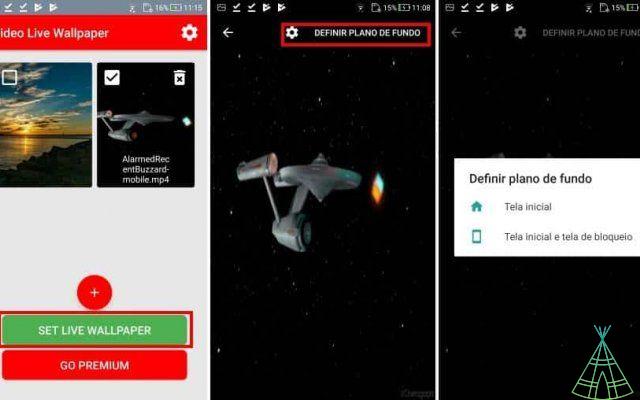
Setting a Gif as the wallpaper
The steps to put a Gif or a wallpaper on Android are very similar to what we did for the video. For this we will also need an app from the Play Store. Check the steps:
- In the Play Store search for “GIF Live Wallpaper” or use this link;
- Click on the image icon in the upper left corner of the screen, and look for the saved Gif;
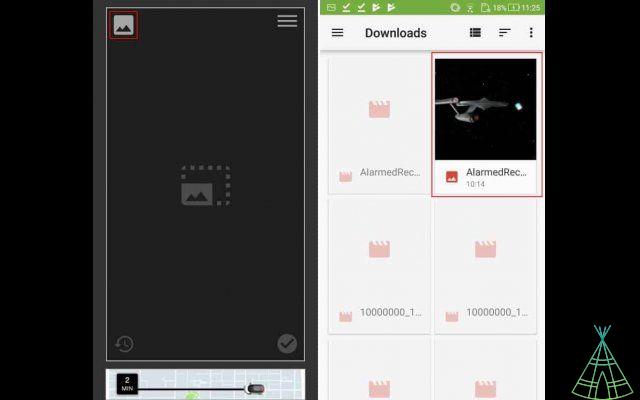
- On the next screen, the Gif will appear in its original size, and it may be small. To resize it, just enlarge the image, as we do to zoom in on a page or on a conventional image. When you finish resizing, tap the icon in the lower left corner of the screen to proceed;

- Tap “Set Background”, and you will already be on your Android home screen the new wallpaper.

If you get tired of wallpapers in videos or GIF, all you need to do is change the wallpaper in the conventional way that is done on your Android, without the need to open the apps we use.


























