Depending on the area in which you work or simply to have more privacy, hiding your phone number can be a 'hand in hand', as it can prevent disclosure of your contact. The good news is that in the vast majority of phones, whether iOS or Android, there is already a native way to hide the number and make private calls.
The procedure is simple and can be done from the cell phone settings. The paths to setting are different on iPhone and Android. Catch below to perform the procedure on both devices.
hide my number on iphone
1. Access the “Settings” and click on “Phone”;
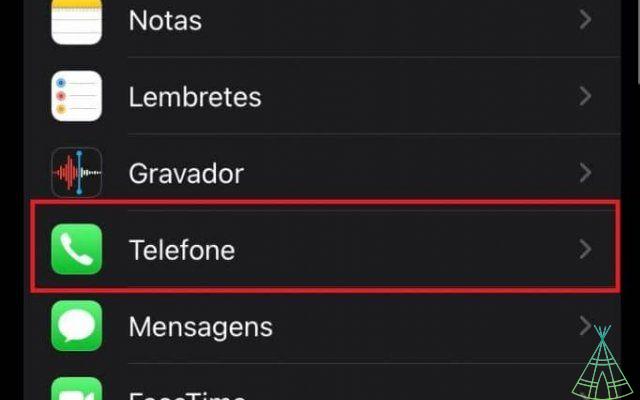
2. Scroll the screen and tap “Show My number";
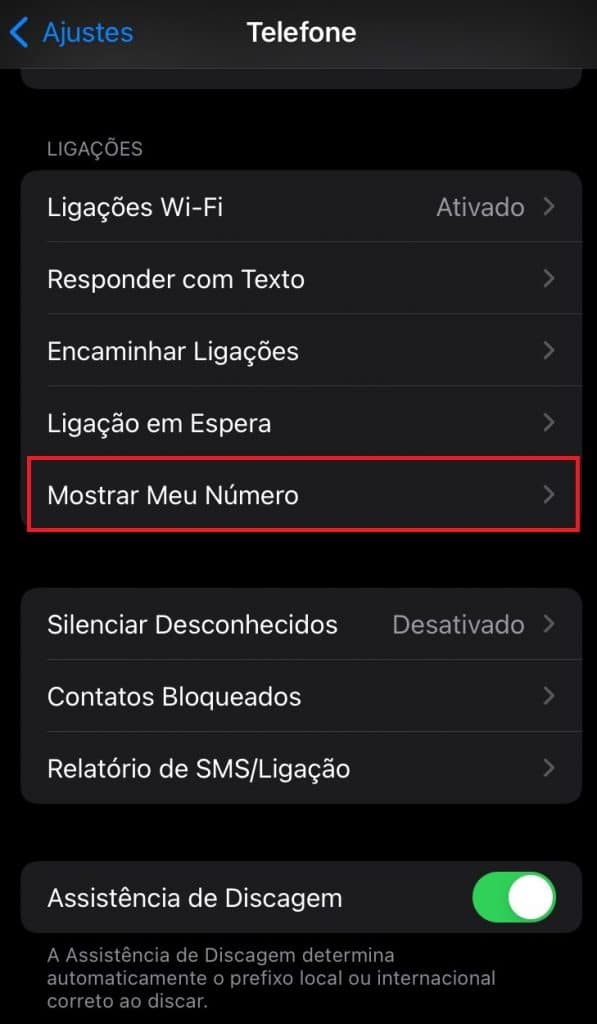
3. Then deactivate the selector switch “Show My Number”;
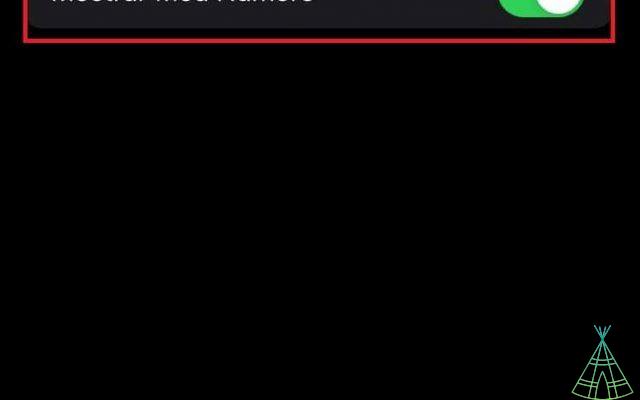
It is noteworthy that, if the person already has their contact saved, hiding the number does not prevent them from identifying your call.
Read more!
- Instagram: learn to edit posts on the platform
- Learn how to make the volume of music louder on iPhone
- WhatsApp: know how to put emoji or sticker or group photo
o hide my number on android?
1. Go to the dialer and click on the three dots in the upper right corner of the screen. Then tap “Settings”;
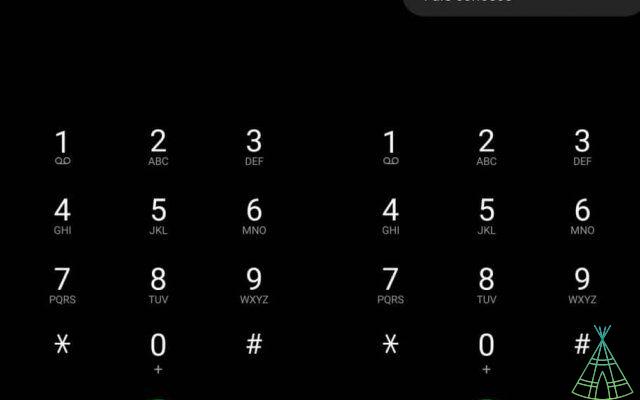
2. Then, scroll down and click on “Supplementary Services”;
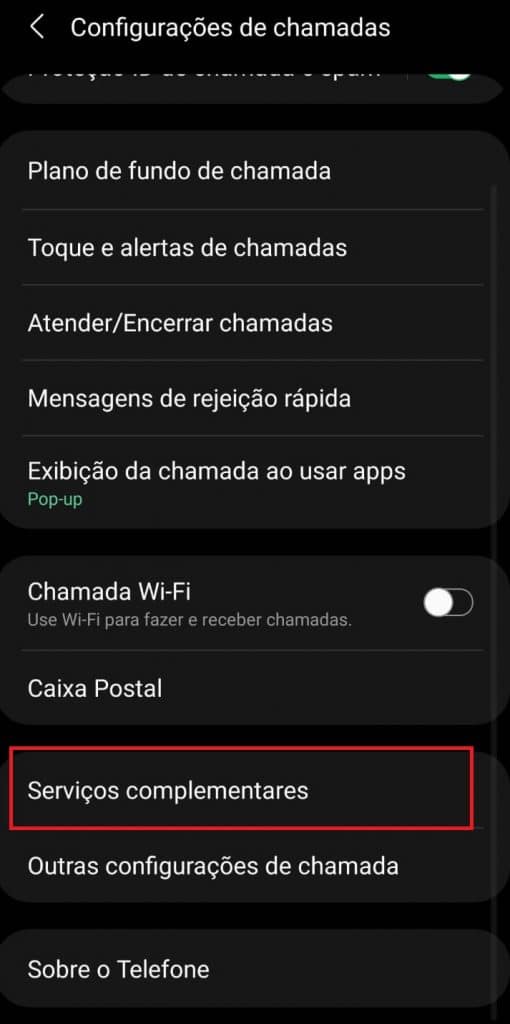
3. Finally, tap on “Display your Caller ID” and select the “Never” option. In other handsets, different versions – updated or not – the option may be “Hide number”.
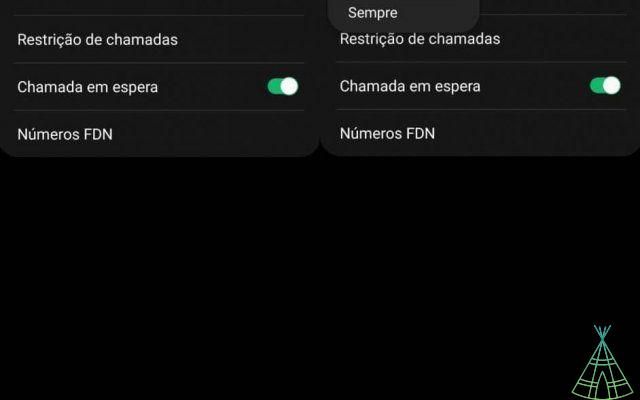
Ready! Now you know how to hide your phone number on both iPhone and Android devices. Did you like the tip? So share friends.
Have you watched our new videos on YouTube? Subscribe to our channel!


























