In order not to be left out of having access to several important services on the Gov.com portal, or those related to the INSS, CNH Digital, ENEM, voter registration and much more, it is important to know what to do if you notice that your account has been blocked.
With that in mind, check below how to login again to Gov.com by registering a new password.
See too!
- Google Maps: download maps to access offline
- o remove voicemail notification on Android and iPhone
- Find out how to block someone on Facebook
o Unlock a Gov.com account
1. On the platform's login page, enter your CPF (even if your account is already blocked) and click 'Continue';
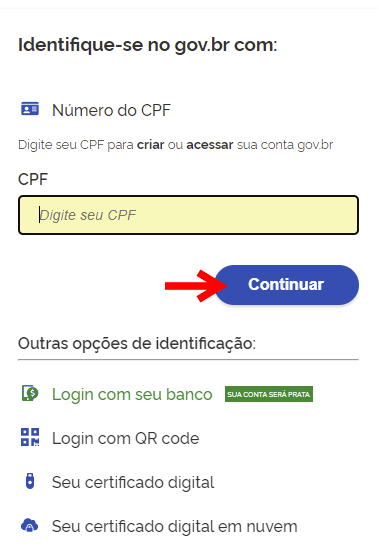
2. Then, on the next screen, instead of filling in the 'Password' field, click on 'I forgot my password' to proceed;
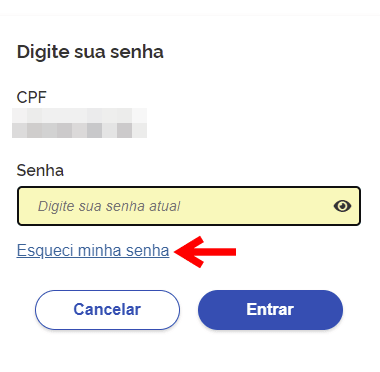
3. The last step is to follow the security checks. If you already have facial recognition registered, continue the process using the feature on your cell phone. If you prefer, you can use your bank's internet banking to register a new password.
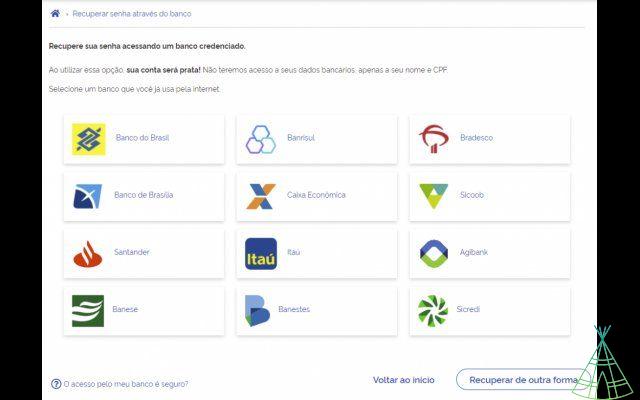
Important: Your account level can be downgraded by choosing 'Recover in another way', which sends a security code to your mobile phone or email. Anyway, it is possible to level up again following our tips.
4. Finally, register a new password to be able to access the Gov.com portal.
Reasons for blocking
Among the occurrences that can lead to blocking, one more are attempts followed by login with a wrong password. Typically, this happens when a user forgets their credentials, however, it can also happen if someone is trying to break into your account.
For security, after four attempts, the account is blocked. It is also worth mentioning that the platform can also suggest changing the password when the user spends a long time without accessing the service.
Ready! Now you know what to do if you lose access to the Federal Government platform.
Have you watched our new videos on YouTube? Subscribe to our channel!


























