It may be difficult, but it is not impossible to forget the mobile password, PIN or pattern used to secure your Android device. If this has happened to you, don't despair – we'll teach you what to do.
Android has a native solution that allows you to unlock your cell phone with a password, as well as other alternatives that exist to recover your smartphone – including the most drastic of all, which involves resetting your cell phone. That is, erase everything that is stored on it.
Check below what to do if, for some reason, you forget the password and can no longer unlock the cell phone.
Read also:
- o optimize the performance of your Samsung phone
- know if your phone has NFC
Step by step to unlock Android 4.4 or lower cell phone
The process to regain access to the smartphone in older versions of Android is much simpler. Follow the steps:
- Try accessing your smartphone five times;
- An option asking if you forgot your password will appear;
- Touch it;
- Now, just log in your Google email and password on that screen.
In this process there is no loss of files or settings.
Unique solution to unlock Samsung phone
If you have a Samsung device and have created an account on Samsung Account, visit this link. There, you can unlock the device or even locate it.
Failed to unlock? Learn how to reset your cell phone
If your cell phone doesn't have the above option, there is the possibility to restore your smartphone to factory defaults. Unfortunately you will lose some information, so it is very important to keep your backups up to date on a daily basis.
There are two ways to restore your phone, through Google Device Manager or manually. Check out the do!
resetting the phone Google device manager
1 – Click here and access the tool’s official website;
2 – Fill in your Google account information that is logged into the device;
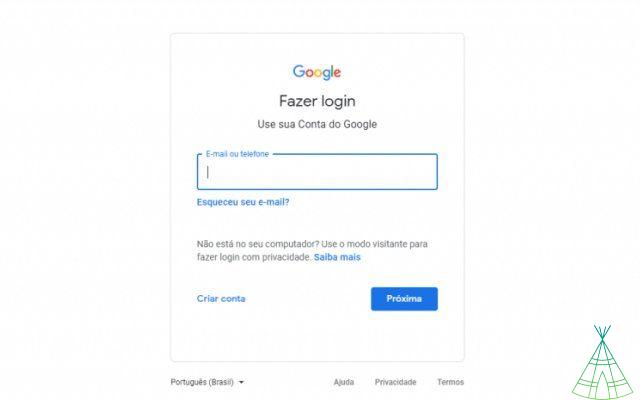
3 – On the side menu click on “Clean Device”;
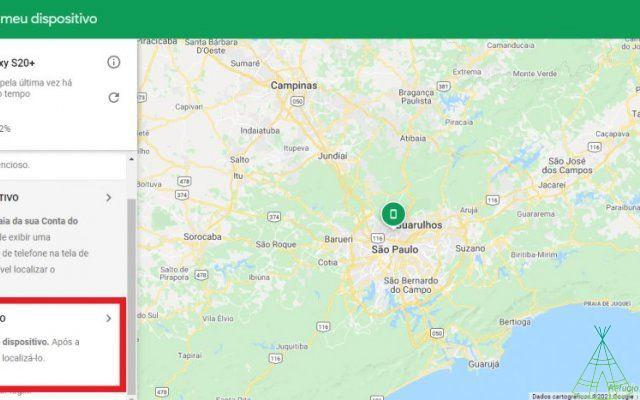
4 – Confirm the action by clicking on “Clean Device” again.
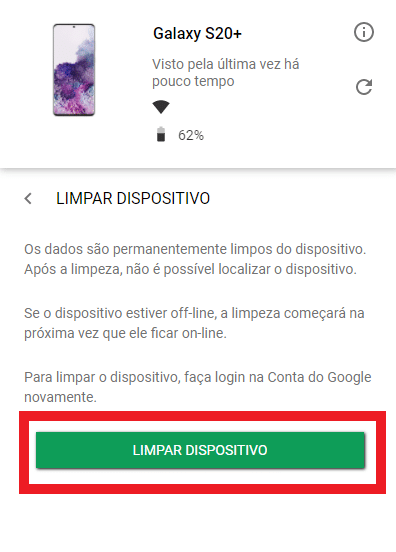
or reset the phone manually
- Turn off your mobile;
- Click and hold the power and volume down buttons at the same time;
- A window will open, to navigate use the volume buttons. Scroll to the “Recovery Mode” or “Recovery” option, select the on/off button;
- Then look for the “Wipe Data/Factory Reset” option;
- Select “Yes delete all user data” or “User Data Only” and use the on/off button to confirm;
- Choose the option “Wipe cache partition”;
- Hold the power button and select "Reboot System Now".


























