Telegram is considered to be one of the top messaging apps around the world, over 500 million users. The use of the tool had a considerable increase during the Coronavirus pandemic and this may have led some users to get tired of the app. So let's show you how to delete your account on the platform.
The process is very simple and can be done in two ways: one manual and the other automatic. In the first option, account deletion is done through the Telegram website, where it is possible to carry out the process manually. In the second form, the user must set a maximum inactivity time that will cause the platform itself to delete the account when the deadline arrives.
The procedures are irreversible and will delete all conversations, groups, files and media shared with your contacts. You will not be able to retrieve this information even if you create a new account with the same phone number.
Read too!
- Learn or hide your status online and 'last seen' on Telegram
- Learn how to change your phone number on Telegram and WhatsApp
- o block unwanted voice calls on Telegram
o delete your Telegram account
Manually
1 – Access the official account deletion website;
2 - Enter the phone number registered in the application. Then click on “Next”;

3 - Telegram will send a code through the app itself. Enter it in the “Confirmation code” field and then click on “Enter”;

4 - Confirm the phone number and, if you want, inform the reason for deleting your account on Telegram. Then click on “Delete my account”;

5 - Confirm the action by clicking on “Yes, delete my account”.
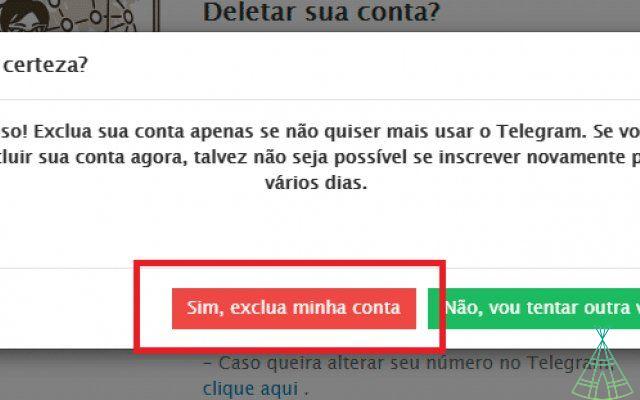
Automatically
1 – Open the Telegram application that is available for Android and iOS mobile phones;
2 - Access the side menu by clicking on the three horizontal lines in the upper right corner of the screen;

3 - Click on the “Settings” option;
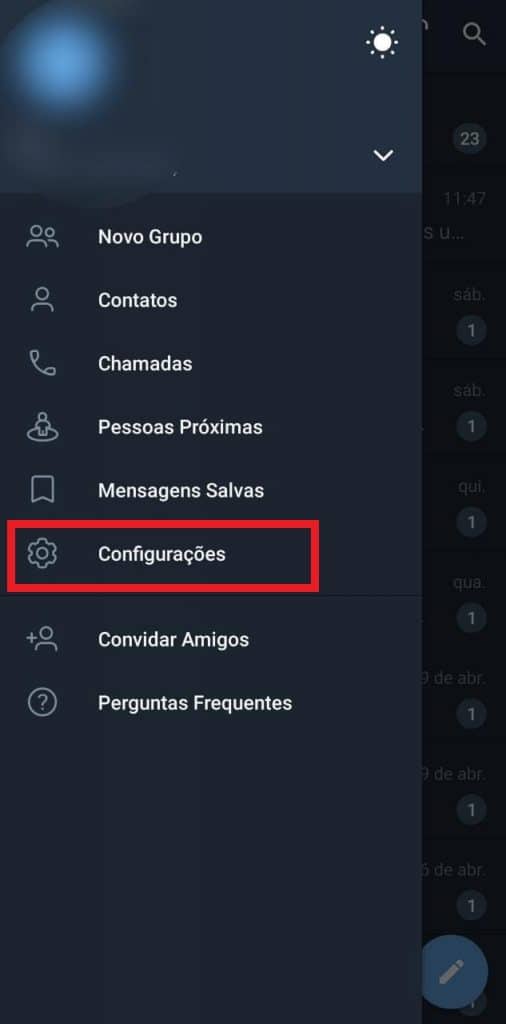
4 - Select the "Privacy and Security" tab;
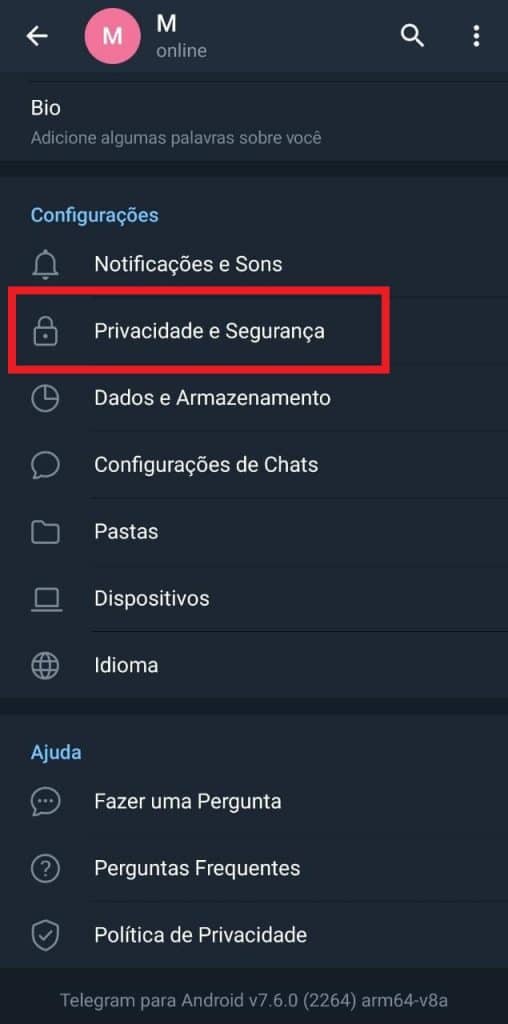
5 - Look for the “Delete my account” tab and define the maximum time for the platform to delete your account.
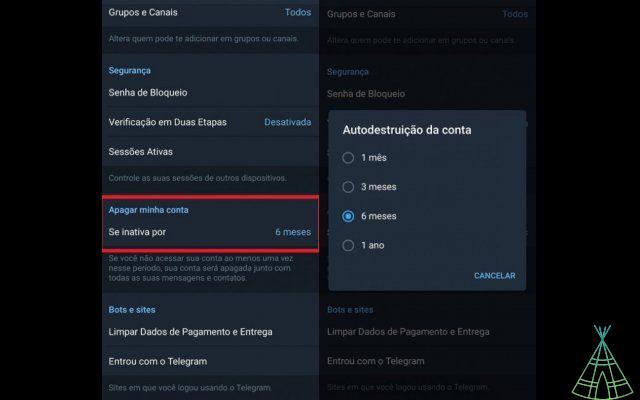
Ready! Now you know how to delete your Telegram account in a simple and fast way.
Have you watched our new videos on YouTube? Subscribe to our channel!


























